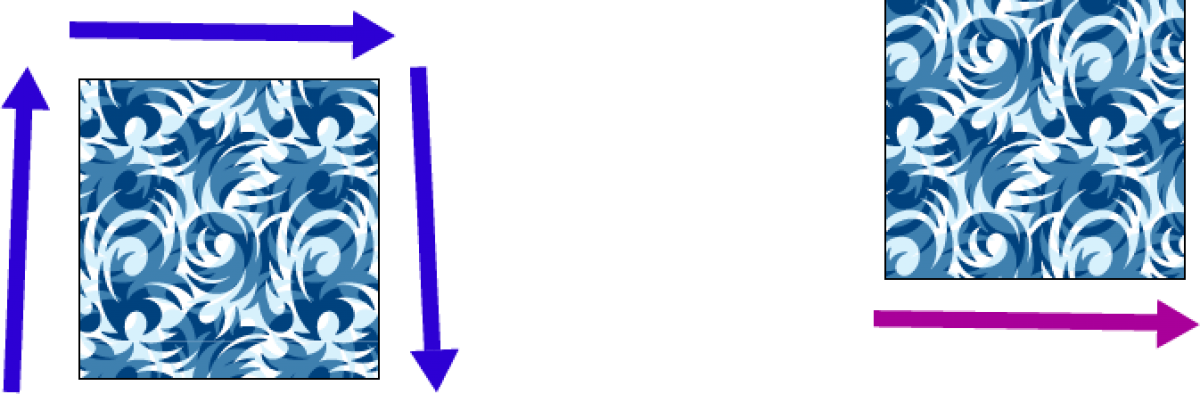Whenever we make a video for our free online courses we also make a transcript and add subtitles.
It’s sensible for us to make sure these digital assets can be used by all our learners, and it is also mandated as a course requirement by FutureLearn.
Thankfully, along with this stipulation is capability. We have, via FutureLearn, an account with the transcription services of 3playmedia.com to take the pain out transcription. Here’s how it works:
What’s really interesting is that when these transcripts and subtitles are in place it’s clearly not only learners with hearing difficulties that make use of them.
- Some learners prefer to read the transcript instead of listening along. Maybe it’s because they can skim the contents and find the pertinent points.
- Non-native speakers find these transcripts helpful
- People who can’t listen to videos on their desktop computers or have forgotten their earbuds
- We find them useful to remind ourselves of the content of the videos, and work out if we can reuse portions later.
Certainly, we have found if they aren’t there, or we’ve uploaded the wrong transcript, learners are quick to point it out.
Transcripts do take time to produce, but, the time and cost is only a fraction of the overall production costs of the video.
IMHO if it is worth spending time and money on making an professional video it is daft not to take a bit more time to add a transcript – especially if the video will be watched by a good number of people.
But to make it normal for those commissioning videos to take the extra trouble we need to make it easy.
- provide access to easy to use services such as 3playmedia (other services are available).
- provide an initial seed funding to cover the modest costs of producing transcripts.