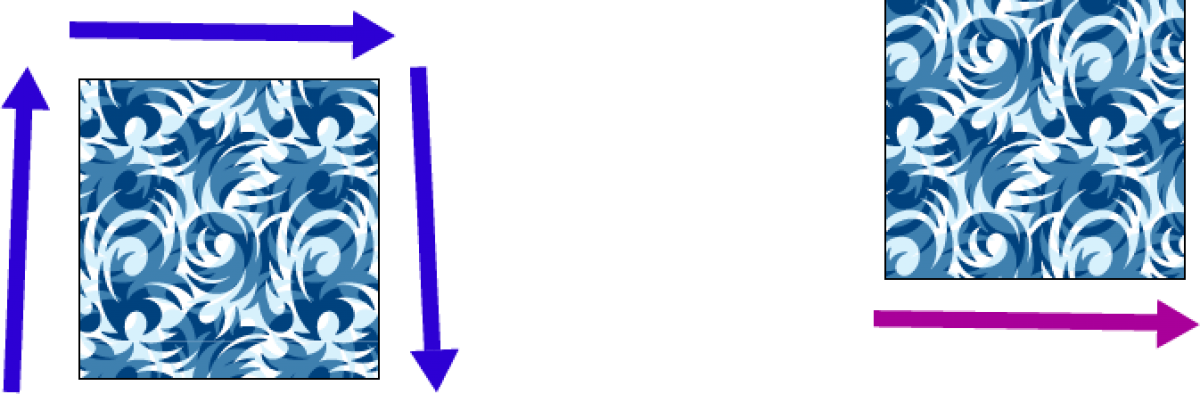If I want to write,, I can use a pen or type it in some form using computer/tablet/phone – is this technology enhanced writing? Or is it just writing?
In my view technology is something to be adopted if it is right, fitting and appropriate to the task. If that is the case then it just becomes the way we do things. Say I want to “share photos” – in 1983 I would get them developed at Boots, put them in a sticky album and inflict them on unsuspecting family and visitors. The thought of doing this in 2018 is laughable. Sharing photos is something you do digitally. I still use the same language “sharing photos” but what we now understand by that phrase has changed. I wouldn’t dream about talking about “technology enhanced photo sharing”.
You’ll imagine from this that I really dislike the term “Technology Enhanced Learning”.
- If the tech-way is the best way the technology becomes invisible. At some point in the future – e-submission is just going to be the way we do “submission” and e-marking is just going to become marking. (Forcing the adoption of immature tech creates agro.)
- If you’ve worked in education for any time, there is a good chance you’ve had some form of post-traumatic stress from badly behaving technology that has ruined a session, it’s all too easy to jump on “shiny” and force it into the classroom (or VLE). We need to be more critical about whether the technology *will* add or detract.
- Lots of the so called TEL is actually e-administration. Take a tool like WebPA – it gives group members on-line forms to evaluate each other and works out a peer score. Here all the tech tool is doing is the drudgery of collating, counting and presenting the scores. It’s doing the background admin for the peer assessment task. In my view this is a sensible way to administer the process. The clever bit comes in how you frame the group task, how you introduce it to students, how you interpret the results and whether it is a good fit for your programme aims. Doing this well is all about the skill of the academic lead, WebPA is the administrative enabler.
- We need to think about the investment and payback. Technology (apps, devices, systems) have learning curves. It’s all too easy to be hijacked by this learning curve and lose sight of the actual learning that is our focus. Tools and tech needs to be “frictionless” or easy enough to learn so that there is a real payback. Talk to any academics involved in teaching – time is not something they have in abundance.
Critical quadrants
Now, neatly sidestepping the debate on “learning gain” let’s imagine we could graph “improved learning” (for students) against academic time.
| More academic time | Less academic time | |
| Enhanced learning | A | B |
| Diminished learning | C | D |
We get 4 quadrants – C is the one to avoid at all costs – and sadly it’s easy to come up with a scenario that fits here. Prof Smith spends weeks developing an online simulation exercise that bombs with the students. Dr Jones runs a one off webinar and the time is taken up with “can you hear me?” Result: It’s mothballed, never to return. I’ve used tech examples here, but let’s face it this grid is tech neutral. You could get in this quadrant just as easily by developing lecture materials pitched at completely the wrong level or by having to work with bad systems that gobble up time and leave your creative energies depleted!
If we leave technology in the mix B is perhaps the only one that could potentially qualify as being “technology enhanced”… students learn extra stuff and the academic gains time. You may get here after you’ve been through a learning curve with online marking. You spend less time, but students get richer feedback.
Living in quadrant A is only something you can do for a short time. It’s easy to see how you could be here – you could have more meetings with students, smaller group sizes in seminars (more seminars), you could make short supplemental videos, you could develop a multi-choice quiz that helps students revise key topics. You need to be selective about what you do in here, and may want to venture in for short sprints if you can make gains elsewhere. Notice that my examples aren’t all about Tech. Any redevelopment or redesign work can bring you here.
Technology and automation in the extreme can take us into sector D – standard or no responses, little chance for interaction, impoverished experiences. A mentor-free MOOC won’t deliver a campus based experience.
Where Tech is e-administration it sits somewhere along the x-axis – depending on whether it is students or faculty doing the processes. Online Module choices e-administration.
My point – let’s drop TEL as a phrase. It’s meaningless. Instead let’s consider what works, what is effective teaching – let’s use technology if it helps. But please don’t call it TEL.
————
This post provoked by:Sian Bayne (2015) What’s the matter with ‘technology-enhanced learning’?, Learning, Media and Technology, 40:1, 5-20, DOI: 10.1080/17439884.2014.915851Kirkwood, Adrian and Price, Linda (2014). Technology-enhanced learning and teaching in higher education: what is ‘enhanced’ and how do we know? A critical literature review. Learning, Media and Technology, 39(1) pp. 6–36.