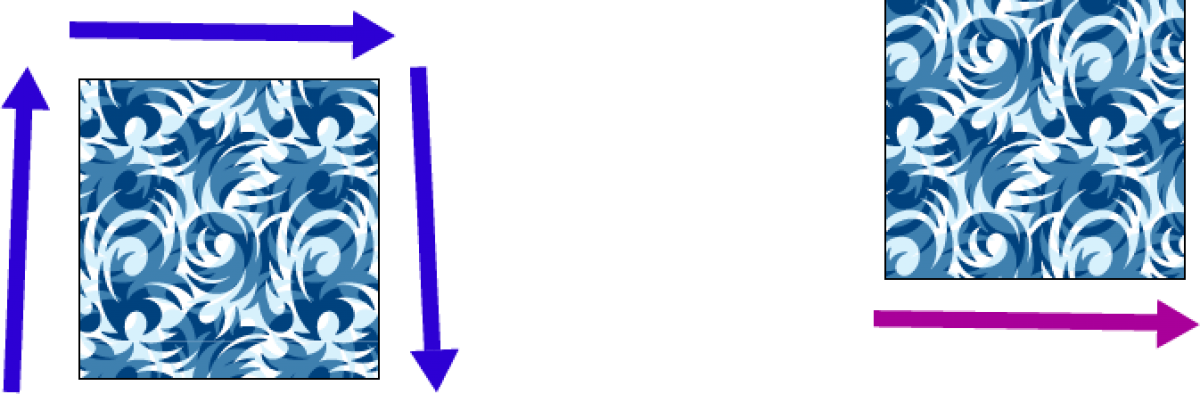Here are a few resources we’ve pulled together for this part of the session:
- A zip of the printed instructions that I’ve handed out (this includes some sample files)
- Some Audacity links, a quick screencast and a couple of examples where I’ve put it to use.
- A “How to” on add audio to Blackboard
- Experience tells me that if you are doing anything with sound the quality of the recording is important. It’s good to think about the microphone quality and background noise before you start recording.
- If you’re sad there’s no Photostory you can see how to do something similar in Powerpoint or with Movie Maker (but look at these after trying out Animoto in the other parallel session).