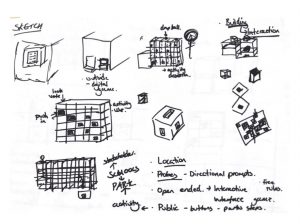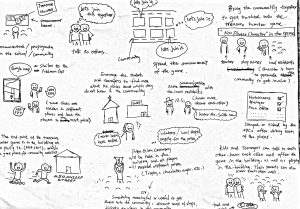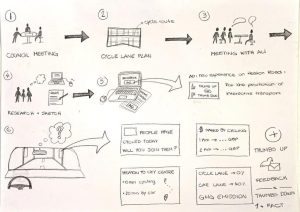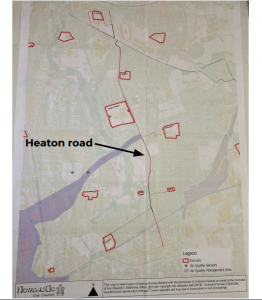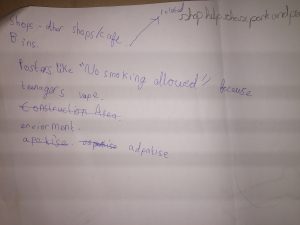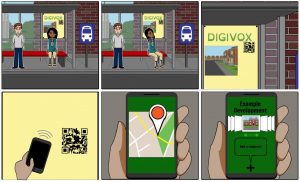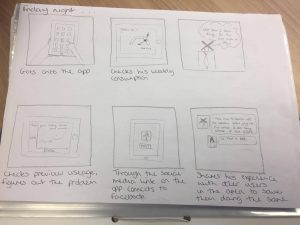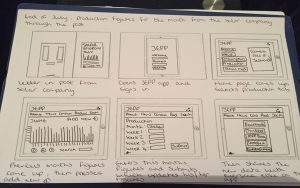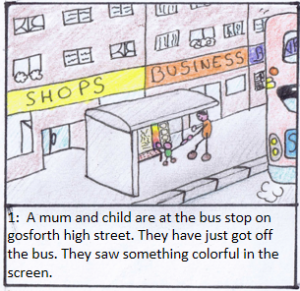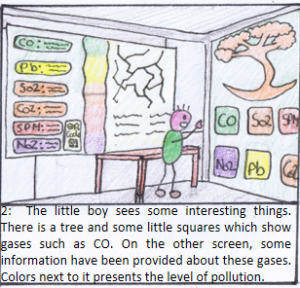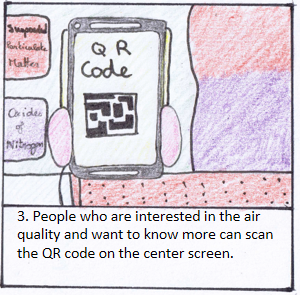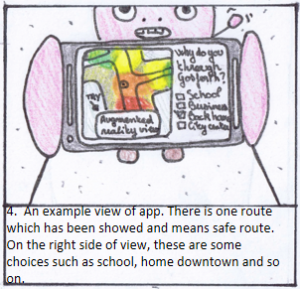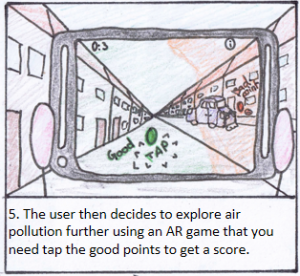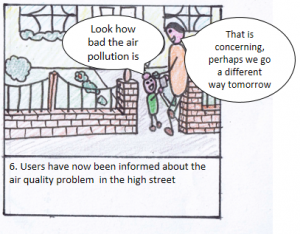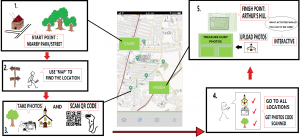
Here is the storyboard of SIA in today’s presentation and here I will explain it in detail.
Our aim is to introduce the treasure hunter game to the young children within the community and the idea is to enhance the neighbourhood relationship within the community. Treasure hunter game will be a team work. Children will be set up into groups with 2 or 3 members. It is better for the game as well as knowing each other. Firstly the treasure hunter game will be started from the gate of nearby park or a street the community. The start point can be vary but the concept is to relate to the community, but need to consider the safety of players as there will be many people gather together in a place. Secondly, there is a function called ‘Map’ on the app and players can use it to find locations they need to go next. First place’s location will be give to the player and use the map function to find the place. The clue of the location can become harder step by step. Thirdly, when reach a location, take photos and the player’s QR code will be scanned by the staffs. Volunteers and parents will become stuffs in the game and the QR code is in the ‘My Account’ function and players using cellphone to take photos so easier to upload the photos later in the App and the key idea is to let players know each place in the community better. After that players have to go to all locations shown on the map, take photos, let the QR code be scanned. Finally the finish point of the game will be at the Arthur’s Hill. After the game players can upload their photos taken during the game and give some interactive feedback of the game, for example, what activities you would like to see in the Arthur Hall.
This is the general idea of the storyboard.