It has been our great honour to have the opportunity to work on this project and we think it’s time to look back on the many things we’ve achieved, together.
When we were first assigned the project, we had no idea how to start. We didn’t know what the young people were after. Our team had to come together to explore and think about all possible options to set out a basic framework.
Comparing with other teams, we’ve come a long way before we finally made the decision of what we were gonna do – an educational app. It was late and so we were pushing the time limit a bit, too. With the invaluable input we received from our project partners, we’ve learnt, we’ve grown, we’ve refined, together.
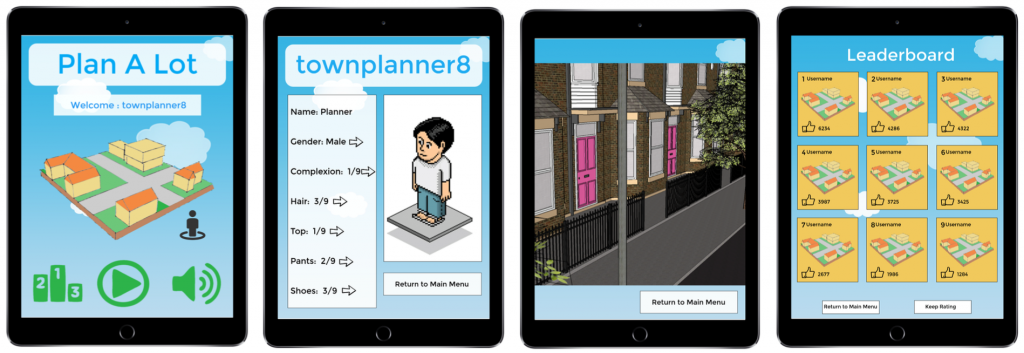
This is the final interface update we expect for now and it is based on the feedback we’ve got from our project partner. We’ve given it a bit more of character, we’ve got the street view and we’ve revamped the way it looks. We’re loving it and we hope you love it as much as we do.
Another reason for us to celebrate the finish of this final Plan A Lot prototype is that it responses to our original intention naturally and successfully. It looks good and it is helping young people to learn about planning. We haven’t gone for the ‘hard-sell’ tactics to get the idea of urban planning across, but it is working even better than using the ‘hard-sell’ tactics. So yes, it really is something to celebrate.
To us, we’ve given our best shot to this project. As much as we want to continue bringing this project further, we’re afraid it has to come to a close at this stage. We’re committed and we still firmly believe that this project will really make a difference to the young people and we hope further developments would be considered by the relevant parties, but we regret to say that this might not be something that’s within our ability today. Please allow us to say a massive ‘thank you’ to you for being part of our journey on Plan A Lot in the past three months.
—
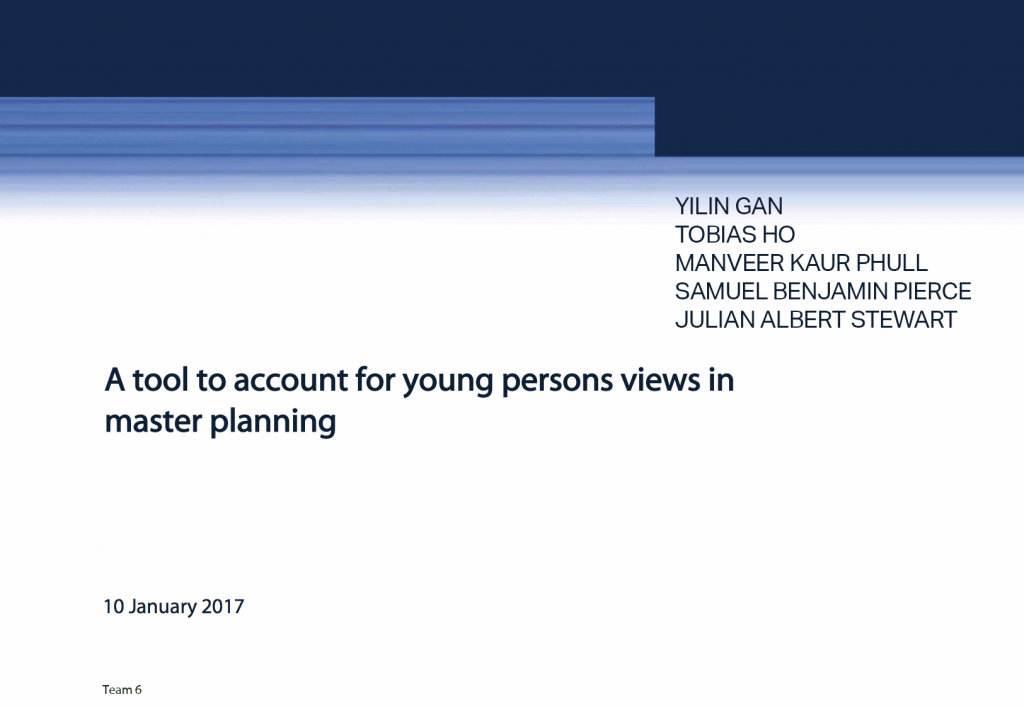
P.S. Just before we go, we’d like to let you know that we’ve actually done a presentation plus a write up that chronicles the processes we’ve gone through to produce Plan A Lot. If you’re one of our project partners, you should have received these items electronically already through Teresa, our very charming coordinator whom you really should have known by now. If you’ve never worked with us before but would still like an electronic copy as well as for all other enquiries, please email us at T[dot]Ho1[at]newcastle[dot]ac[dot]uk.
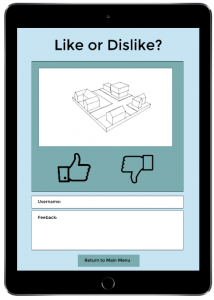
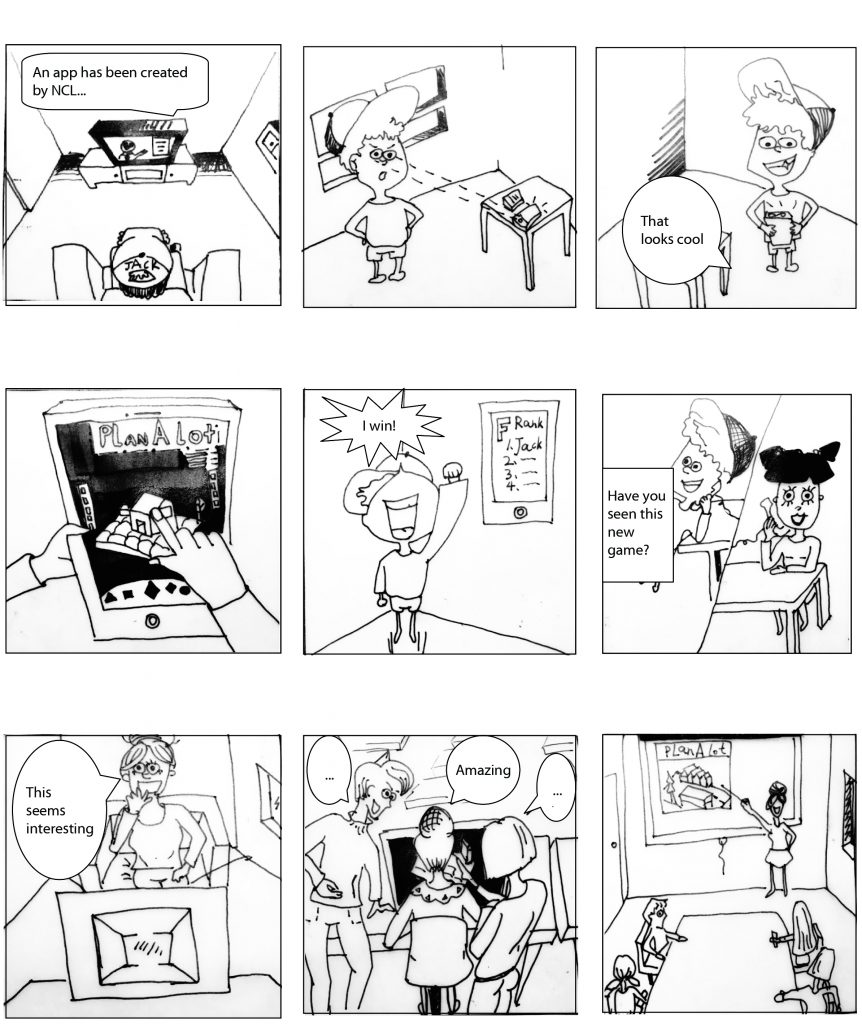
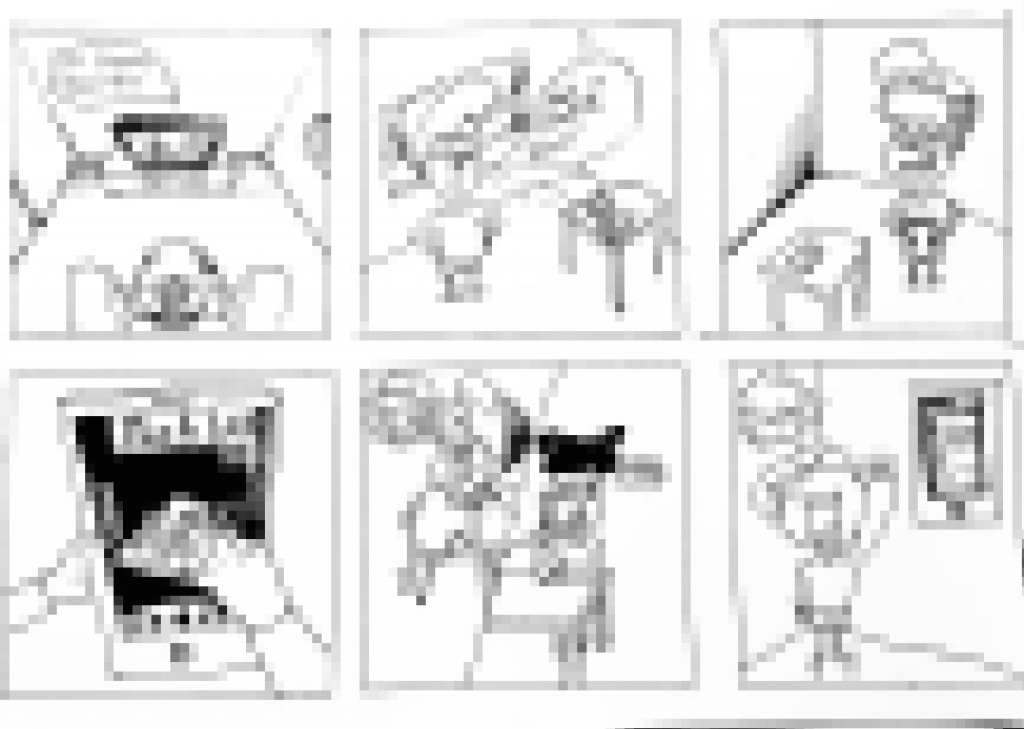


 Please allow us to show off our photography skills for a minute… #nofilter
Please allow us to show off our photography skills for a minute… #nofilter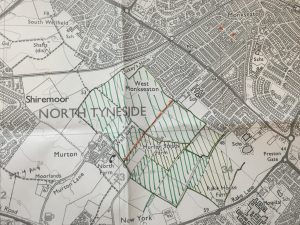 Area hatched with green Sharpies was the moor and farmland, whereas the orange dotted line in the middle was the proposed north-south link road, an extension of the current access road.
Area hatched with green Sharpies was the moor and farmland, whereas the orange dotted line in the middle was the proposed north-south link road, an extension of the current access road.