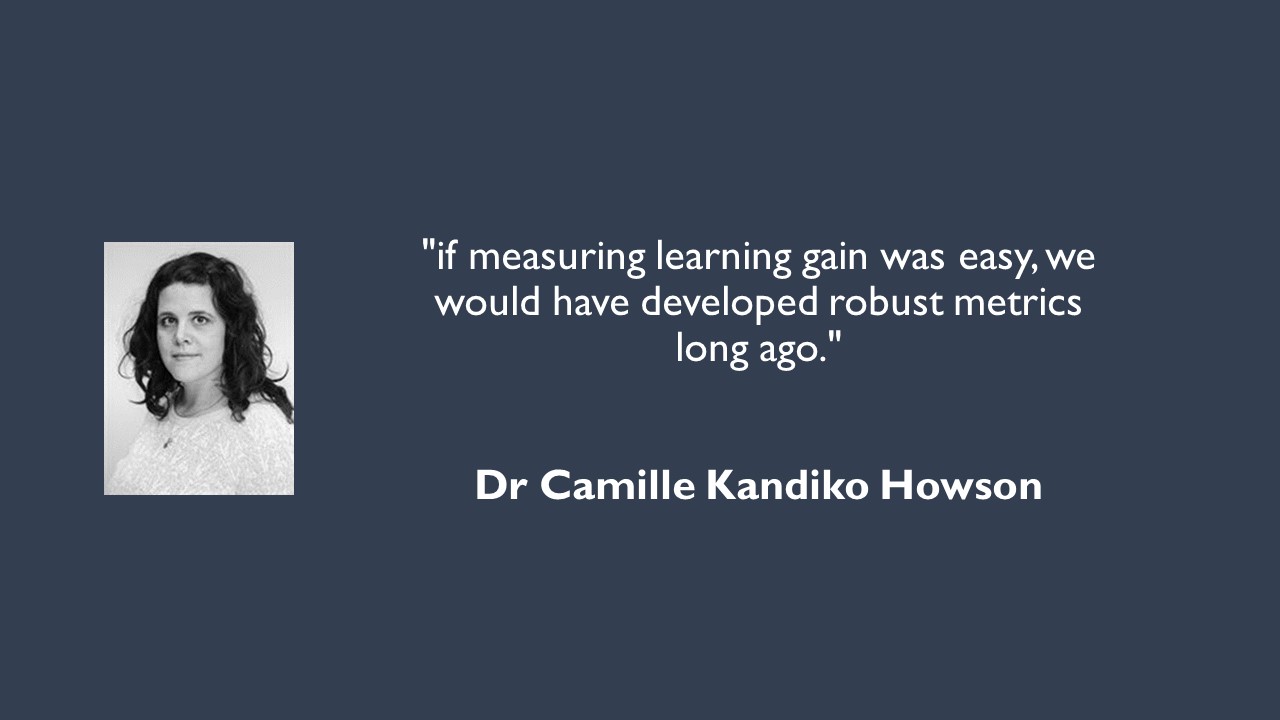Soon LTDS will be asked to complete the postgraduate course information return for the next academic year in relation to Postgraduate Loans. Ahead of the release of the details by the Student Loans Company (SLC) for 2018/19 programmes and applicants, this post serves as a reminder of the funding available to postgraduate student in the current academic year. Note that students who have commenced studies during 2017/18 may still be able to apply for funding and should be directed to the relevant funding body. Continue reading “Postgraduate Loans for Masters Study”
NUIntercomms Global Cafe
Learning and Teaching Conference 2018: Dr Camille Kandiko Howson
The arrival of the Teaching Excellence Framework with a core criteria of ‘Student Outcomes and Learning Gain’ has fuelled the ongoing debate about what learning gain actually means, and how it can be measured.
Given the prominence of the topic we are delighted that Dr Camille Kandiko Howson will be presenting a Keynote at our Learning Teaching Conference on Wed 21 March 2018. Continue reading “Learning and Teaching Conference 2018: Dr Camille Kandiko Howson”
Registration Open: Learning and Teaching Conference 2018 Education for Life: celebrating partnership, encouraging innovation
Learning and Teaching Conference 2018 – Education for Life: celebrating partnership, encouraging innovation
Wednesday 21 March 2018
We are pleased to announce that registrations are now open. Book your place here
The event will include a diverse mix of sessions including Workshops, Presentations, Lightning Talks and Poster presentations. Further information about the conference can be found on our website. Continue reading “Registration Open: Learning and Teaching Conference 2018 Education for Life: celebrating partnership, encouraging innovation”
NUTELA 3Ps: Quizzing
From quizzing in the classroom to embedding quizzes in your recap recordings, our latest Pizza, Pop and Practice event covered them all (with a bit of a Christmas theme).
Our experts for this session were Marc Bennett (NUIT), Rebecca Gill (LTDS), Chris Graham (Mathematics, Statistics and Physics) and Carol Summerside (LTDS). They all provided a great overview of the different tools and the session ended with Laura Delgaty’s International Christmas Quiz with prizes for everyone.
Find out about each of the quizzing tools below: Continue reading “NUTELA 3Ps: Quizzing”
Undergraduate research: present at BCUR, get Newcastle to pay for it, CV points
If you are an undergraduate or a recent graduate with a piece of independent research that you’re proud of—or you’re a lecturer with students like that—please read on! Newcastle University is looking for people to represent us at the British Conference of Undergraduate Research 2018.
Continue reading “Undergraduate research: present at BCUR, get Newcastle to pay for it, CV points”
Education for life: Celebrating partnership, encouraging innovation. Annual Learning and Teaching Conference 2018. Call for submissions extended
The Learning and Teaching Conference 2018 theme has been announced: Education for Life: celebrating partnership, encouraging innovation.
This one-day event will take place Wednesday 21 March 2018, 9am-5.30pm. Read more about the conference theme, find full details of the event and register on the conference webpage.
Call for submissions: extended deadline Friday 19 January 2018
Proposals are welcomed from academic staff, students and Professional Services staff, for individual or collaborative submissions. Further information about the conference theme Education for Life: celebrating partnership, encouraging innovation is available on the conference webpage.
Session formats
All sessions will have a member of LTDS staff allocated to help in advance of the event, who will also be in the session on the day.
Workshops (45 or 60 minutes)
A hands on session to solve a problem, practice something new, showcase a method. Learning by doing. Choose a flat teaching space arranged cabaret style, or a PC cluster.
Presentations (15 minutes)
These sessions will be chaired by a member of academic staff, and wherever possible grouped into themed sessions to enable a short panel discussion and Q&A at the end.
Lightning talks (3 minutes)
A speedy way to introduce a new idea, share an approach, or ask a question. Grouped in themed sessions wherever possible. A chance to meet people doing similar things to you. Several lightning talks will be followed by a Q&A session. You can choose whether or not to use audio visual aids, or you could submit a 3 minute video!
Posters
Posters will be on display all day in the Boiler House. Poster presenters should be available by their poster to answer questions during the lunch break. Delegates will vote on their favourite and a prize will be awarded.
Submit your idea
Complete the call for submissions form to submit your ideas by Friday 19 January 2018.
All submissions will be reviewed by the Learning and Teaching Conference Programme Committee, and session allocations will be confirmed by Wednesday 31 January 2018. We will wherever possible try to accommodate your preferred session, however you may be allocated a different session format, at the discretion of the committee.
Contact
If you have a query email LTDS@ncl.ac.uk
Share the poster
If you have somewhere to put it up you can print out this poster, or use this version to send out to colleagues.
NUTELA 3Ps: Collaborate and Conquer with Office 365 Groups
Do you need to organise and work with a team on a project? Office 365 Groups is a collaborative tool, enabling you to work collectively when writing documents, creating spreadsheets, working on project plans and scheduling meetings.
The benefits of using Groups in Office 365
Members of a created group will have access to a shared:
- Inbox for group conversations.
- Calendar that all members can see and contribute to.
- 1TB Files Library in OneDrive to store, share, and collaborate on documents, workbooks, presentations, or just about any kind of file.
- OneNote notebook to gather ideas, collaborate and store research/meeting notes.
Accessing Groups in Office 365
- Sign in to your Office 365 account with your username in the format universityID@newcastle.ac.uk and your university password. E.g. nmc84@newcastle.ac.uk or b1013456@newcastle.ac.uk
- In the list on the left you should see an expandable section called ‘Groups’ with options to ‘Discover’ or ‘Create’ Groups.
Using Groups in Office 365
Create a group in: Outlook on the web | Outlook 2016
Join a group in: Outlook on the web | Outlook 2016
Have a group conversation in: Outlook on the web | Outlook 2016
Schedule a meeting on a group calendar in: Outlook on the web | Outlook 2016
Share group files in: Outlook on the web | Outlook 2016
Things to consider
Time Sensitive Group Projects:Consider creating a Microsoft Team for your group. This further enhances group collaboration by offering instant messaging on desktop and mobile in addition to the ability to schedule video meetings and screen sharing.
Audience: Groups/teams can be made public or private and you can invite members outside of the University to a group or team.
Group/Team Name: Searchable to all staff and students within the University so please take care when naming your group.
Spring Cleaning: Leave the Office as you found it by deleting your inactive groups.
Make it Private and add a Description: Add a description to your private group as this will help prevent unwanted joining requests from staff and students.
Group Members Visibility: Staff and students can see who is a member of a group, even if it is private.
Additional Resources
Office 365 at Newcastle University
Learn more about Office 365 Groups
Training: Unite your team with Groups
Frequently-asked questions (FAQs) and further ‘How-To’ documentation
Assessment & Feedback Event – 1st Nov – all welcome
Assessment and feedback continue to be a source of student dissatisfaction across the sector. In particular student surveys highlight concerns about the alignment of feedback to marking criteria and inconsistencies in both the application of criteria and quality of feedback received.
The HaSS Faculty will be holding a workshop, to discuss these issues in the context of student transitions, on:
Wednesday 1st November 2017
1300-1600 (lunch will be provided)
Lindisfarne Room, Hadrian Building
Though hosted by HaSS, anyone interested in this event from any faculty is welcome to attend – please feel free to disseminate details of this event to your colleagues.
The session will explore the following questions:
- How can we better understand assessment and feedback in the context of student transitions?
- What are the assumptions inherent in our assessment criteria and feedback?
- Can electronic assessment and feedback tools enhance students’ academic literacy?
- Can we develop a ‘student as partners’ approach in assessment and feedback?
It will be particularly relevant for Degree Programme Directors and Module Leaders, whose input will help identify some key priorities for further action.
It will include presentations from Rowan South (Education Officer, Newcastle Union Students Union), Graeme Redshaw-Boxwell (Learning and Teaching Development Service) and Sarah Graham (Combined Honours).
To attend, please complete the booking form.
If you have any queries in the run up to the event, please contact susan.mclean@ncl.ac.uk.
Newcastle Educators Learning Excellence Series 2017-18
Following on from the success of this year’s Edubites Teaching Excellence series, Newcastle Educators bring you the Learning Excellence series. Continue reading “Newcastle Educators Learning Excellence Series 2017-18”