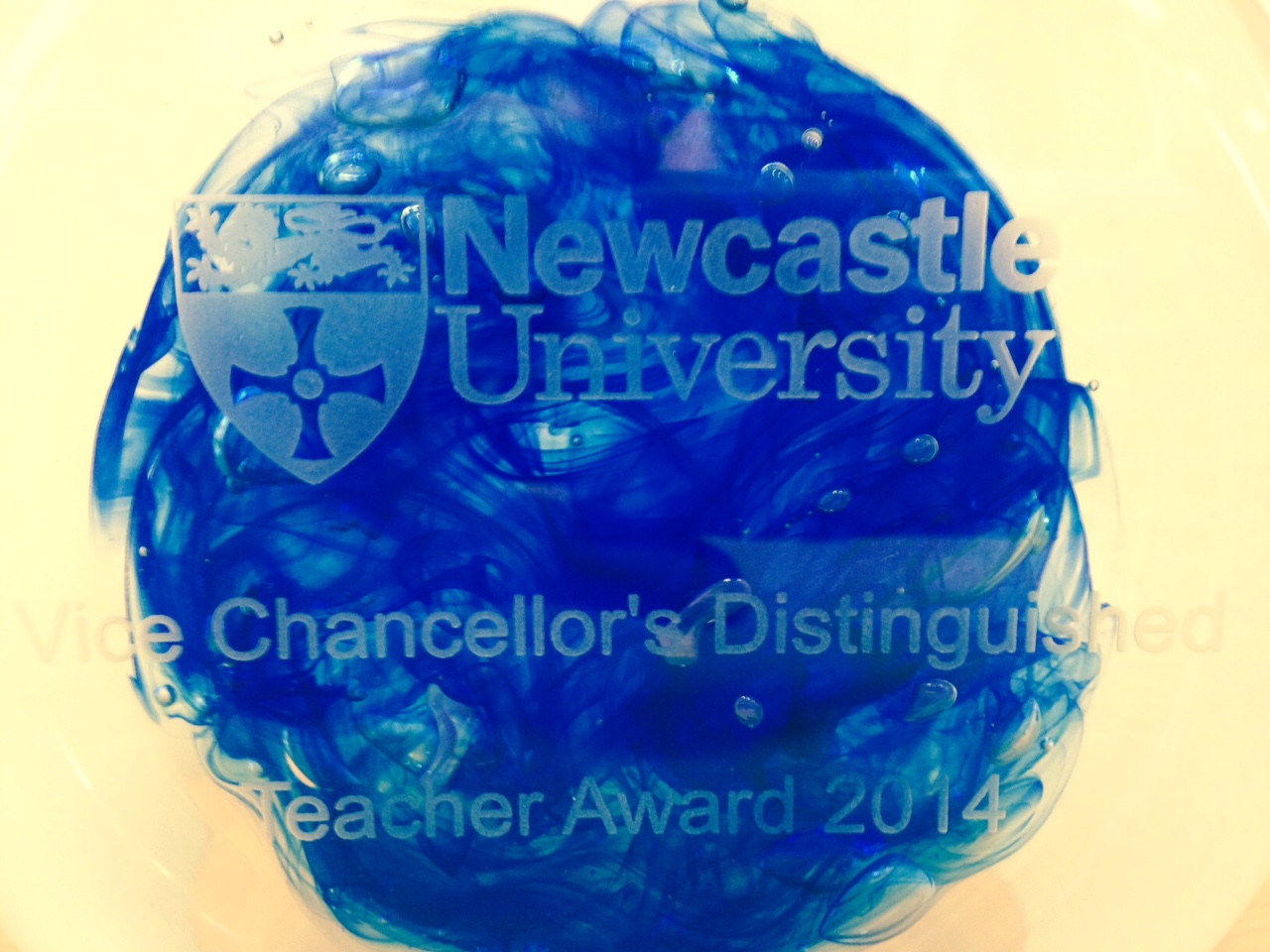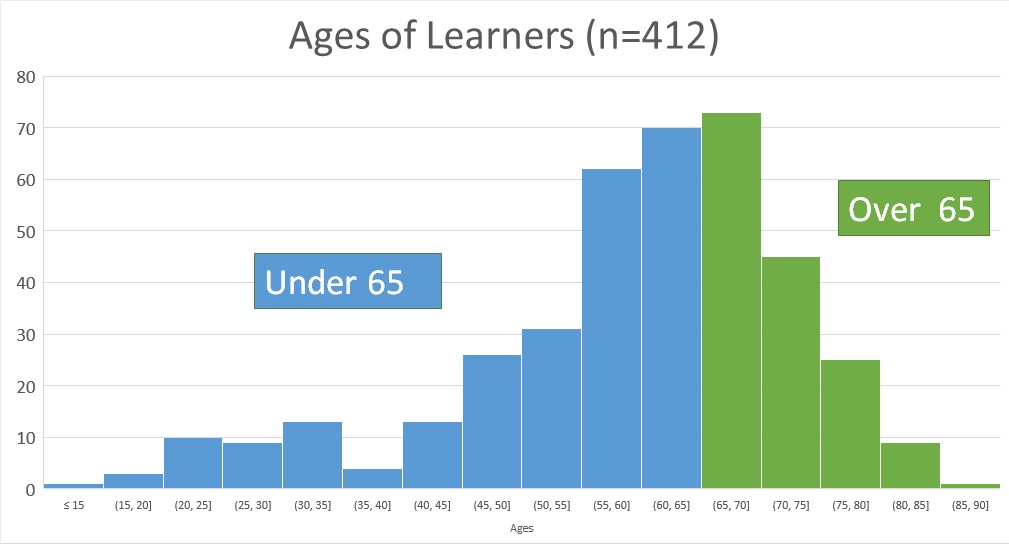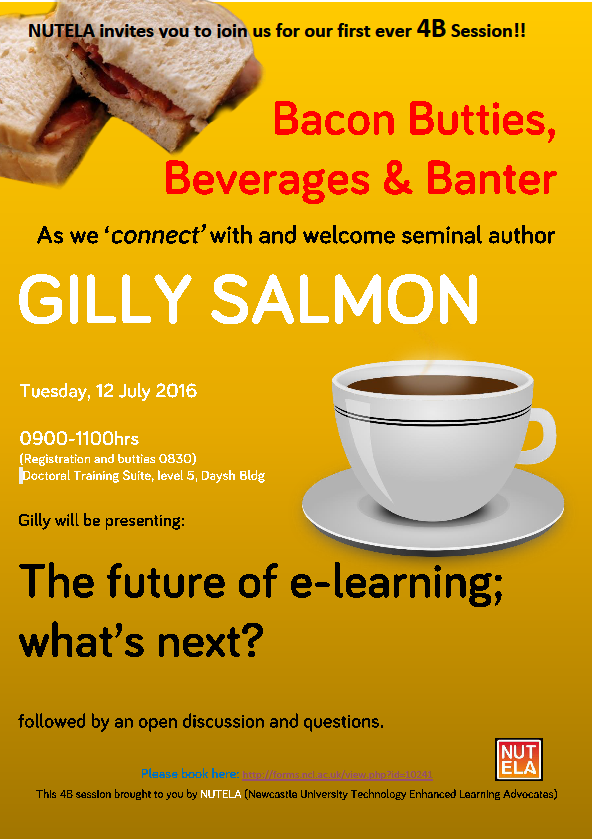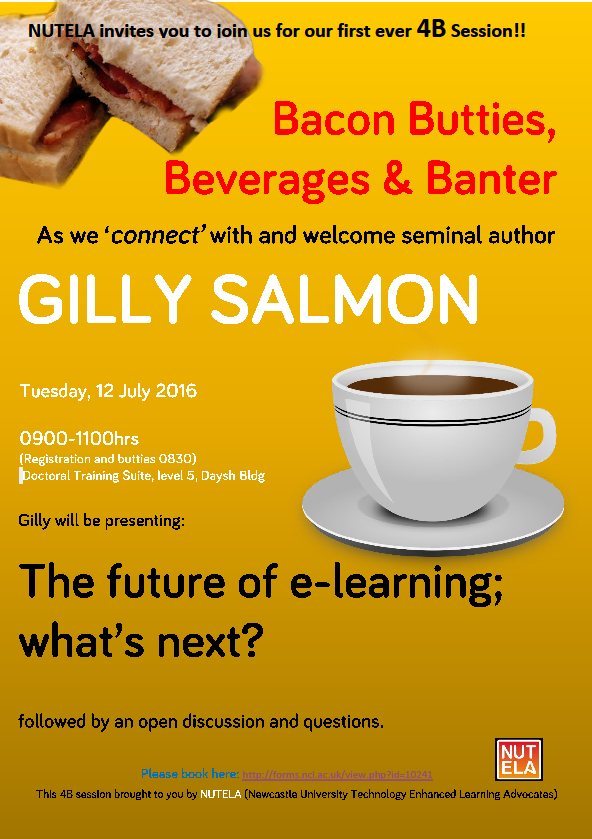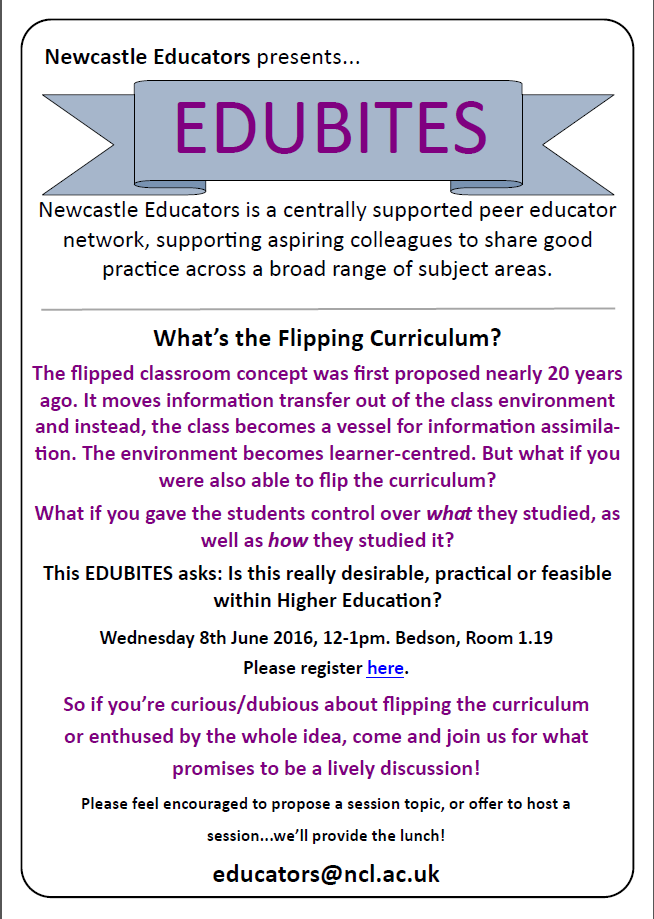We are pleased to announce that this year’s Vice Chancellor’s Distinguished Teachers Award winners are Jean-Christophe Penet (SML) and Clare Guilding (SME).
Both Clare and JC will receive their awards in congregations taking place today.
The awards were launched in 2010 in order to celebrate and recognise outstanding teaching at Newcastle.
Each year three types of award are made; two for academic staff – a general award and an award for staff working within the societal challenge theme; and one for professional support staff.
Candidates for the awards are expected to demonstrate leadership in teaching and learning and to innovate across the areas of pastoral care, supervision and curriculum design.
Clare’s innovative teaching techniques have already been the subject of one of our Case Studies, which looked at her use of Sim-Man to teaching students diagnostic techniques!
Clare said: ‘I’m delighted to receive this award which shows Newcastle University’s continued commitment to supporting good teaching practice and teachers in the institution.’
She has also been nominated for numerous Newcastle University Student Union Teaching Excellence Awards for Innovative Teaching Methods, Contribution to Pastoral Support and last year picked up the Overall Outstanding Teacher Award.
She has also received the Association for the Study of Medical Education (ASME) EDG Educator Innovator Award (January 2016) and British Pharmacological Society Education Prize (December 2015).
Jean-Christophe is a lecturer in French and Translation studies in the School of Modern Languages.
A founding member of the peer-support network EDUBITES and a committed advocate of peer support for teaching –focused staff, he’s the Employability Officer in his School and runs a range of initiatives with local businesses.
He said: ‘I like especially that these awards are not based simply on module evaluations or peer review but on a more holistic approach to teaching and learning, taking in lots of elements of professional practice.
‘It’s so important to recognise the value of great teaching and to support and encourage that across the University.’
Unfortunately there were no nominations in the Professional Support Staff category this year – we hope that this will be rectified next year and would like to encourage staff to nominate support staff who have made an outstanding contribution to learning and teaching.
You can read profiles of each of the VC Award winners and hear more about what they think makes for outstanding teaching on the LTDS blog next week!
Congratulations Clare and JC!