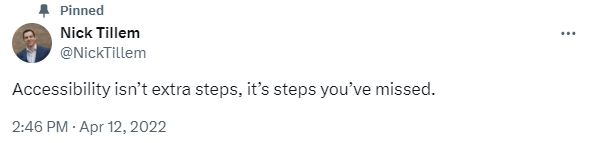All Learning and Teaching colleagues can now log in to Canvas, our new Virtual Learning Environment, which will be replacing Blackboard from 1st August 2020. This is an exciting milestone as we transition to Canvas and with access to a personal sandbox (practice) course and an online Canvas Orientation course, colleagues have an early opportunity to familiarise themselves with the platform.
How do you get access?
Go to https://canvas.ncl.ac.uk and log in with your nid@newcastle.ac.uk account. Once you have access you will see your personal sandbox (practice) course and the Canvas Orientation course on your Canvas dashboard. Please do not use Internet Explorer as this browser is not supported by Canvas.
What training and support is available?
To support you with the transition from Blackboard to Canvas and to help you to get the most out of Canvas, a comprehensive suite of training has been developed including Canvas Fundamentals, Professional Service sessions, Assignments and Quizzes and more.
Sessions taking place throughout April-June are now available to book. There will be further sessions released in March to run from July 2020 onwards.
If you are based at our London, Malaysia or Singapore campuses and are unable to attend face to face training sessions in Newcastle, we are working with colleagues at each campus to organise suitable sessions, which will be communicated to you shortly.
Further information regarding PGR access to training will also be communicated soon.
In addition to training, the following support is available:
- Access to the 24/7 help from Canvas. This is a fantastic resource and is available to all staff and students. You can contact Canvas via live chat, from within the platform, phone or email for all of your ‘How do I’ questions.
- The online Canvas Orientation course accessed from the Canvas dashboard. This has been designed to support you in using the key features and tools in Canvas and there are a number of self-check quizzes for you to check your understanding as you work through each section.
- A comprehensive library of Canvas step-by-step guides and video tutorials. These can all be accessed via the digital learning website or the Canvas Community or from the Help Menu within Canvas.
- The digital learning website. This is a key source of information with answers to FAQs, upcoming events and project timelines.
If you have any queries about any of this information or would like to speak with a member of the project team, please contact canvas@ncl.ac.uk.