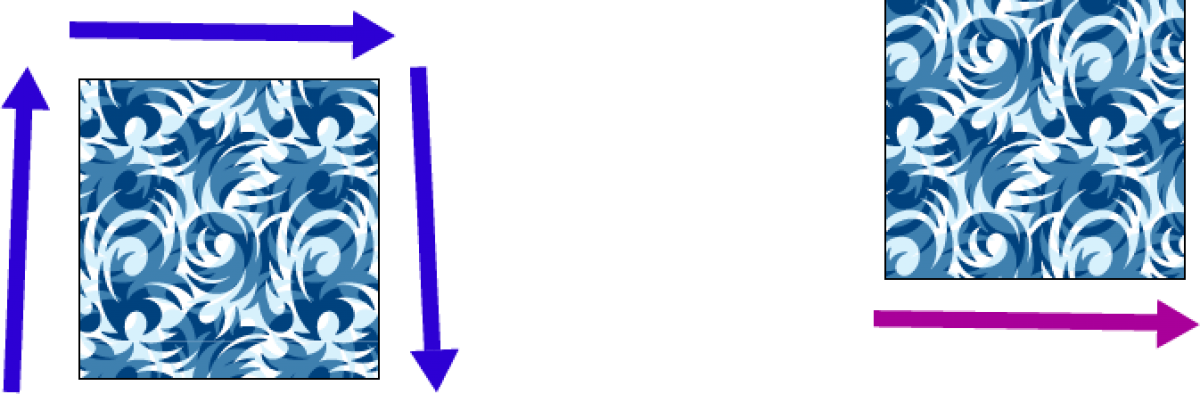Audacity is a really useful tool for creating audio files. These can be used for podcasts; audio feedback (as a student I’ve really appreciated “tone” and learning points); and edit together sound tracks from different sources.
JISC’s guide on the use of Audio Feedback for Assessment gives an excellent summary of the pros and cons of audio feedback. They also have a helpful page on Creating an Audio Podcast.
Here are some of my examples where I’ve used Audacity for specific purposes:
- We recorded Dr Rob Collins and then constructed a VideoScribe to match the audio.
- Confronted with a Petcha Kucha I used Audacity to record 40 second chunks and practice the presentation
It’s easy to use – here are some basics:
NB: If you are interested I recorded this using the screen recording feature that arrived in PowerPoint 2013 this February.