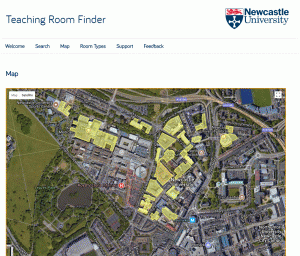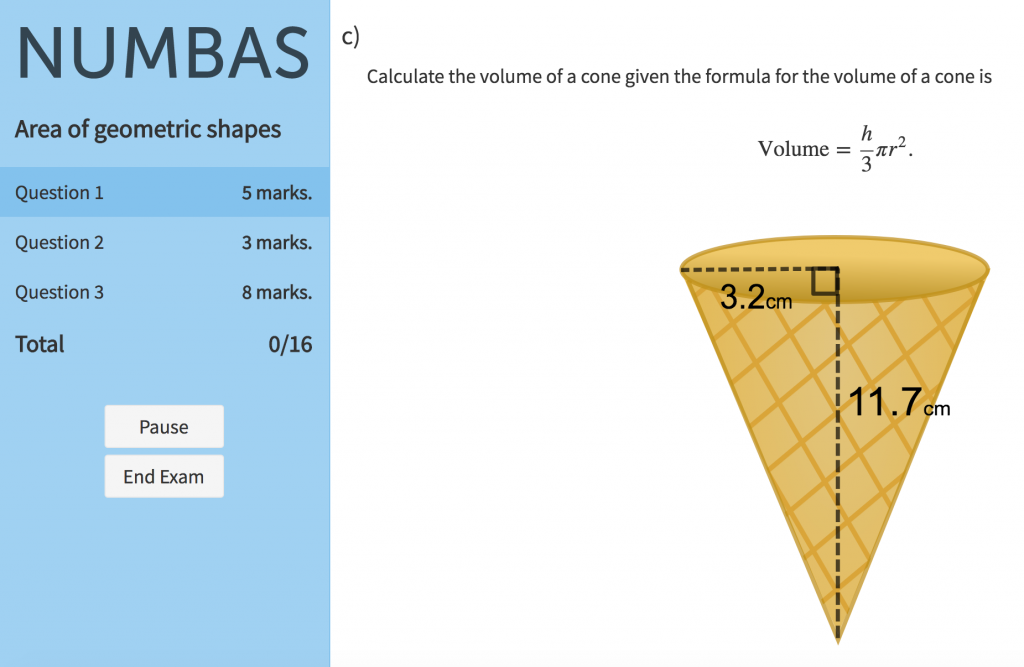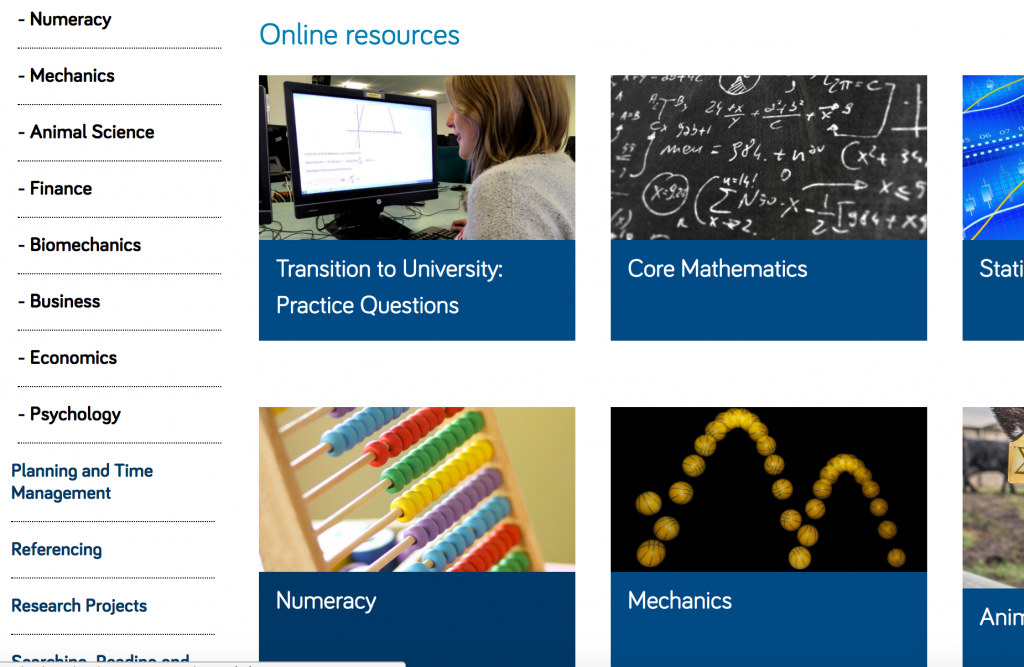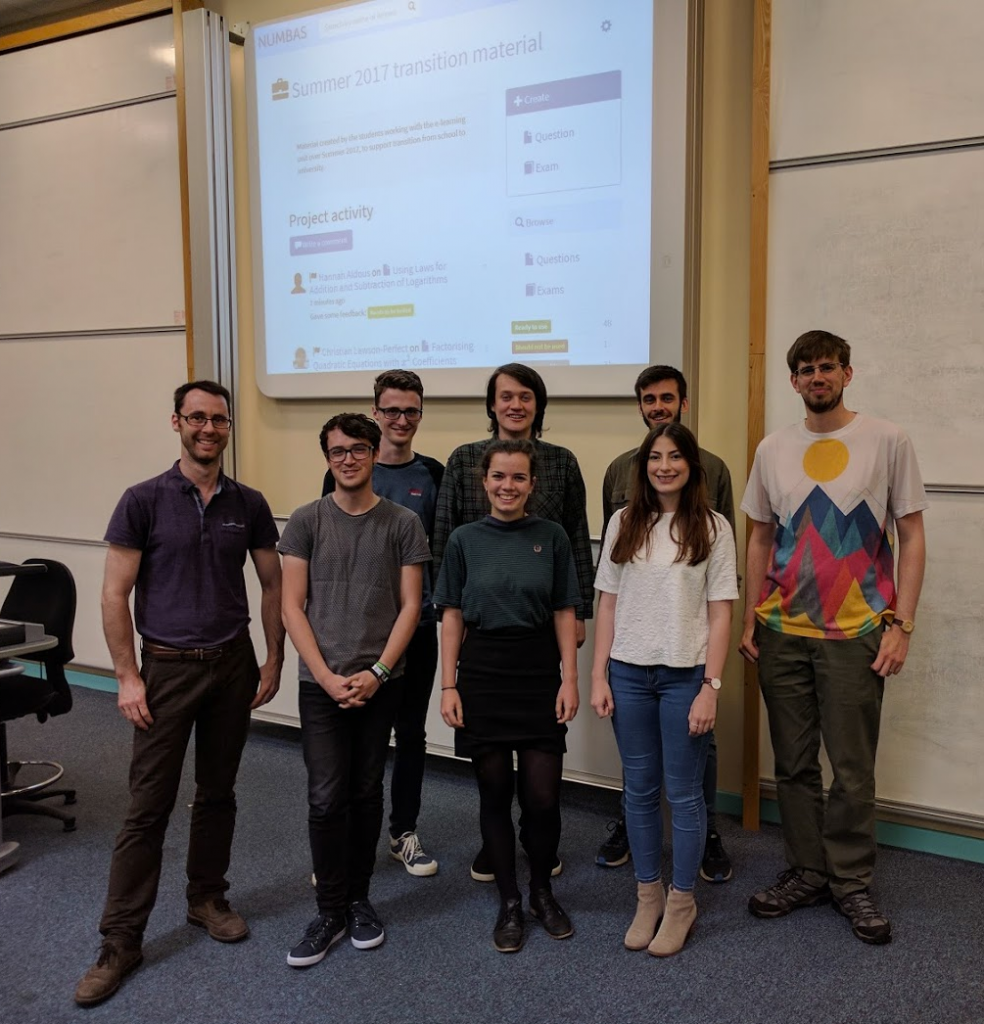Monday 23 October sees the launch of the 2017 International Student Barometer (ISB), in which Newcastle University is undertaken for the thirteenth year.
The ISB gives European Union and international students the opportunity to give their opinions on their experiences at Newcastle, from arrival at the University, through to teaching, accommodation and employability
We will survey all full-time and part-time EU and international undergraduate, taught and research postgraduate students, as well as study abroad and exchange students, based here in Newcastle and at Newcastle University London. We are unable to survey non-UK based and distance learning students as part of the ISB.
What is the ISB?
The annual ISB, which is run by i-Graduate, asks European Union and international students in around 200 universities across the world about their course and learning experiences. In 2017, the ISB will run at Newcastle between Monday 23 October and Friday 1 December.
What questions does it ask?
The survey includes questions about the whole student learning experience, including:
- Pre-Arrival (including decision-making, application, and funding)
- Arrival (including registration, and welcome/induction)
- Learning (including teaching, assessment, and employability)
- Living (including living costs, sports facilities, and accommodation)
- Support (including personal tutors, students’ union, and wellbeing)
Who benefits from the ISB?
Schools, professional services and NUSU examine the anonymised ISB data internally to identify areas of strengths and weaknesses. This information can be used to help effect changes designed to enhance or improve the student experience for both current and prospective students. Schools should make sure that the results of the ISB are considered by Boards of Studies and that they provide all students with feedback on key actions taken or planned in response to the outcomes of the survey (and about those elements which will not be acted on and the reasons for this).
Some examples of changes implemented in recent years can be found at https://internal.ncl.ac.uk/yousaidwedid/actions/
Want to know more?
More details about the ISB, including access to previous year’s results, can be found at http://www.ncl.ac.uk/ltds/student/opinion/ISB/index.htm or obtained by emailing newcastlestudentsurveys@ncl.ac.uk