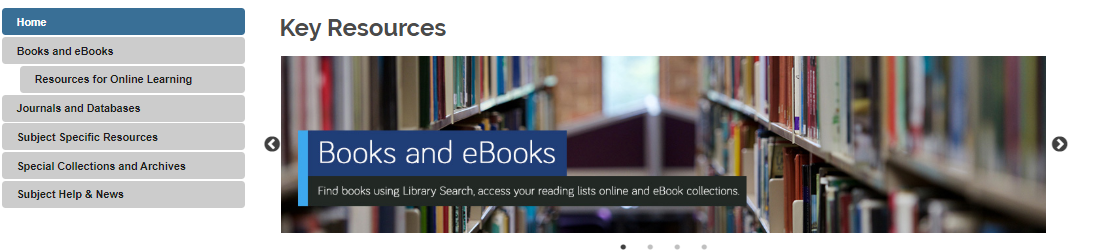We have been very busy over the summer adding to our growing collection of e-resources to support your studies and research. Discover individual titles in Library Search and browse some of the new collections now available to you below.
- American Society of Mechanical Engineers (ASME) digital collection
- De Gruyter Princeton Mathematical
- IEEE Wiley ebooks library
- IET Digital Library books
- IOP ebooks (including concise physics, expanding physics and AAS-IOP Astronomy collections)
- IEEE MIT Press ebooks
- Morgan and Claypool Synthesis 11
- Oxford Handbooks Online Business and Management
- Oxford Handbooks Online Economics and Finance
- Oxford Handbooks Online Physical Sciences
- Sage Business Cases
- Science of Synthesis
- Springer ebooks (including 2020 collections in biomedical and life sciences, computer science, earth and environmental science, engineering, intelligent technologies and robotics, medicine and social sciences)
- Synthetic Methods of Organometallic and Inorganic Chemistry (10 volumes)
- World Scientific ebooks (including 2020 collections in computer science, engineering, environmental science, life sciences, medicine and healthcare, physics and astronomy, non-linear science, chaos and dynamical systems)
We have also invested in continued access to our Evidence-Based Acquisition (EBA) collections from multiple publishers, so you can browse and access hundreds of ebook titles and we can see which are the most popular titles for our students and researchers.