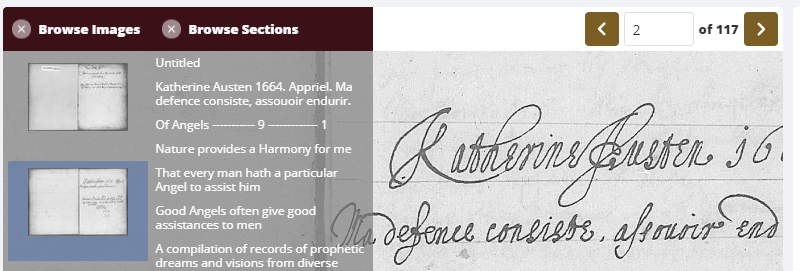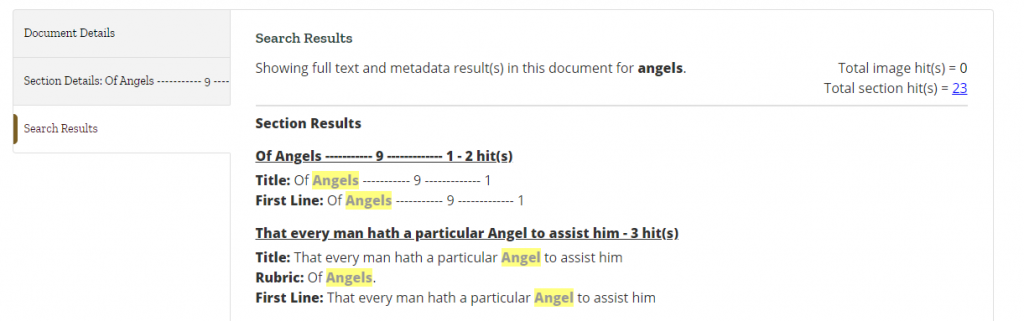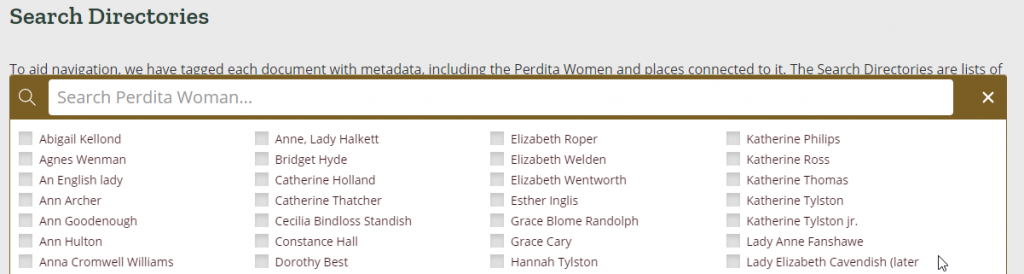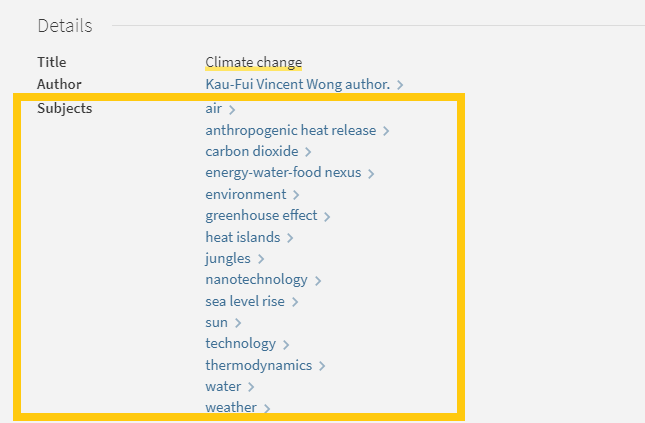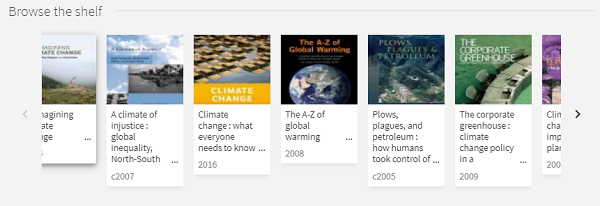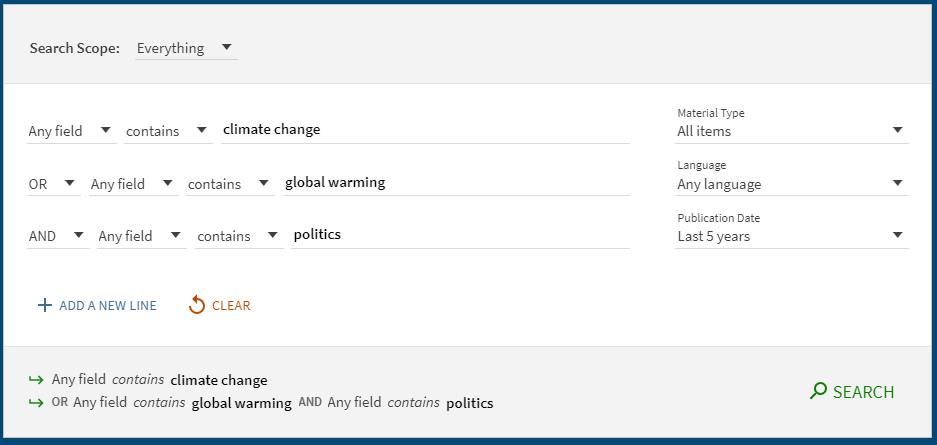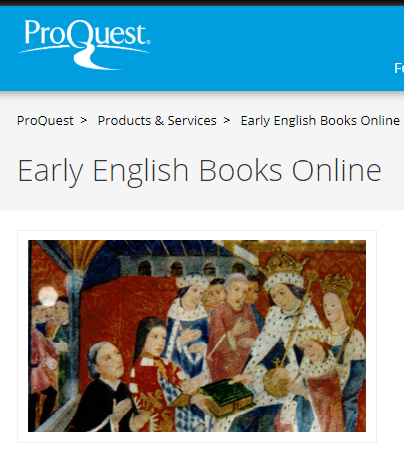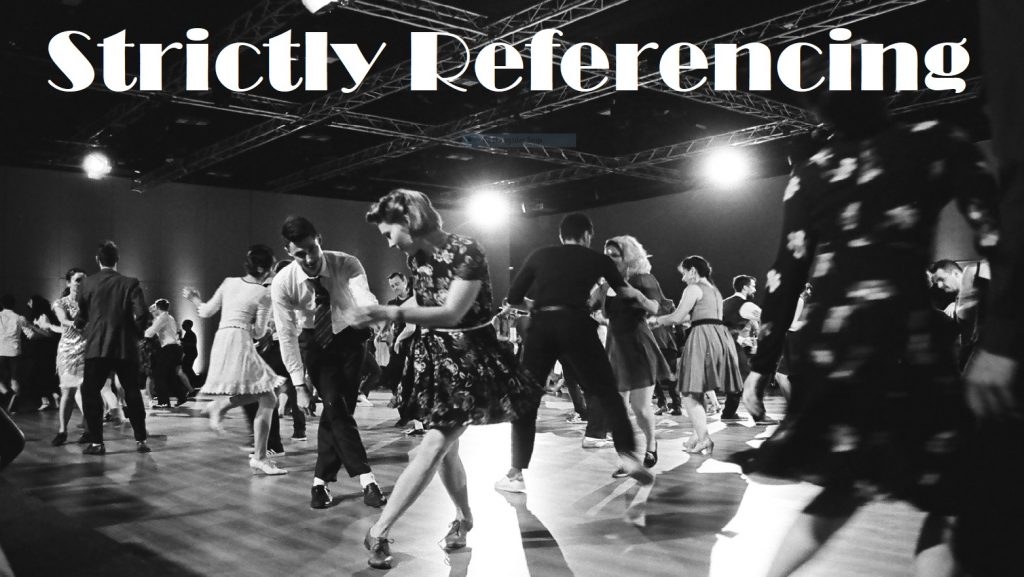The Library has lots of great collections and resources, so when it comes to finding wider reading for your topic or beginning research for your assignment or dissertation it might all seem a bit overwhelming. Library Search is a great place to start looking for information but there are many other resources you might want to try. To help you get the best out of our resources we’ve put together this list of some of the most useful online databases and collections for Media Studies.
Let’s dive in!
Scopus
Scopus is a large, interdisciplinary database of peer-reviewed literature, providing an index of articles, book chapters, conference papers and trade publications.
One of the main advantages of using Scopus is that it provides a lot of useful information about the articles it indexes. This includes full reference lists for articles and cited reference searching, so you can navigate forward and backward through the literature to uncover all the information relevant to your research. You can also set up citation alerts, so you can be informed of new, relevant material automatically.
Scopus includes other smart tools that can help you track and visualise the research in your area, including author and affiliation searching, visual analysis of search results, a journal analyser, and author identifier tools. You’ll find tutorials and advice on using these features in the Scopus support centre and on their YouTube Channel.
JSTOR
JSTOR provides access to full-text materials including scholarly journals, books and book chapters in the arts, humanities, and social sciences. It has basic and advanced search options that allow you to search by topic keyword, author, subject area, title or publisher.
Take a look at our Get more out of JSTOR blog post to find tips for advanced searching on this database.
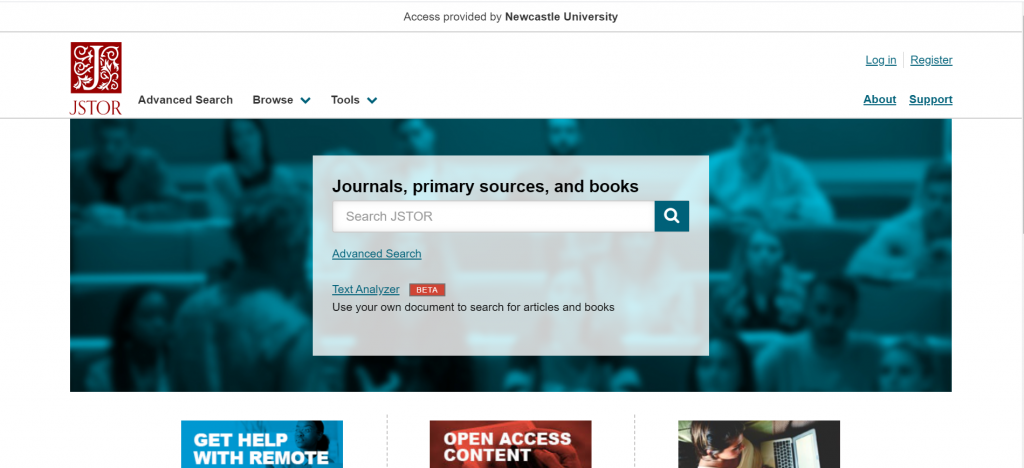
Film and Television Literature Index
The Film and Television Literature Index is an excellent resource for film and television research, with coverage focused on film and television theory, writing, production, cinematography, technical aspects, and reviews. You’ll find indexes and abstracts for more than 500 journals and full-text records for over 100 journals and books.
The database uses subject terms to help you refine your search and get more helpful results, this (five minute) video explains how to use the database and how the subject term functions works.
Newspapers
Newspapers can be a great source of information, with news stories and editorial opinion offering a fascinating angle on your research topic. The Library provides access to a wide range of news resources, dating from the 17th century to the present day, and stretching from Newcastle to New York and beyond. You’ll find an overview of these resources and some helpful videos and links for getting started on our Newspaper Guide.
Remember to use your critical thinking skills when using newspapers as they may present biased opinion and inaccurate facts – watch out for Fake News!
Current News
If you’re looking for current news sources, Lexis is an excellent place to start. Providing access to UK national and regional newspapers, from the 1990s to the present day, Lexis presents a copy of the newspaper text, without images or formatting, alongside the details you’ll need to create a reference.
Once you have logged in to Lexis, click News in the main menu to go straight to the news content. You can refine your search using date ranges, keywords or by selecting specific newspapers or publication types (i.e. broadsheet or tabloid).
International News
The Library’s online news resources are strongest for the UK, but we do also provide access to a wide range of historic and contemporary international news resources, including The New York Times archive. You may want to explore Nexis which covers international news from the 1990s to present day.
Historic News
The Library provides access to several million digitised pages of historic newspapers, dating from the seventeenth century. We have all UK broadsheet archives online (e.g. The Times, The Guardian, The Telegraph) as well as titles which are strong in arts and culture coverage, such as the Times Literary Supplement.
If you want to search across a range of historic new sources, start with Gale Primary Sources, as this gives access to almost all our British newspaper archives, except The Guardian and The Observer.
Box of Broadcasts (BoB)
Box of Broadcasts allows you to access TV and radio broadcasts from over 65 channels, including most of the UK’s Freeview network, all BBC TV and radio content from 2007, and several foreign language channels. It’s a great resource for finding documentaries or critical opinions.
You can view archived programmes, create clips and playlists, and see transcripts to help with citation and translation. You can also search other users’ public playlists to see curated lists around topics similar to your own. There are lots of helpful tutorial videos on the BoB website.
Unfortunately, Box of Broadcasts is not available outside the UK.
Statista
Statista is an extensive statistics platform covering over 1.5 million data sets. It includes reports, statistics and forecasts on a range of topics. So if you want to know which social media platforms are most popular across the globe; compare TV advertising statistics; explore industry trends, or see how many people use Netflix, Statista is a brilliant place to start.
Statistics and reports can be exported in a range of formats including images and PowerPoint, giving you flexibility over how you can include visual data in your assignments. The statistics’ source is also included, giving you the information that you need to cite it successfully.
You will find a similar sources on our Statistics and Market Research guides.
Media Subject Guide
This list was just a taster of all the great resources available for your subject area, to access these and to find out more visit your Subject Guide and explore the journals, databases and subject specific resources we’ve curated for Media Studies students.