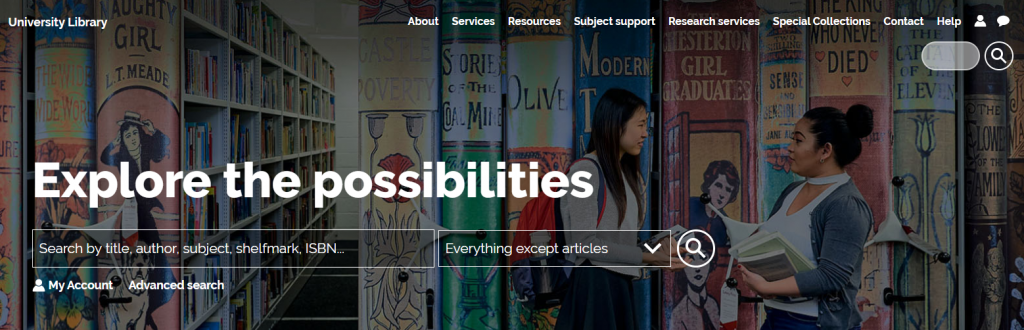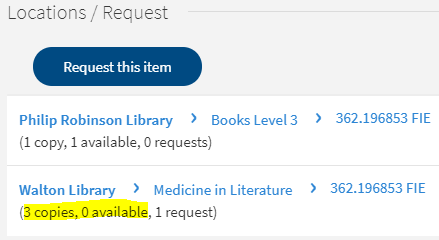Are your literature searches run mainly in keyword-based platforms such as Google Scholar, Scopus or Web of Science?
Have you been told that you need to diversify your search, or maybe use a new database such as PubMed? Did someone mention that MeSH terms could improve your search?
If you do not know what those terms mean or where to start, you are in the right place. The following video will explain to you what controlled vocabularies are and why they are a powerful tool for retrieving relevant papers.
Now, let’s put theory into practice and demonstrate how to use Medical Subject Headings (MeSH) in PubMed. The video below will do just that.
Let’s have a look at what other controlled vocabulary databases you can use in medical sciences or if your Social Sciences student whose work crosses over with medical sciences. You can find all the databases mentioned below and others in Library Search:
Since the previous videos focus on PubMed, you might wonder what other databases you should be using. If you are unsure how to find the most relevant databases for your course, you can watch a video that will show you how to identify them.
Is Medline the database for you, but you need some help with the basics? Watch our:
Finally, please remember that this is general advice and it might not cover your particular area of interest. If you have any specific questions, please do not hesitate to contact us on Library Help, where you can email us or speak to us through the Live Chat feature.