Skills for Study is an online, interactive package which focuses on key academic skills. It is aimed primarily at undergraduate students but can be useful for all levels.
The package is composed of 12 separate modules, each of which can be used independently or in combination with other modules. It can be used as a stand alone product via a direct link or embedded into Canvas. To see how this works – see this video from Hull University.
There is an element of personalisation as students can do their own diagnostic test to see which areas of academic skills they need to work on and then keep their own journal in the platform to reflect on their learning.
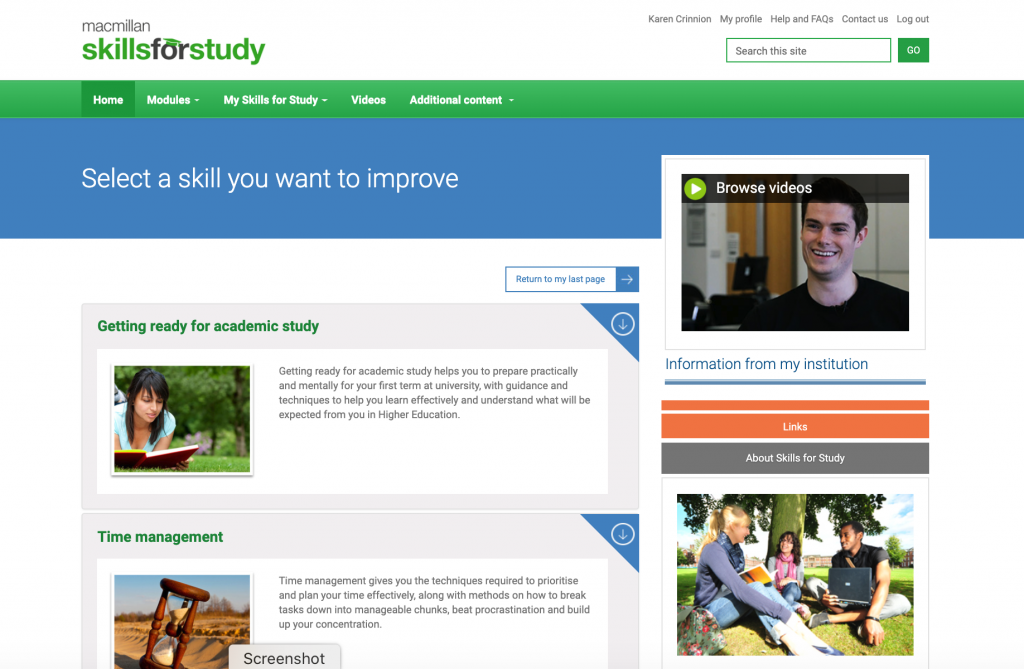
Topics covered include:
- Getting ready for academic study
- Reading and note-taking
- Critical thinking skills
- Exam skills
- Research principles
- Employability and personal development
- Confidence with numbers
To access this resource go to: https://www.skills4studycampus.com/main/
- Select the login button which will take you to the screen below.
- Click on institutional login.
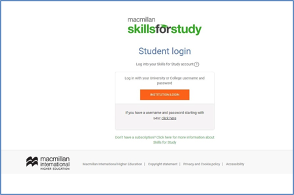
When prompted, input Newcastle and select Newcastle University. You will then be able to use your Newcastle login to access the platform.
The trial is available until 30th September 2020.
As always, your feedback will be very welcome: you can either email it, or leave a comment on this blogpost.



