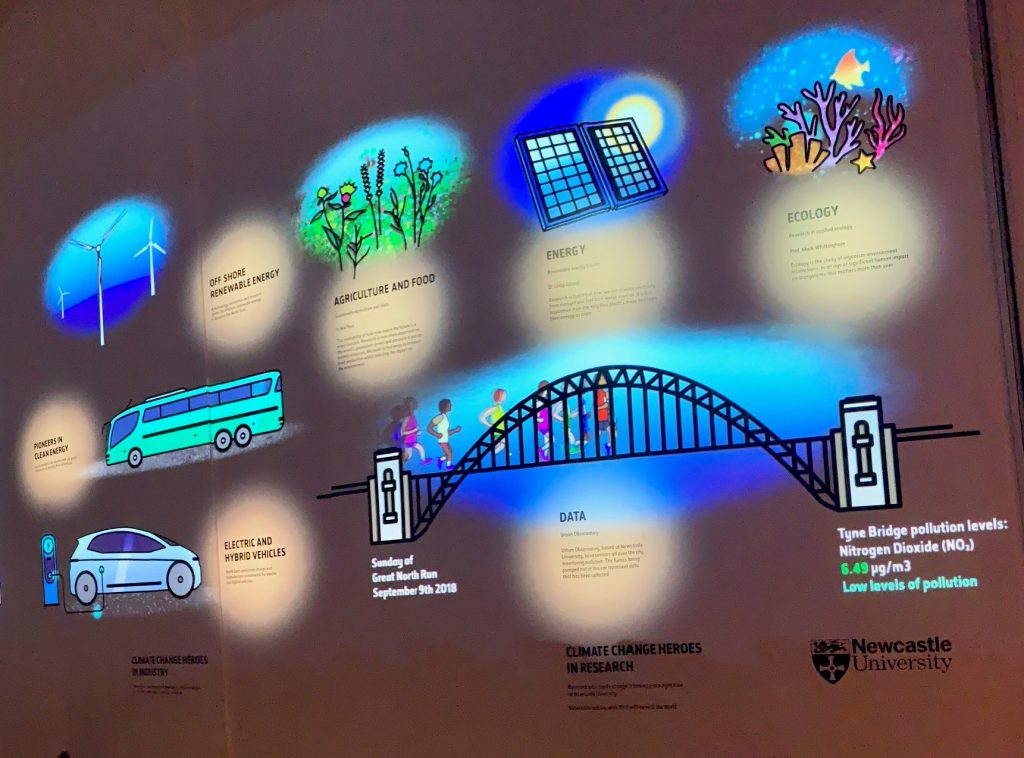A strong research project such as an essay, dissertation or thesis will always be supported by good quality information from a wide range of sources. There are a huge variety of resources available to you and being able to make appropriate choices when selecting materials to include in your project and explain why you have chosen them, is an important academic skill that demonstrates a good awareness of your subject and an ability to think critically about ideas and research.
Of course, not all information resources will be relevant to your particular research. You will have to think about the type of information you need then identify the type of resource that will provide that kind information.
For example:
Books will offer an in-depth overview of popular ideas, theories, and opinions in your subject area and are likely to be broader in scope than a journal article or conference paper.
While a conference paper will often discuss ‘work-in-progress’, and therefore can be an ideal way of finding out about up to date research and ideas.
For more information on different resource types, including standards, patents, maps, newspapers and more, take a look at our range of Resource guides.
Your Subject Guide can also help you identify useful sources of information for your research as it contains a carefully curated list of resources that are tailored to your subject area. Here you’ll find useful lists of online reference books, eBook collections and recommended databases for finding relevant journal articles and conference papers. Also, under the Subject Specific Resources tab, you’ll discover a further host of specialised materials relevant to your subject such as audiovisual media, data-sets or professional organisation’s websites.
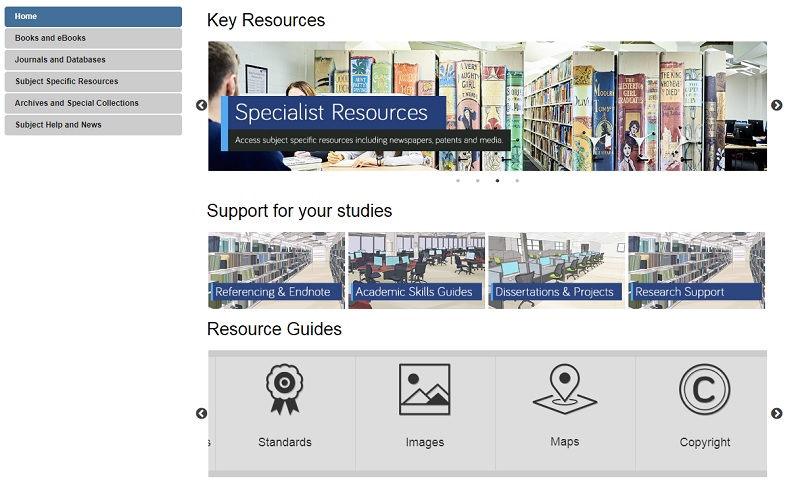
Depending on your research topic, you might also want to explore the Special Collections tab to see materials held in our Library archives that are relevant to your subject area specifically.
For more advice on finding and evaluating resources for your research take a look at our Finding Information and Evaluating Information Guides.

 The Liaison team visited the wonderful Dippy the Dinosaur at the
The Liaison team visited the wonderful Dippy the Dinosaur at the