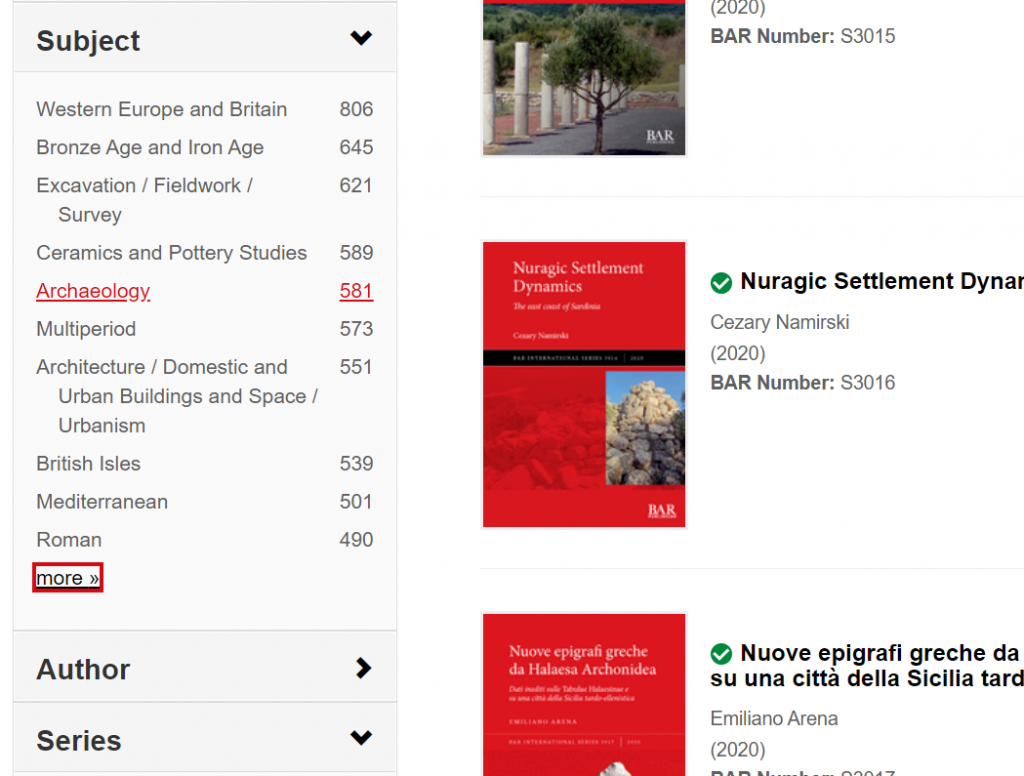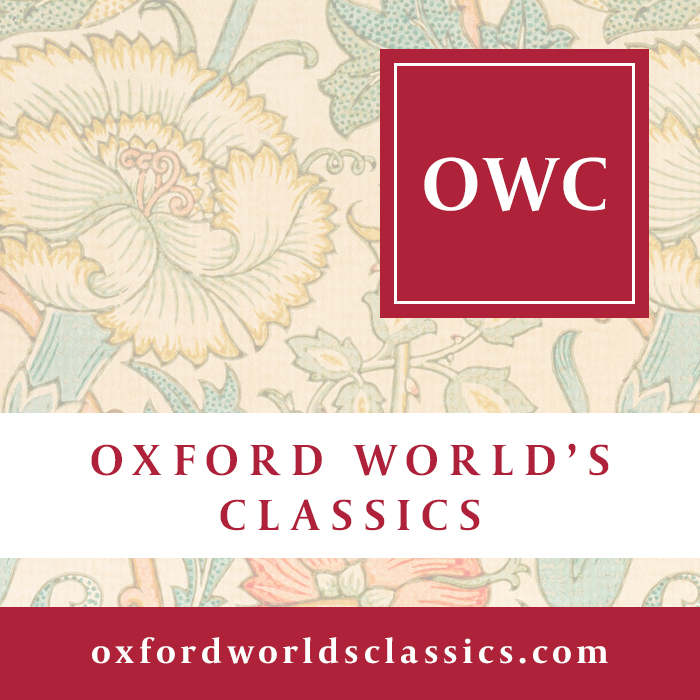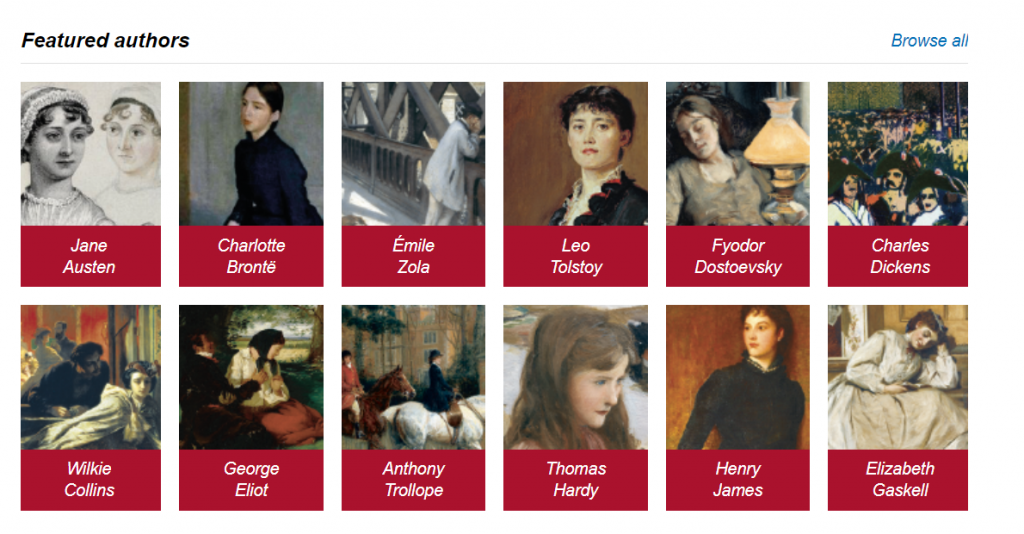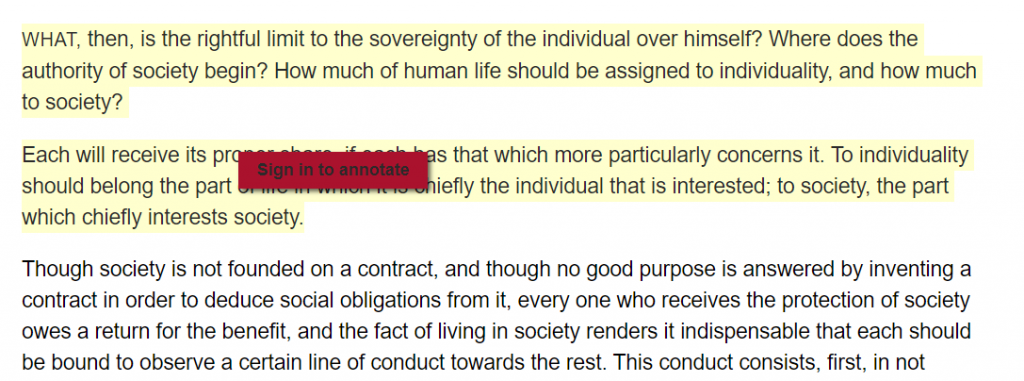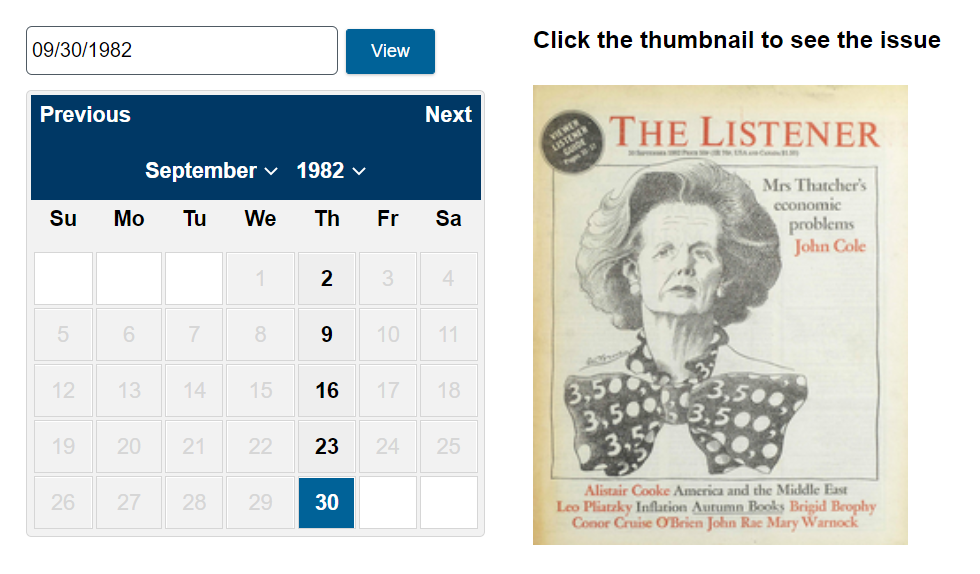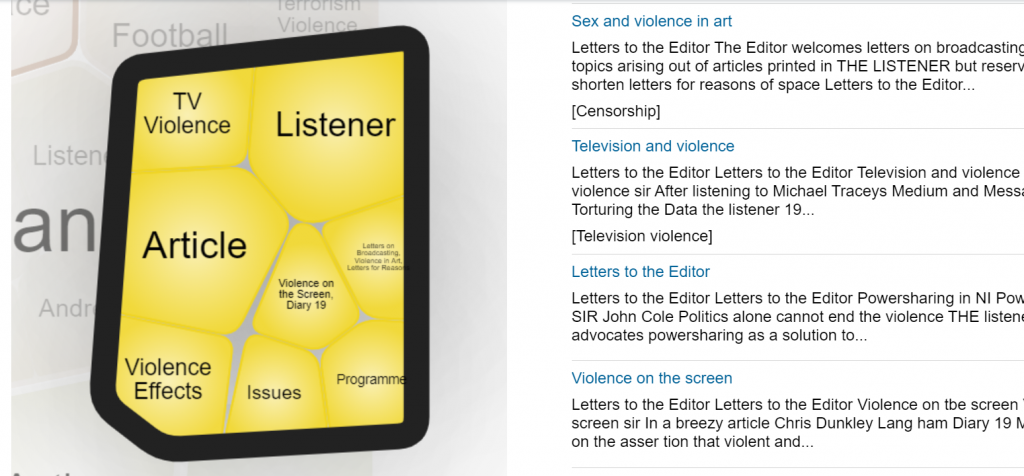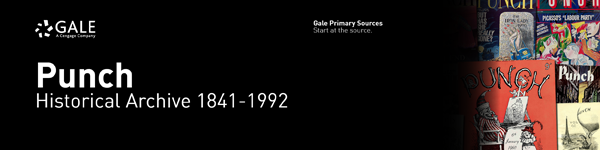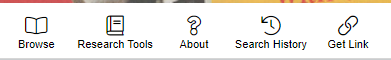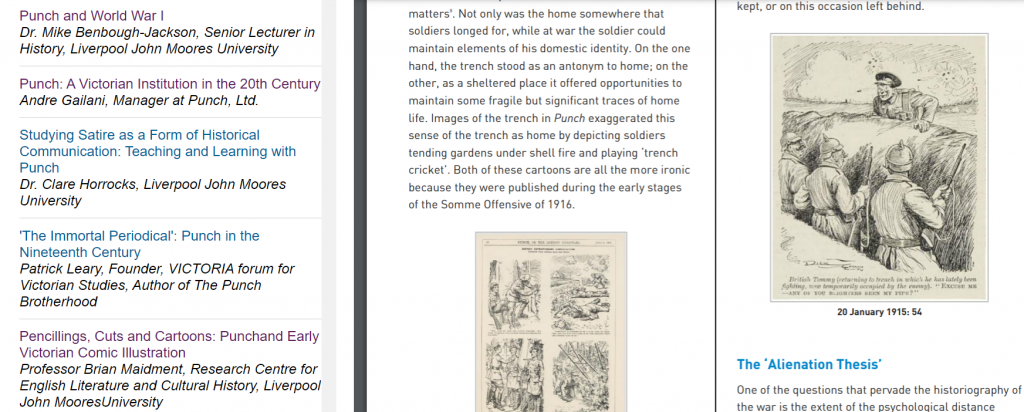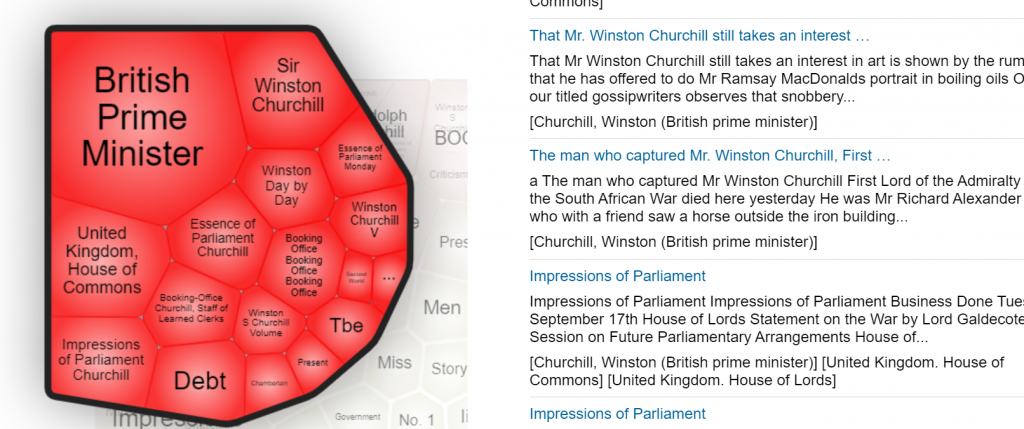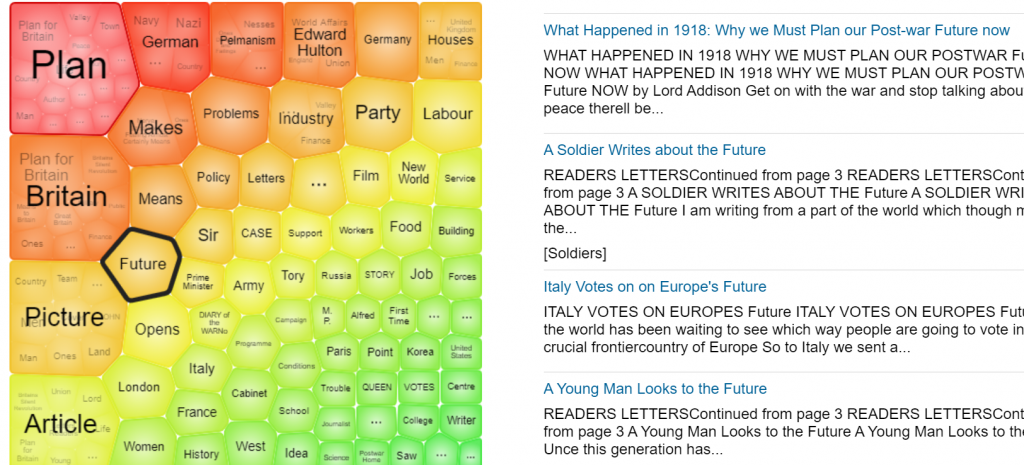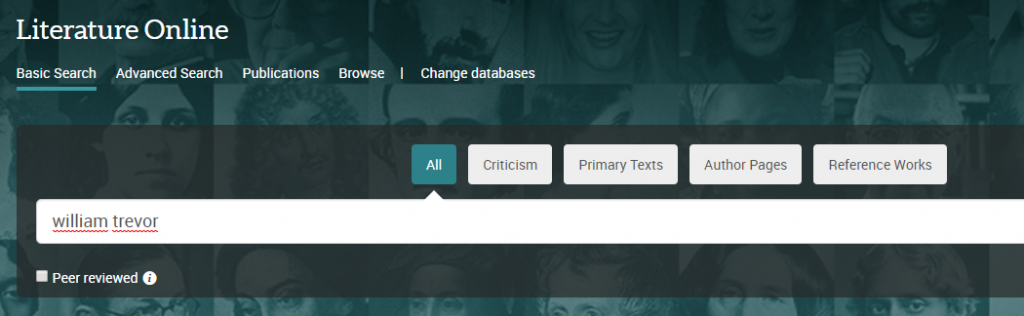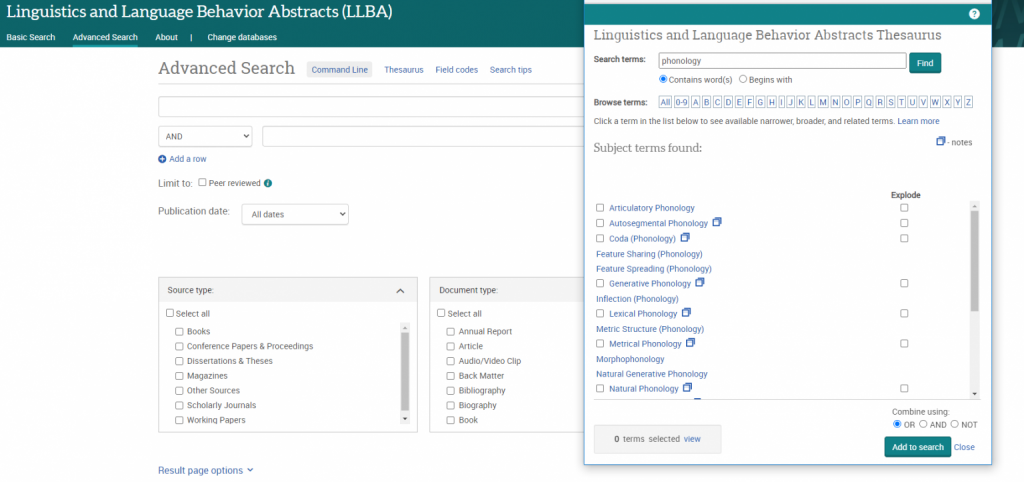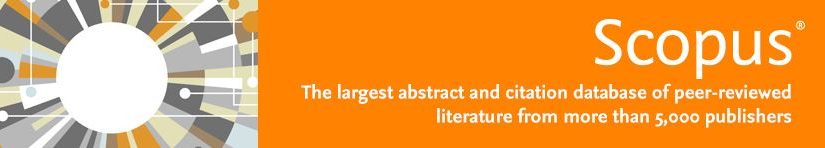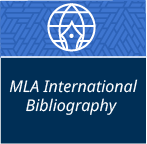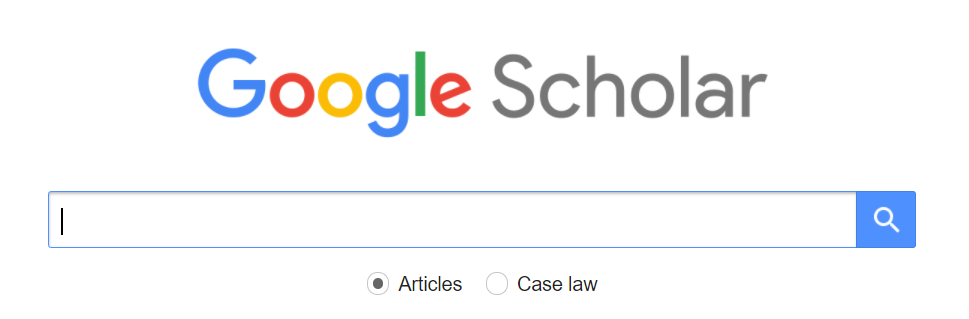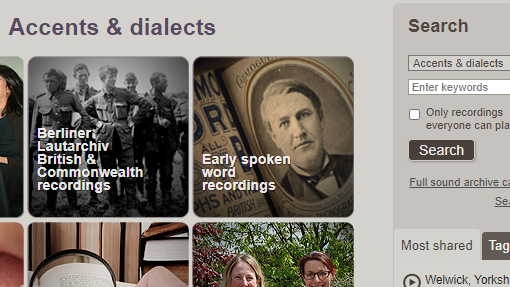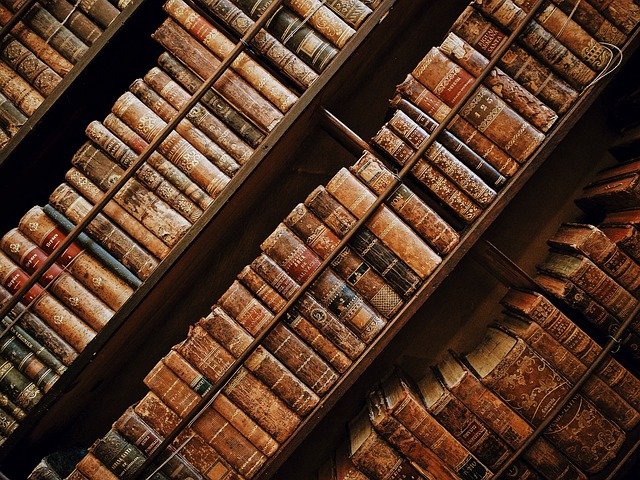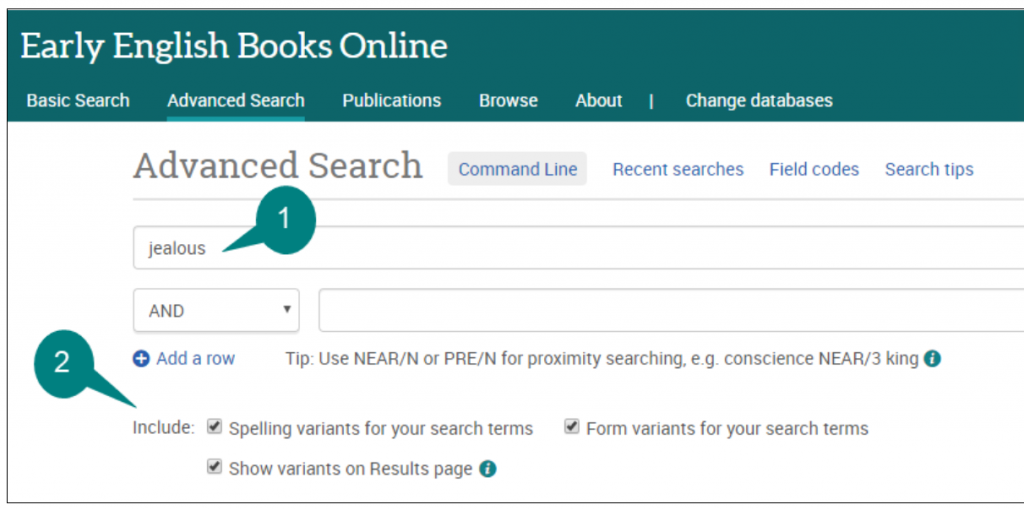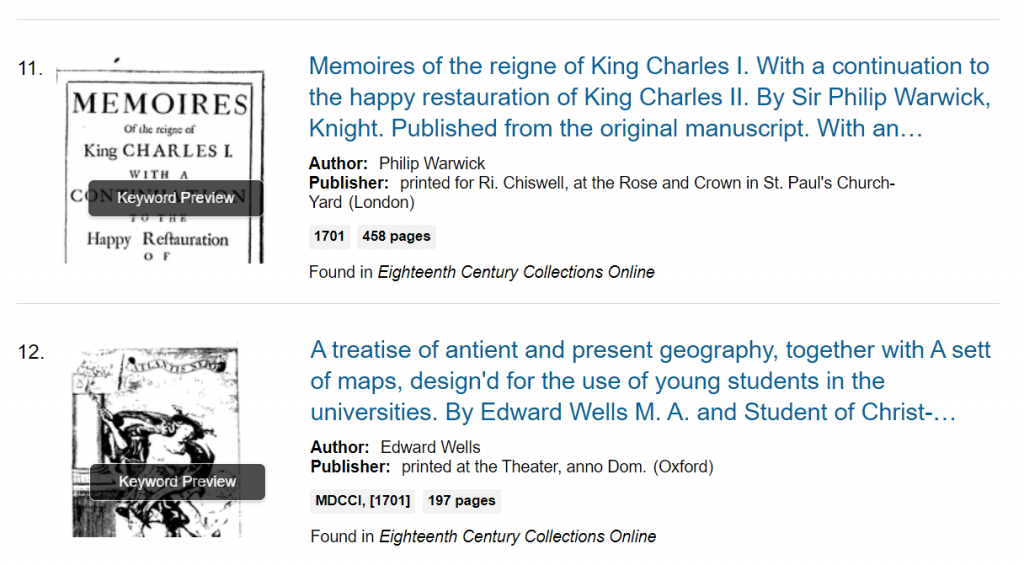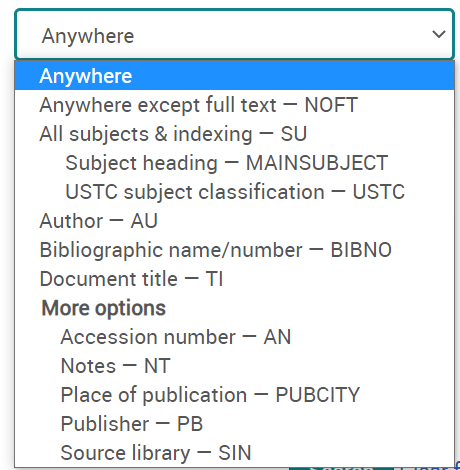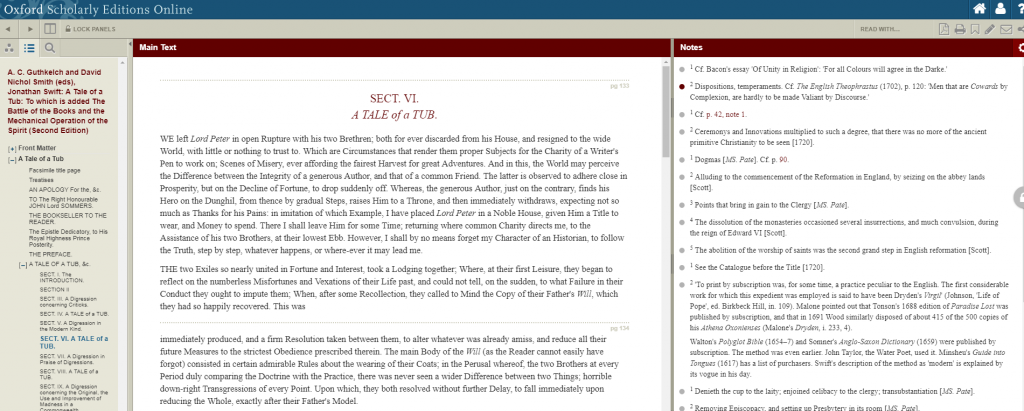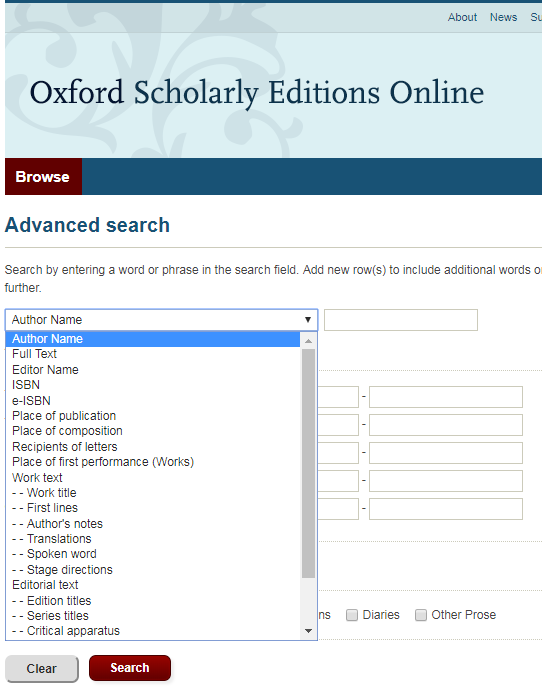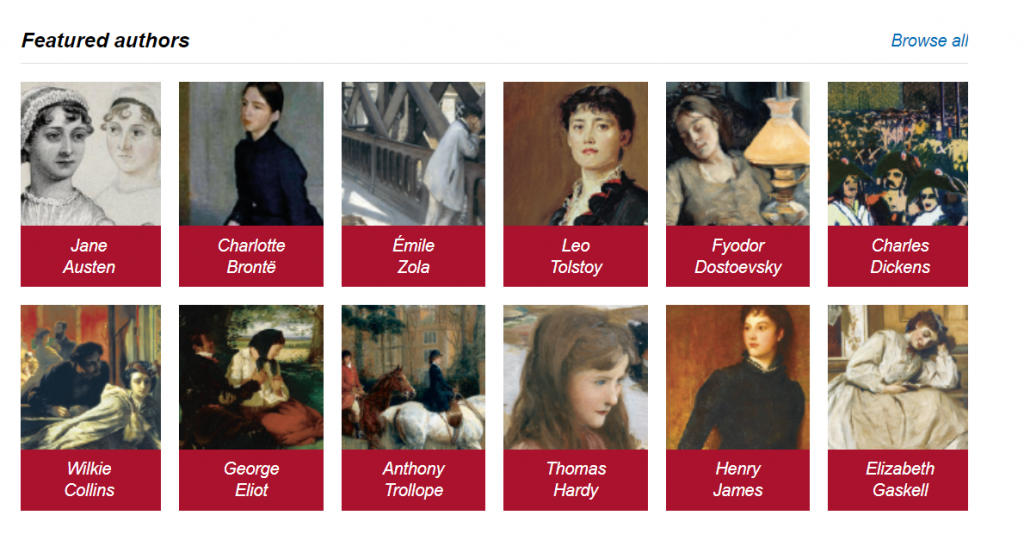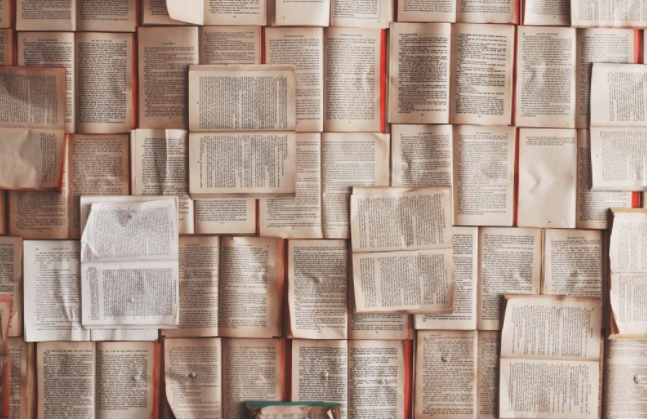
Our Recommend a Book service for students allows you to tell us about the books you need for your studies. If we don’t have the books you need, simply complete the web form and we’ll see if we can buy them. For books we already have in stock, if they are out on loan please make a reservation/hold request using Library Search.
Further information about Recommend a book.
In Semester Two, academic year 2020/2021 we received 55 requests from students (40 PGR and 14 PGT) in the ECLS. This is what we bought :
| Title | Resource type |
| A Critical Introduction to Phonology: Functional and Usage-Based Perspectives | Book – Electronic |
| An Introduction to Language and Society | Book – Electronic |
| Analysing Digital Interaction | Book – Electronic |
| Asian Values Encounter with Diversity | Book – Electronic |
| CALL Theory Applications for online TESOL | Book – Electronic |
| China’s Assimilationist Language Policy The Impact on Indigenous/Minority Literacy and Social Harmony | Book – Electronic |
| Classroom-based conversation analytic research | Book – Electronic |
| Collecting Qualitative Data: A Field Manual for Applied Research | Book – Physical |
| Conducting Research in Online and Blended Learning Environments | Book – Electronic |
| Confidence in Critical Thinking Developing Learners in Higher Education | Book – Electronic |
| Creativity in language teaching: perspectives from research and practice | Book – Electronic |
| Discourse in late modernity: rethinking critical discourse analysis | Book – Electronic |
| Evaluating Empowerment: Reviewing the Concept and Practice | Book – Physical |
| Handbook of Research on Teacher Education: Enduring Questions in Changing | Book – Electronic |
| Higher Education Transitions: Theory and Research | Book – Electronic |
| How Emotions Are Made in Talk | Book – Electronic |
| International English: A guide to the varieties of Standard English | Book – Electronic |
| International Perspectives on Leadership in Higher Education Critical Thinking for Global Challenges | Book – Electronic |
| Language and Intercultural Communication in the Workplace | Book – Physical |
| Language Development : Understanding Language Diversity in the Classroom | Book – Physical |
| Language Development Foundations, Processes, and Clinical Applications / 3rd | Book – Electronic |
| Language in Society: An Introduction to Sociolinguistics | Book – Electronic |
| Learning as Social Practice: Beyond Education as an Individual Enterprise | Book – Electronic |
| Linguistic Justice: Black Language, Literacy, Identity, and Pedagogy | Book – Electronic |
| Material Girls Why Reality Matters for Feminism | Book – Physical |
| Multimodal Participation and Engagement: Social Interaction in the Classroom | Book – Electronic |
| Multimodal studies : exploring issues and domains | Book – Electronic |
| New Methods of Literacy Research | Book – Electronic |
| Online Communication in Language Learning and Teaching | Book – Electronic |
| Postmonolingual Critical Thinking Internationalising Higher Education Through Students’ Languages and Knowledge | Book – Electronic |
| Professors as Writers: A Self-Help Guide to Productive Writing | Book – Physical |
| Qualitative inquiry in TESOL | Book – Electronic |
| Questions and Epistemic Stance in Contemporary Spoken British English | Book – Electronic |
| Racée | Book – Physical |
| Reaching for the Sky: Empowering Girls Through Education | Book – Electronic |
| Research Methodology in Second-Language Acquisition | Book – Electronic |
| Research Methodology: A step-by-step guide for beginners / 5th | Book – Physical |
| Second language teacher education : a sociocultural perspective | Book – Electronic |
| Systematically Working With Multimodal Data: Research Methods in Multimodal Discourse Analysis | Book – Electronic |
| Teaching thinking: philosophy enquiry in the classroom / 4th | Book – Electronic |
| Teaching through peer interaction | Book – Electronic |
| Teaching Writing / 2nd | Book – Electronic |
| TESOL Teacher Education in a Transnational World Turning Challenges into Innovative Prospects | Book – Electronic |
| The Longings and limits of global citizenship education: the moral pedagogy of schooling in a cosmopolitan age. | Book – Electronic |
| The politics of fear: The Shameless Normalization of Far-Right Discourse | Book – Physical |
| The Routledge Handbook of Instructed Second Language Acquisition | Book – Electronic |
| The Routledge Handbook of Teaching English to Young Learners / Chapter: Classroom technology for young learners | Book – Electronic |
| The Routledge International Handbook of Creative Learning | Book – Electronic |
| Transcribing talk and interaction : issues in the representation of communication data | Book – Electronic |
| Using Story Telling as a Therapeutic Tool with Children | Book – Electronic |
| Verhüllung: Die Burka-Debatte in der Schweiz | Book – Electronic |
| Voices of the Mind: Sociocultural Approach to Mediated Action | Book – Electronic |
| Writing New Media: Theory and Applications for Expanding the Teaching of Composition | Book – Electronic |
| Writing your dissertation in fifteen minutes a day : a guide to starting, revising, and finishing your doctoral thesis | Book – Physical |