| Title |
Now in stock |
| A Decade of Dark Humor: How Comedy, Irony and Satire Shaped Post-9/11 America |
1xlong |
| A Life in Trans Activism |
1xlong |
| A People Stronger: The Collectivisation of MSM and TG Groups in India |
1xlong |
| A People’s Peace in Cyprus: Testing Public Opinion on the Options for a Comprehensive Settlement |
1xlong |
| Affect, Space and Animals (Routledge Human-Animal Studies Series) |
1xlong |
| African religions and philosophy |
1xlong |
| Age Studies A Sociological Examination of How We Age and are Aged Through the Life Course |
1xlong |
| Age, Gender and Sexuality Through the Life Course: The Girl in Time |
1xlong |
| Aged by Culture |
1xlong |
| Animal Geographies: Place, Politics and Identity in the Nature-culture Borderlands |
1xlong |
| Animal Oppression and Human Violence: Domesecration, Capitalism, and Global Conflict (Critical Perspectives on Animals: Theory, Culture, Science and Law) |
1xlong |
| Animal Revolution: Changing Attitudes Towards Speciesism |
1xlong |
| Animal Rights/Human Rights: Entanglements of Oppression and Liberation (Critical Media Studies: Institutions, Politics, and Culture) |
1xlong |
| Before birth: understanding prenatal screening |
1xlong |
| Café Society |
1xlong |
| Celebrity Humanitarianism and North-South Relations |
1xlong |
| Children’s Emotions in Policy and Practice |
1xlong |
| Criminal Love? Queer Theory, Culture and Politics in India |
1xlong |
| Critical Realism: An Introduction to Roy Bhaskar’s Philosophy |
1xlong, 1xebook |
| Culture and Politics: A Reader |
6xlong, 1xstc |
| Cyprus: A Conflict at the Crossroads |
1xlong |
| Debates in values-based practice: arguments for and against |
1xlong |
| Different Faces of Attachment: Cultural Variations on a Universal Human Need |
1xlong |
| Disrupting homelessness. |
1xlong |
| Domestic Animals, Humans, and Leisure: Rights, Welfare, and Wellbeing (Routledge Research in the Ethics of Tourism Series) |
1xlong |
| Emotions and Social Relations |
1xlong |
| Expatriate identities in postcolonial organizations: working whiteness |
1xlong |
| Exploring Parliament |
1xlong |
| Feminism and Families |
1xlong |
| Foucault Beyond Foucault: Power and its Intensifications Since 1984 |
2xlong |
| Gendered Bodies: Feminist Perspectives |
1xlong |
| Global Homophobia: States Movements and the Politics of Oppression |
1xlong |
| Guns Don’t Kill People, People Kill People: And Other Myths About Gun Control |
1xlong |
| Handbook of Environmental Economics |
1xlong |
| Hijras, the Labelled Deviants |
1xlong |
| How Europeans View and Evaluate Democracy |
1xlong |
| Human and Other Animals: Critical Perspectives |
1xlong |
| Identity and Social Change |
1xlong |
| Imagining the Modern: The Cultures of Nationalism in Cyprus |
1xlong |
| Jackson Rising: The Struggle for Economic Democracy and Black Self-Determination in Jackson, Mississippi |
1xlong |
| Justice for Laughing Boy: Connor Sparrowhawk – A Death by Indifference |
1xlong |
| Laughing Matters: Humor and American Politics in the Media Age |
1xlong |
| Let Africa Lead |
1xlong |
| Local Agency and Peacebuilding: EU and International Engagement in Bosnia-Herzegovina. Cyprus and South Africa |
1xlong |
| Loneliness and its Opposties: Sex, Disability and the Ethics of Engagement |
1xlong |
| Made in India: Decolonizations, Queer Sexualities, Trans/National Projects |
1xlong |
| Markets of Dispossession NGOs, Economic Development and the State in Cairo |
1xlong |
| Masculinities in Transition |
1xlong, 1xebook |
| Me Hijra, Me Laxmi |
1xlong |
| Media and the Riots: A Call to Action |
1xlong |
| Minority Women and Austerity: Survival and Resistance in France and Britain |
1xlong |
| Muslim Spaces of Hope: Geographies of Possibility in Britain and the West |
1xlong |
| Nationbuilding, Gender and War Crimes in South Asia |
1xlong |
| Negotiating Europe: Europeanness Since the 1950s |
1xlong |
| Occidentalism: The West in the Eyes of its Enemies |
1xlong |
| On What Matters: Volume 1 |
1xlong |
| Placing Animals: An Introduction To The Geography Of Human-Animal Relations (Human Geography In The Twenty-First Century: Issues And Applications) |
1xlong |
| Poverty and Social Exclusion in the UK, Volume 2: The Dimensions of Disadvantage |
1xlong |
| Poverty Propaganda |
1xlong |
| Prostitution, Harm and Gender Inequality |
1xlong |
| Race and the Yugoslav Region: Postsocialist, Post-Conflict, Post-Colonial? |
1xlong |
| Regarding Animals (Animals Culture And Society) |
1xlong |
| Re-Imagining North Korea in International Politics |
1xlong |
| Religion Matters |
1xlong |
| Russian Homophobia from Stalin to Sochi |
1xlong |
| Smart Green Cities: Towards a Carbon Neutral World |
1xlong |
| Snow and Ice-Related Hazards, Risks and Disasters |
1xlong |
| Social Lives With Other Animals: Tales of Sex, Death and Love |
1xlong |
| Social Mobility for the 21st Century: Everyone a Winner? |
2xlong |
| Sport and Postcolonialism |
1xlong, 1xebook |
| Switzerland and the European Union: a close, contradictory and misunderstood relationship |
1xlong |
| The Changing Nature of the Graduate Labour Market: Media, Policy and Political Discourses in the UK |
1xlong |
| The Concept of Race in South Asia |
1xlong |
| The Cyprus Referendum: A Divided Island and the Challenge of the Annan Plan |
1xlong |
| The Disability Studies Reader 2016 |
1xlong |
| The Dreaded Comparison: Human and Animal Slavery |
1xlong |
| The European Union and Africa: The Restructuring of North-South Relations |
1xlong |
| The European Union and Africa: The Restructuring of North-South Relations |
1xebook |
| The Geopolitics of Emotion: How Cultures of Fear, Humiliation and Hope are Reshaping the World |
1xlong |
| The Intimate Lives of Disabled People |
1xlong |
| The Moral Economists: R. H. Tawney, Karl Polanyi, E. P. Thompson, and the Critique of Capitalism |
1xlong |
| The Myrdalsjokull Ice Cap: Glacial Processes, Sediments and Landforms on an Active Volcano |
1xebook |
| The New Oxford Handbook of Economic Geography |
1xebook |
| The New Social Mobility: How the Politicians Got It Wrong |
1xlong |
| The People vs. Democracy: Why Our Freedom Is in Danger and How to Save It |
1xlong |
| The Public Shaping of Medical Research: Patient Associations |
1xlong |
| The Retreat of Western Liberalism |
1xlong |
| The Routledge Handbook of European Security |
1xlong |
| The Truth About Me: A Hijra Life Story |
1xlong |
| The Violence of Austerity |
1xlong |
| Tourism and Animal Ethics (Contemporary Geographies of Leisure, Tourism and Mobility) |
1xlong |
| Tourism, Power and Culture: Anthropological Insights |
1xlong |
| Transitions to Adulthood Through Recession: Youth and Inequality in a European Comparative Perspective |
1xlong |
| Transnational Migration and Home in Older Age |
1xlong |
| Trust in International Cooperation: International Security Institutions, Domestic Politics and American Multilateralism |
1xlong |
| United Nations Development Programme and System |
1xlong |
| Violent Borders |
1xlong |
| We Kill Because We Can From Soldiering to Assassination in the Drone Age |
1xlong |
| What Would Animals Say If We Asked the Right Questions? (PostHumanities) |
1xlong |
| Women and Militant Wars: The Politics of Injury |
1xlong, 1xebook |
| Women in African Parliaments |
1xlong |
| Young People in the Labour Market: Past, Present, Future (Youth, Young Adulthood and Society) |
1xlong |
| Young People Re-Generating Politics in Times of Crisis |
1xlong |
| Young People’s Perspectives on Education, Training and Employment: Realising Their Potential |
1xlong |

 Laura-Jayne Beattie, a final year Law School student, takes a look at Box of Broadcasts, and reviews a film she watched using it (a Law Library favourite!).
Laura-Jayne Beattie, a final year Law School student, takes a look at Box of Broadcasts, and reviews a film she watched using it (a Law Library favourite!).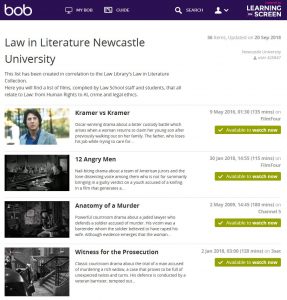 After a few minutes of exploring the website, I decided to choose a film from the ‘Law in Literature Newcastle University’ playlist. To find this, I clicked on the ‘Search’ icon (on the tab across the top) and selected ‘Public Playlists’. I then typed the playlist’s name into the search box. I was surprised at how many titles were available within this collection (all related to Law). I chose to watch ‘Legally Blonde’, a personal favourite of mine but one that I haven’t watched for years.
After a few minutes of exploring the website, I decided to choose a film from the ‘Law in Literature Newcastle University’ playlist. To find this, I clicked on the ‘Search’ icon (on the tab across the top) and selected ‘Public Playlists’. I then typed the playlist’s name into the search box. I was surprised at how many titles were available within this collection (all related to Law). I chose to watch ‘Legally Blonde’, a personal favourite of mine but one that I haven’t watched for years.