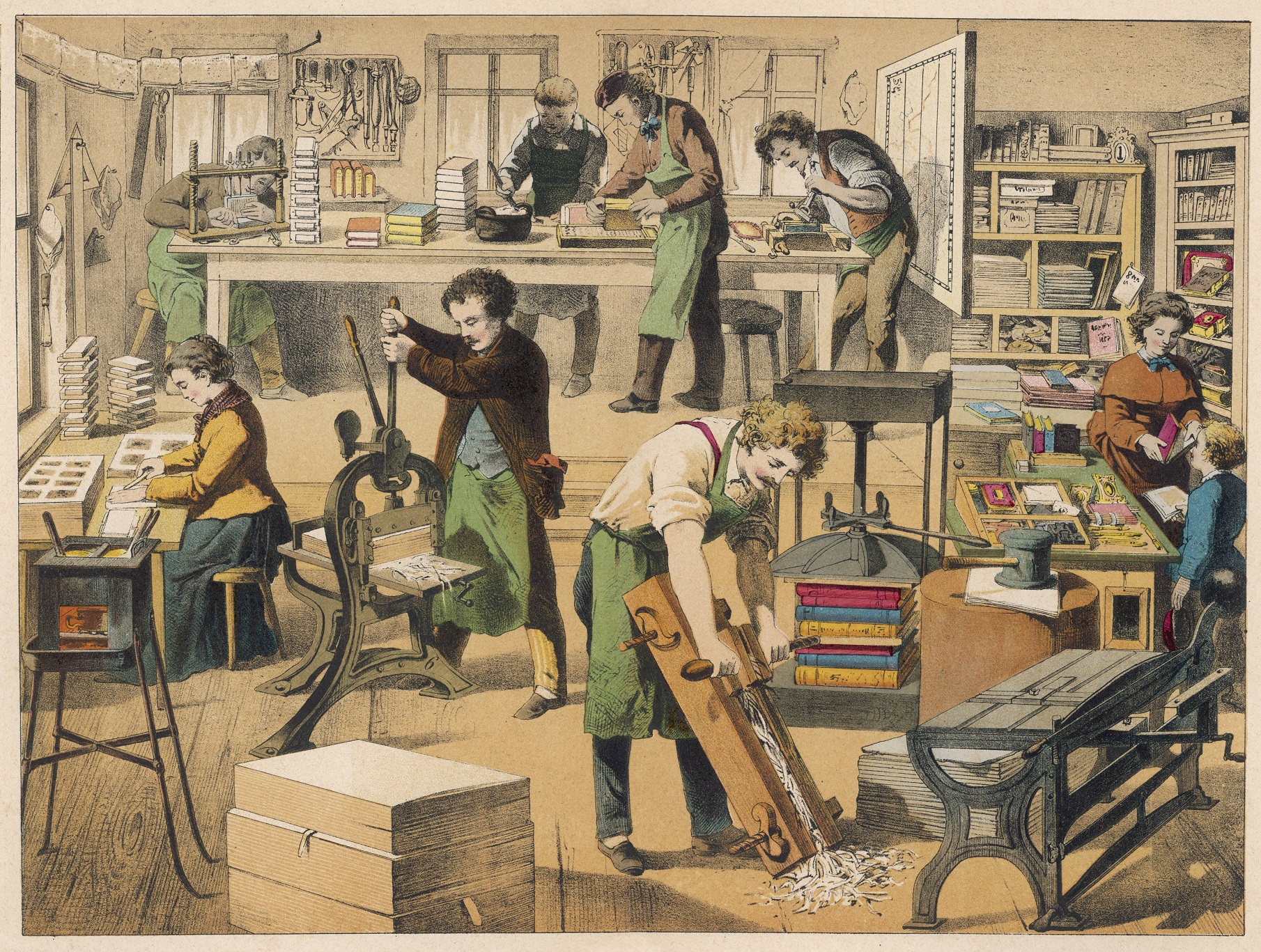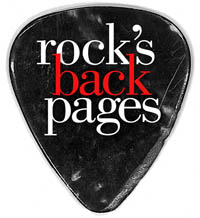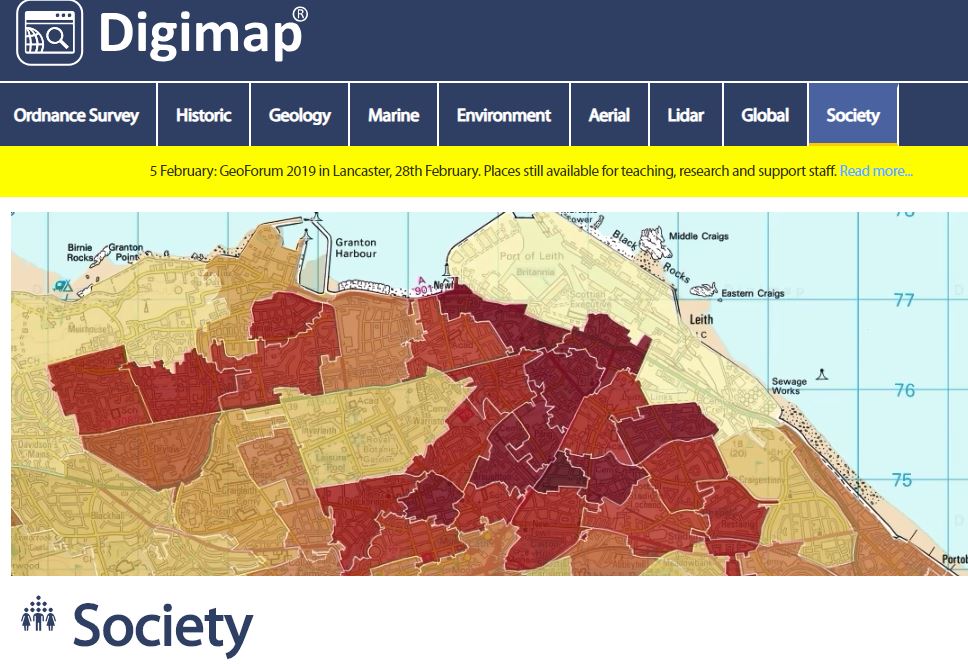We are delighted to announce some new journal titles and other resources available from the University Library.
Ones useful for Business School staff and students are :
Case Studies
SAGE Business Cases
Emerald Emerging Markets Case Studies
These both offer a range of case studies covering all subjects within Business. For academics you get the added feature of teaching notes which suggest teaching strategies, target audience and possible responses to discussion questions that can help facilitate classroom discussion.
New journals
Econometrica
A bi monthly journal which focuses on the theoretical-quantitative and the empirical-quantitative approach to economic problems. This a 4* rated journal by the Chartered Association of Business Schools. Access is from volume 1 onwards.
European Journal of Information Systems
This bi monthly journal provides information on theory and practice of information systems for professionals in academia, industry, commerce and government. This is rated as a 3 journal by the Chartered Association of Business Schools. Access is from volume 1 onwards.
Global Economy Journal
This quarterly journal provides information regarding all aspects of the global economy, covering public policy, managerial, and macroeconomic considerations on a global scale. This is rated as 1 journal by the Chartered Association of Business Schools. Access is for volume 1 to volume 14. The request for current access still remains on the School wishlist.
International journal of entrepreneurship and small business
This monthly journal provides an international forum in the fields of entrepreneurship and small business management. This rated as a 2 journal by the Chartered Association of Business Schools. Access is from volume 1 onwards.
International journal of innovation management
Published 8 times a year, this journal covers the advancement of academic research and management practice in the field of innovation management. This a 2 rated journal by the Chartered Association of Business Schools. Access is from volume 1 onwards.
International journal of logistics; research and applications
This bi monthly journal publishes work related to logistics and the whole supply chain. This is a 2 rated journal by the Chartered Association of Business Schools. Access is from volume 1 onwards.
International journal of market research
This bi monthly journal contains papers covering important technical advances, practical applications, appraisals of specific problem areas and issues of current concern, together with correspondence and reviews covering the broad field of marketing and social research. This is 2 rated journal by the Chartered Association of Business Schools. Access is from volume 33 onwards.
Journal of management studies
This journal aims to advance and develop models, frameworks and concepts in the broad areas of management organization, accounting, finance, public sector management, marketing and decision sciences. This a 4* rated journal by the Chartered Association of Business Schools. Access is from volume 1 onwards.
Journal of time series analysis
This bi monthly journal publishes papers on both fundamental theory and applications, as well as review papers dealing with recent advances in major areas of the subject and short communications on theoretical developments. This is 3 rated journal by the Chartered Association of Business Schools. Access is from volume 1 onwards.
Studies in nonlinear dynamics and econometrics
This journal published 5 times per year features theoretical and applied papers that characterize and motivate nonlinear phenomena. This is a 2 rated journal by the Chartered Association of Business Schools. Access is for volume 1 to volume 18. The request for current access still remains on the School wishlist.
New Resources
Financial Times Archive 2011-2016
One of the best known newspapers for Business, we’ve added the archive for years 2011-2016 to our collections. This compliments existing archive and current access for this title.
Sunday Times Digital Archive
We’ve now added the archive for 2007-2017 to our newspapers collection.
Emerald eBook collection
We have bought a range of eBooks from Emerald these are all cataloged and available on Library Search.
Titles include:
Global opportunities for entrepreneurial growth; coopetition and knowledge dynamics within and across firms
Talent management in practice
Brand meaning management
De Gruyter
We have access to De Gruyter’s enire ebook collection until June 2019, after which we will buy access to the most well used titles. This currently covers over 27,000 titles related to numerous subjects including business, economics, finance and management. All titles are catalogued individually on Library Search.
New Springer and Palgrave eBooks
During this academic year we have made available a range of ebook collections from SpringerNature which includes titles from Palgrave. This system has been using something called Evidence Based Acquisition to select the final purchase of ebooks based on the usage during the trial. For the Business School we now have available 117 ebooks from this supplier.
The top 5 based on usage are :
Development Report on China’s New Media
International Business Strategy Perspectives on Implementation in Emerging Markets
Leadership, Innovation and Entrepreneurship as Driving Forces of the Global Economy
New Trends in Finance and Accounting
Strategic Innovative Marketing
Please contact the Social Sciences Liaison Team if you wish to see a full list of titles; all are available on our catalogue, Library Search