Containing over 520 volumes of Latin and Greek poetry, drama, oratory, history, philosophy and more, the Loeb Classical Library is a key resource for those studying the ancient Greek and Roman world. The side-by-side layout of the ancient text and English translation makes the literature accessible to readers and can be especially helpful to those new to the study of ancient Greek or Latin.
The online Library presents tools that allow readers to explore the texts at various levels, via browsing, searching, annotating, and sharing content. The online works include the same content, page, and volume numbers as their print counterparts so you can easily switch between the two or share ideas related to certain passages or pages.
Loeb volumes
For each volume in the Library, you’ll find an introductory page containing useful information on the author, some details of the Loeb edition, a bibliographic reference for the text as well as a table of contents that you can use to navigate through the online work. You can access this page at any time by clicking on the LCL number located above the right hand page.
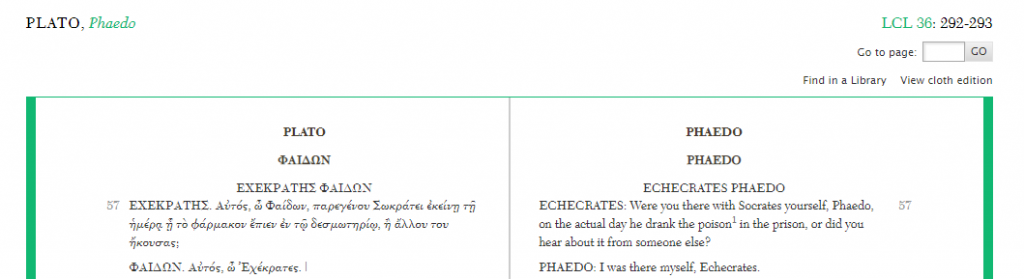
In the text itself, the left (verso) page contains the original Greek/Latin language, while the right (recto) presents the English translation. Tools along the bottom of the page allow you to hide either the left or right pages as needed. The tool bar also includes options for searching within the work or printing sections of the text. Further options to bookmark pages, highlight and annotate text, and organise or share your annotations with others, are also available in the toolbar but require you to create a free My Loeb account.

Browsing the Library
The browse option allows you to scan the Loeb Library by author name, Greek or Latin works, and Loeb volume number.
When browsing Greek or Latin works, you’re given further filter options so you can narrow your search by author, form (poetry or prose), time period, and genre/subject. These options can be particularly useful if you are interested in certain themes presented in the ancient world across specific time periods.
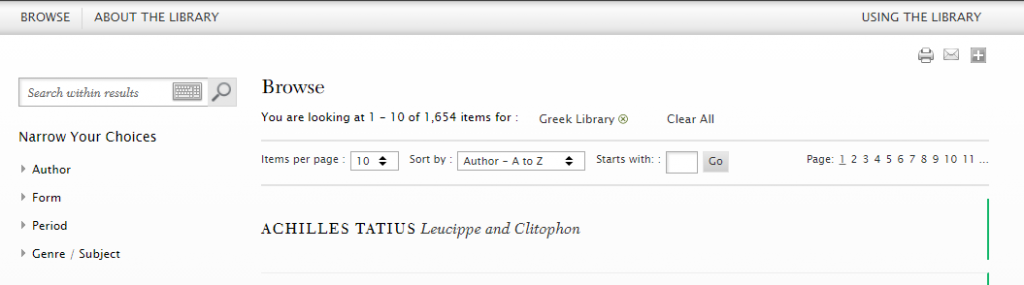
Searching the Library
The search box at the top right of the page allows you to do a quick search for titles, authors, keywords or phrases.
Alternatively, advanced search allows you to be more specific, searching for terms within introductions, bibliographies, or indexes. You can also limit your search to verso or recto to focus on the Greek/Latin text or the English translations. All search boxes provide you with a Greek keyboard to simplify searching for keywords in the original language.
As within browse, the search results allow you to filter records further by language, author, period, or genre. If you’ve searched for a specific keyword, clicking on ‘Show results within’ allows you to browse instances of the word appearing within a text from the results page.
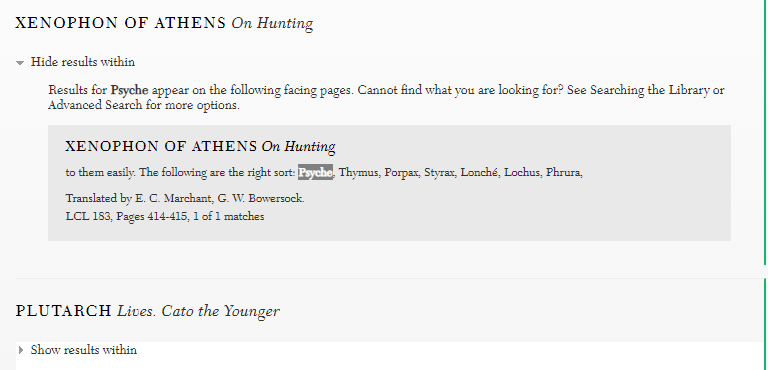
Find out more
For more help, visit the Using the Library link at the top right of the Loeb Library page. Here you’ll find further advice on using tools within My Loeb, how to search and how to cite volumes from the Library.
You can find out more about key features and take a quick visual tour of the digital Library via the Loeb Classical Library website.
