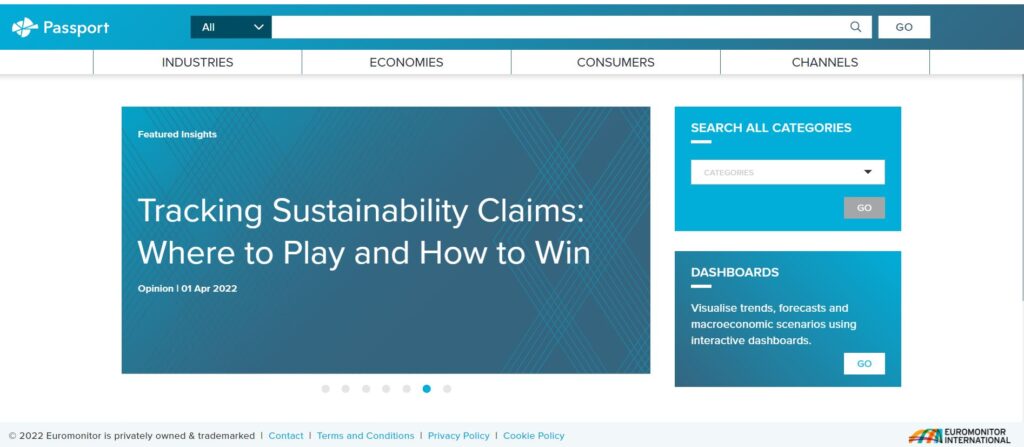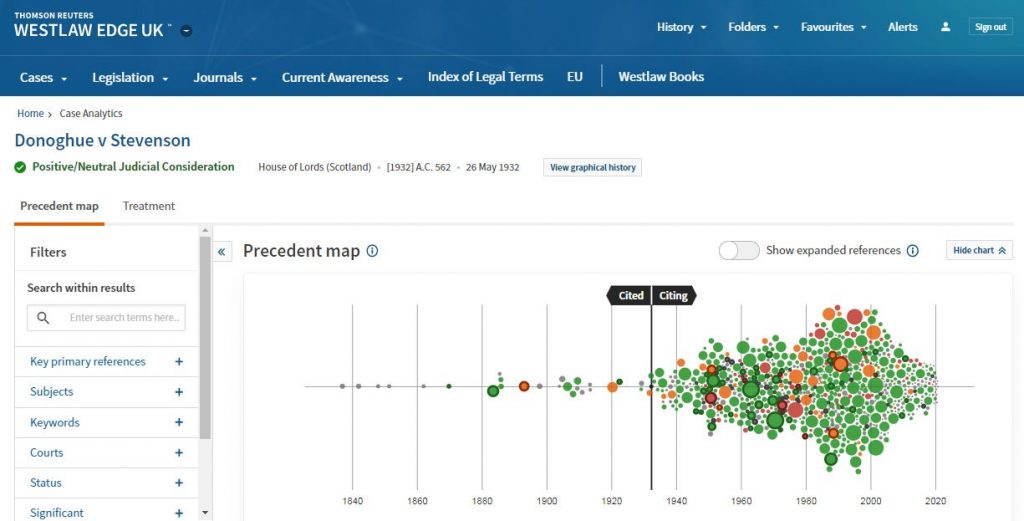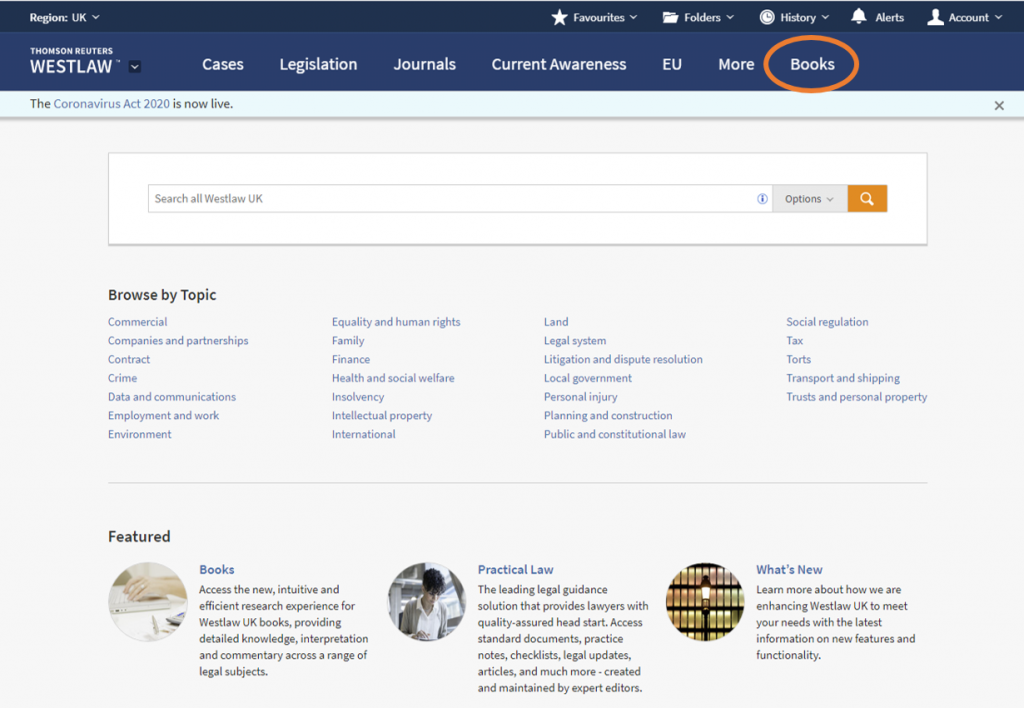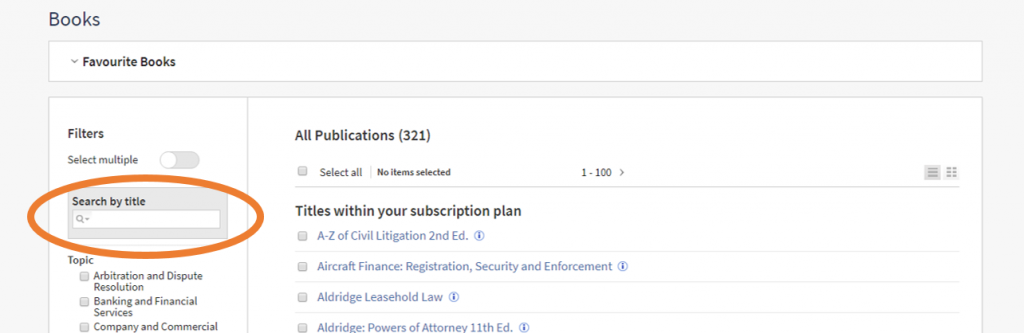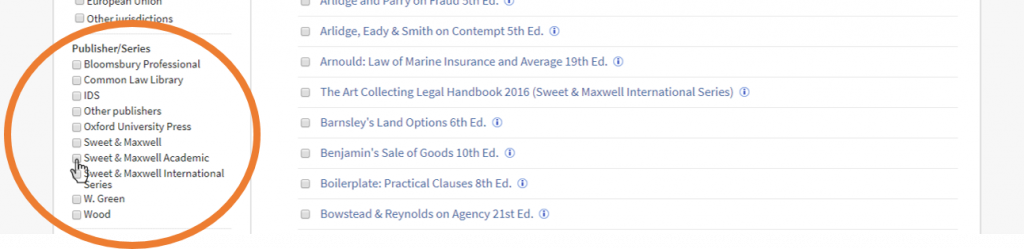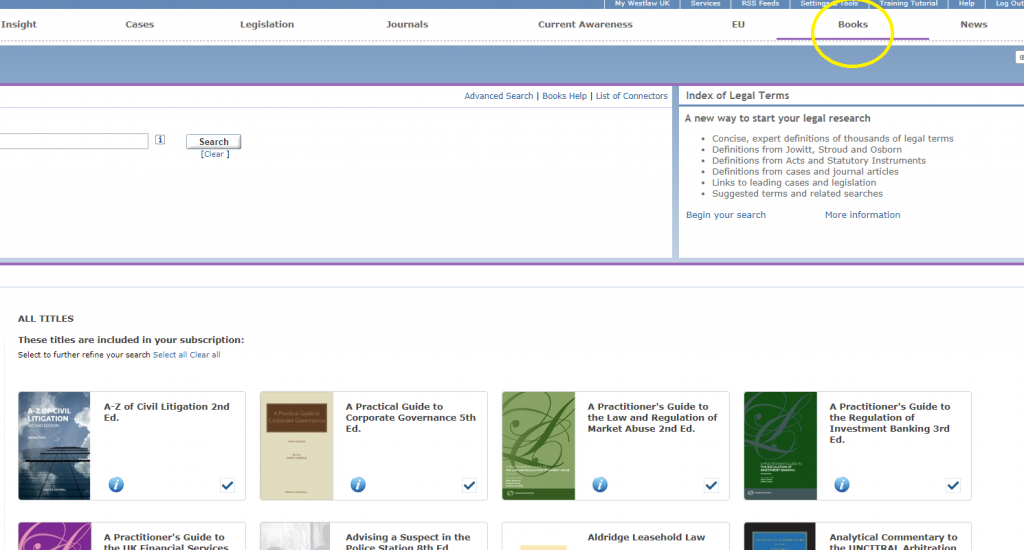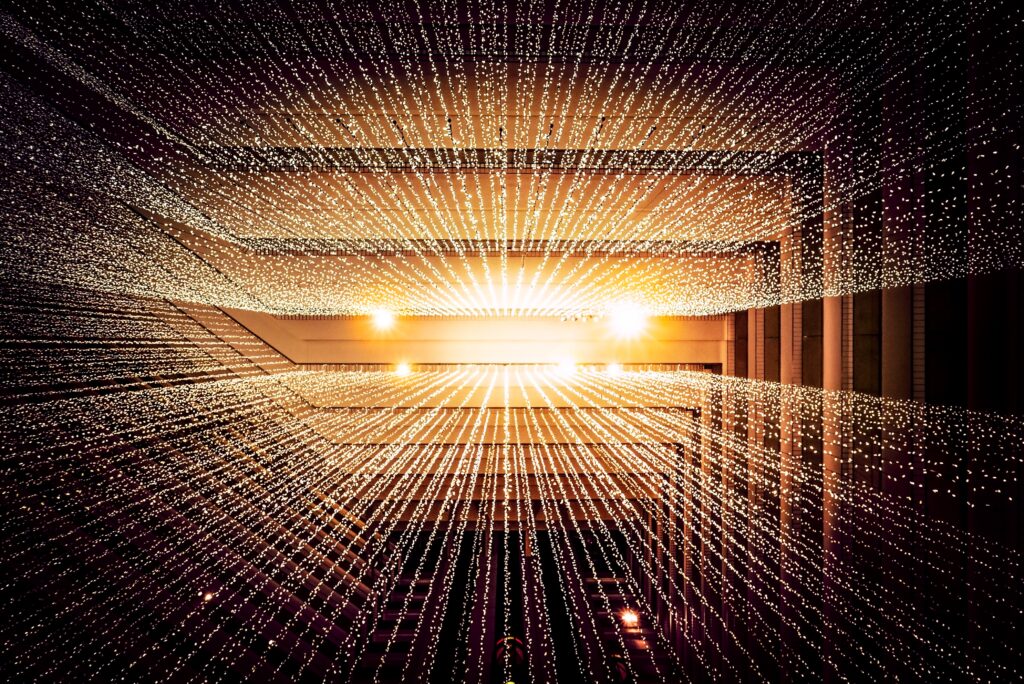
At the moment we have a subscription to Sage Research Methods which is a fantastic resource for anyone doing a research project or dissertation. This database contains dictionary and encyclopaedia entries, book chapters, full books, journal articles, case studies, and streaming videos dedicated to the subject area of Research Methods.
It supports all stages of the research process from writing a research question, conducting a literature review, choosing the best research methods, analysing data, to writing up your results and thinking about publication. It contains information suited to all levels of researchers, from undergraduates starting their first projects to research associates.
The section we have on trial is Datasets. These provide researchers a new way of understanding quantitative or qualitative data analysis. Within each title you are provided with sample data that has been optimised for demonstrating a method, together with a how-to guide that explains the method and the subsequent analysis using the data provided.
Quantitative examples also include software guides for statistical analysis using SPSS, R, Stata, or Python. Several examples cover how to manage imperfect data, including missing data, rescaling variables, and other common data cleaning scenarios.
- Datasets Part 1 consists of 230+ datasets from across the social sciences.
- Datasets Part 2 is an additional 300 datasets that cover further methods, including data management issues such as handling data with missing variables.
- Datasets can be downloaded in a range of file formats and cited.
The trial period will run from the 27th of February to the 28th of April 2023.
To search or browse the collection of Datasets follow this link. Off campus users will be asked to log in with your Newcastle University ID and password.
Further information on the platforms from SAGE can be found on their own libguide.
We’d appreciate any feedback about these products to help make decisions about future subscriptions after the trial period has ended, please drop your Liaison Librarian an email.