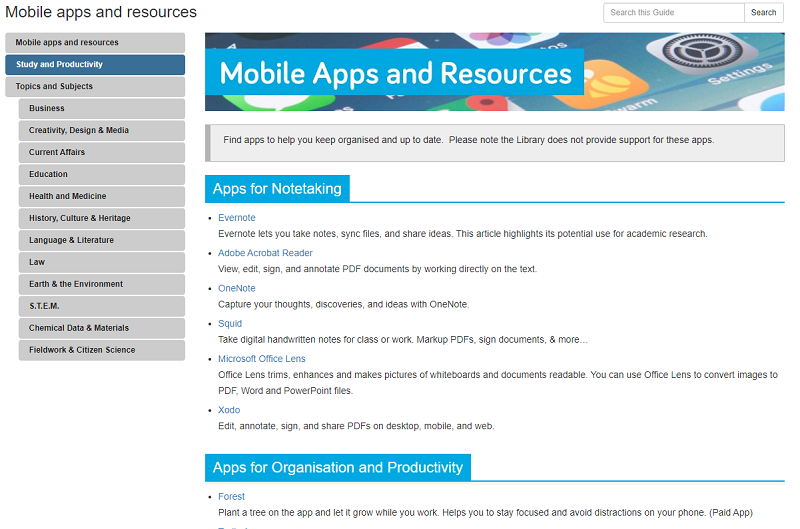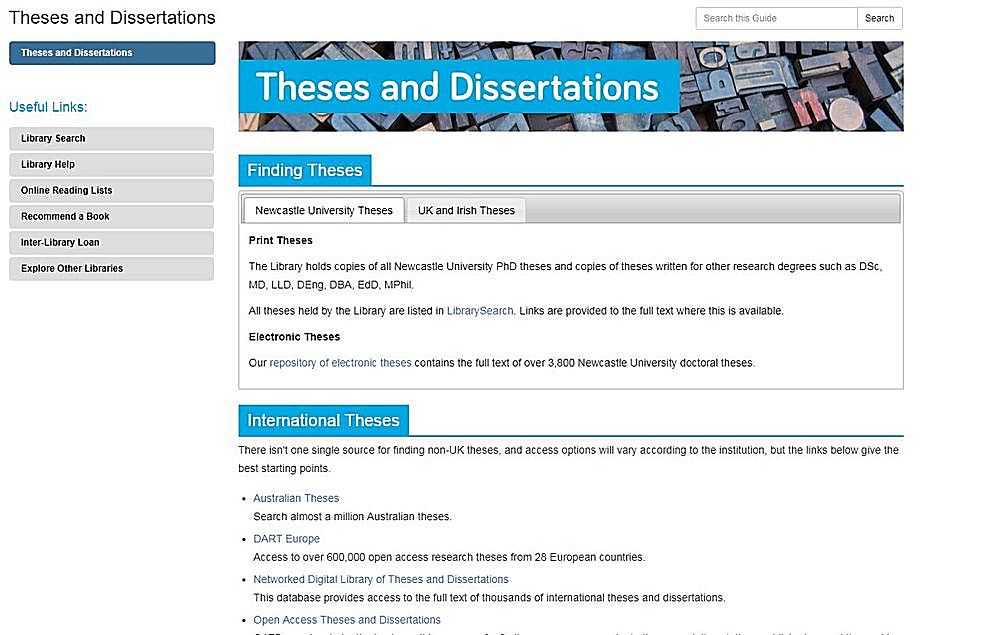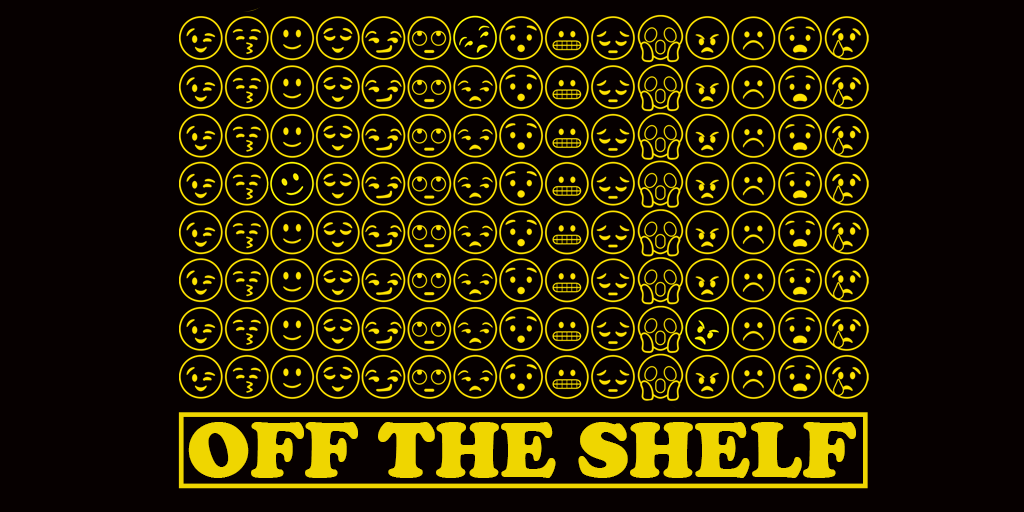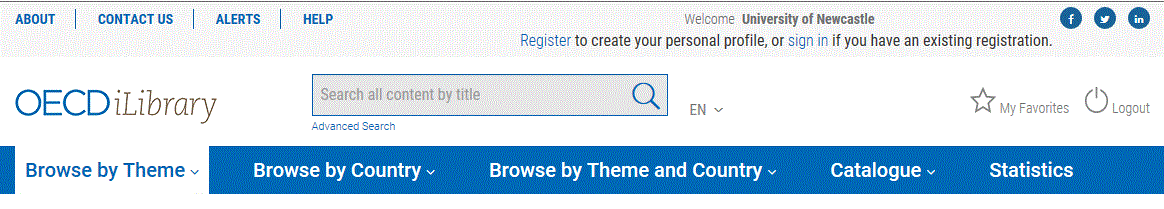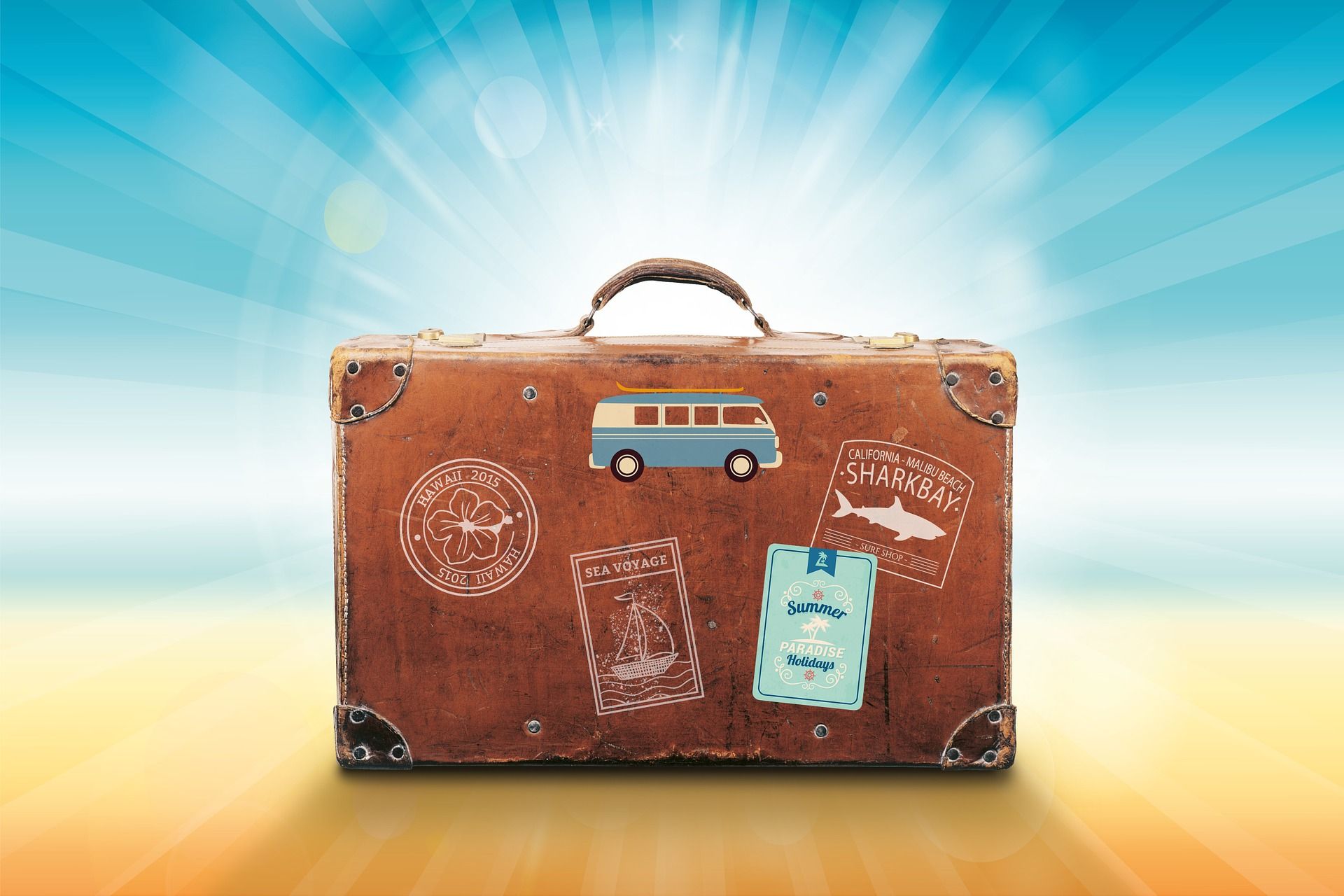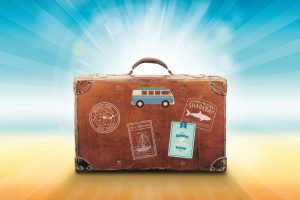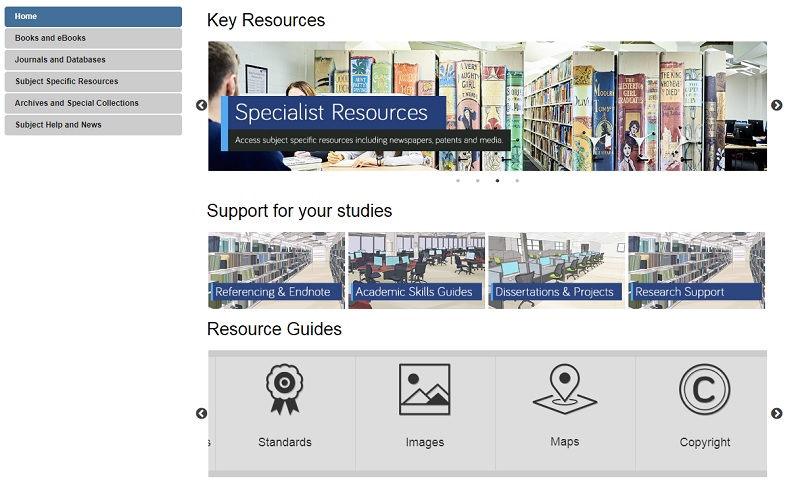When walking in the snow we need the right footwear, and to keep warm, a scarf, hat, and gloves are also of great help. By doing so, we are adapting to the environment and using the right tools at the right time for the job at hand.
The same is true when adapting to academic writing where referencing is a key tool.
When you are writing a piece of work and you use someone else’s thoughts, words or ideas, you must reference them. But why do we talk about referencing so much at University, and why is it so important? Why should you bother spending time on ensuring that your references are consistent, accurate and correct?
It all comes down to why we reference in the first place:
- To make your contribution clear by showing which words and ideas are yours, and which have come from your reading.
- To acknowledge the work of others and to demonstrate how you have built on the knowledge that you’ve gained from your reading.
- To ensure that the reader can follow up on your references for themselves.
- To avoid being wrongly accused of plagiarism.
Watch our short video to find out a little more about why we should bother with referencing.
Find out more on our Managing Information skills guide.