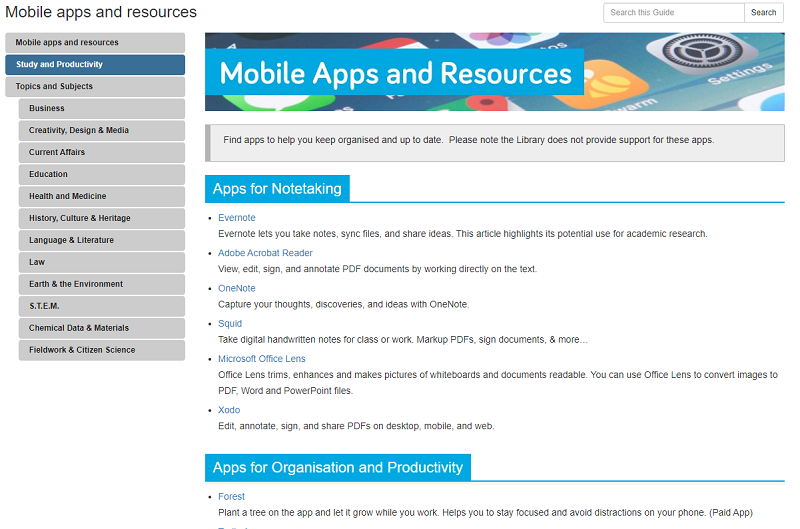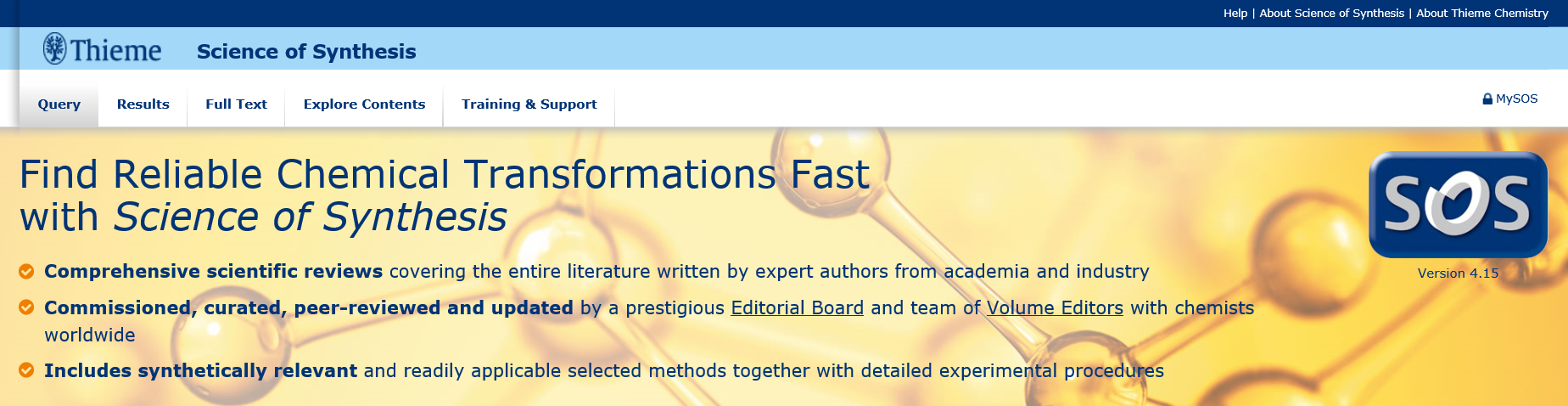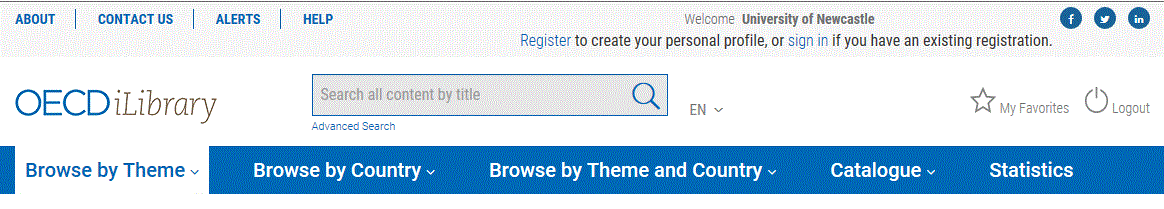There are lots of different referencing styles, but which one is right for you?
Once you start creating citations and references, you need to consider referencing styles. There are hundreds of them out there and each has a slightly different set of rules about how citations and reference lists should appear in your text.
Most Newcastle University students use the Harvard at Newcastle style, but there is also Vancouver, IEEE, OSCOLA, Chicago, and many more. Your lecturers will expect you to use one specific style and all of your citations and references should conform to that style accurately and consistently; same punctuation, same capitalisation, same everything.
We have lots of help about using some of the popular referencing styles in our Managing Information guide. The Cite Them Right website is also a valuable online resource that will show you how to hit all of the right steps on your way to mastering an individual referencing style.