Can you remember life before Google?! It is such a huge part of our lives, that even those of us who can remember a time before it (hmmm, yes I am that old!), can’t imagine life without it now. It is great place to find the latest cinema listings or who won last night’s football match, but what about finding information for your latest assignment or research?
There is a time and a place to use Google, but you need to be aware of its limitations. Google, after all, is a business. It earns the majority of its money from advertising, and it will not reveal how it ranks its search results (every wonder how Wikipedia always appears at the top of every search you do?). A search that we do today and repeat tomorrow for a piece of research could give us hugely different results, with no explanation of why. We are also often bombarded with millions of search results and the reality of our searching habits mean that we rarely look beyond the first or second page. Admittedly, advanced search features on Google and the use of Google Scholar can really help us to become a smarter and effective Google users, but is it enough for our own research? Are we finding everything that is out there?
We need to think about our information needs before we work out where it will be best for us to search. Imagine, for a moment, that we are want to buy a particular local cheese, which we love. Would we go to a general shop or would we go to a specialist deli? We are probably going to need to go to a deli. It is just the same when searching for information. Google may be great for some background information or a starting point of a project, but it may simply not give us the high quality, niche information that we need to give us top marks for an assignment. So what are the other options?
Aimee Cook, a Liaison Librarian here at Newcastle University, explains more.
So next time you think about googling something for an assignment, stop and check out Library Search and your subject guide first for the books, eBooks and specialist databases that are available to you. If you are going to use Google, make use of the advanced search features and get to grips with Google Scholar. Happy searching!
Photo by Emily Morter on Unsplash







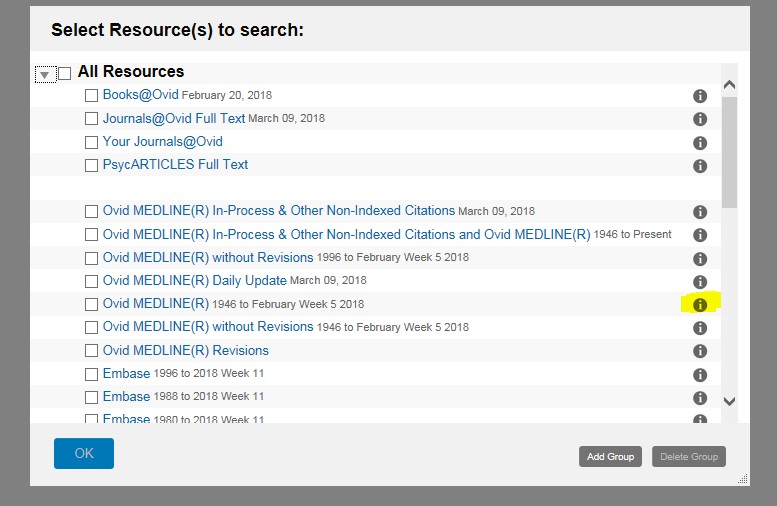 Once you have decided on which database to search within OVID, then all you need to do is to tick the box next to the database you would like to search and then select ‘OK’.
Once you have decided on which database to search within OVID, then all you need to do is to tick the box next to the database you would like to search and then select ‘OK’.