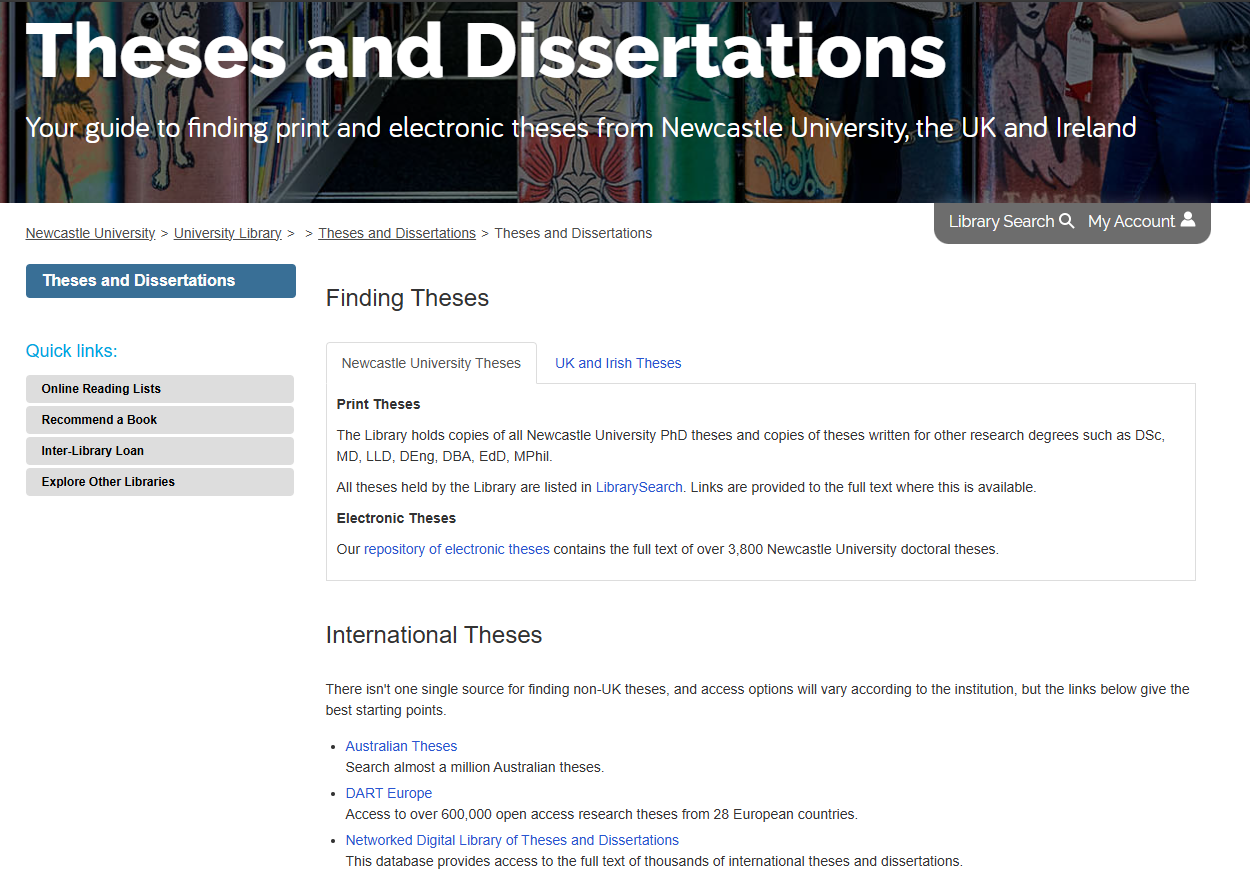![]()
This summer we have been very busy buying new journals, databases, eBook collections and print books in hot topics of interdisciplinary interest across Science, Agriculture and Engineering. Dive in and discover:
Computing
Journals
- Behaviour and Information Technology
- Design Issues
- Human Computer Interaction
- International Journal of Human Computer Interaction
eBooks
- Springer eBook collections in:
- Computer Science 2018 (permanent access)
- Professional and Applied Computing 2018, 2017 (EBA)
- World Scientific eBooks 2018 in Computer Science
Engineering
Journals
- Chemical Engineering Communications
- Combustion Science and Technology
- Combustion Theory and Modelling
- Ergonomics
- Heat Transfer Engineering
- IEEE Journals Archive (1884-1999)
- IEEE Conference Proceedings Archive (1936-1999)
- Journal of Bone and Joint Surgery (American volume)
- Journal of Tissue Engineering and Regenerative Medicine
- Materials Science and Engineering Parts A, B, C and R
- Medical Engineering and Physics
- Numerical Heat Transfer Parts A and B
- Plastics, Rubber and Composites
- Rapid Prototyping Journal
- Ships and Offshore Structures
- Vehicle System Dynamics
eBooks and databases
- EDINA Digimap Aerial
- EDINA Digimap Lidar
- IEEE Wiley eBooks 2018
- IEEE MIT eBooks 2018
- SAE eBooks 2018
- Springer eBook collections in:
- Energy 2018, 2017 (EBA)
- Engineering 2018 (permanent access)
- Medicine 2018 (permanent access)
Mathematics, Statistics and Physics
Journals
Geophysical and Astrophysical Fluid Dynamics
eBooks
- Springer eBook collections in:
- Mathematics and Statistics 2018, 2017 (EBA)
- Physics and Astronomy 2018, 2017 (EBA)
- World Scientific eBooks 2018 in:
Natural and Environmental Sciences
Journals
- Econometrica
- Nature Plants
- Thieme chemistry journal package:
- Drug Research
- Planta Medica (including backfile 1953-present)
- Synfacts
- Synlett (including backfile 1989-present)
- Synthesis (including backfile 1969-present)
eBooks and databases
- Bergey’s Manual of Systematics and Archaea for Bacteria
- Bloomsbury Food Library
- EDINA Digimap Aerial
- EDINA Digimap Lidar
- Emerald Emerging Market Case Studies
- Morgan and Claypool Colloquium Digital Library of Life Sciences
- SAGE Business Case Studies
- Springer eBook collections in:
- Behavioral Science and Psychology 2018, 2017 (EBA)
- Biomedical and Life Sciences 2018 (permanent access)
- Business and Management 2018, 2017 (EBA)
- Chemistry and Materials Science 2018, 2017 (EBA)
- Earth and Environmental Science 2018 (permanent access)
- Economics and Finance 2018, 2017 (EBA)
- Energy 2018, 2017 (EBA)
- Medicine 2018 (permanent access)
- Social Sciences 2018 (permanent access)
- World Scientific eBooks 2018 in Chemistry, Material Science, Nanotechnology and Nanoscience.
Explore Library Search and your subject guide today and find out what else we now have available.