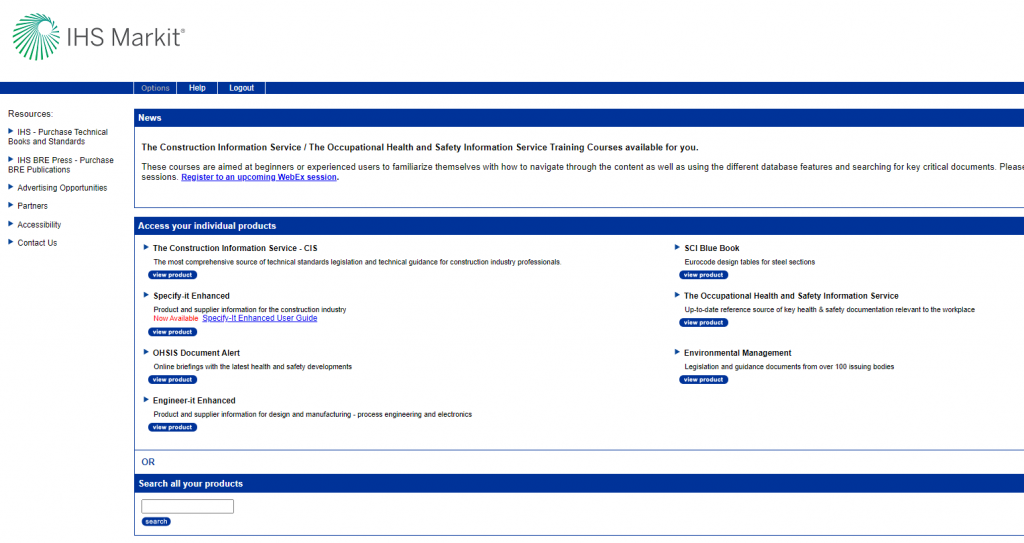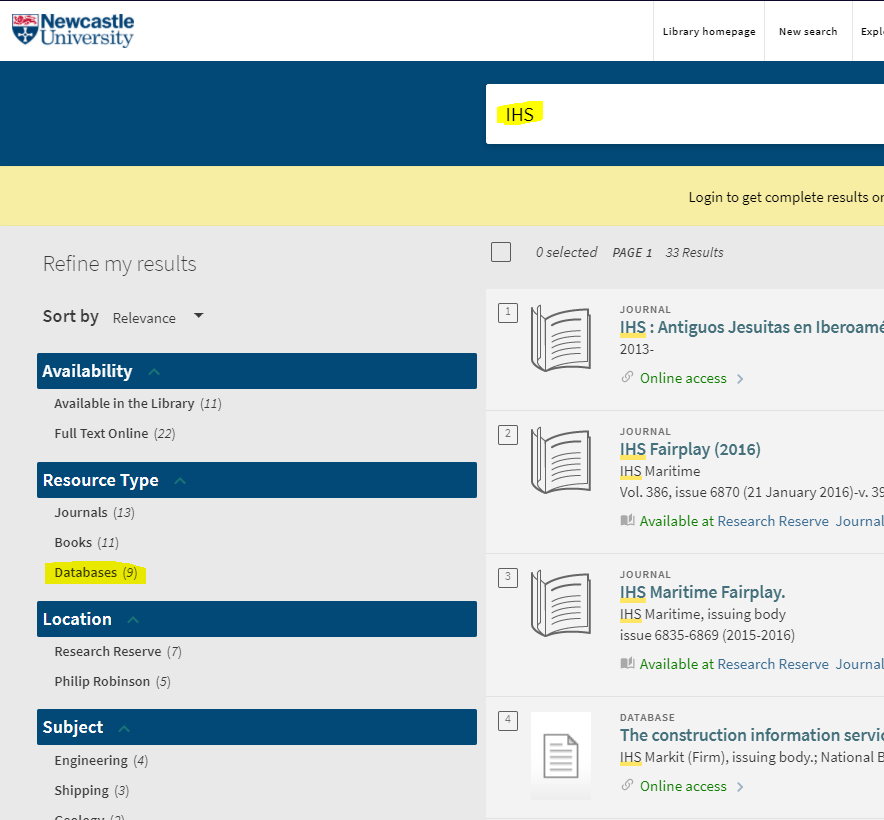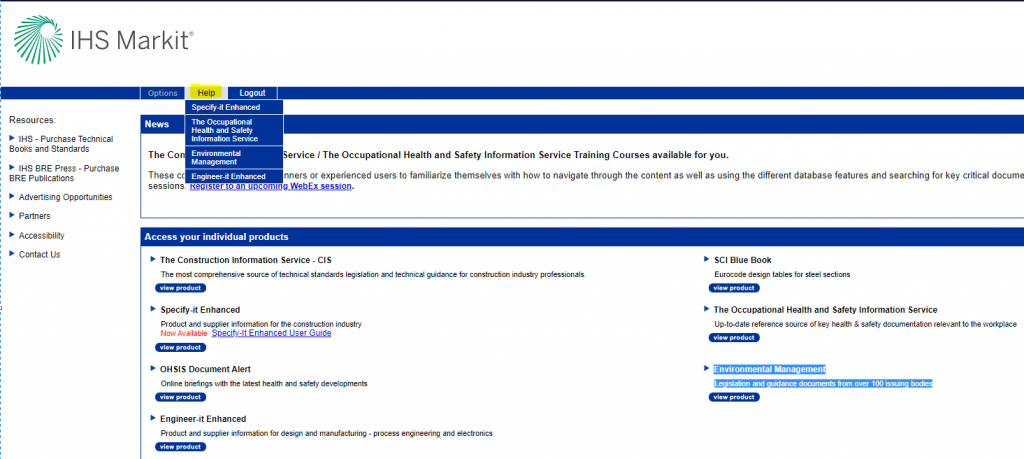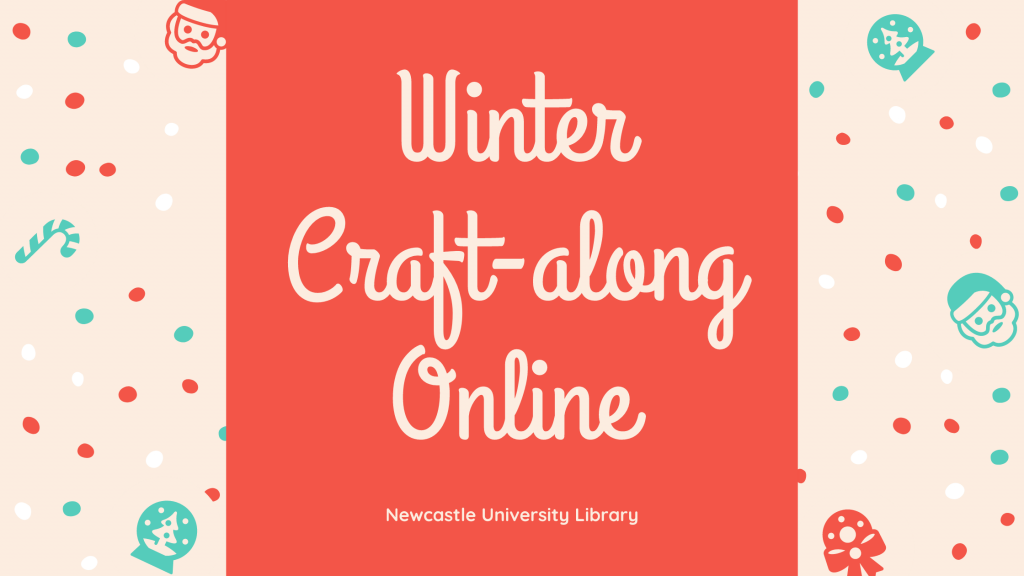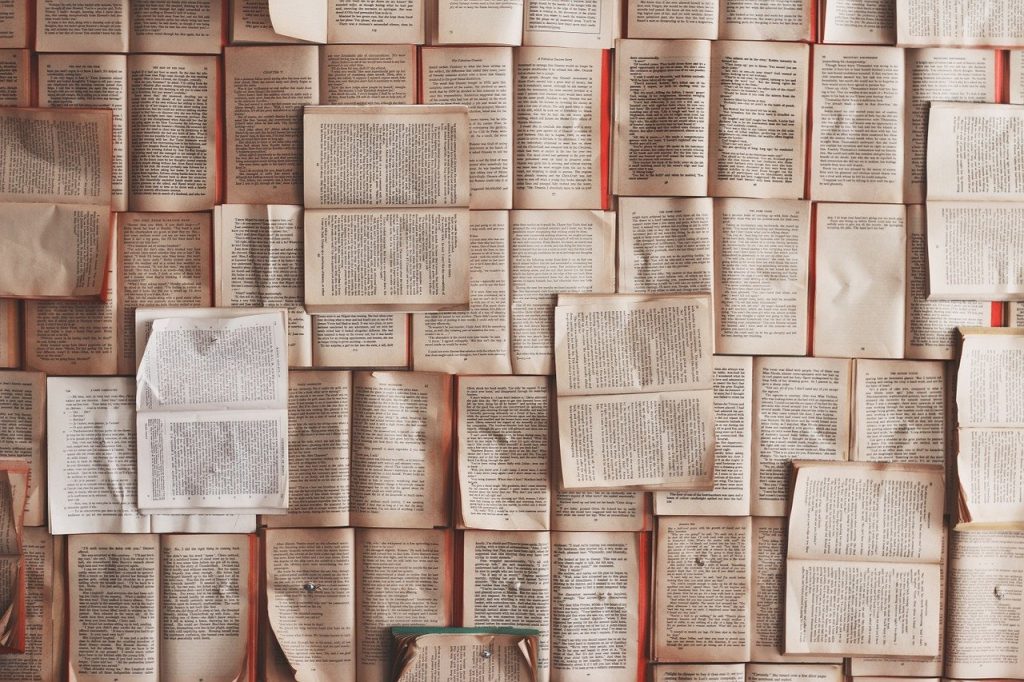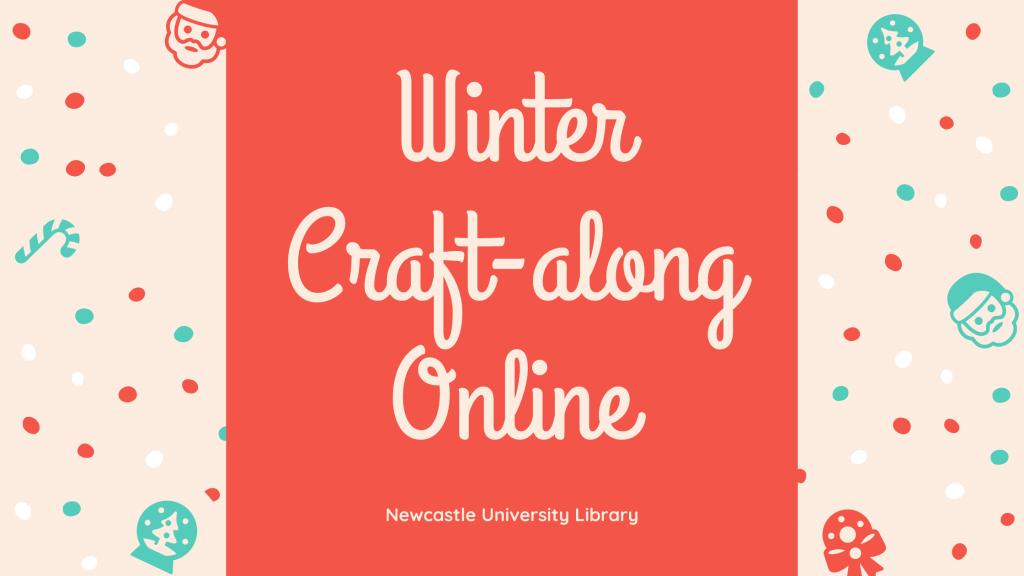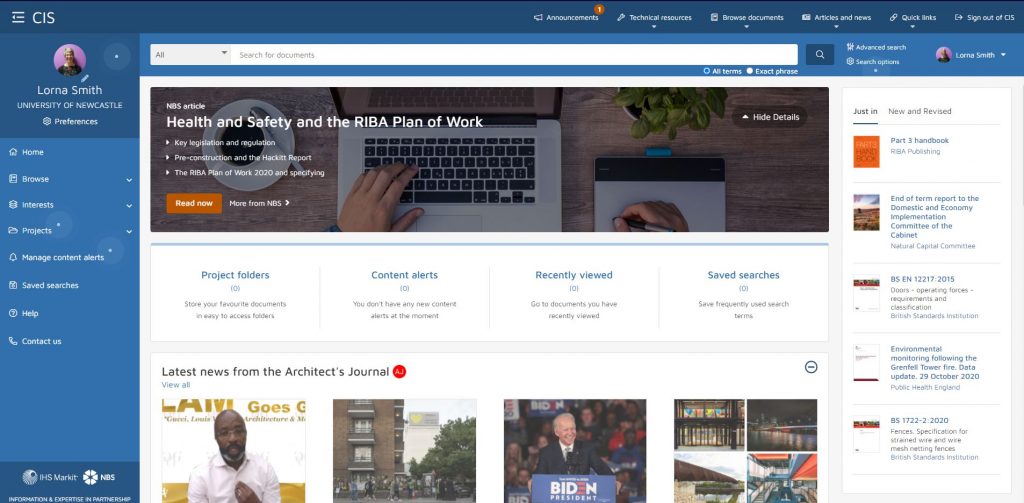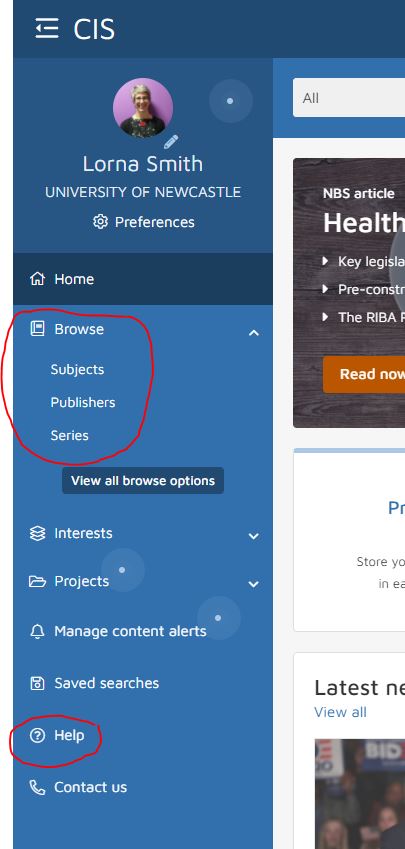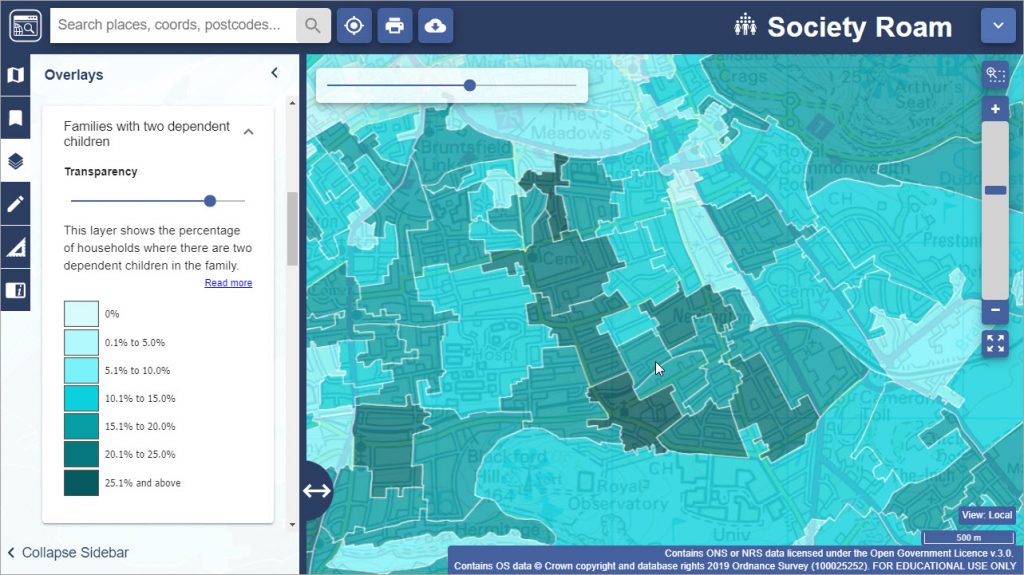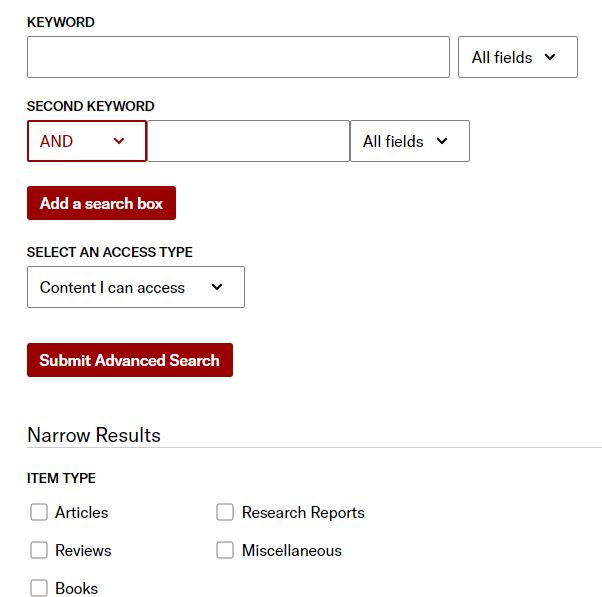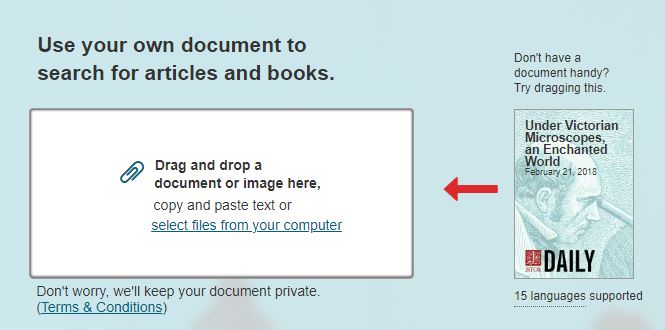We have trial access to an additional product from EDINA Digimap – Geomni, available until 1st April 2021. Trial login details available on request.
Geomni offers remote sensing and machine learning sourced geographic and spatially referenced data relevant to many sectors and disciplines. Create, view and annotate Geomni data online or download for further manipulation within GIS or CAD packages.
Geomni includes the following datasets:
- UKMap
1:1,000-scale topographic mapping, UKMap accurately locates topographic detail and includes rich attribution detailing land and building use and land-cover.
In addition, it comprises addresses, retail names, detailed shopping centre data, building heights, a wide range of points of interest, aerial photography, together with Digital Terrain and Surface Models. - UKLand
A maintained, national land information database providing a detailed consistent breakdown of the use of land across the UK. With 30 different land use classes from agriculture and woodland to business parks, transport and urban centres. Available as both a land-use and telecoms clutter database, UKLand is used by planners, consultancies, telecoms and other utilities and local and regional government organizations, to help plan and deliver major projects. - UKBuildings
A unique database created and maintained by Geomni to help you understand the age, structure, characteristics and use of commercial, public and residential buildings across the UK. UKBuildings is used in the insurance, finance, land and property sectors and by government, telecoms and utility organisations. The UKBuildings database contains the location and footprint of all buildings across the UK with a full classification within urban areas (towns above 10,000 population).
Contact your Liaison team for the trial login details and with any queries. Please send us any comments as to how this data product supports your teaching or research.