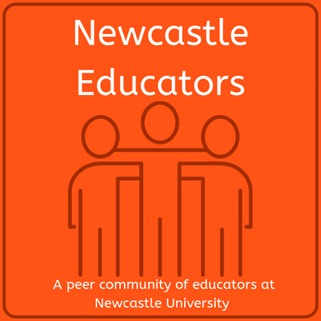Newcastle University’s commitment to excellence in education was front and centre at a recent event hosted by Professor Ruth Valentine, Pro-Vice Chancellor, Education, and supported by LTDS (Learning and Teaching Development Service). Approximately 45 attended, including colleagues and postgraduate research students, gathered at the newly refurbished Courtyard Restaurant for an evening of celebration and recognition. The festivities were complemented by refreshments, including drinks from our very own Stu Brew, Europe’s first student-run microbrewery. The event was not only a celebration of our students’ and colleagues’ achievements, but also a testament to the vibrant learning community at Newcastle University.
The highlight of the evening was the acknowledgment of colleagues and PGR students who had successfully gained Fellowship recognition from Advance HE in the 2022/23 academic year. Professor Ruth Valentine, in her welcoming address, expressed her heartfelt congratulations to the 160 colleagues who achieved this prestigious recognition. Many colleagues who are UKPSF Mentors joined the event to celebrate the achievements of their mentees. The upbeat atmosphere resonated with the notable increase in fellowship recipients compared to the previous academic year, reflecting a growing commitment to excellence in learning and teaching.
“As a university, we value our colleagues and are dedicated to providing a high-quality educational experience for our students,” said Professor Valentine. She emphasised the importance of reflecting on teaching practices and aligning them with relevant pedagogies, reinforcing the commitment to the institution’s core values. The Professional Standards Framework, with its flexibility and inclusivity, allows colleagues across various roles to achieve recognition, fostering a culture that values and supports diverse contributions.
The occasion also highlighted the diverse range of roles among fellowship recipients. It was particularly pleasing to see education managers, technicians, and colleagues from central services such as the Library, NUIT, Careers, and LTDS, among those recognised alongside academic colleagues and PGR students. This inclusivity underscores the University’s commitment to excellence in all areas of teaching and learning.
Moreover, the Professional Standards Framework’s alignment with the broader learning and teaching sector contributes to a culture that elevates the importance of education and promotes a sense of reward and recognition. The event served as a reminder that gaining fellowship recognition is not the final destination; it opens up numerous opportunities to contribute to the wider learning and teaching community at Newcastle.
As Dr Paul Hubbard, Chair of the UKPSF (United Kingdom Professional Standards Framework) CPD Scheme Board of Studies, emphasised, becoming a UKPSF Mentor is one such opportunity. The event expressed gratitude to all UKPSF mentors, acknowledging their invaluable contributions. Mentors play a crucial role in supporting colleagues through the recognition process, and the Dr Phil Ansell Award for Mentoring, which was introduced in 2022/23, further recognises their dedication. This year’s deserving winner, Dr Matt Forshaw, exemplifies the impact mentors can have on their mentees.
The event concluded with an invitation for all attendees to actively engage with the wider learning and teaching community at Newcastle. Opportunities are plentiful, from participating in the University Learning and Teaching Conference (18th April 2024) Learning and Teaching Conference | Learning and Teaching @ Newcastle | Newcastle University (ncl.ac.uk) to becoming mentors or contributing to the case studies of effective practice database, as well as education networks within our Faculties and Schools. The call to contribute to national initiatives like the National Teaching Fellowship (NTF) and Collaborative Award for Teaching Excellence (CATE) was also extended.
As the celebration drew to a close, it was evident that Newcastle University stands not only as a centre of academic excellence but also as a nurturing community that values and celebrates the contributions of every member.