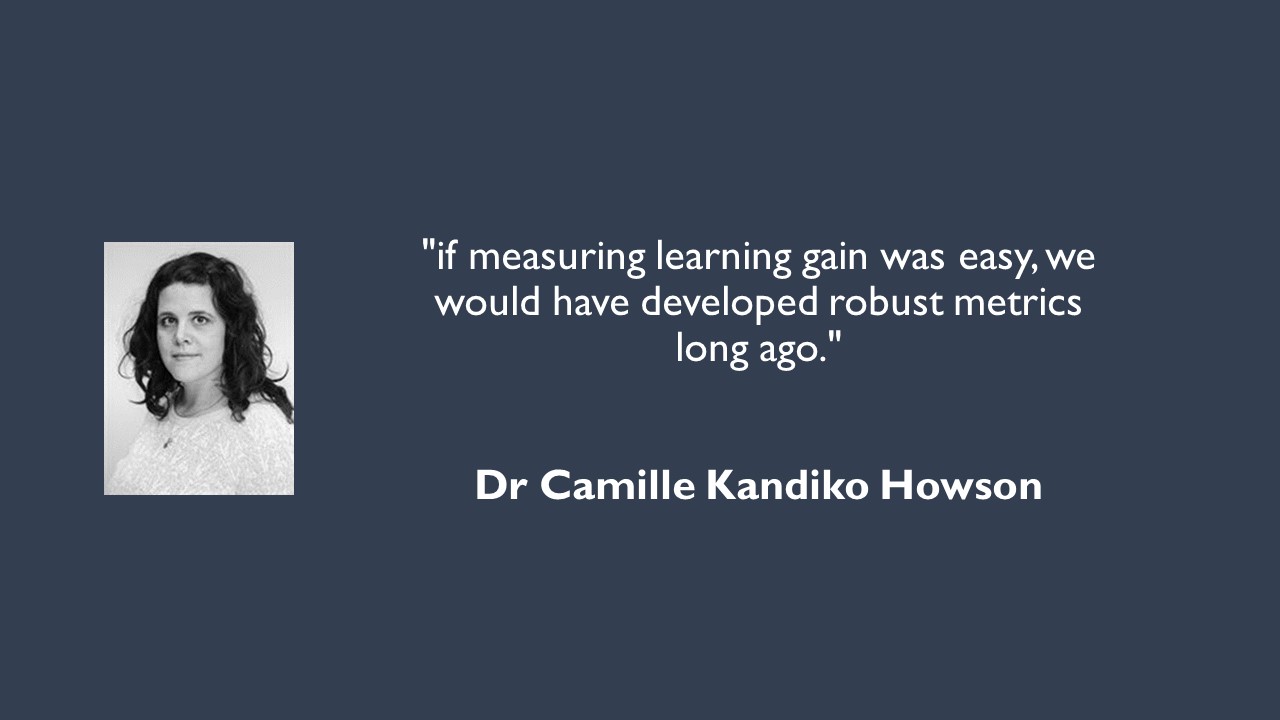Soon LTDS will be asked to complete the postgraduate course information return for the next academic year in relation to Postgraduate Loans. Ahead of the release of the details by the Student Loans Company (SLC) for 2018/19 programmes and applicants, this post serves as a reminder of the funding available to postgraduate student in the current academic year. Note that students who have commenced studies during 2017/18 may still be able to apply for funding and should be directed to the relevant funding body. Continue reading “Postgraduate Loans for Masters Study”
Star Case Study: Audio Feedback in the School of Modern Languages
Andrea Wilczynski has been providing individual audio feedback to her Stage 2 students studying German.
Using audio feedback allows Andrea to give in depth feedback in a unique way and most importantly students seem to love it, with excellent engagement with the feedback, positive module evaluation results and even a TEA award nomination.

If you are interested in finding out more you can read full details of the Case Study here.
Would you like to use audio feedback with your students? Continue reading “Star Case Study: Audio Feedback in the School of Modern Languages”
Guest Blog: Exploring the reading practices of undergraduate students
by Helen St Clair-Thompson, School of Psychology
In 2015/16 I took part in the university EQuATE programme (Equal Acclaim for Teaching Excellence). This introduced me to staff elsewhere in the university who were interested in similar aspects of learning and teaching, and I soon found myself in a conversation about students’ reading habits. Given the importance of reading we wondered how much time and effort student invest in reading material related to their course.
Working with Alison Graham and Sara Marsham from the School of Natural and Environmental Sciences, I then began some research into students’ reading practices. Continue reading “Guest Blog: Exploring the reading practices of undergraduate students”
NUIntercomms Global Cafe
Module Outline Forms – new video to guide you through the key fields
If you have trouble remembering what goes where, or have never had to fill in the academic fields of Newcastle University’s Module Outline Forms (MOFs) then this video may be a useful reminder.
Available from both NUVision and YouTube, it should be easy to embed in school webpages, on Blackboard, and to share with colleagues.
Made in a collaboration between FMS and LTDS, we hope it is useful across all schools. We welcome your feedback or ideas of how you might use it locally.
Higher Education Academy: Communities of Practice
Are you looking to share knowledge and ideas with higher education professionals nationally and globally?
The Higher Education Academy (HEA) Communities of Practice offer an exciting opportunity for members to take part in discussions, webinars, blogs, thought platforms and more . Communities focus on a number of keys areas including employability, and assessment and feedback.
Interested? Read on to find out more. Continue reading “Higher Education Academy: Communities of Practice”
Have your say – Virtual Learning Environment staff focus groups
A number of key themes have emerged from the free text comments provided in the VLE Review staff survey which will be explored in a series of staff focus groups in January 2018.
These will help us to determine what you want to be able to do on a course /module and the functionality that you require in the VLE to meet these aims.
All staff are welcome. An additional Professional Services staff focus group will also be held.
The dates and themes are: Continue reading “Have your say – Virtual Learning Environment staff focus groups”
Learning and Teaching Conference 2018: Dr Camille Kandiko Howson
The arrival of the Teaching Excellence Framework with a core criteria of ‘Student Outcomes and Learning Gain’ has fuelled the ongoing debate about what learning gain actually means, and how it can be measured.
Given the prominence of the topic we are delighted that Dr Camille Kandiko Howson will be presenting a Keynote at our Learning Teaching Conference on Wed 21 March 2018. Continue reading “Learning and Teaching Conference 2018: Dr Camille Kandiko Howson”
LTDS has a new home!
The Learning and Teaching Development Service has moved offices.
From January 2018 we can be found in a new dedicated space on the first floor of the Marjorie Robinson Library Rooms. Continue reading “LTDS has a new home!”
Registration Open: Learning and Teaching Conference 2018 Education for Life: celebrating partnership, encouraging innovation
Learning and Teaching Conference 2018 – Education for Life: celebrating partnership, encouraging innovation
Wednesday 21 March 2018
We are pleased to announce that registrations are now open. Book your place here
The event will include a diverse mix of sessions including Workshops, Presentations, Lightning Talks and Poster presentations. Further information about the conference can be found on our website. Continue reading “Registration Open: Learning and Teaching Conference 2018 Education for Life: celebrating partnership, encouraging innovation”