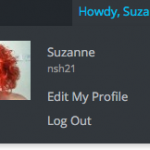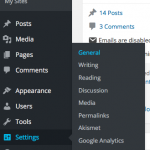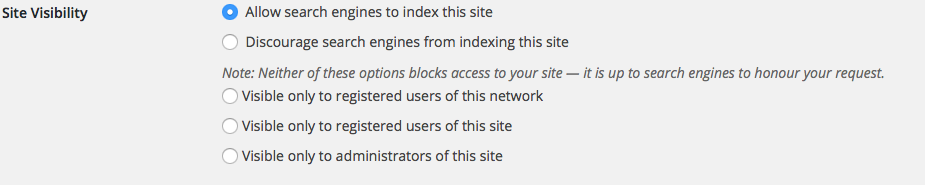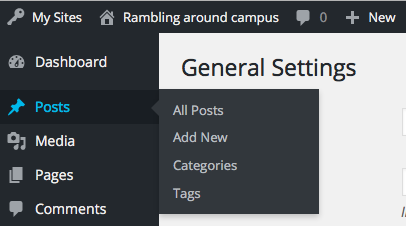With the migration to a revamped website, and the relatively recent advent of the learning and teaching blog with its related host of social media accounts, it’s probably about the right sort of time to have a little reminder of good practice in how to alter your writing style for presenting information on the website, or for putting together a blog post for the learning and teaching blog.
Whilst Katie C and Claire are our blog and social media leads in the team, there is nothing to stop anyone in the team putting up something on the blog, and most of us probably have some area of responsibility on the website. So getting into practice with writing for the web and blogs is something we should all be doing.
This thing is not a technical how to. It’s more about when you know you have something to add to the website or blog, how you identify what goes where, and a reminder of the guidance which has already been put together, which you might like to bookmark for future reference. Go to /TeamSecure/Website/Website_content_update September_2015 – this folder contains a great deal of useful information about the website including guidance on writing for the internet and a writing a blog post.
Website, blog or email?
- As a general rule of thumb, if what you want to tell people about is fairly time specific, its probably best on the blog.
- If your content is fairly ‘newsy’ its definitely the blog.
- If there is some long standing or non time specific content its probably best on the website. But you might want to tell people about it, which might warrant an explanatory blog post pointing to the website.
- Consider if your message/content relates to a very specific audience. If it might be relevant to more that one group of people, a blog post might be better than writing an email, and then composing a short email pointing to the blog post.
- Writing blog posts rather than sending out emails endorses our values of transparency too – content is public rather than ring fenced to certain groups.
- Are you sending out a set of slides from something? Put them in a blog post, and you can point more people to them.
I’ve got nothing interesting to say
All of us have interesting things to say about what we do. Our job is about communicating. And the more we tell people about what we do and how we can work together, the better our colleagues will understand what the service does, and what its value is to the organisation.
Communicating what we do isn’t down to one person who has that word in their job title. It’s down to every single one of us.
Have a go
Think about what you are doing in your job currently. Is there an aspect of it that people should know about? Using the blog you set up on day one of 23 Things and have a go at using the guidance to help you to write an update on one thing you are currently working on.
If you would like some feedback on it, you can talk to Katie, Claire, Graeme, Nuala or Suzanne.
If you hear someone else talking about their work and you think its interesting, you might like to suggest a blog post to them.
Thinking about putting stuff on the blog is a mindset. And it takes a little while to get into thinking about blogs as a primary mode of communication. But don’t be put off – posts can be really short.
Here’s a good example from one of our colleagues in Computing Science who has written briefly about developing the Cyber Security free online course.
There are loads of good examples from this blog, so scroll through and see what kinds of content is being added.
I need more help
Talk to Katie, Claire, Graeme, Nuala or Suzanne.