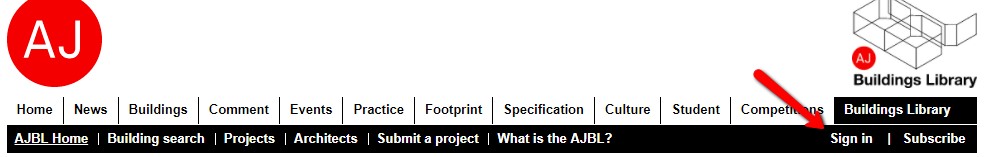The AJ Buildings Library is a digital database that showcases more than 1,900 exemplar projects, most from the last 20 years but including major projects back to 1900.
This is a core resource for the School of Architecture, Planning and Landscape.
You can search for projects by age, cost, architect, building type, footprint, location, and a combination of these.
We like it as each project featured includes full project data (more than 20 items of information) and comprehensive architectural photographs and drawings (plans, elevation, section) – all provided at high resolution.
This 3 minute video covers:
- How to set up an account on the AJ website so that you can access Buildings
- How to access and log in
- How to search
To access for free you will need to set up an account first.
Quick instructions (or watch the video above)
- Access https://www.architectsjournal.co.uk/ and click on the Log in/Register.
- Then click on the Register New Account button, and you should see a form to complete your details and choose a password.
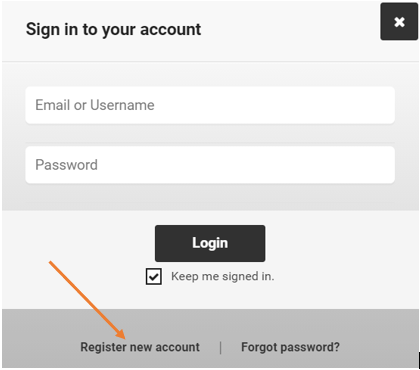
- You should receive an email indicating you have registered.
- Then access https://www.ajbuildingslibrary.co.uk
- Click Sign in and use the details from the AJ to access AJ Buildings Library.