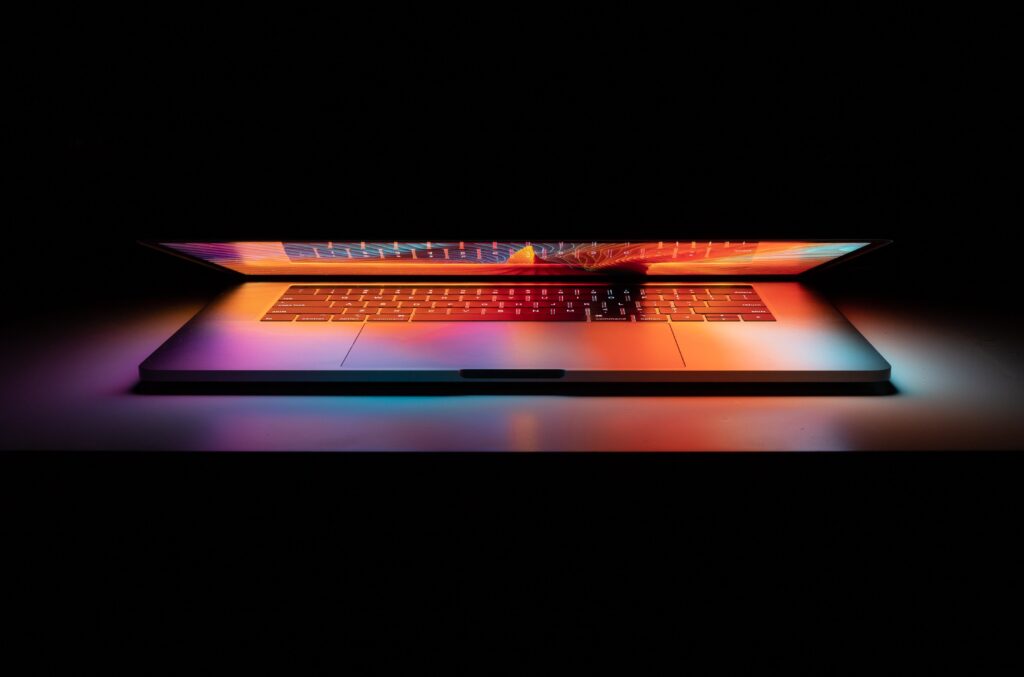
Scopus
The Scopus Search Results page has been redesigned, the following new and exciting features include: –
- Search functionality on search result page itself
- User-friendly filters/facets and customized different views on how the results are displayed
- A new an intuitive page layout
Why not try the new version for yourself! Just perform a Scopus search then click on the ‘try the new version’ link at the banner at the top of the page. If you want to know more just click on ‘take a tour’. You can easily return to old version by clicking on the link ‘return to old version’.
If you want to know what else Scopus have done in 2022, have a look on their website.
We are hosting a Scopus webinar on December 8, which is a great opportunity to come and find out more about getting the most from the database.
ScienceDirect
The Topics pages on ScienceDirect have been compiled into a new homepage, and offers a way to:-
- Search all Topics pages
- Search and browse within specific subject areas
- Register to receive recommended articles based on your search activity.
The extracts provided on ScienceDirect Topics are written by experts and are drawn from foundational and reference materials. The source materials used include major reference works such as encyclopaedias, journal review articles, monographs, book series and handbooks.
For a list of ScienceDirect topics, have a look on their website.


