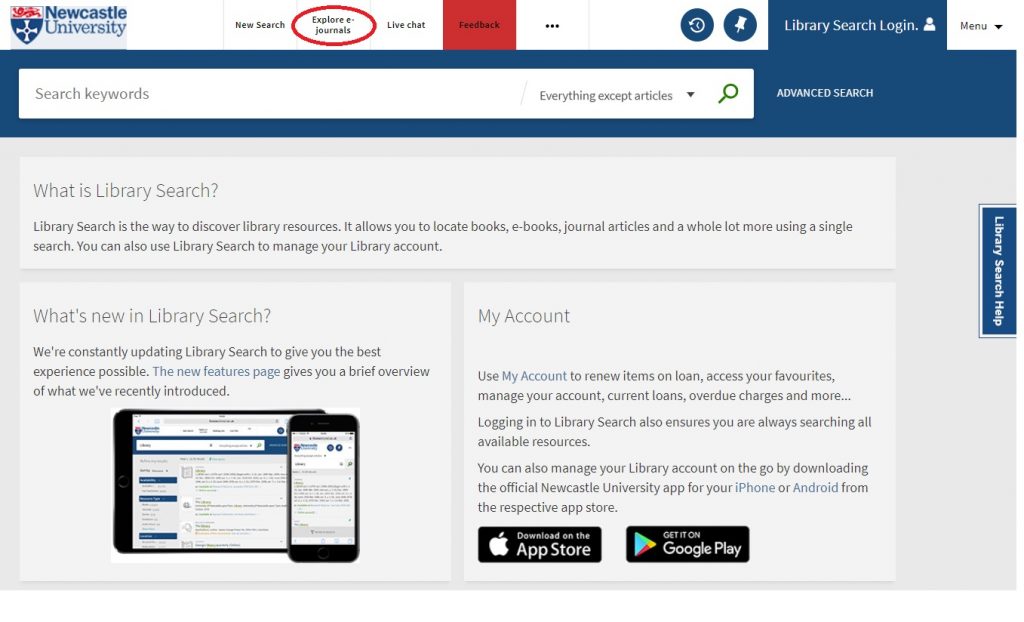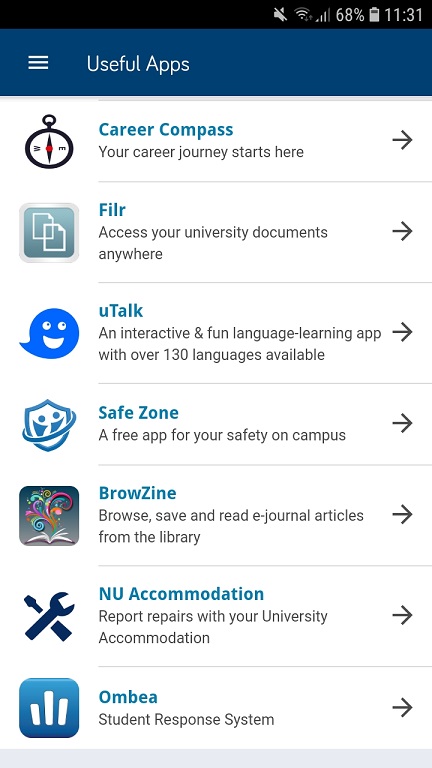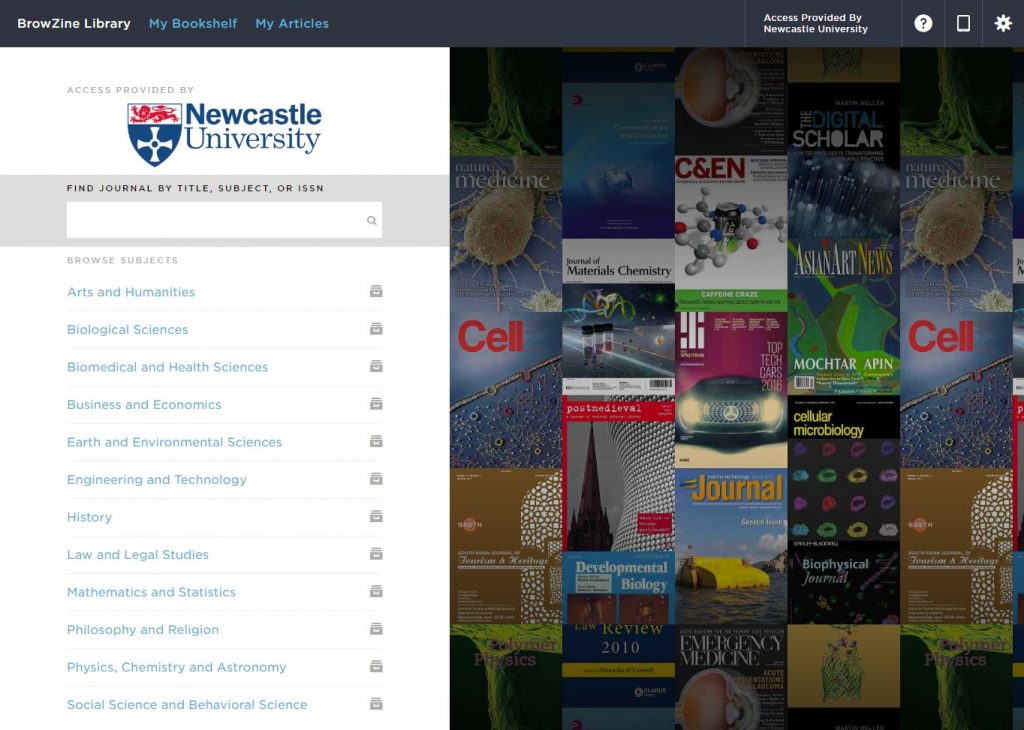Build your bag of tricks and special skills
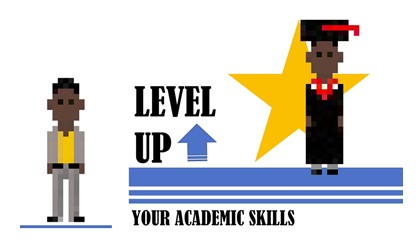
We’re probably all familiar with the fact that the library is where you find the books, but this month, why not explore all of the other types of information that can add to your academic skills bag of tricks. The library’s Resource Guides draw together the best resources available, organised by the type of information rather than subject area.
So if you are trying to find historic newspapers, company financial data, market research, standards or images you will find a resource guide for all of that!
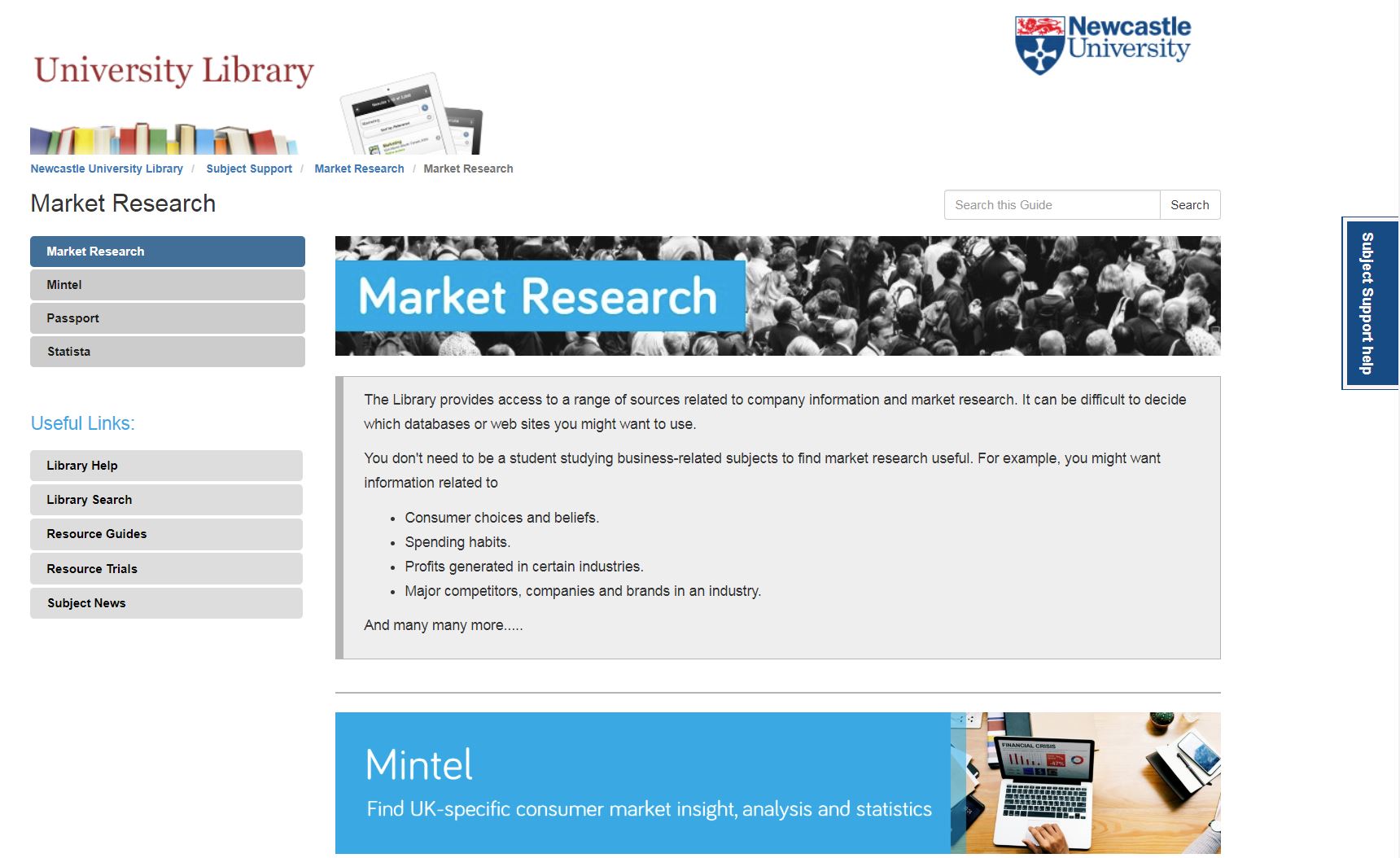
The guides are updated all the time as we add new subscriptions to our collection or identify online resources that we think will be useful for teaching and research. You’ll find the Resource Guides on the library website and as quick links on every Subject Guide https://www.ncl.ac.uk/library/resources-and-study-support/subject-guides/.

We’ve also highlighted the Resource Guides that are most commonly used for your subject area in the Specialist Resources section.
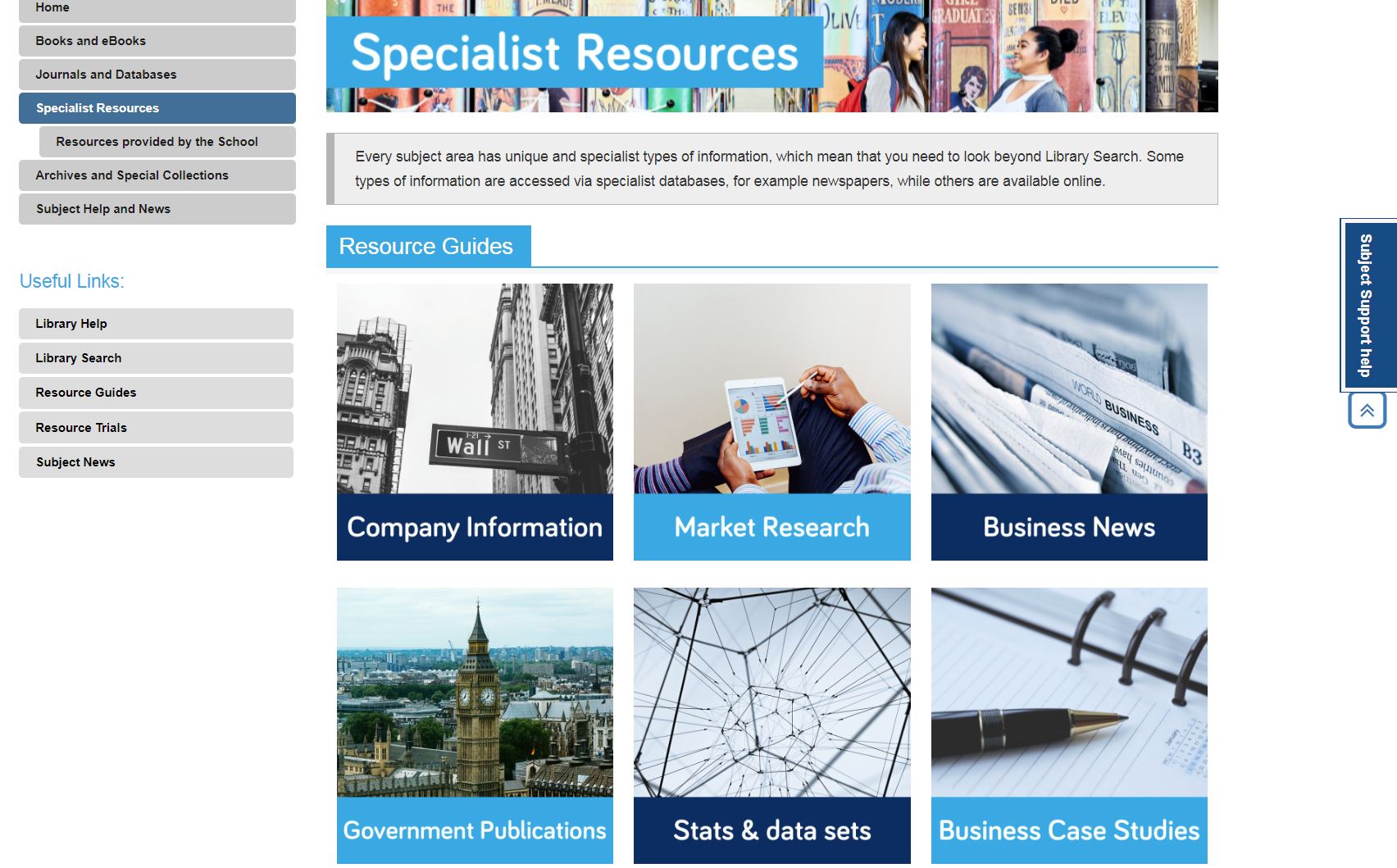
So next time you need to find a newspaper article, a government paper or some statistics to analyse, visit the Resource Guides to help you identify where to look.
Future proofing your employability

“What would you guess is the most common job?” Michael Lai, Outreach Lead at KGI, asked an audience of students at his Columbia Heights TEDTalk back in 2016. His audience members offer a few suggestions. “Engineer?” “Fast food workers?” After several failed attempts, Michael puts them out of their misery,
“3.5 billion truck drivers in the United’s States” he tells them. “Experts predict that in the next 12-15 years, most of the cars on America’s highways will be self-driving… so what’s going to happen to the most common job?”
The future of the job market – and it’s inherent uncertainty – has been receiving a lot of attention in the international press in recent years, with Universities UK analysis predicting “65% of children entering primary schools today will work in jobs and functions that don’t currently exist.” In previous generations, new graduates could expect to work with the same company for several years, steadily climbing the corporate ladder in a predictable, but reassuring linear way. In the 21st century however, the face of the job market is changing, and once you graduate, you may find yourself looking at a “portfolio career” over traditional career progression – something Facebook COO Sheryl Sandberg described as more akin to a career “jungle gym” than a career ladder.
But what does all this talk of truck-driving and emergent markets mean for you, the UK Graduate? Well, if the gig economy becomes the norm in the next 10 years, one of the key challenges for new graduates will be the perpetual need to upskill yourself, and market your own skill base to different employers. This puts the spotlight on what have traditionally been referred to as “soft” transferable skills that are required across many different roles and sectors – skills such as resilience, team-working and critical thinking. Here at the Library, we’d argue that information and digital literacy falls under this bracket (well of course we would, we’re librarians!). The ability to find and use information and make considered use of digital tools is an important capability in any graduate job. Don’t just take our word for it – we spoke to several students returning from placement who told us their information skills had helped them get ahead.
The good news though is that your degree programme offers you the chance to work on and demonstrate all of these skills. Employers will know that you may not have extensive work experience as a new graduate, but make sure you cherry-pick prime examples from your University work, part –time jobs and any voluntary experience to exemplify the skills employers are looking for (and remember, the Careers service can help you with interview preparation.) Make the most of the workshops and sessions open to during your time at University so you are in a great position to articulate these important skills. For more information on how the Library can help, check out our Employability Guide
References
- TEDx Talks (2016) Four Key Skills to Lead the Future. Available at: https://www.youtube.com/watch?v=djHTcES2ATg
- Universities UK (2018) Solving future skills challenges. 6th August 2018. Available at: https://www.universitiesuk.ac.uk/policy-and-analysis/reports/Documents/2018/solving-future-skills-challenges.pdf
- Sandberg, S as quoted by Lebowitz, S and Campbell, D (2019) “Goldman Sachs CEO David Solomon shares his number one piece of advice for millennials who want to get ahead in their careers.” Business insider, Jan 13th 2019. Available at: https://www.businessinsider.com/career-advice-millennials-goldman-sachs-ceo-david-solomon-2019-1?r=US&IR=T
Shades of Grey [Literature]
Grey literature. Black Literature.
Did you even know they existed? Possibly not.
Depending upon your source, “black literature” can be defined as books and peer-reviewed published journals. This is the familiar material you will source and use through your University Library and its catalogue.
Grey literature is something else entirely. Grey literature is research or material that is not produced by commercial publishers. It may be wholly unpublished or published in a non-commercial form. Think along the lines of industry-related materials, academic publications, government publications and think tank papers.
GreyNet, the Grey Literature Network Service has more detailed information on this vital research resource.
Grey Literature can be unique and an important source of information. There is a range of grey literature you may need to consult to ensure your research is complete. Examples of these materials include:
- Working papers
- Conference proceedings
- Theses and dissertations
- Government and official publications, including Green and White Papers, Select Committee papers, legislation
- Policy statements
- Research reports
- Newsletters
- Fact sheets
- Blogs
- Transcripts
- Pre-prints and post-prints of articles
- Technical reports
- Professional guidelines
- Patents
- Standards
- Market research
- Data, e.g. Census, economic data, statistics
Most databases, available via your Subject Guide, will allow you to limit your search by document type, including grey literature, which does improve accessibility to this type of material.
Other resources include:
- Bielefeld Academic Search Engine
Operated by Bielefeld University Library this search engine indexes open access academic literature. The Advanced Search option allows you to search for specific types of grey literature. - Box of Broadcasts
Box of Broadcasts provides access to over two million programmes from over 65 TV and radio channels, including most of the UK’s freeview network, all BBC TV and radio content from 2007, and several foreign language channels. You can view archived programmes, record new ones, create clips and playlists and see transcripts. (This resource is not available outside the UK.) - Digital Education Resource Archive (DERA)
The Institute of Education Digital Education (University of London) Resource Archive (DERA) is a digital archive of all documents published electronically by government and related bodies in the area of education. - Open Grey
The System for Information on Grey Literature in Europe provides open access to over 700,000 bibliographical references. - Teachers TV from Education in Video
Provides access to all 3,530 globally-acclaimed instructional videos produced in 2008 by the United Kingdom’s Department of Education to train and develop teachers’ skills through demonstrations and commentary by teachers, administrators, and other educational experts. - Newcastle University Theses and Dissertations Guide
Newcastle University theses are available in the eTheses Repository. Other UK theses may be available via EThOS. There is not one single source for locating non-UK theses. The Guide will give you some starting points. - UK Legislation
UK Legislation is freely available online but be aware there may be delays of up to 2 weeks before any updates appear. Use your subscribed databases available via the Law Subject Guide.
The list can go on…
Once you have located your grey literature, do question it using the CRAAP test – currency, relevance, authority, accuracy, purpose. Consider what is publicly available versus a subscribed (or paid for) resource. It may be biased and you should include that assessment in your work.
And finally, don’t forget, not everything is available online!
Love reading? Browse through BrowZine…
Not sure which journal article you’re looking for? Do it the ‘old school’ way and browse through your favourite journals using BrowZine without having to trek to the library or newsagents to flick through the magazines.
BrowZine is a publisher-neutral reading and discovery platform for eJournals. You can browse complete issues, set up a personal bookshelf of your favourite titles and receive notifications when new issues are released.
You can do this on your PC via Library Search or perhaps you prefer using your smartphone? Access BrowZine via the University App or download the BrowZine App from the Apple Store or Play Store.
Set up your personal account using your University email address and BrowZine will always recognise you as a member of Newcastle University and give you access to the full-text articles it contains.
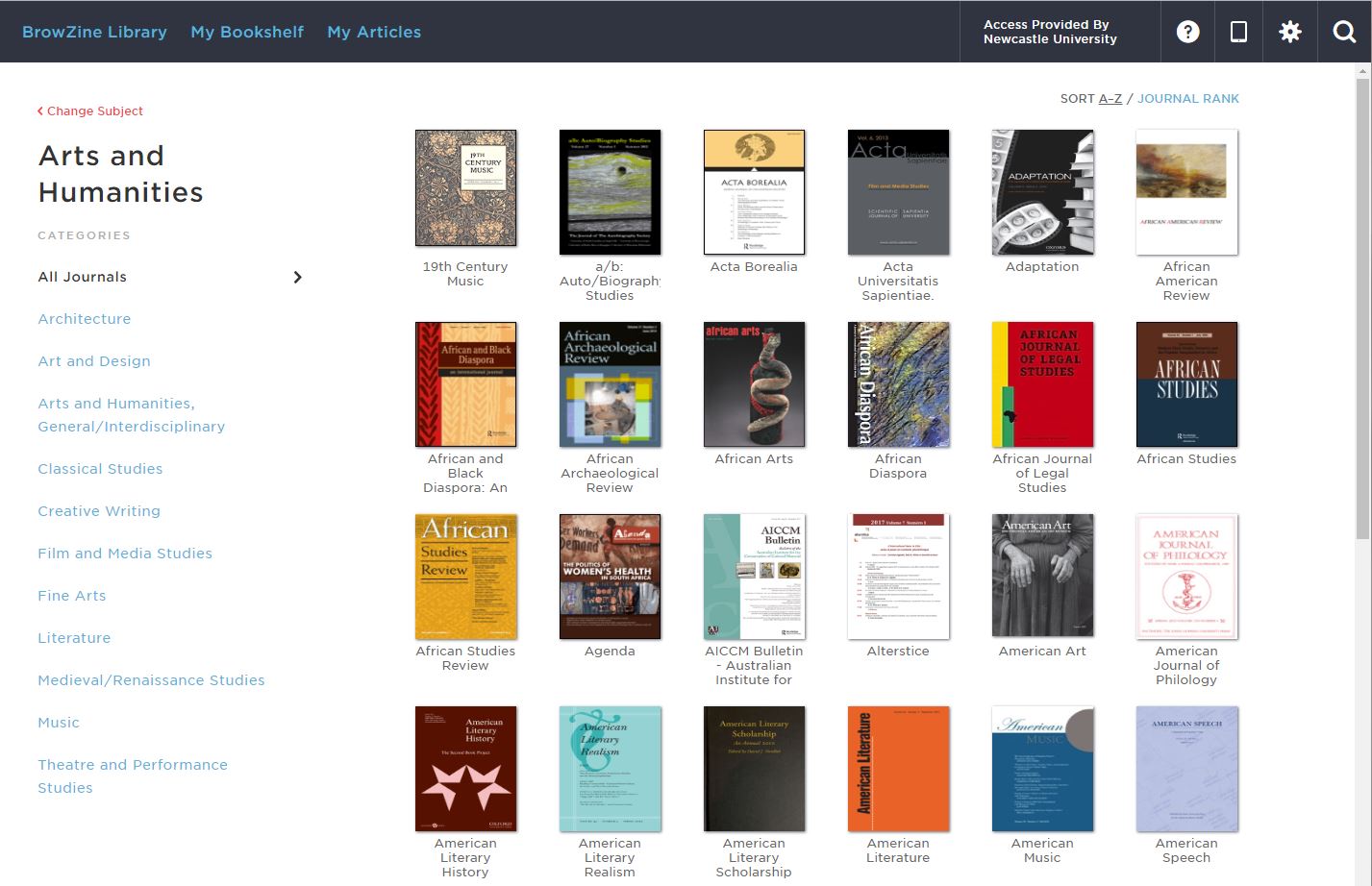 Get browsing!
Get browsing!
Where could maps take you?
So when does an Animal Science student need to use EDINA Digimap and GIS software? The answer is not all do, but you never know where your dissertation project may take you, and what software may help your research or your presentation or visualisation of results.
Grace’s dissertation took her to Sunderland to road test the country’s first gas sniffer dog. Collaborating with an Earth Science student to help her use the mapping products and with training from the geosciences team in using GNSS (Global Navigation Satellite System) accurate to 2cm, she plotted the gas leaks and successful finds by her faithful four legged co-worker. The team demonstrated that a dog’s nose is as good conventional gas detection equipment, and could be very helpful with difficult to trace gas leaks.

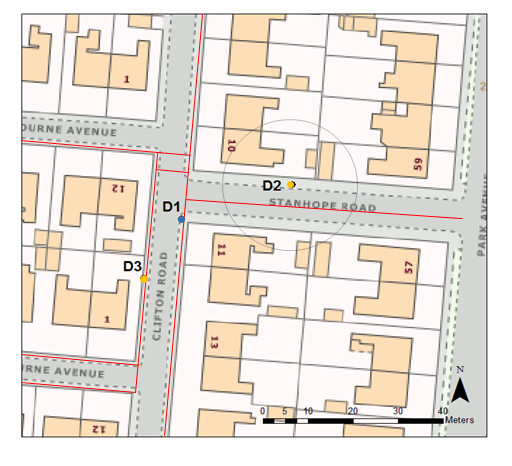
With many thanks to Dr Catherine Douglas, School of Natural and Environmental Sciences, for providing this content.
See what is available to you on the Maps Guide and take up opportunities to collaborate or share good practice with other disciplines. You never know where it might lead!
Please note: EDINA Digimap requires registration before use.
Get ahead of the game!

Phew, the exams are behind you and you can breathe a sigh of relief! One semester is done and dusted and the next is around the corner. But before you say, “I don’t want to think about that yet”, why not use this simple checklist to ensure that you start semester 2 ahead of the game?
- Find your reading lists for your semester 2 modules and start to read the items now. You’re upcoming lectures and seminars will make much more sense in light of this and enable you to use your time more efficiently as a result. If it seems overwhelming, why not just start with the items your academic has marked as ‘essential’ on the list?
- Look at your upcoming module handbooks on Blackboard and check out the assignment details. Are you going to have to produce a type of assignment you have never done before? Or do you need to develop your assignment writing skills? The Writing Development Centre are here to help.
- Get familiar with your subject specific guide and explore the databases and resources that are recommended for you. It will make finding high quality information for assignments much easier and will help you access those top marks.
- Hone your referencing skills by checking out our referencing guide and the fantastic referencing tool which is Cite them Right. Getting to grips with your referencing style will not only help you to avoid plagiarism, but will get you some easy marks.
- And if all of this seems overwhelming and you need some help with managing your time, check out the ASK website for some advice.
Photo by Chase Clark on Unsplash
Family overload this festive season? The library is here for you this vacation.

Today we are getting into the festive spirit in the Liaison team and enjoying our last day at work before the Christmas vacation. The team will be back in the office on 2nd January but until then, there is plenty of Library support available.
We are still open!
The Philip Robinson Library will be open throughout the vacation with the exception of Tuesday 25 December 2018 and Tuesday 1 January 2019. Between Saturday 22nd December and Monday 31st December, we are open as self-service and access the building is by Newcastle University Smartcard only.
Find out more on the Library website.
Live chat
If you have an urgent question, you will find 24/7 support via our out-of-hours Live Chat service, provided by a co-operative of academic librarians from around the world. If they can’t answer your query, they will pass it back to our Library staff who will contact you when full service resumes on Wednesday 2 January 2019.
Library Help FAQs
Believe us, there is no such thing as a stupid question and you’ll probably find that your question has been asked many times before! Why not check the Library Help FAQs to see if we have already provided an answer.
Visit your Subject Guide
Working on an assignment or revising, and unsure where to find the information you need? Visit your library Subject Guide for advice and quick links to specialist information resources for your subject.
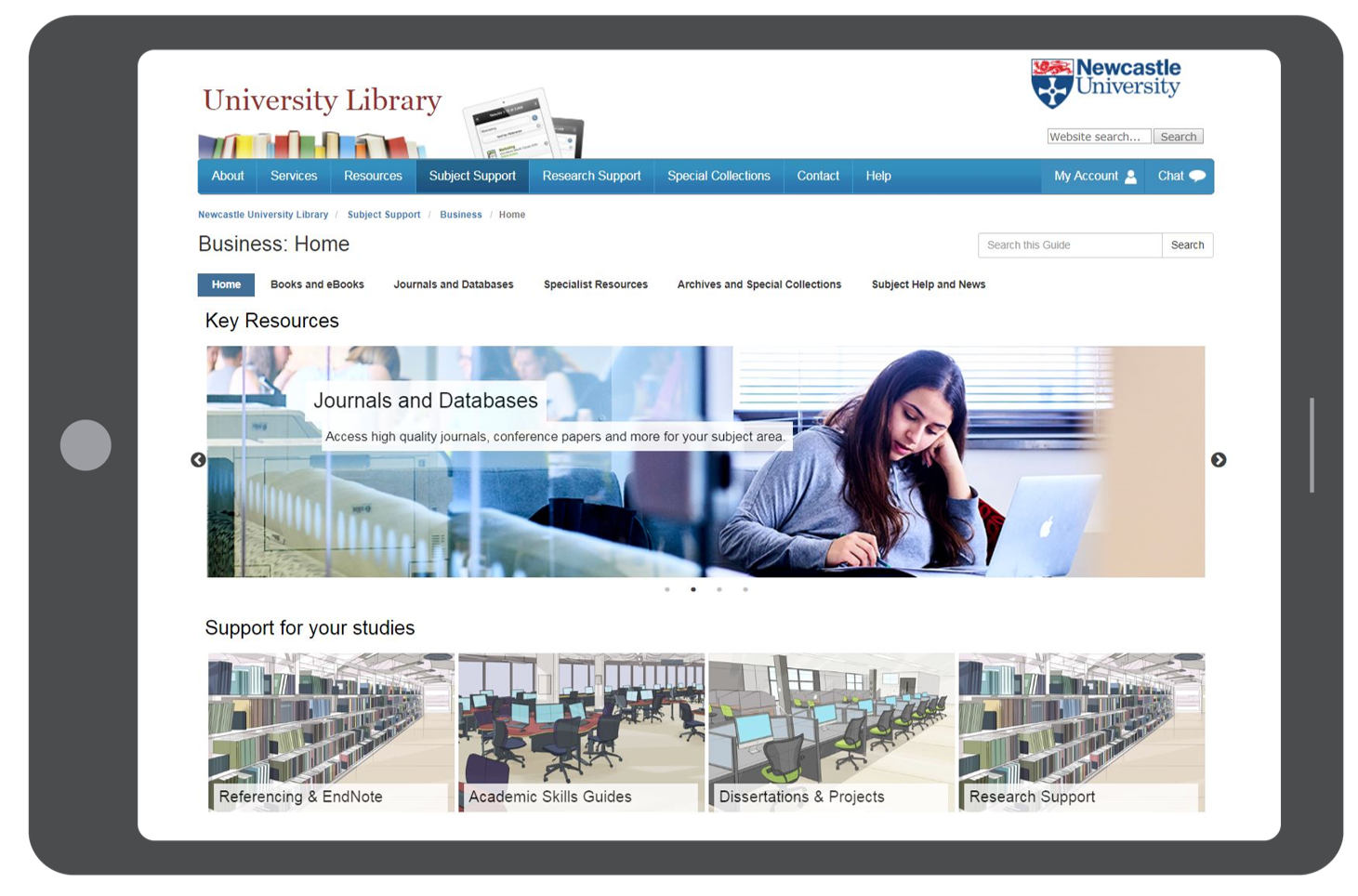
Not in Newcastle? Online resources – any time, anywhere.
You can access all of our e-resources from anywhere in the world, so long as you have an internet connection. We wrote this blog post full of tips last week.
Cook up your references more quickly by managing your information.

The amount of information we gather and read on a daily basis can be really overwhelming. If you are reading for seminars, essays and dissertations, you can quickly lose track of the websites you visited, articles you downloaded and books you’ve read. But there are some quick and easy ways to manage the information you find, to be a little more organised and helping you reference it further down the line.
1. Pin your favourites in Library Search
Click on the pin icon for the records of any items that interest you as you go, and add all of the books, ebooks and articles you use for your work to your Library Search favourites. You can tag items with a label for the theme you are researching or even a module code or assignment, to help you group them together and find them when you come to do your referencing.
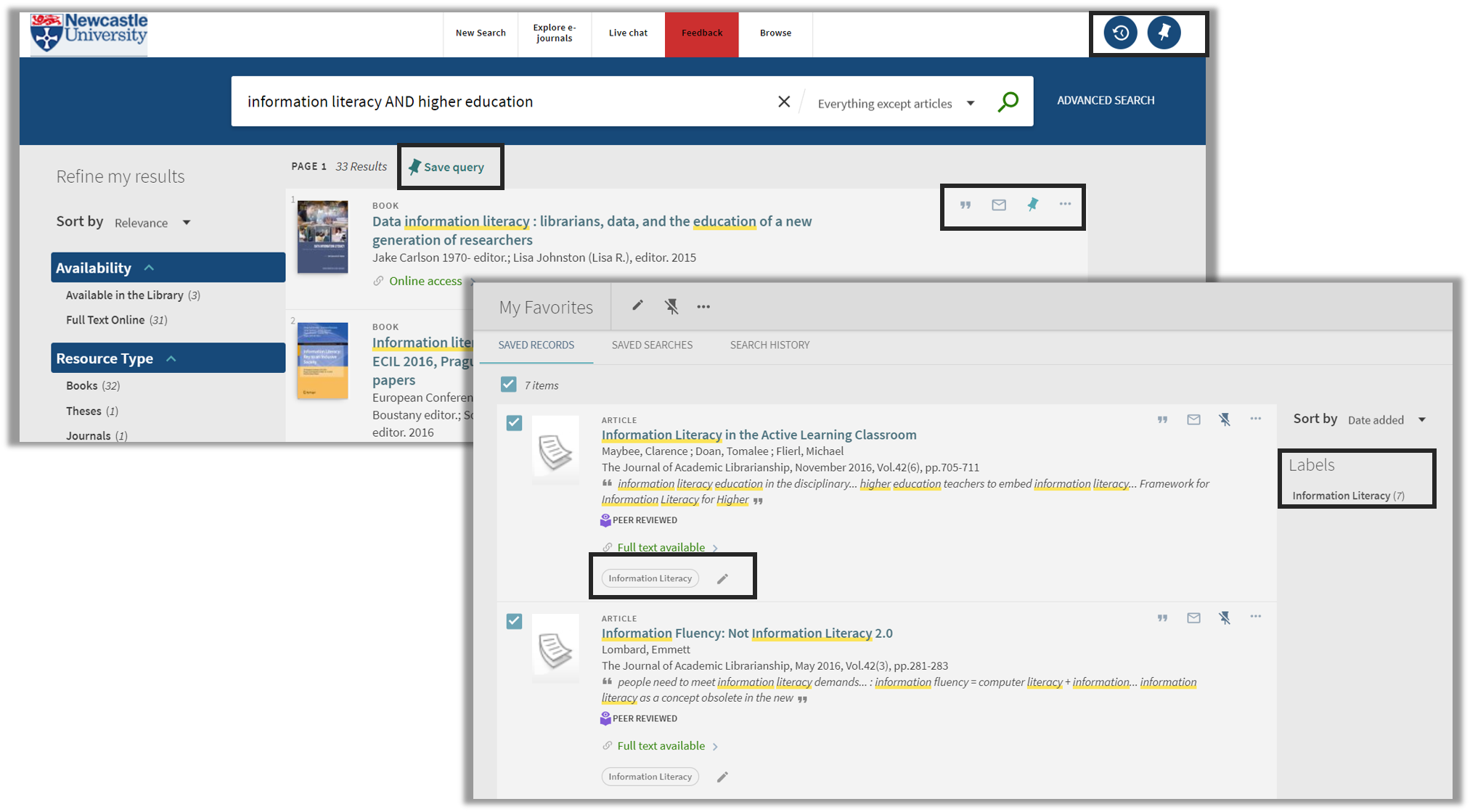
2. Use the cite button
In Library Search and subject databases such as EBSCO and ProQuest, as well as Google Scholar, you will find the option to copy or download a simple reference. This can then be copied and pasted into a work document to form the start of your reference list. With a little tidying up, you will have the basic information you need to compile a reference and save yourself the time of recording the full details manually.
But be warned – these references are never perfect! They often include information that you don’t need or have missing punctuation and formatting, so you will need to give them a quick tidy up. Use referencing guidance such as Cite Them Right to help you spot any errors.
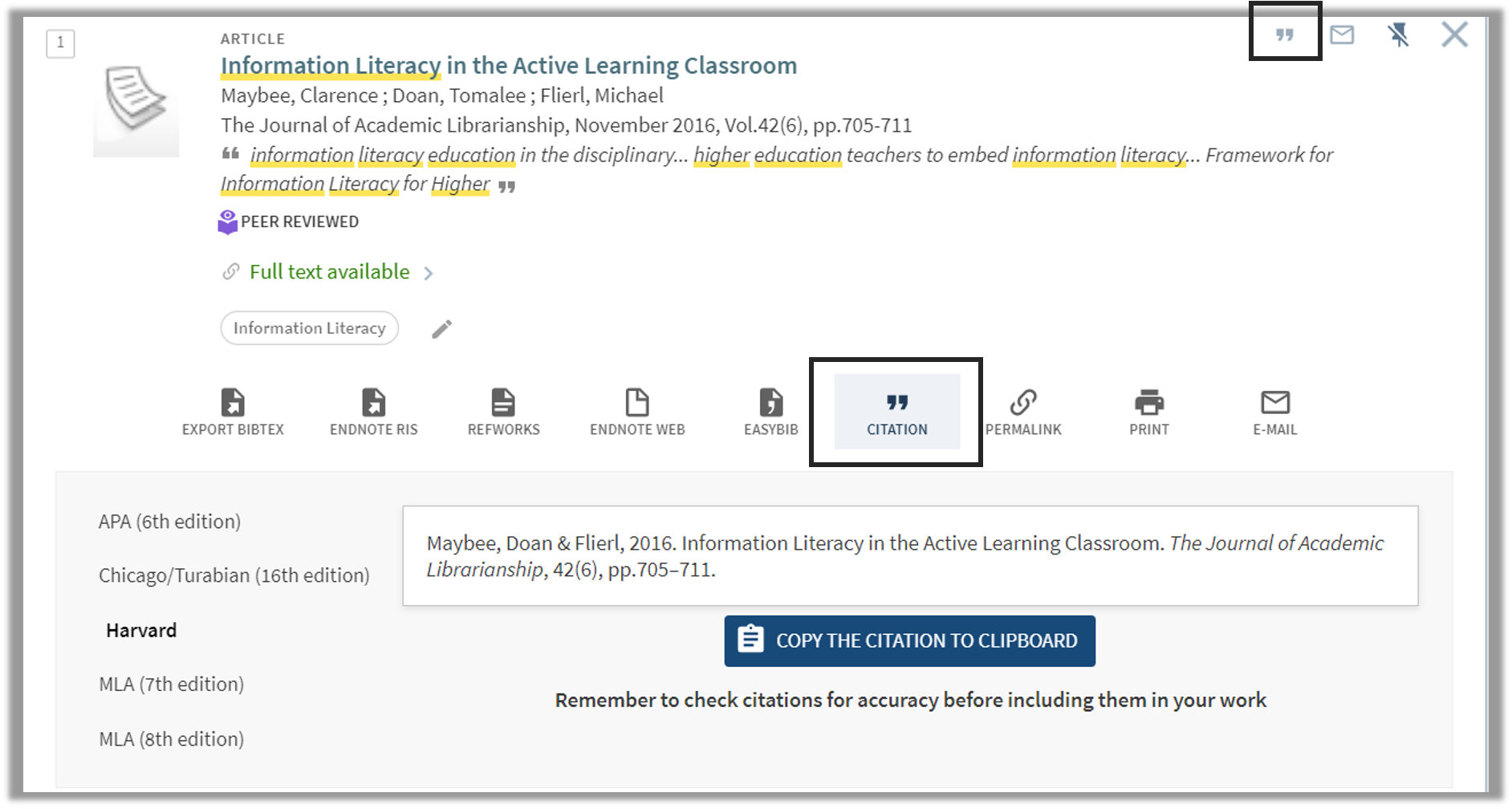
3. Use your search history and save searches
How often have you found the perfect article, clicked onto a different page or moved onto a different task, only to forget what it was called. Or found a load of useful articles but then forgotten how you filtered your results to find them?
This is where your search history an be really useful. If you log into Library Search, you can view your search history and save any useful searches by clicking on the save query pin icon.
You will find the option to save your searches in most of the subject databases too. To do this, you will often need to register for a personal account on the platform. Once you have saved your search, you can also do more advanced things, such as set up an alert that emails you whenever new articles are added to the database that match your search criteria.
4. Use a reference management tool
Reference management tools allow you to build and maintain your own library of references. You can enter reference information manually or you can import them directly from Library Search, Google Scholar and subject databases. You can also upload the full-text pdfs, images or notes to the reference, so that everything is kept safely in one place. When you begin to write, the software will allow you to “cite while you write”, adding your in-text citation and building your reference list for you.
The University has a subscription for EndNote which is available in all University clusters, via RAS and as EndNote Online. You’ll find information about how to get started with EndNote on our EndNote library guide.
Watch our short video to find out more …
Recipe for Referencing: EndNote
What is EndNote?
The official blurb on EndNote is that it is “…the industry standard software tool for publishing and managing bibliographies, citations and references.”
Have you drifted off yet? Don’t – read on!
EndNote takes a little getting used to and we recommend you familiarise yourself with it at the start of your research process. But as Library Staff, we wouldn’t spend a significant amount of time demonstrating and training our academic staff and students on what EndNote is, and how to use it, if we didn’t think it was valuable. It will save you a huge amount of time in terms of writing up your assignments.
Essentially, you can use EndNote to create and organise a personal library of resources relevant to your research. You can import references from Library Search, and a huge range of databases such as Scopus, Web of Science, IEEE Xplore and Business Source Complete. You can ask EndNote to locate the full-text PDFs of the resources you are going to use in your research, and you can annotate them as you wish too. Did you know you can instruct Google Scholar to import references into EndNote? No? Try it. Finally, if you already have materials stored in your home folder (H:\) then you can attach them to a manually-created reference within EndNote, bringing all your research together in one place.
In addition to organising your references (and this is the clever bit) you can then get EndNote to ‘talk’ to your word processing software, e.g. Microsoft Word, and insert the citations into your work for you in your chosen referencing style, e.g. Harvard at Newcastle, Vancouver, APA or MLA. If you don’t want to do that, then EndNote will also allow you to create an independent bibliography of your references, saving you an awful lot of typing.
Using EndNote
Intrigued? You should be. Take a look at our EndNote Guide. It contains all the introductory information you need, step-by-step workbooks to train yourself on the use of EndNote (the Desktop and Online versions), videos, useful FAQs, and contacts for help, should you need it.
Finally, Newcastle University provides support for EndNote but it is not compulsory to use. You may prefer Mendeley, Zotero, RefWorks or another piece of bibliographic management software. That’s fine, whatever makes your referencing lives easier. Go on, give them a try.