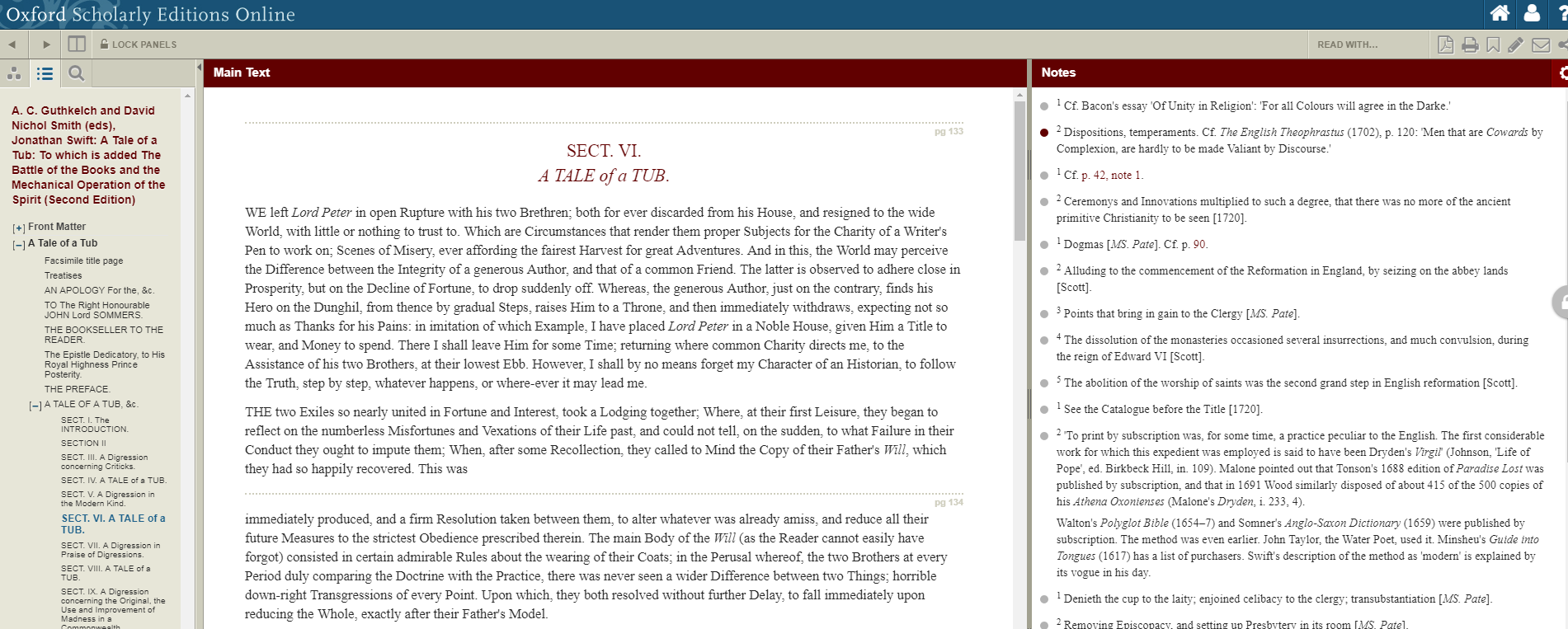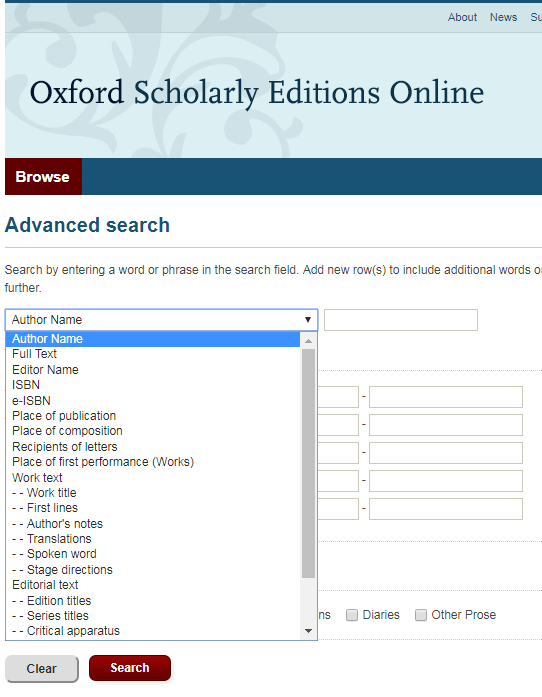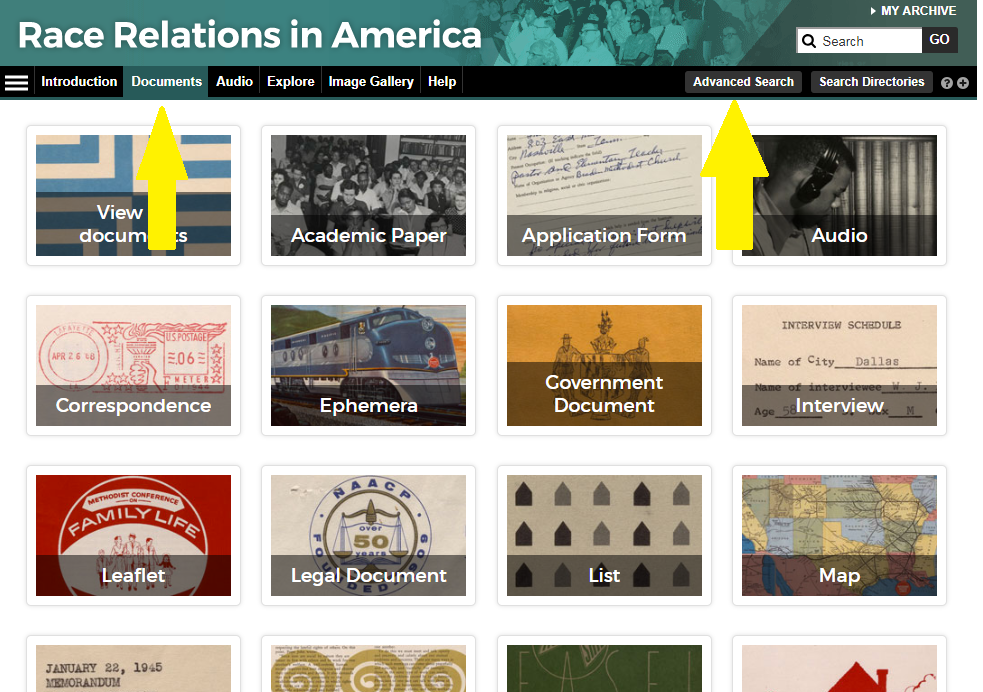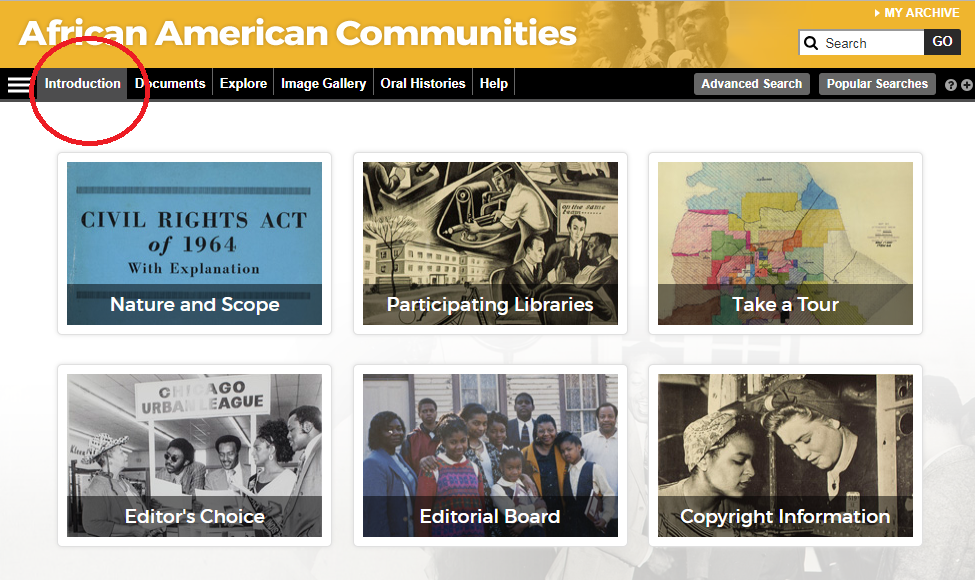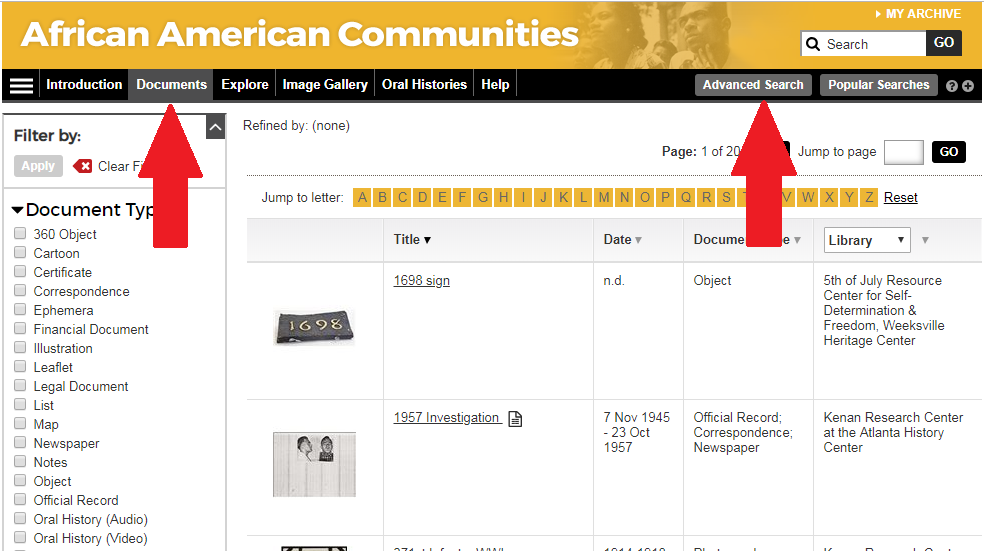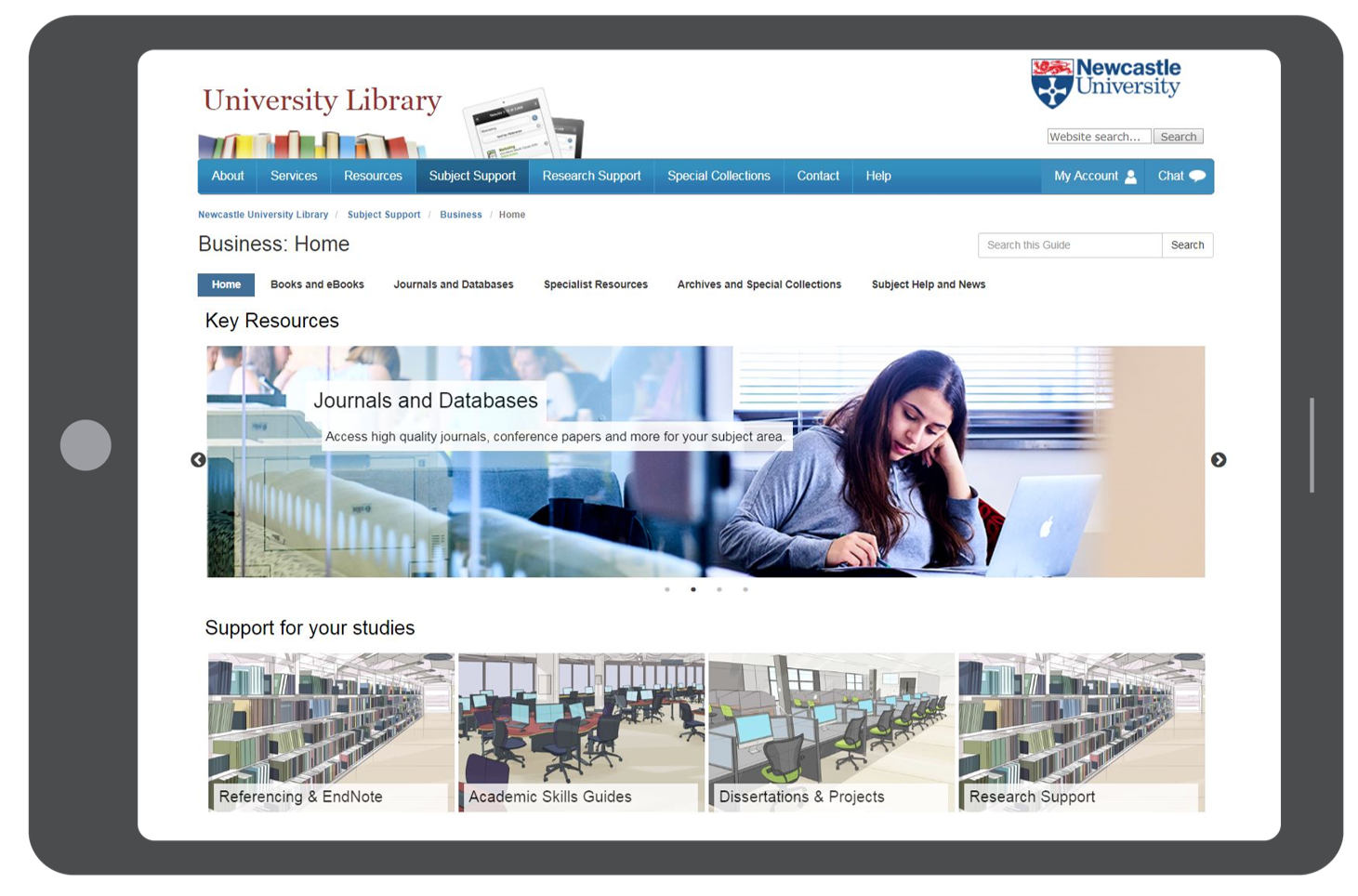Not sure which journal article you’re looking for? Do it the ‘old school’ way and browse through your favourite journals using BrowZine without having to trek to the library or newsagents to flick through the magazines.
BrowZine is a publisher-neutral reading and discovery platform for eJournals. You can browse complete issues, set up a personal bookshelf of your favourite titles and receive notifications when new issues are released.
You can do this on your PC via Library Search or perhaps you prefer using your smartphone? Access BrowZine via the University App or download the BrowZine App from the Apple Store or Play Store.
Set up your personal account using your University email address and BrowZine will always recognise you as a member of Newcastle University and give you access to the full-text articles it contains.
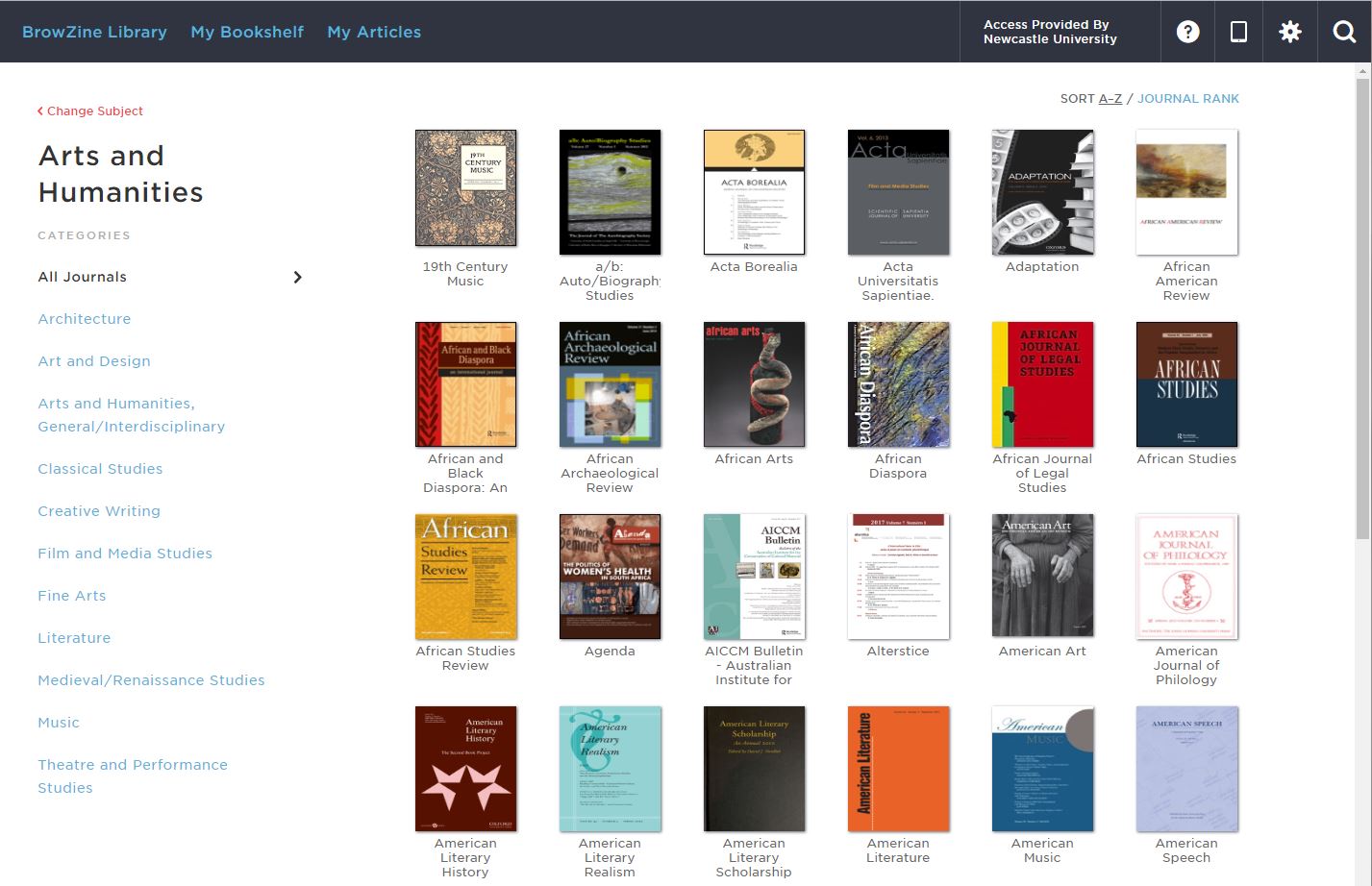 Get browsing!
Get browsing!

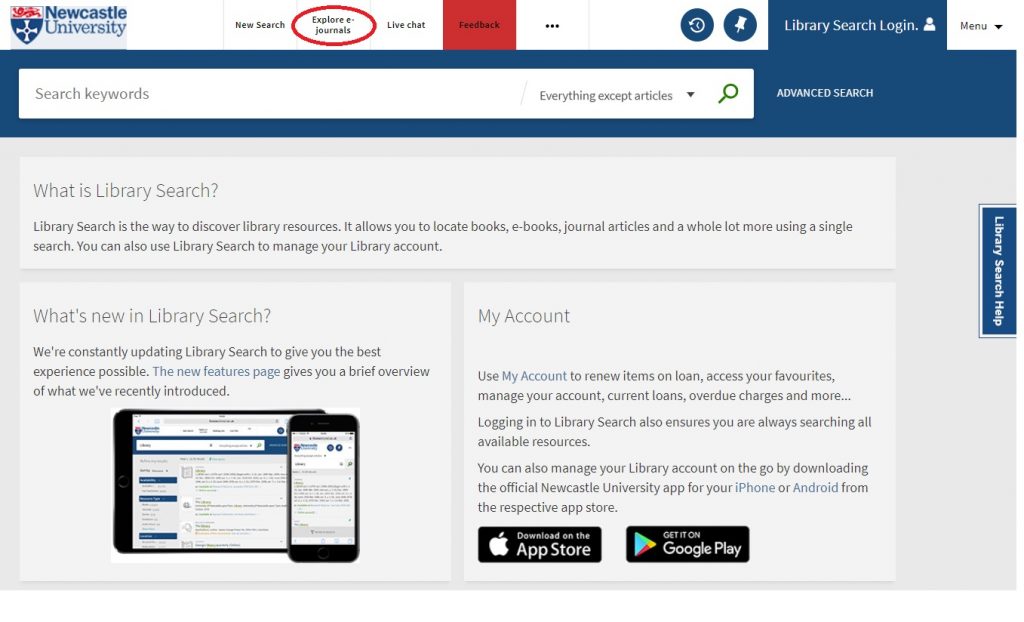
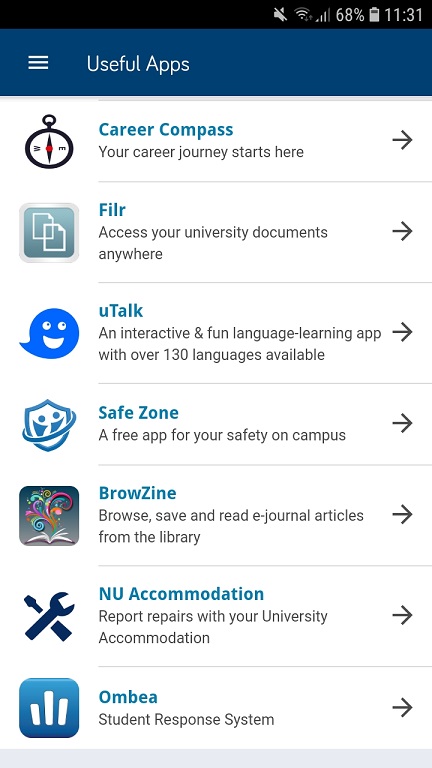
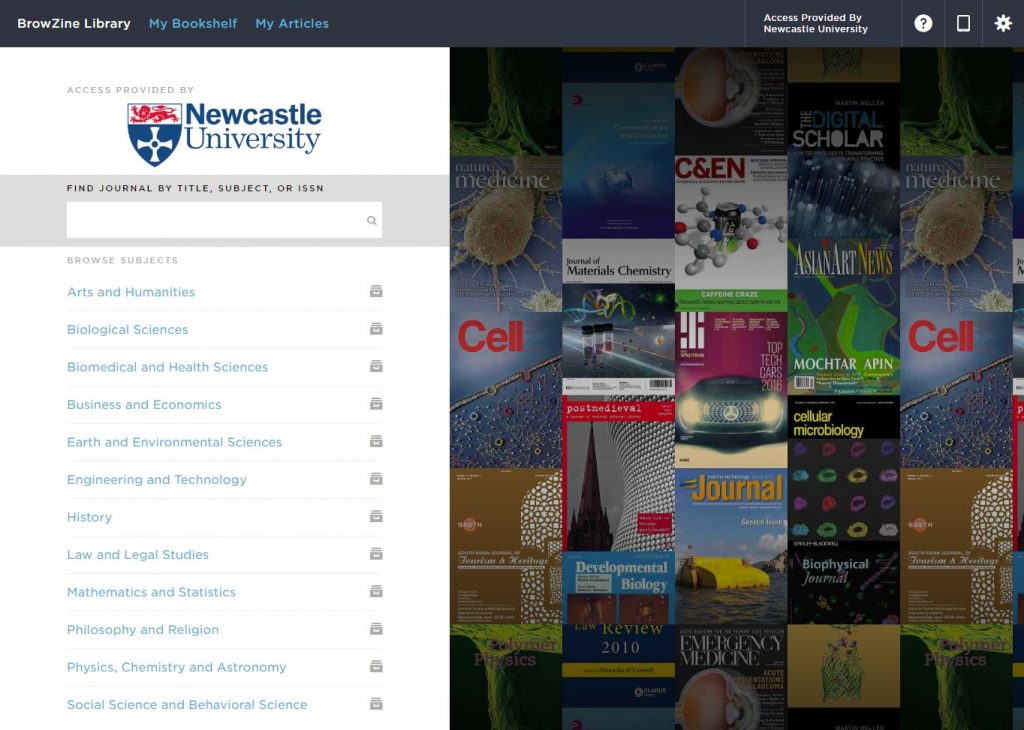

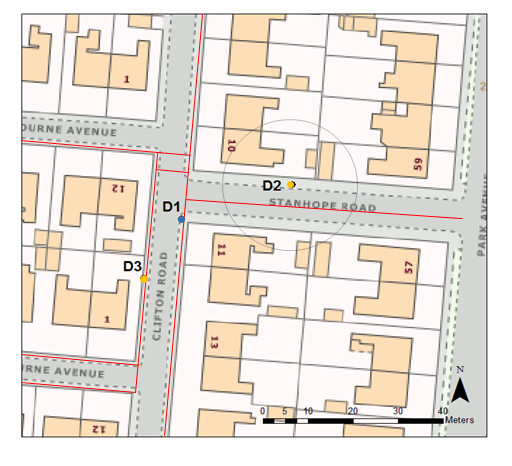

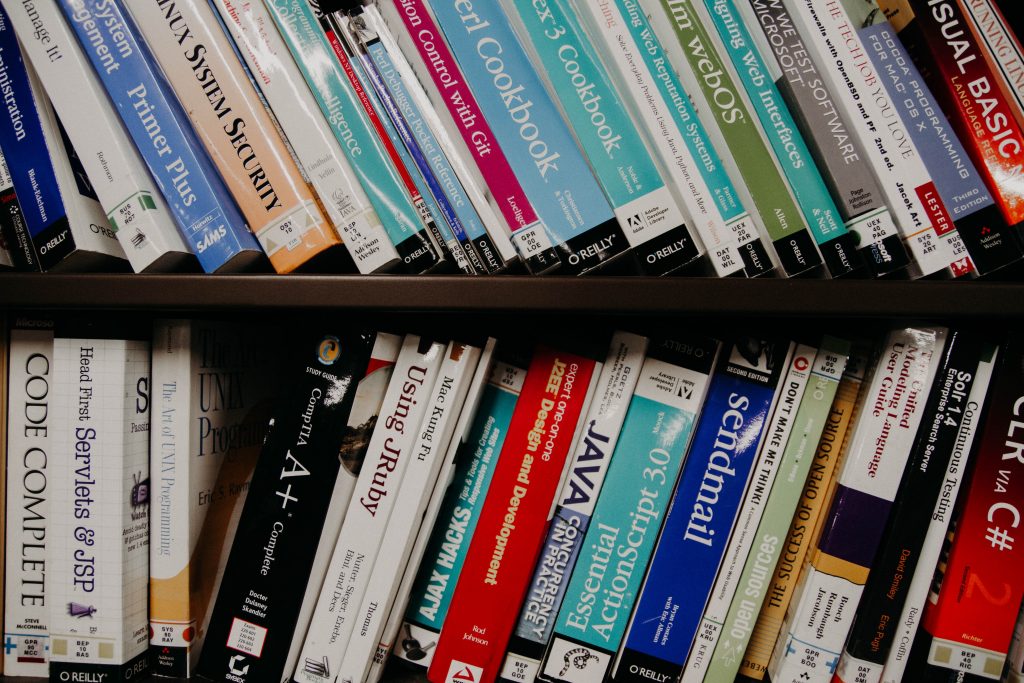
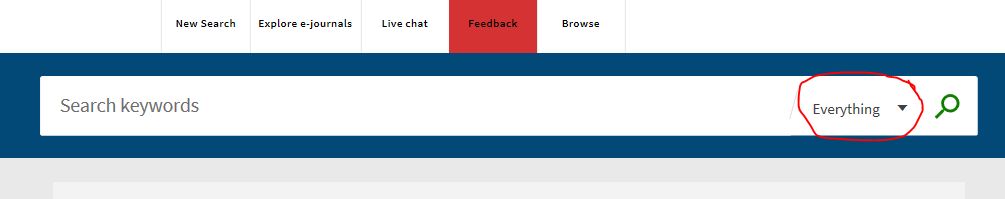
 We have recently added a new module, Romantics Poetry, to our
We have recently added a new module, Romantics Poetry, to our