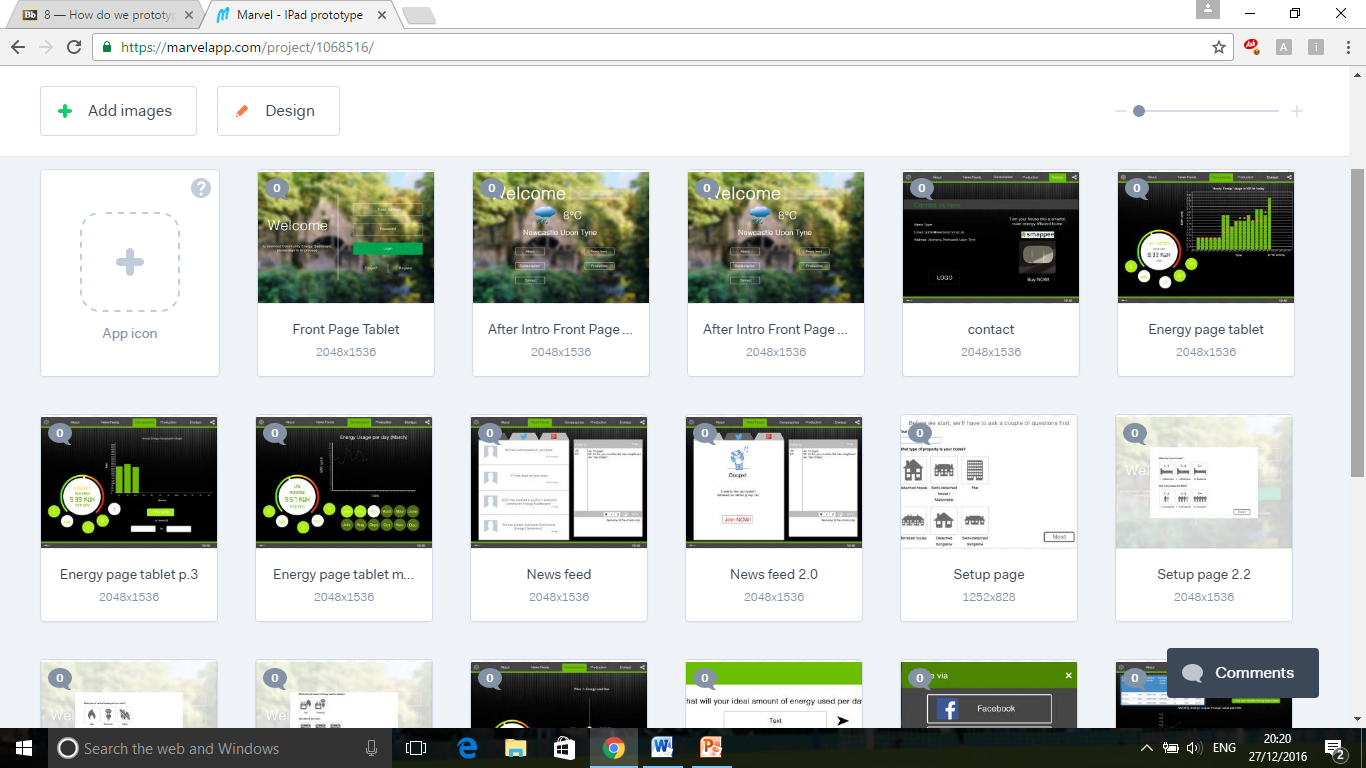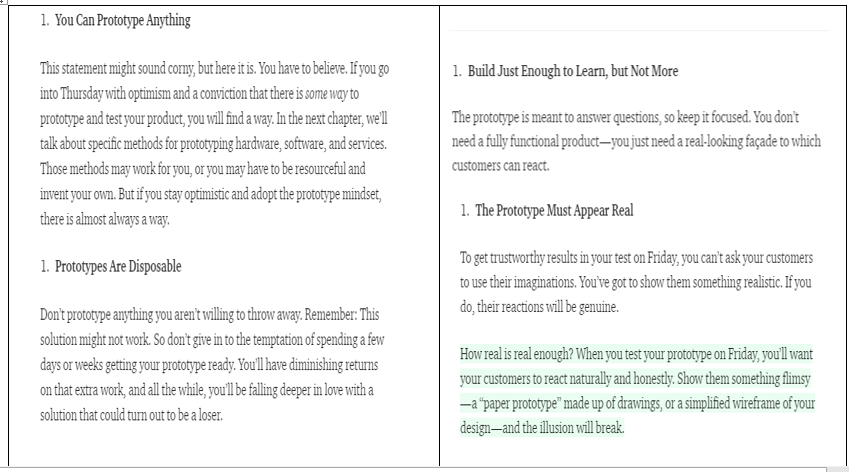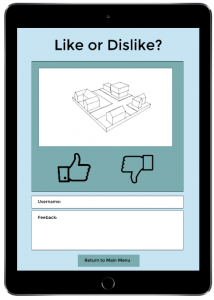DISCUSS AND DESCRIBE WHAT USERS CAN DO WITHYOUR PROTOTYPE
Users will be able to engage actively with a game component of a website. It will include improving the environmental problems in North Tyneside throughout the game. The player can only achieve this by answering the correct questions that either directly relate to North Tyne side or globally. The website will also have areas such a blog space. Where people can post thoughts about the community and areas of concern. These will be viewed by the youth council and can become a platform for many people to post thoughts. Additionally, there would be are of the website that includes all upcoming community events that engage the youth directly such as clean ups in the area including time, location etc.
Our main goal is to create a digital method that is educational and will create long term change in North Tyneside. With particular emphasis on schools and the learning program as the students are the next generation and have a platform to create change.
Long term goals can also include the possibility for the website to cover other issues potential planning and developments in the area that the council wants feedback on.
CONSIDER HOWYOU WILL CREATEYOUR PROTOTYPE
- Marvel
- Indesign/photoshop
- Invision
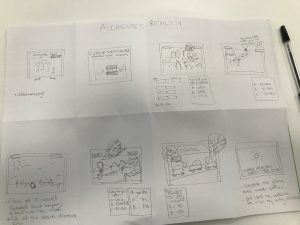
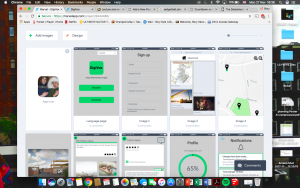
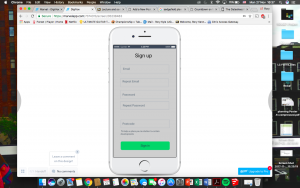
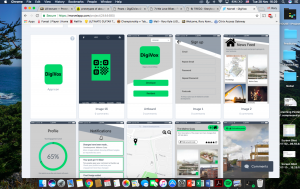
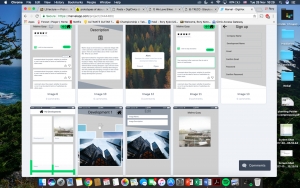
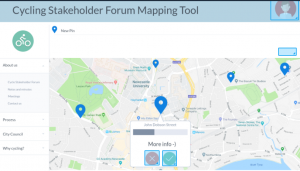
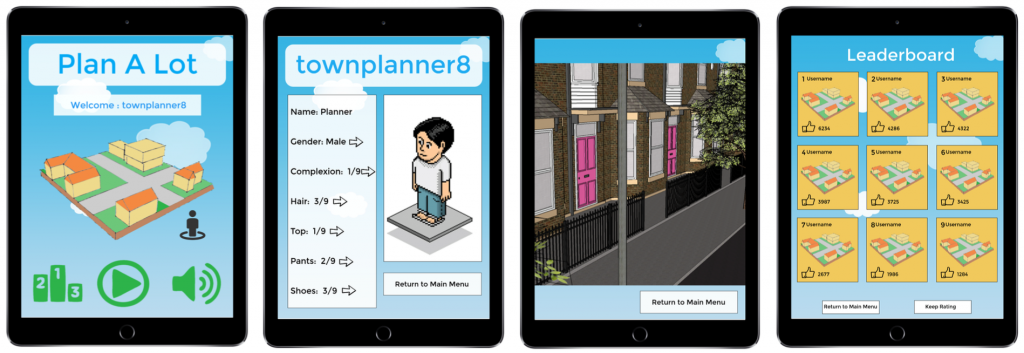
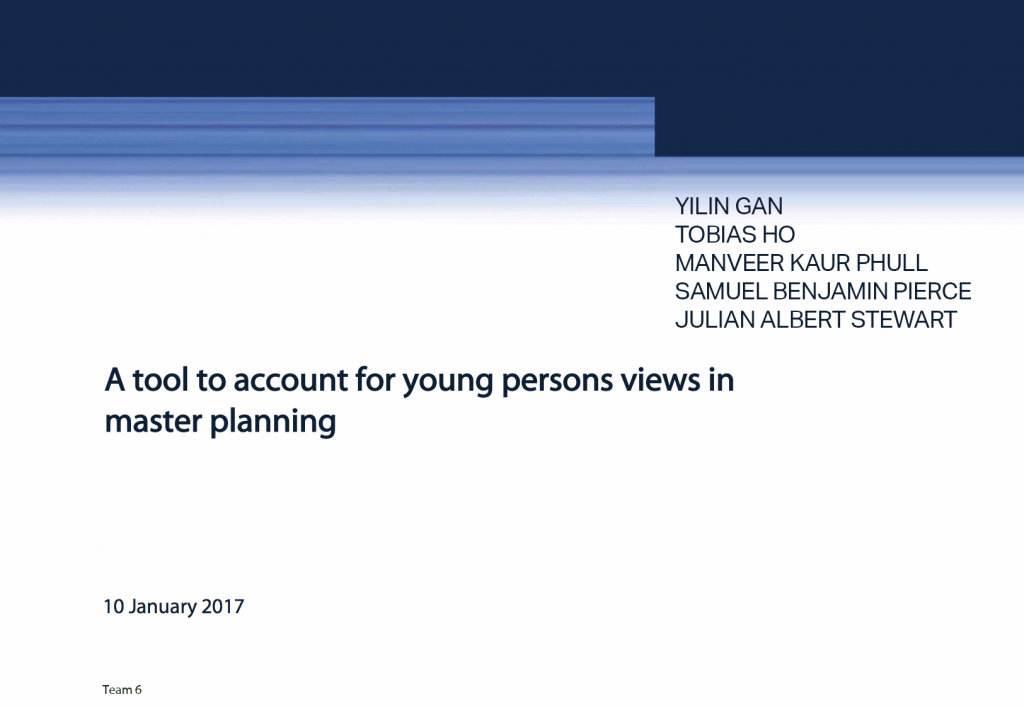
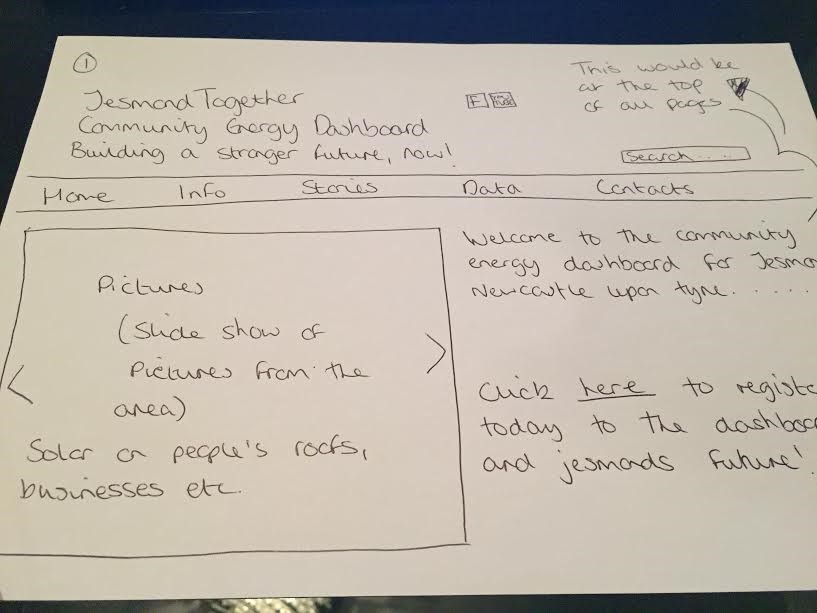 2. Multiple different pages we’ve all linked together through marvel.
2. Multiple different pages we’ve all linked together through marvel.