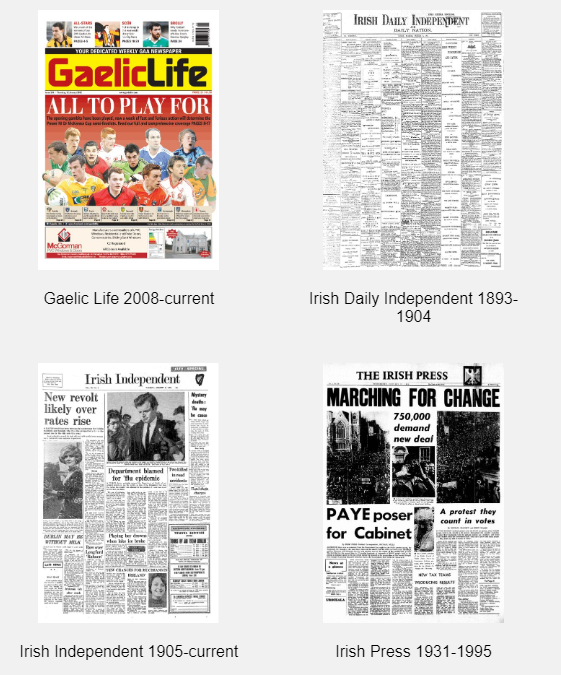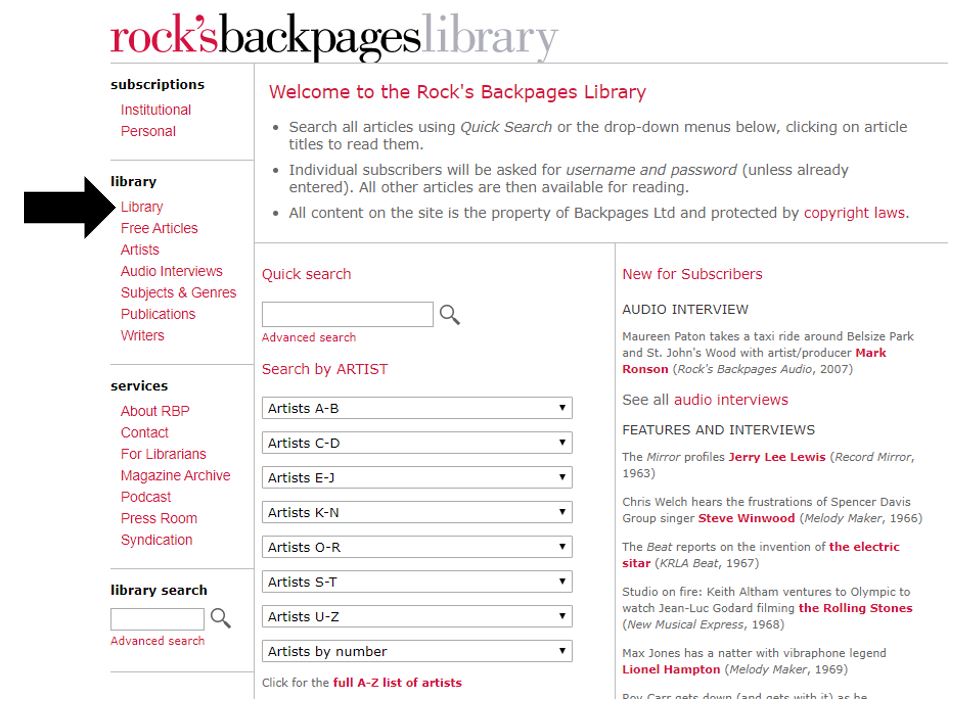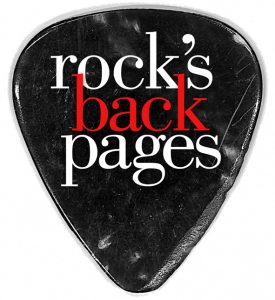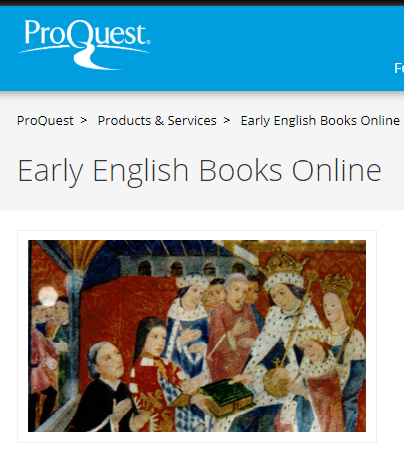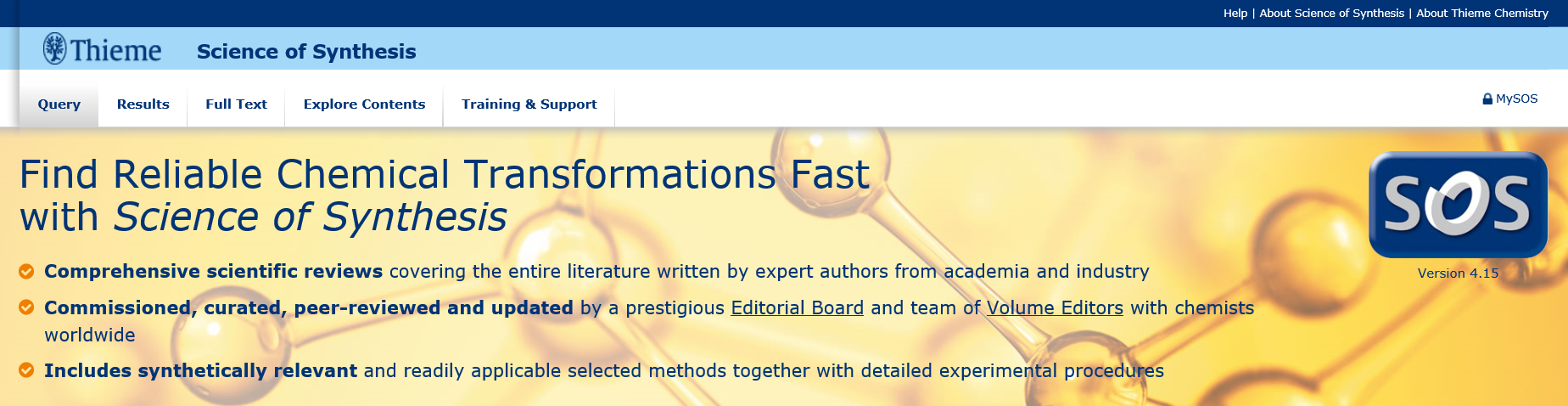The Library has subscribed to Drama Online for several years. This resource contains the text of over 2,200 international plays, from ancient to contemporary, together with contextual resources. It’s likely to be of interest to anyone studying literature, languages (ancient to modern), film studies and media.
We’ve recently upgraded our subscription to include the 2018/19 top-ups of the Nick Hern Books collection and the Core Collection (featuring plays published by Bloomsbury and Faber), giving us access to an additional 150 plays.
All the plays are individually catalogued and searchable via Library Search, or you can search/browse them all in various ways on the Drama Online site.
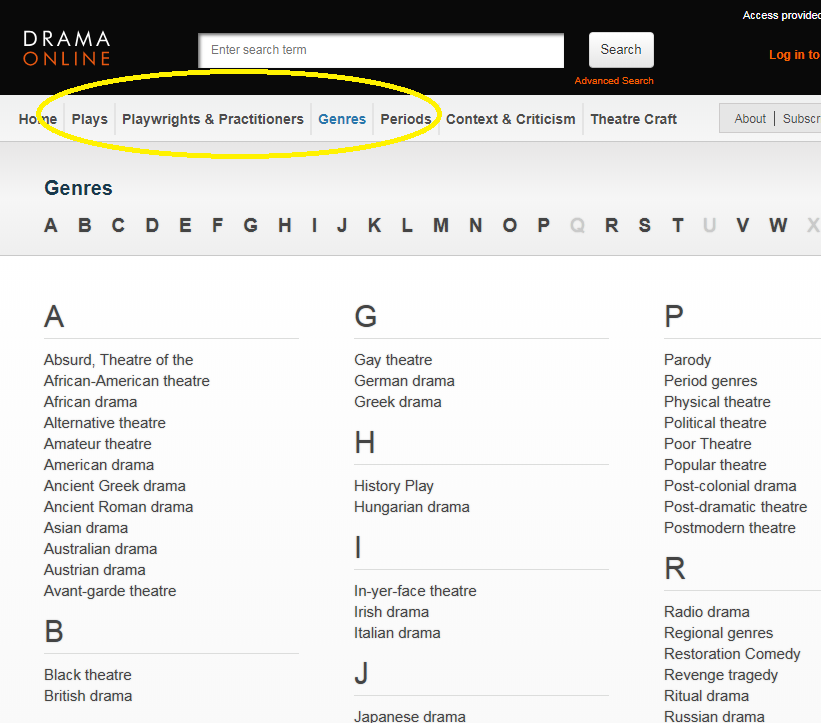
For example, using the options at the top of the screen, you can browse by title, author, genre and time period, or if you click Find Plays on the home page, you can add in other search filters, such as number of roles or scenes. Select Context and Criticism for access to a wide range of e-books about drama.
When viewing a play text, click Play Tools to analyse the speaking parts and appearances of different characters throughout the play.
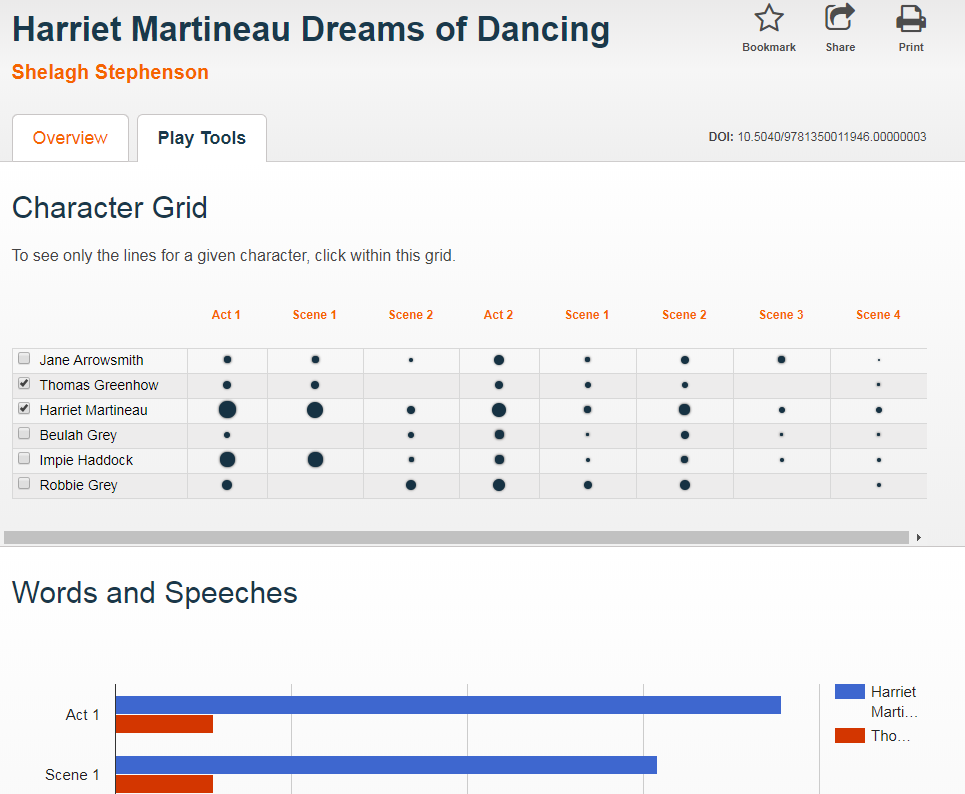
Finally, follow @dramaonlinelib for news and features about this fantastic resource!