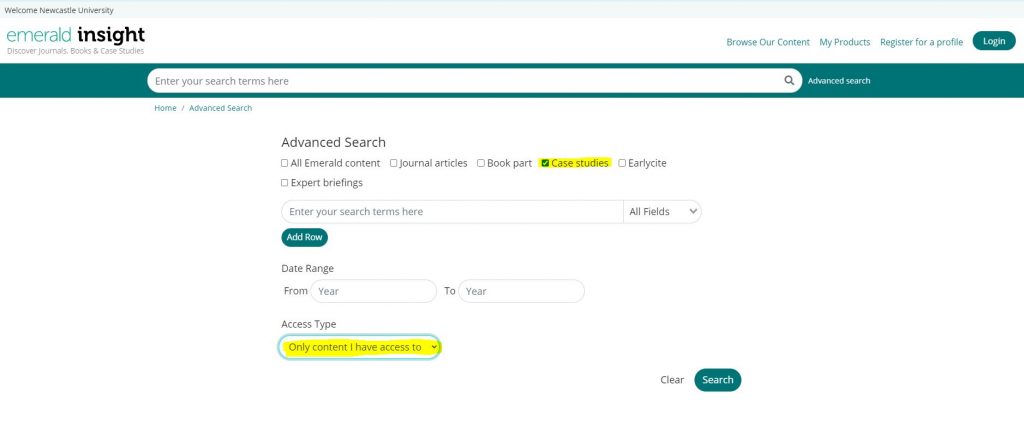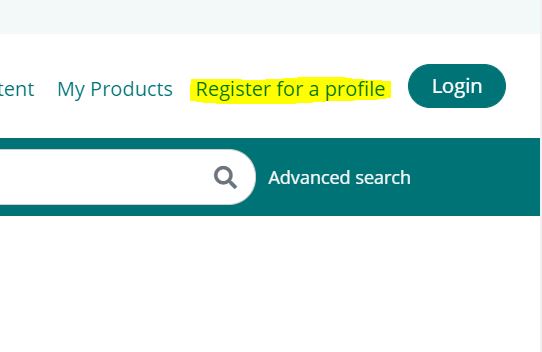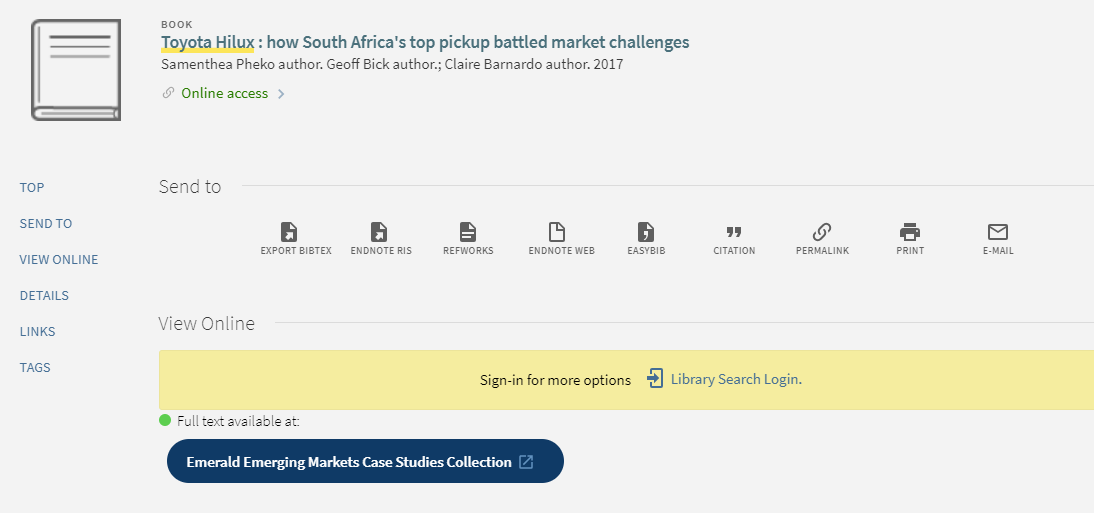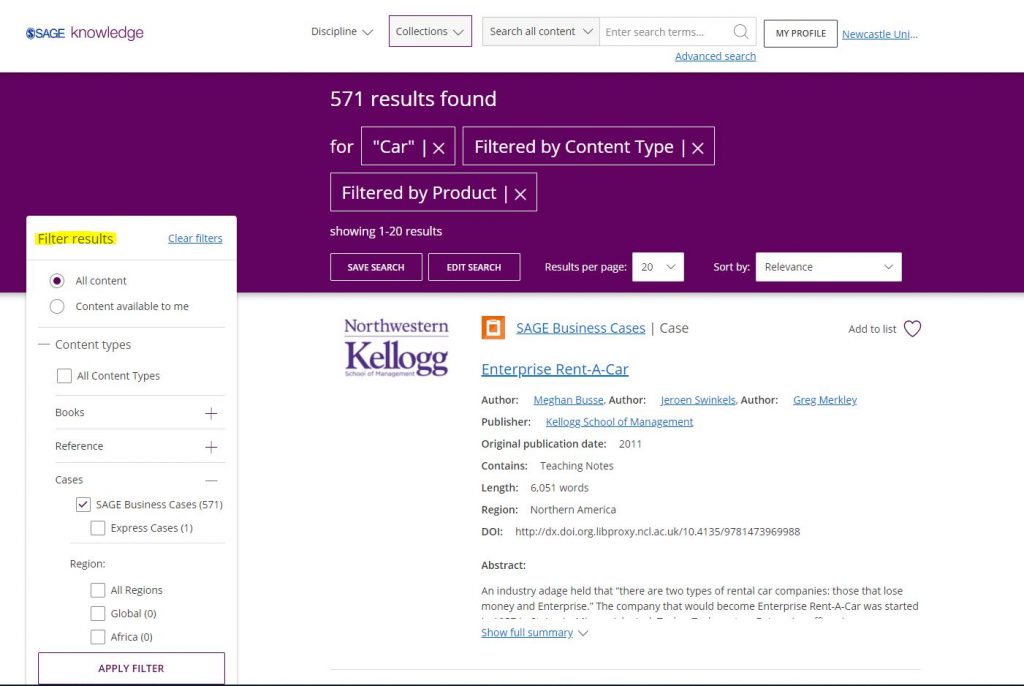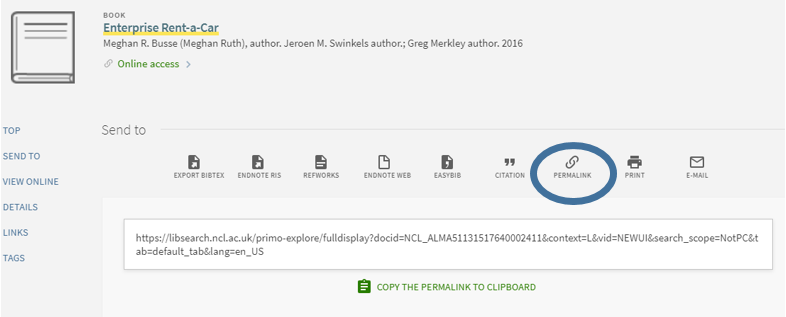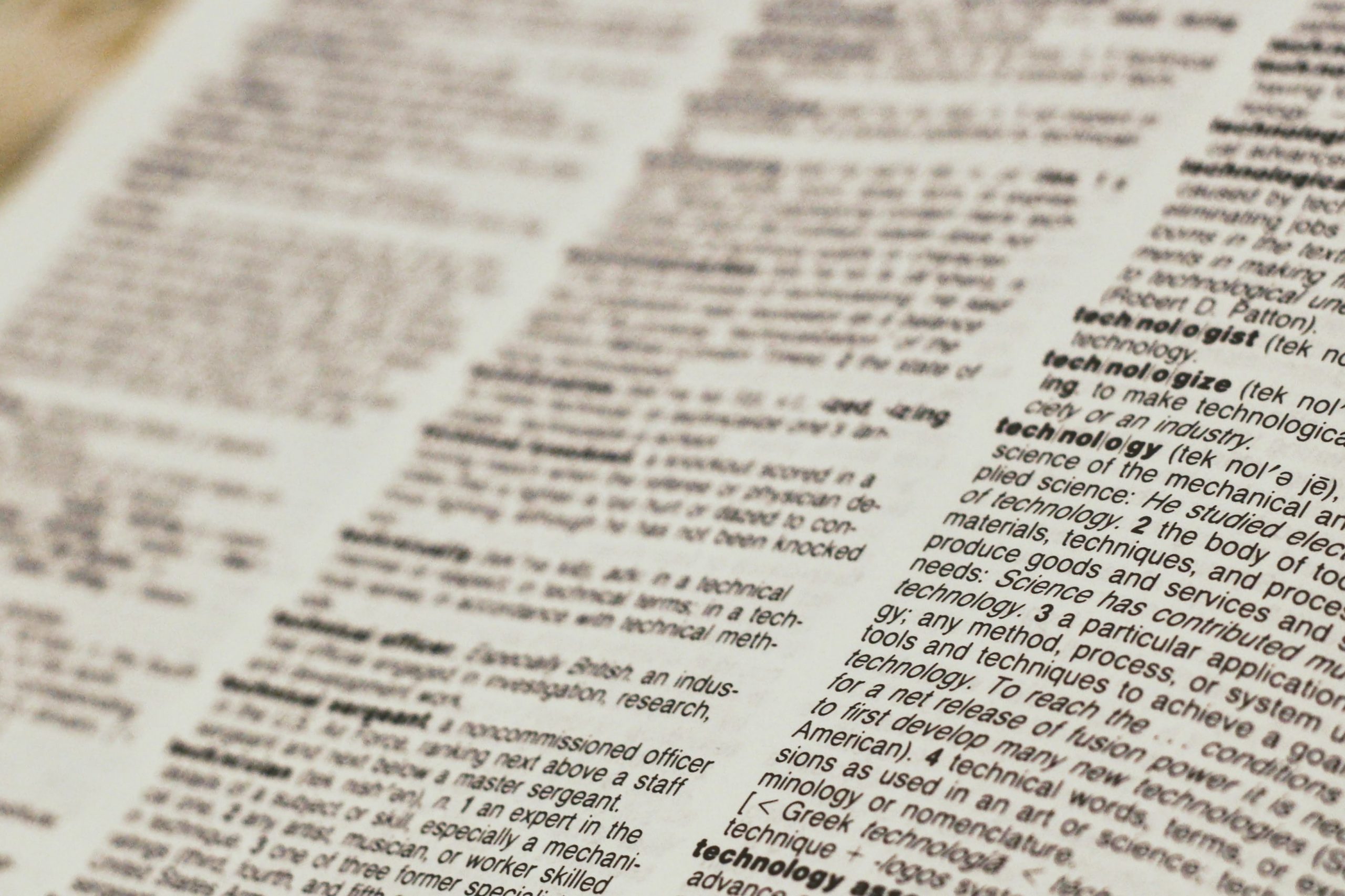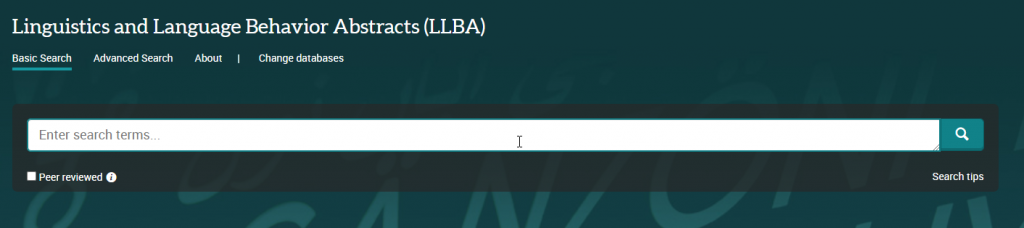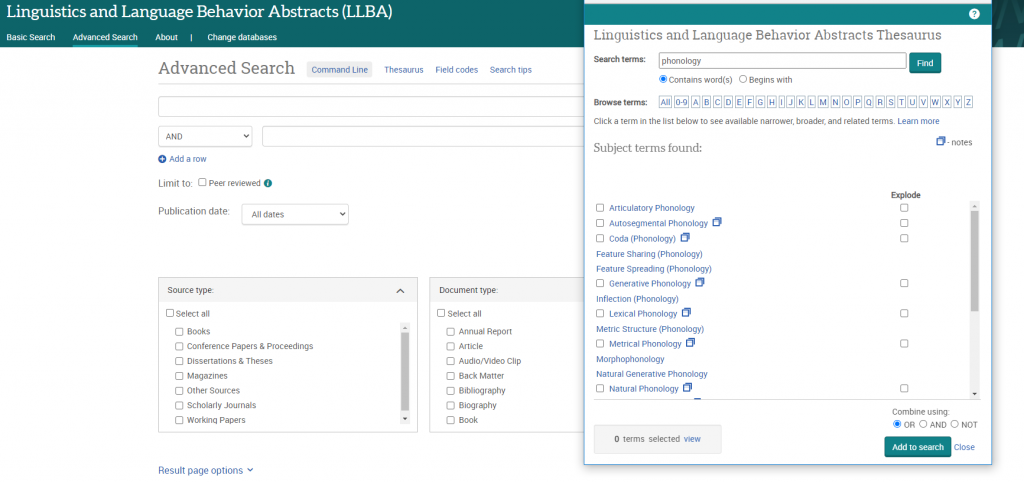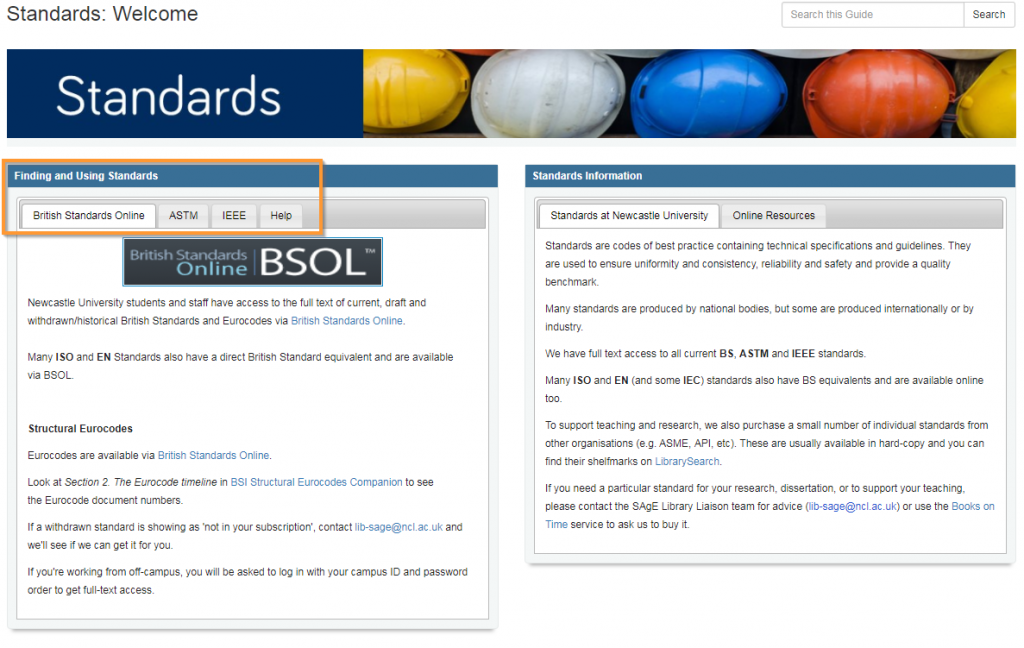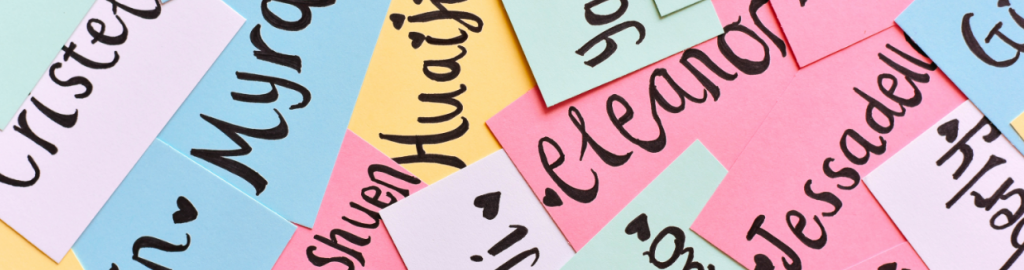l’Année philologique (Aph) is a bibliographic database, indexing journal articles and book chapters about the classical world, going back to 1924. It’s an excellent resource for researching topics related to Greek and Latin literature and linguistics, Greek and Roman history, art, archaeology, philosophy, religion and more.
Aph provides a range of search options:
Simple Search
In simple search you can choose between or combine a free search, where you can apply your own keywords, and a general thematic search, which allows you to access the Aph subject thesaurus via the Subject Tree or by using the auto-complete options that appear as you type in the search box. The Subject Tree is a hierarchically organized list of subject indexing terms; it highlights links between broader, narrower and related terms, helping you to select all of the keywords relevant to your topic.
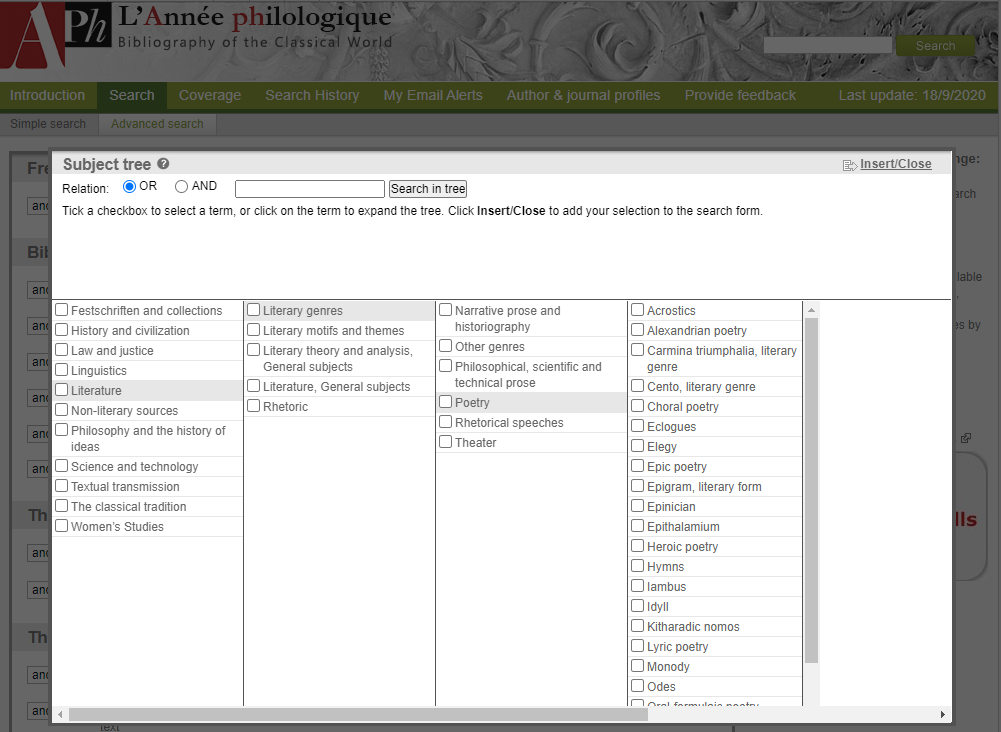
Advanced Search
Advanced search provides additional search fields, including bibliographic search, which allows you to narrow your focus by author name, title, publication details or language. There are also further options for exploring the subject thesaurus with browse lists for all indexed terms and a specific thematic search.
As Aph is a bibliographic database, item records will not usually include access to Full Text articles. Instead you’ll find detailed bibliographic information that will help you locate a copy, alongside an abstract and descriptive keywords that you can use to see if the article is relevant for you.
The video below demonstrates how to find information in Aph, including how to use the Subject Tree and how to find Full Text copies of articles you need in Library Search and Google Scholar.
If you would like to learn more, the Help page on Aph provides an excellent, detailed guide to each of the databases’ features.