
Overview
Emerald Emerging Markets Case Studies (EEMCS) is an online platform of case studies covering a variety of business related subjects.
These case studies offer practical insights into “real world” situations giving students a chance to discuss the business problems and enhance their critical thinking.
The studies are peer-reviewed and focus on business decision making and management development throughout global emerging markets.
Subject covered include:
- Accounting
- Advertising
- Economics
- Finance
- Human Resource Management
- Supply Chain Management
Case studies also include teaching notes (only available to Business School Staff Members).
Searching
Within the Case Studies search box you can enter your keywords or browse by subject.
Please ensure you have selected the Only content I have access to in the bottom drop-down menu to display only case studies we have within our subscription:
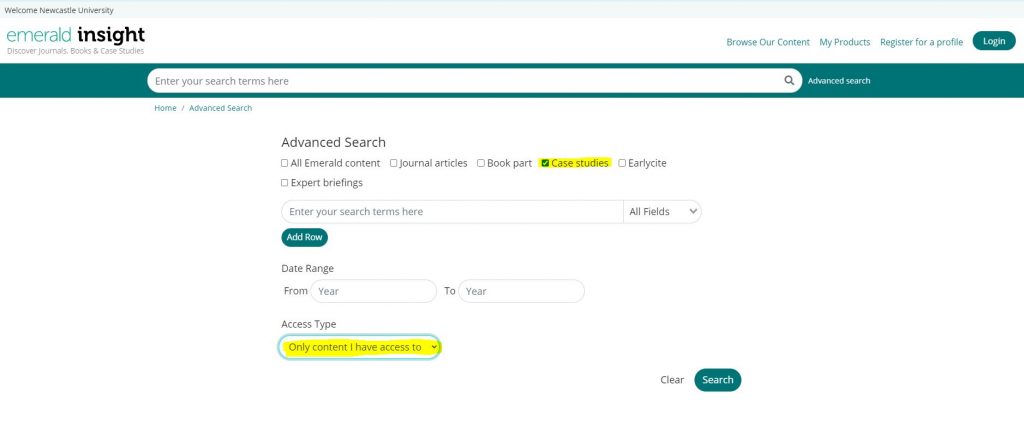
Access
EEMCS are available through our catalogue, Library Search. If you are on campus no password is required. If you are off campus you will need to log in using your University campus ID and password.
All case studies are also individually catalogued on Library Search so you can also locate each one listed separately on there.
Teaching notes for academics
The platform also provides teaching notes for academics, these suggest teaching strategies, target audience and possible responses to discussion questions that can help facilitate classroom discussion.
For academics to access the teaching notes, we will require an access URL which features a code. Please email the Liaison Team to obtain this.
You will need to have a personal account set up on the Emerald platform. You can set this up by clicking on the Login option in the top right hand corner.
To set up an account click on Register for a profile and complete the form:
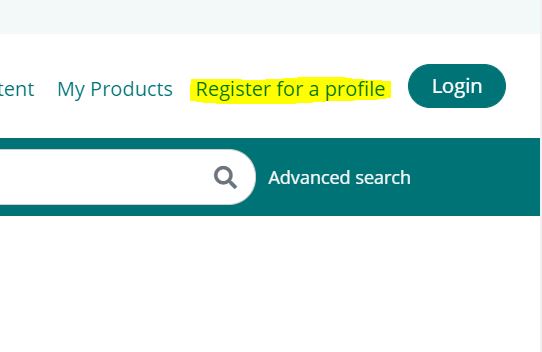
Once you have set up an account and are logged in, when you click on the access URL we can supply you, then you should be able to see the teaching notes. The notes are available at the end of each case. Users only need to click on the access URL once, after that when you log in and access each case you will automatically see the additional notes. Follow the instruction here for activating your access token.
Copyright and Distribution
All case studies are catalogued individually on Library Search so we would recommend you circulate or embed into Blackboard the catalogue record for the case study from our catalogue.
This means we get usage data from those accessing the Emerald platform.
To get a permanent catalogue link access the record on Library Search and click on the Permalink icon. Then paste the URL into your teaching materials, within Blackboard or your online reading list.
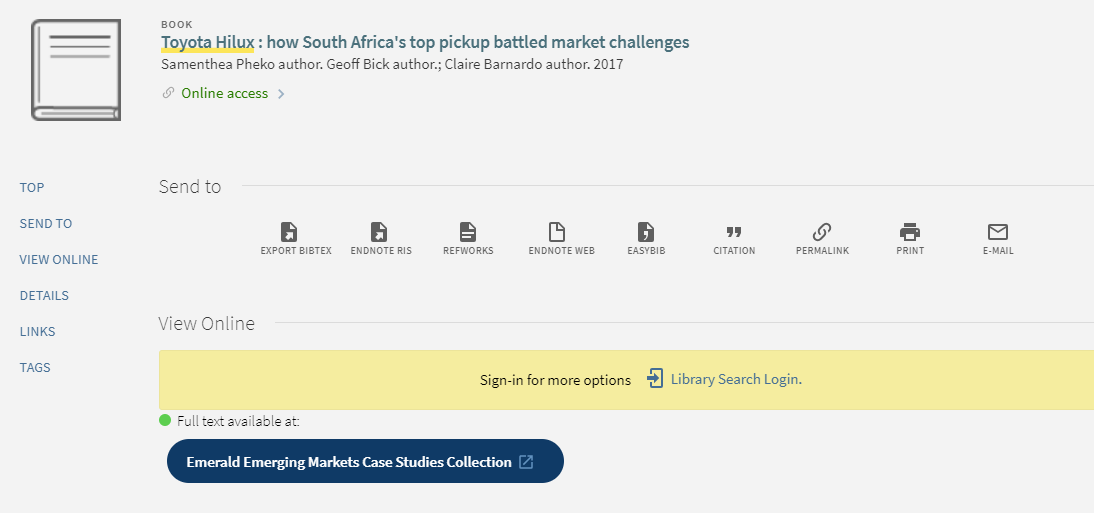
The licence also allows authorised users (e.g. staff/students) to print a ‘reasonable’ number of case studies. Academics can also make individual cases available through Blackboard as this is a password restricted environment. Students can then download and save/print cases from within the VLE.
Help materials
Once logged into EEMCS there are a help articles available.
For further resources on business cases, check out our Business Cases Resource Guide.
