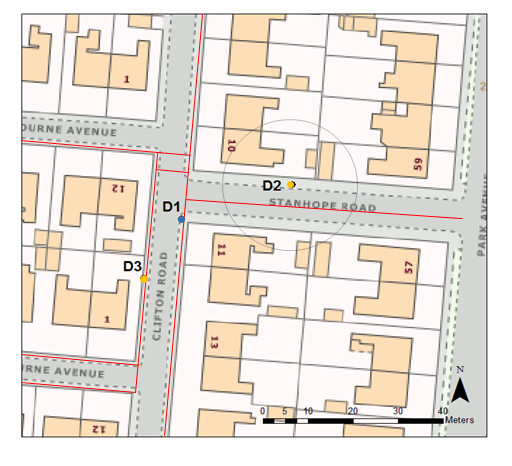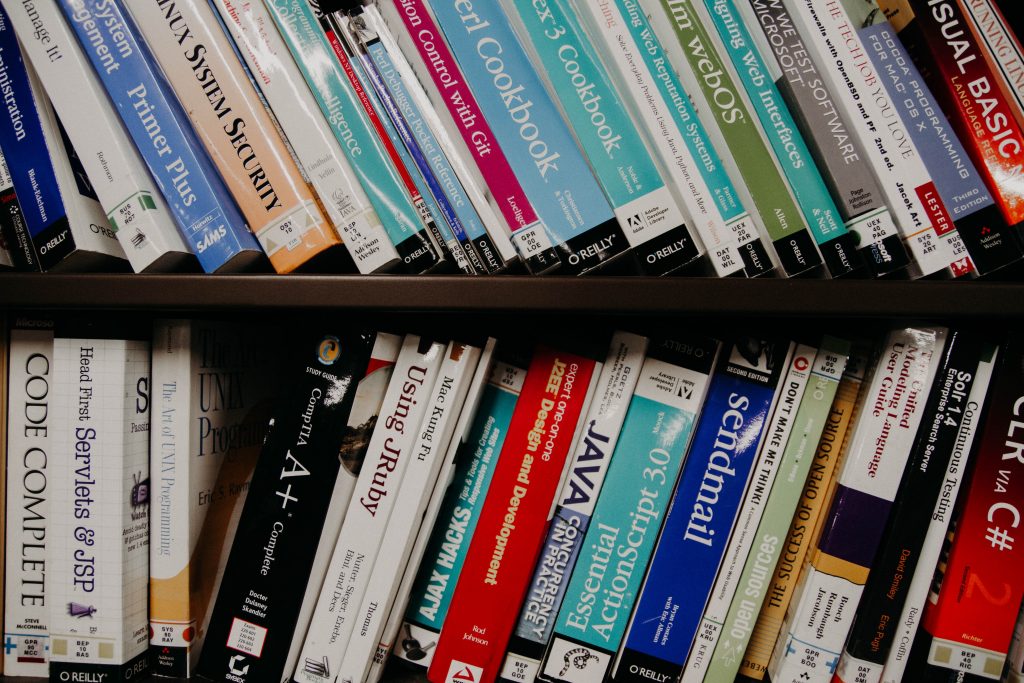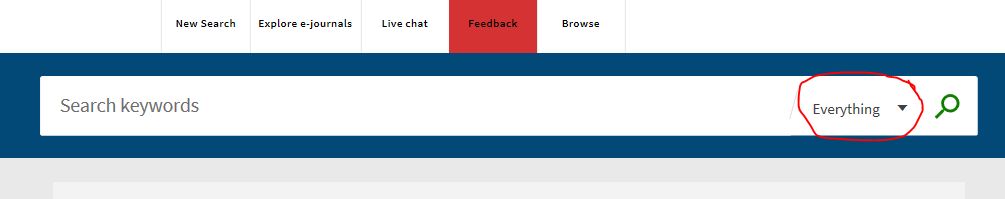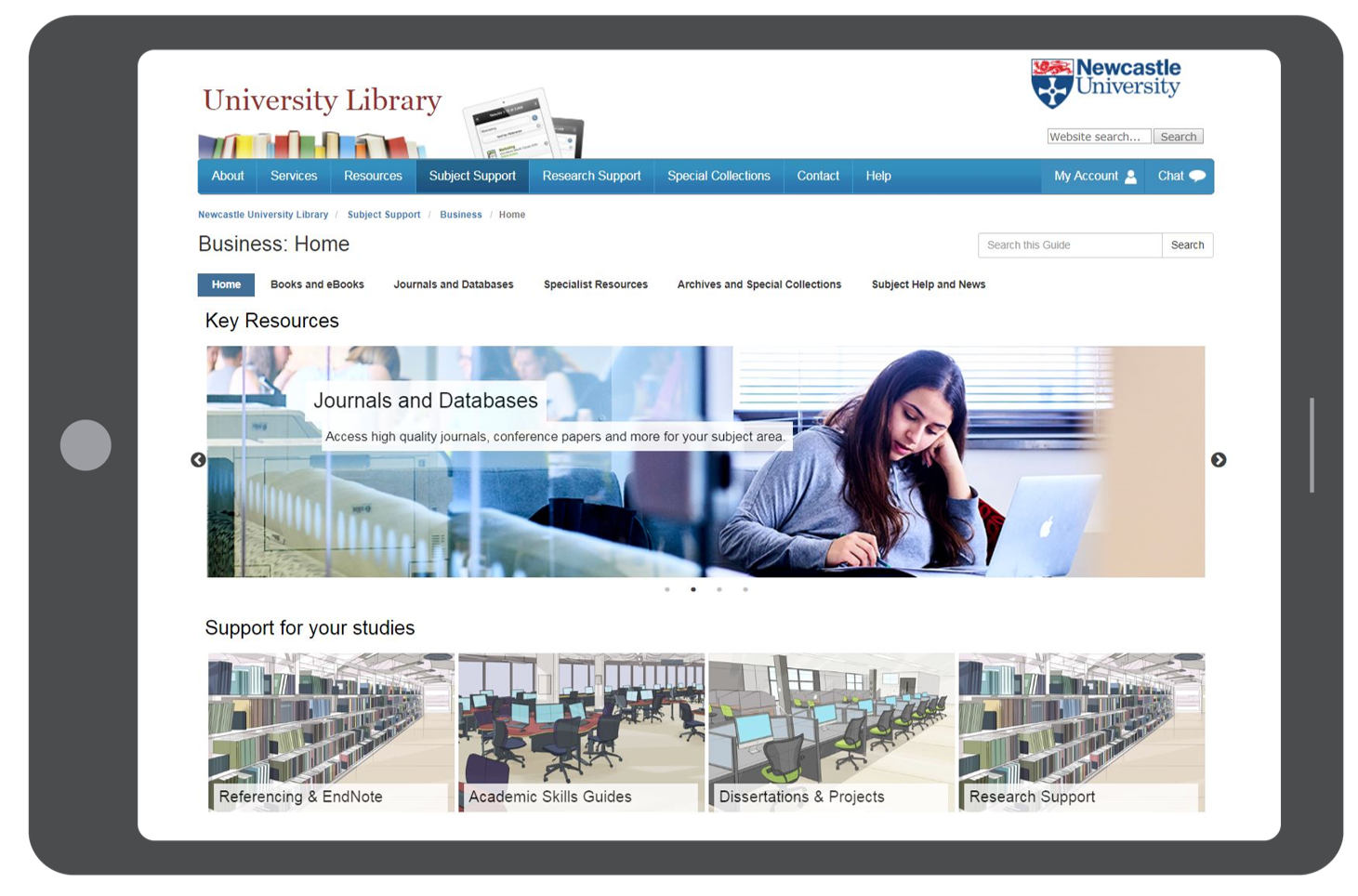“What would you guess is the most common job?” Michael Lai, Outreach Lead at KGI, asked an audience of students at his Columbia Heights TEDTalk back in 2016. His audience members offer a few suggestions. “Engineer?” “Fast food workers?” After several failed attempts, Michael puts them out of their misery,
“3.5 billion truck drivers in the United’s States” he tells them. “Experts predict that in the next 12-15 years, most of the cars on America’s highways will be self-driving… so what’s going to happen to the most common job?”
The future of the job market – and it’s inherent uncertainty – has been receiving a lot of attention in the international press in recent years, with Universities UK analysis predicting “65% of children entering primary schools today will work in jobs and functions that don’t currently exist.” In previous generations, new graduates could expect to work with the same company for several years, steadily climbing the corporate ladder in a predictable, but reassuring linear way. In the 21st century however, the face of the job market is changing, and once you graduate, you may find yourself looking at a “portfolio career” over traditional career progression – something Facebook COO Sheryl Sandberg described as more akin to a career “jungle gym” than a career ladder.
But what does all this talk of truck-driving and emergent markets mean for you, the UK Graduate? Well, if the gig economy becomes the norm in the next 10 years, one of the key challenges for new graduates will be the perpetual need to upskill yourself, and market your own skill base to different employers. This puts the spotlight on what have traditionally been referred to as “soft” transferable skills that are required across many different roles and sectors – skills such as resilience, team-working and critical thinking. Here at the Library, we’d argue that information and digital literacy falls under this bracket (well of course we would, we’re librarians!). The ability to find and use information and make considered use of digital tools is an important capability in any graduate job. Don’t just take our word for it – we spoke to several students returning from placement who told us their information skills had helped them get ahead.
The good news though is that your degree programme offers you the chance to work on and demonstrate all of these skills. Employers will know that you may not have extensive work experience as a new graduate, but make sure you cherry-pick prime examples from your University work, part –time jobs and any voluntary experience to exemplify the skills employers are looking for (and remember, the Careers service can help you with interview preparation.) Make the most of the workshops and sessions open to during your time at University so you are in a great position to articulate these important skills. For more information on how the Library can help, check out our Employability Guide
References
- TEDx Talks (2016) Four Key Skills to Lead the Future. Available at: https://www.youtube.com/watch?v=djHTcES2ATg
- Universities UK (2018) Solving future skills challenges. 6th August 2018. Available at: https://www.universitiesuk.ac.uk/policy-and-analysis/reports/Documents/2018/solving-future-skills-challenges.pdf
- Sandberg, S as quoted by Lebowitz, S and Campbell, D (2019) “Goldman Sachs CEO David Solomon shares his number one piece of advice for millennials who want to get ahead in their careers.” Business insider, Jan 13th 2019. Available at: https://www.businessinsider.com/career-advice-millennials-goldman-sachs-ceo-david-solomon-2019-1?r=US&IR=T


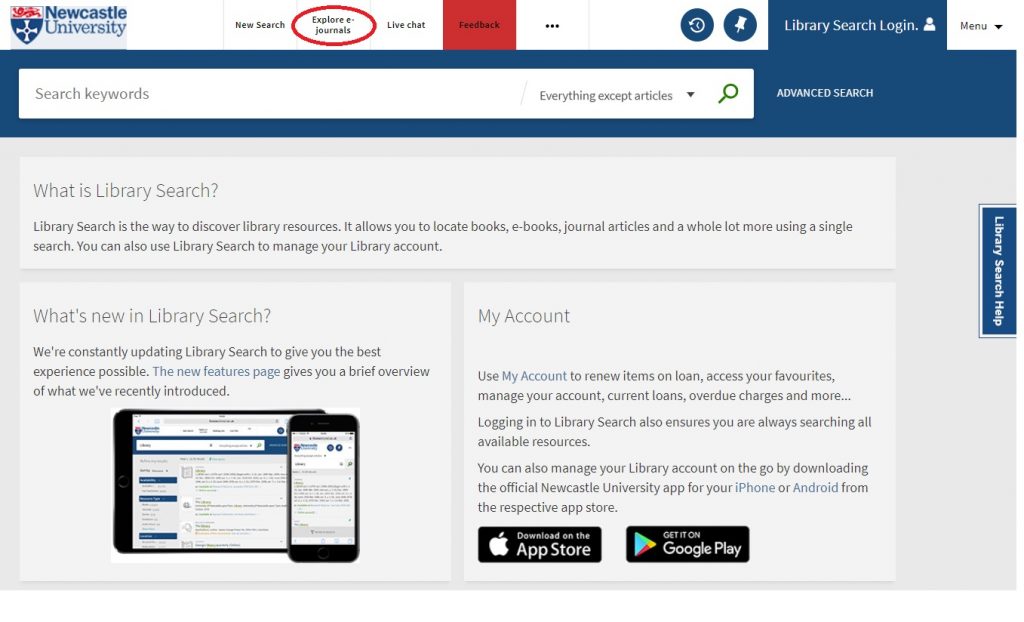
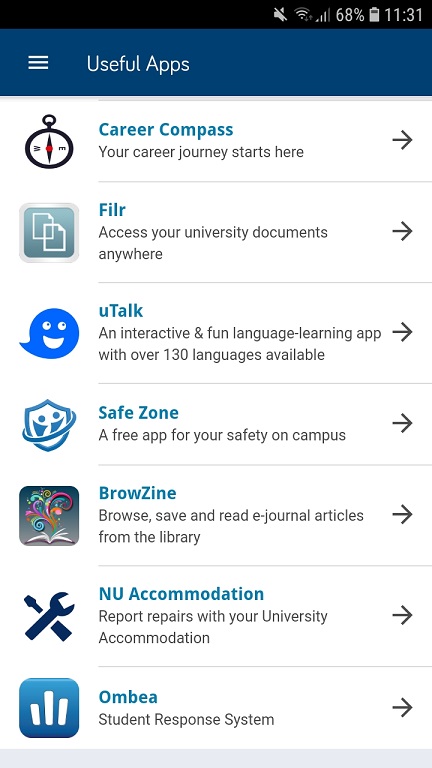
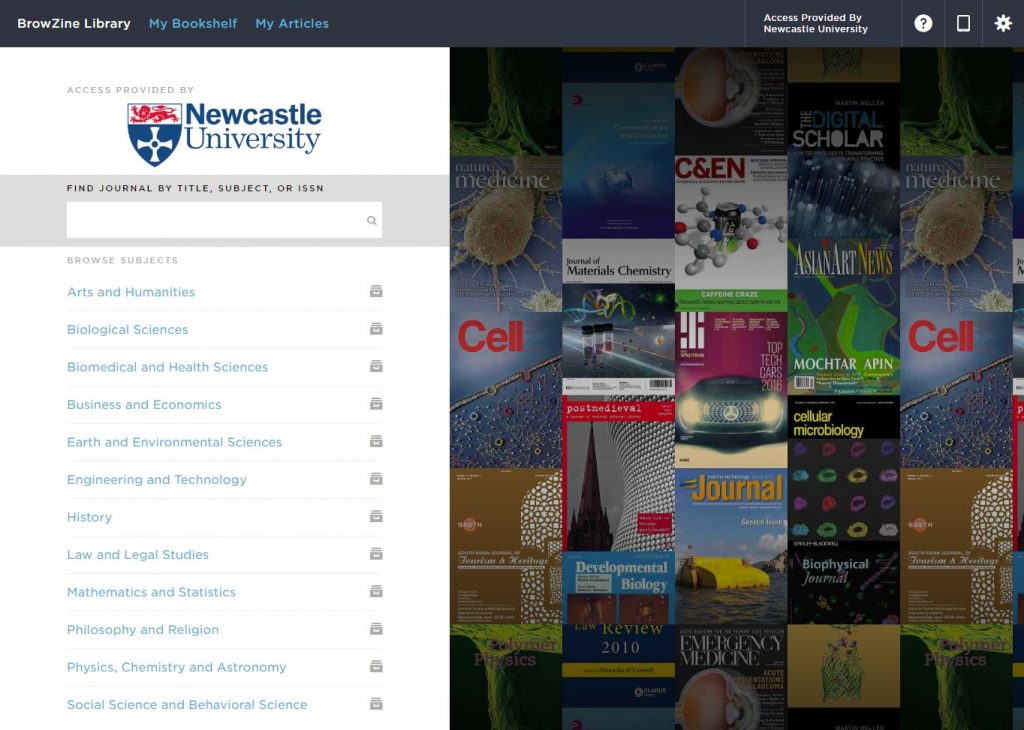
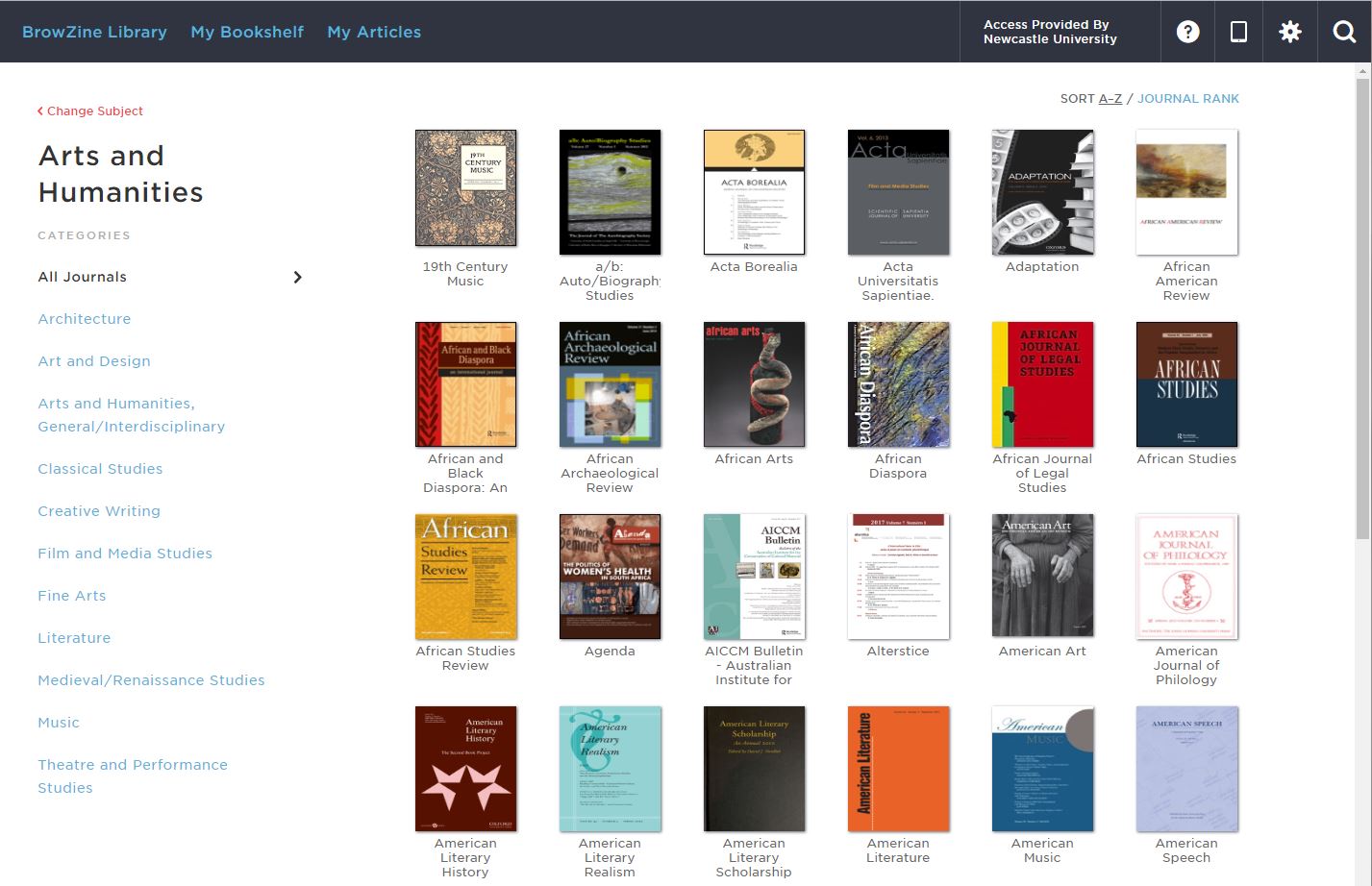 Get browsing!
Get browsing!