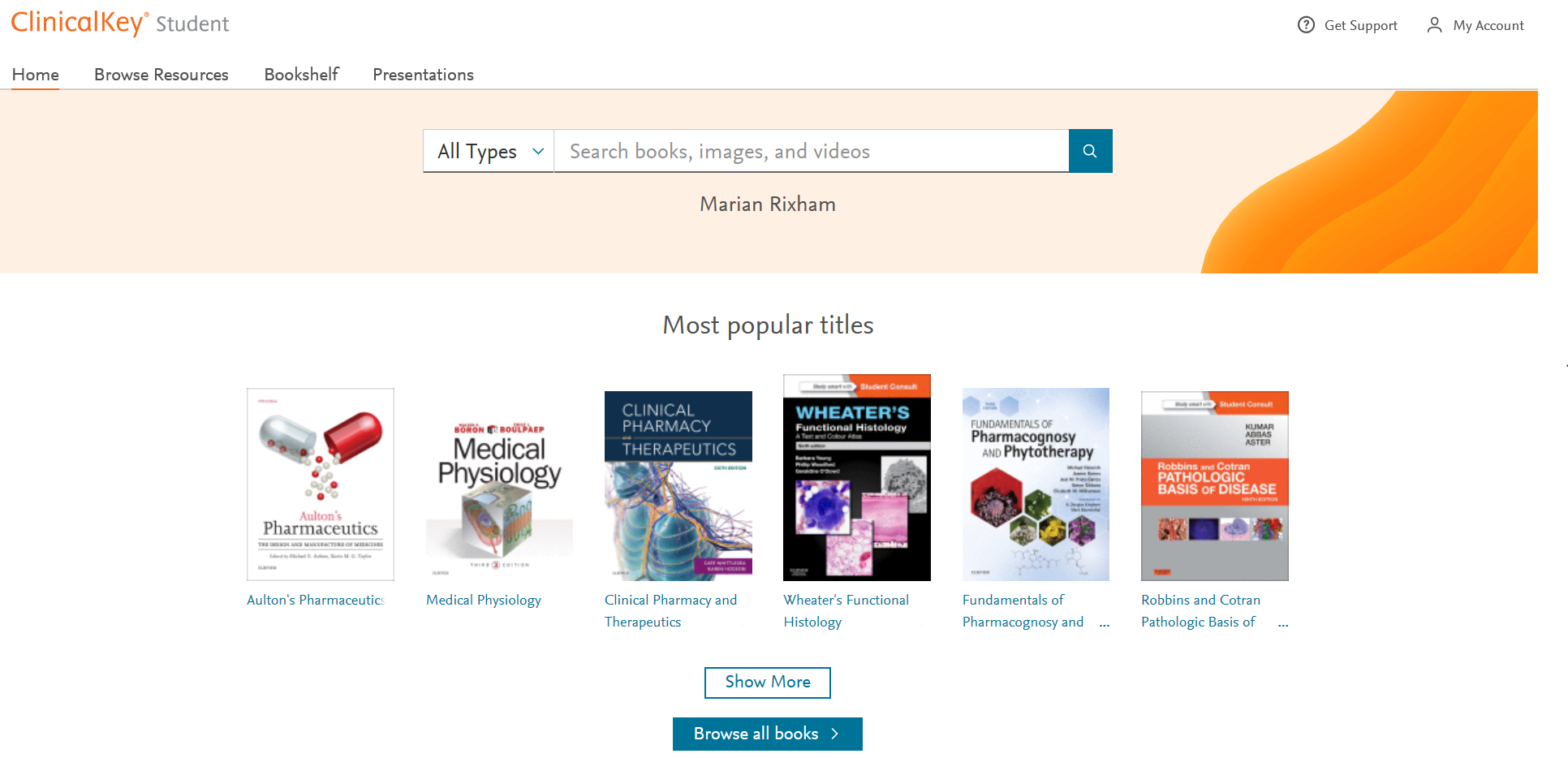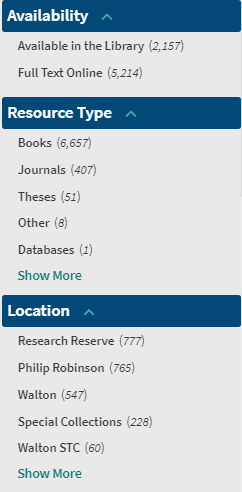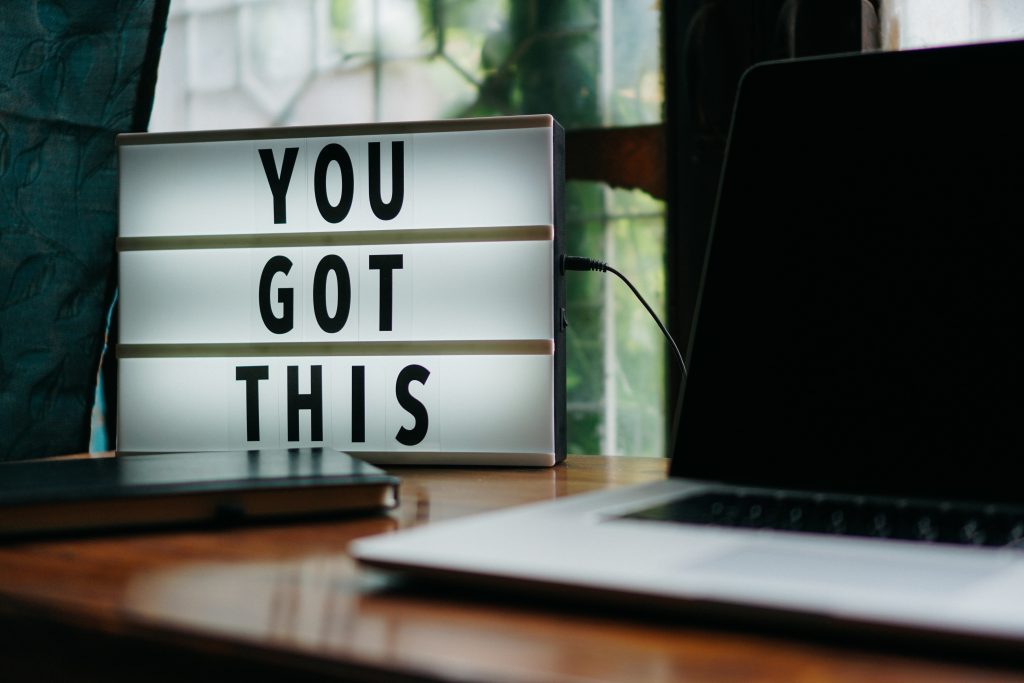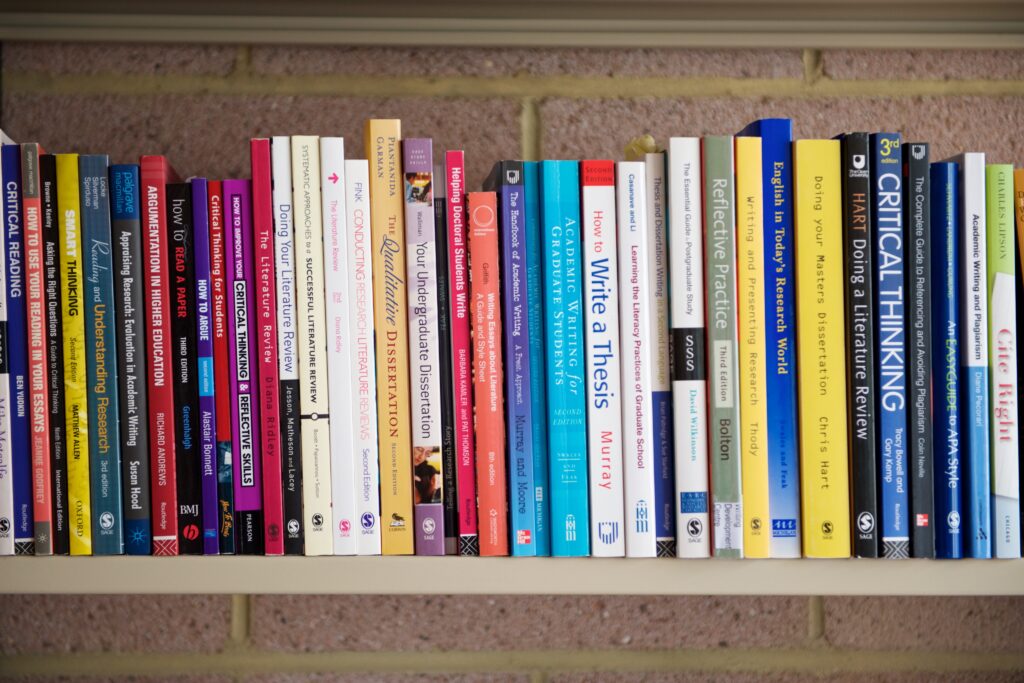
Not sure about how to start writing an essay?
One of the most frequently asked questions in the academic skills drop-ins in the Walton Library is about how to write an essay.
If you are feeling a bit overwhelmed with how to begin a piece of assessed written work, it is worthwhile thinking about writing as a process as opposed to a final product. Thinking about it in this way means that you break the task down into smaller manageable chunks, but you can also review, reflect, and edit your work as you go along which helps you to meet the marking criteria.
It is important to remember that although we call it a process, you are likely to move back and forward between stages reviewing, evaluating, revising, and editing as you go along.

The first stage in the process is planning, this includes looking over the marking scheme as well as the questions, this will give you a clear idea of what the marker is looking for, you can then begin generating ideas, this will lead you to begin the research process. It is worth reading broadly at first to get an overall picture of your topic, here you’ll use the materials you’ve been taught in lectures, look at your reading list as well as other resources you’ve been directed to. At this stage (and throughout your work) it is a good idea to have the assignment question to hand so that you can refer to it, this will help you keep focussed on the task you’ve been set. You’ll then be in a position to decide how you want to respond to the assignment question, this will then help you source more detailed texts. Deciding on your position at the planning stage will help make your writing focussed and coherent. Once you’ve decided on your position, you can begin to map out a rough plan.
It is important to have a plan because this gives you a clear overview of what you’ll write about, it will guide you as you work through the assignment and will help you ensure that you’ve included everything and addressed the task fully. The plan doesn’t need to be detailed, even a list of headings and subheadings can be helpful to guide you. Regardless of how you plan your work out, this process will enable you to organise your argument and the evidence you’ll use to support this, you can also establish connections between points. It will also help you read with a clear purpose, as you’ll be looking for material to support your point, as opposed to summarising relevant texts and adding them to your work.

After the planning stage you’ll move onto the composition of the assignment. Here you’ll use the rough plan as a guide, and you’ll begin formatting ideas and incorporating references to support your points. You’ll think about how to structure and the composition of each paragraph and add the appropriate references. Remember it is important to integrate sources when you are writing, not simply summarise one text per idea.
Then you’ll go over what you’ve written and review it, you should evaluate what you’ve written thinking about the evidence you’ve found and your argument throughout the essay, and as you look through your work you are likely to revise and edit what you’ve got. This process will continue until you have completed your assignment.
Reviewing, evaluating, revising, and editing your work is likely to occur in several cycles. Eventually you’ll have a completed draft. At this stage it is worth ensuring that you read the whole piece of work to ensure flow throughout, you can also check for any language, structural, referencing, style or grammar issues. If possible, take a break from writing so that when you do your final checks you are looking at your work with fresh eyes and therefore will be more likely to spot any potential errors.
Our video illustrates this process and can help get you started on tackling a piece of work you’ve been given. Don’t forget that we’ll be able to answer your questions about essay writing and much more when we visit the Walton Library for our drop-ins, the next one is scheduled for Wednesday 16th from 11:00-13:00.
We’ll add more dates after the Easter break, however, in the meantime if you’ve got any academic skills queries, we’ve now got a Live Chat widget on all the Academic Skills Kit pages, it’s live from 12:00-16:00 Monday to Friday.
We always love to hear from students, if you’ve got any feedback or questions about our support or resources please get in touch! AcademicSkills@newcastle.ac.uk