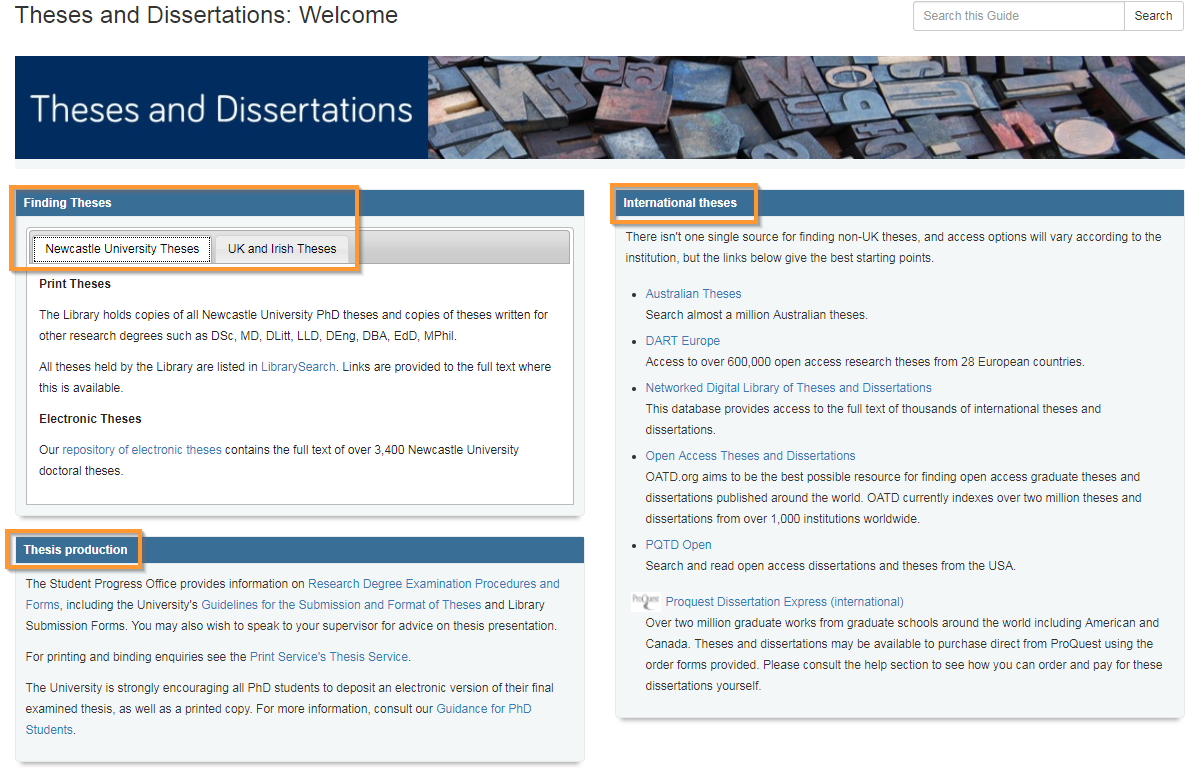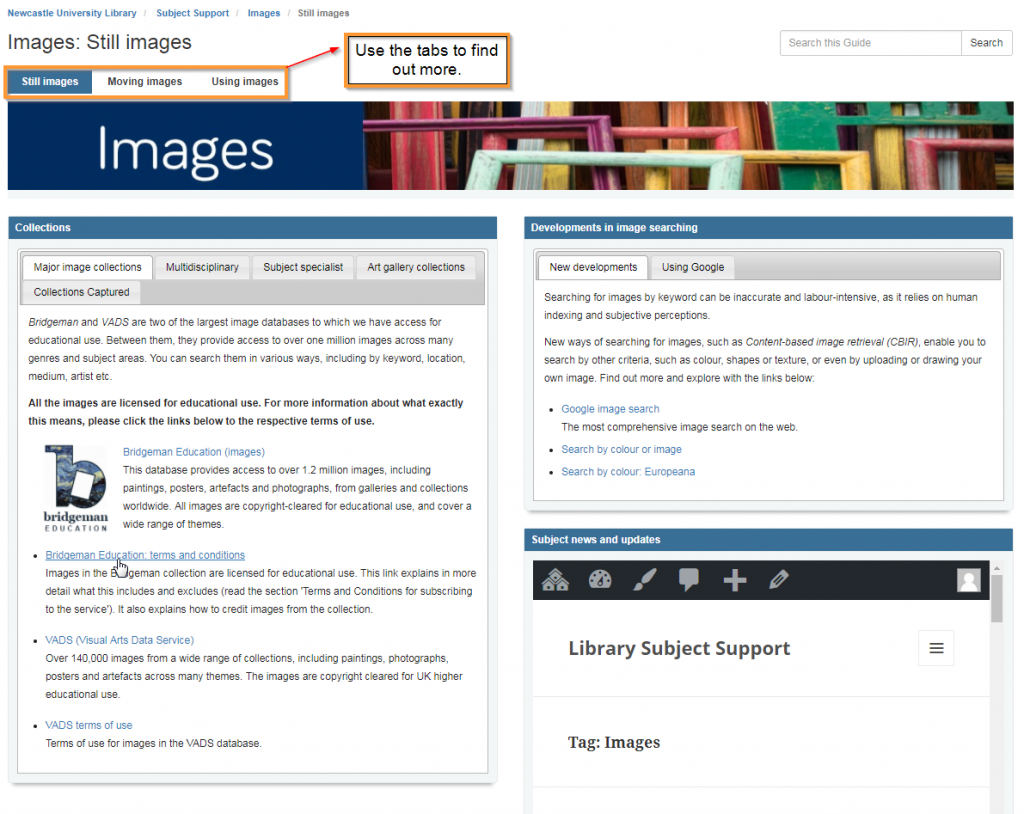Fake News is nothing new and has been going on since time began!
Have at look at our timeline on our Fake News Guide for a snapshot of how Fake News has shaped history:
With the introduction of mass news with the invention of the printing press, and the massive up-rise in news being created and fed via social media, the growth of the term ‘Fake News’ and the actual production of Fake News stories has grown exponentially in recent years:
- The term ‘Fake News’ is searched for in web browsers 70.8-118 thousand times a month.
- #fakenews has over 251.2k mentions on Twitter
- In 2017 Donald Trump mentioned the term ‘Fake News’ in public correspondence, 320 times!
Not only has the volume of Fake News grown, but also the speed that it spreads. However, maybe there is a way we can slow it down:
Read our other blogs on Fake News to be aware of the consequences of Fake News and how you can become a Fake News Ninja.
References
Kiely, E. (2018) Trump’s Phony ‘Fake News’ Claims. Available at: https://www.factcheck.org/2018/01/trumps-phony-fake-news-claims/. Accessed: 23 March 2018).
Smith, R. (2017) The Numbers Behind Fake News. Available at: http://www.dailyinfographic.com/numbers-behind-fake-news. (Accessed: 23 March 2018).



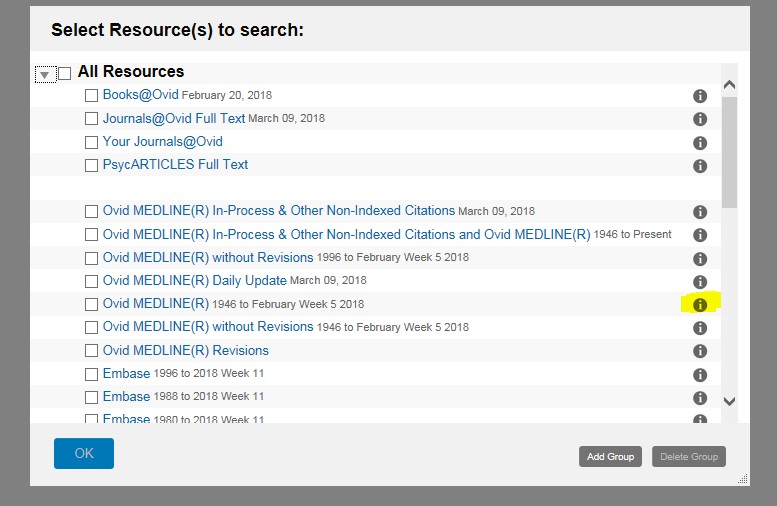 Once you have decided on which database to search within OVID, then all you need to do is to tick the box next to the database you would like to search and then select ‘OK’.
Once you have decided on which database to search within OVID, then all you need to do is to tick the box next to the database you would like to search and then select ‘OK’.