Hopefully you are feeling settled at the Walton Library and finding your way around. During your induction session you may have heard Library staff mention reading lists and STC books. This blog post breaks these terms down to help you get the most out of the Library.
What are reading lists?
When it comes to reading lists, the clue is in the name. They are materials your lecturer(s) have selected to help you understand your subject – and are not necessarily books! Reading lists can contain journal articles, websites and other media, such as podcasts and videos. The material on your reading list is broken down into essential, recommended or background reading for your convenience.
Not all reading lists look the same. Some lists are divided into the above categories, and some are divided into weekly or even daily reading. Speak to your lecturer if you have a query about the content on your module’s reading list.
Where are they?
There’s more than one way to access your reading list. If you use the Medical Learning Environment (MLE), you can access your reading list from the “Reading” tab on the “Learning Materials” window. These are embedded in each Case. See below for reference:

You can click on the items within the reading list and it’ll take you directly to Library Search, where you will be able to see the item’s location and availability.
If you use Blackboard, once you’ve logged in, you will see that the “Reading Lists” link is on the “Overview” page for each module you’re registered on. See below for reference:
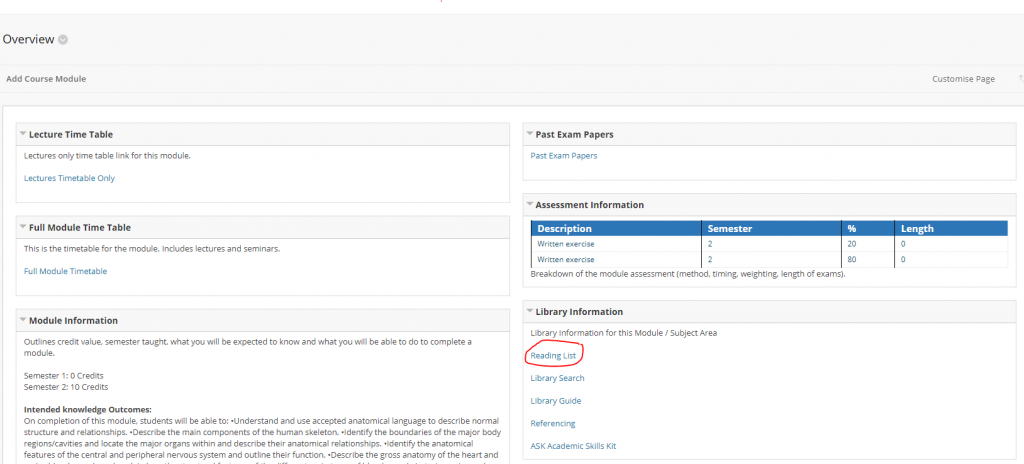
You can also access your reading lists from the Library homepage. Follow this link and click the green “More information for students” button.
If you’re having a technical problem when using your reading list, email: med-reading-lists@ncl.ac.uk and we’ll investigate the problem for you.
What is the STC?
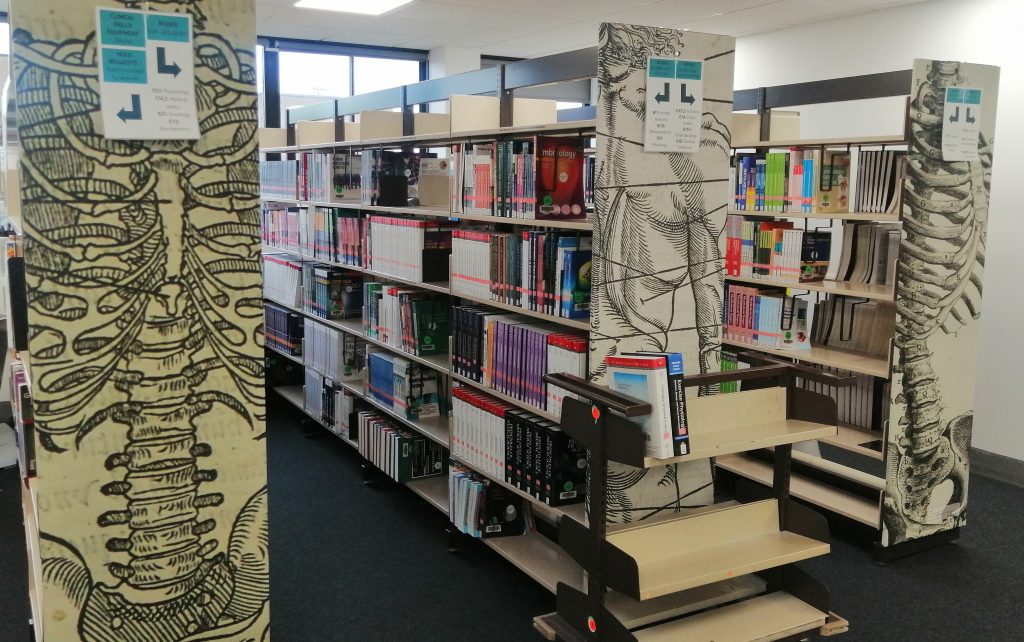
If you’ve been to the Walton’s service desk asking for a stapler, you may have heard the staff directing you to the STC. STC or Student Texts Collection is a separate room, located next to the printers and the self-issue machine, which contains our high demand texts. Many of these will be essential on your reading lists. These books are available for short loan only – four hours during the day, unless you take them out four hours before the Library closes, when you can loan them overnight (providing you return them before 9:30AM the next weekday and 10:30AM on weekends!)
These short loan books are perfect if you’re on the go. You can issue one before a lecture and then return it just after! They’re also ideal if you only need to use a short section of a book: you can copy up to one chapter or 10% of a book (whatever is greater) using the photocopier.
How does it work?
Just like long loan items, STC books are on Library Search. However they can’t be reserved if all the copies are out on loan. STC books need to be checked out and returned from your account using the self-issue machine in the STC room.
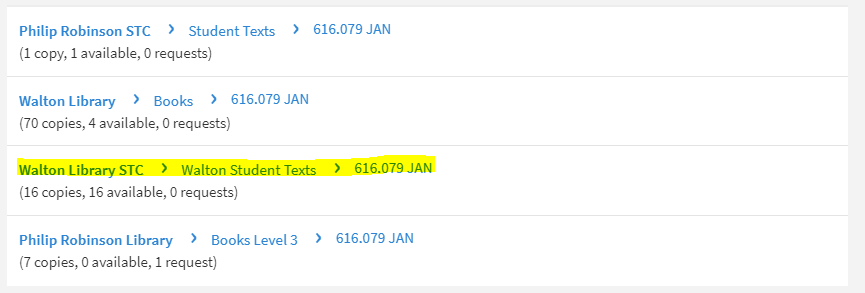
If you have any further queries about the STC, you might want to check out our Library FAQs here. Desk staff at the Walton can also be called upon to lend a hand if you’re stuck.

