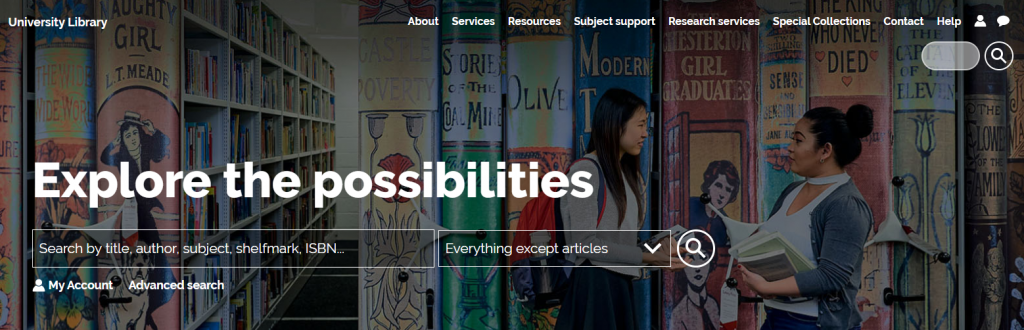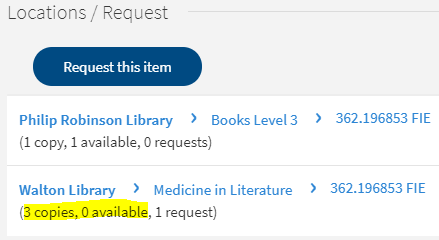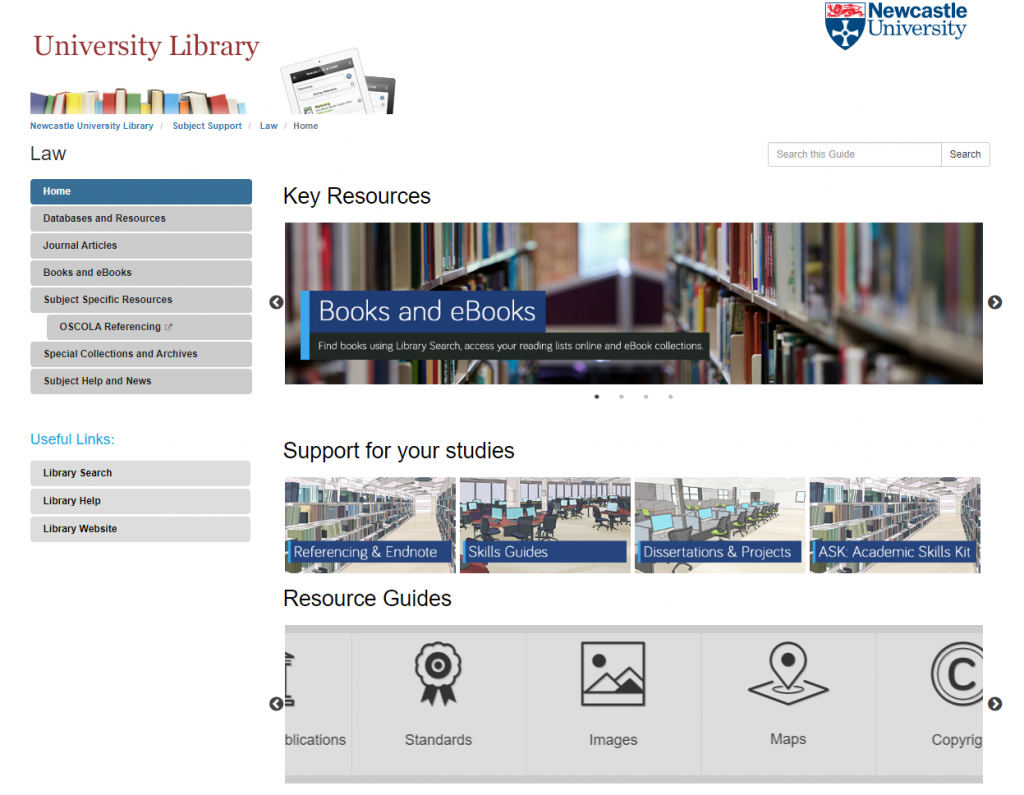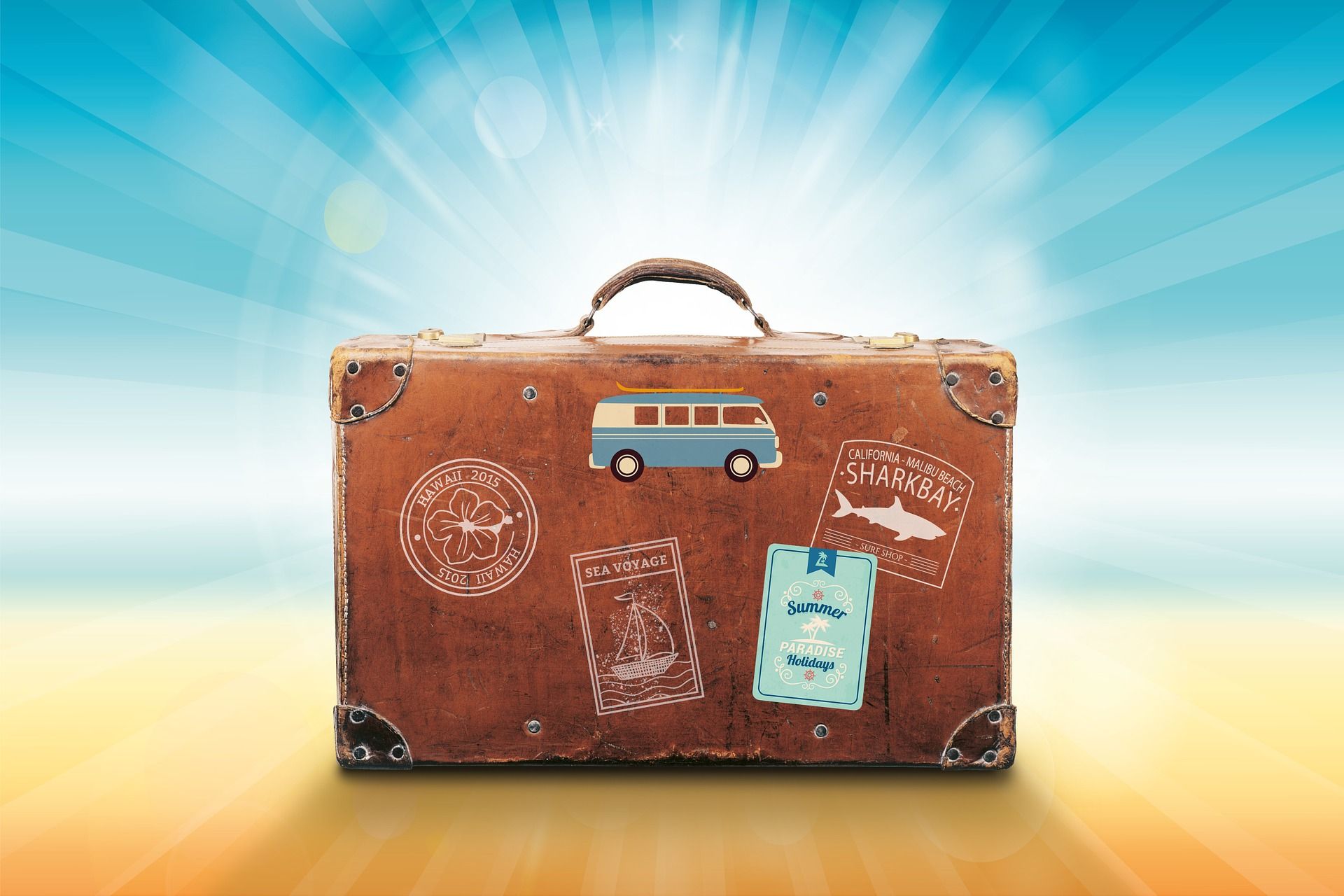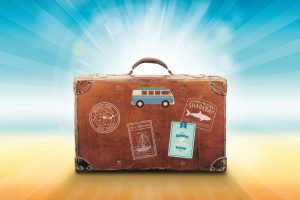The eagle-eyed amongst you may have noticed a curious thing on Library Search. Where normally you would expect to see the name of one of the libraries next to an item’s shelfmark, occasionally you’ll see “Research Reserve”.
If you’ve ever wondered just what exactly the Research Reserve is, this is the blog for you, discover here exactly what the Research Reserve can offer you and your studies.
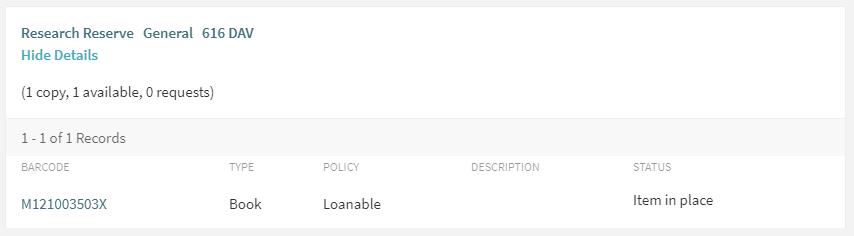
The Research Reserve is the Library’s stores, located throughout campus and including a state-of-the-art storage facility in the Team Valley. These facilities allow the Library to keep less-used material for much longer than other academic libraries. These combined storage facilities provide over 29 kilometres of storage space, which is used to house old editions of journals and books which are consulted infrequently.
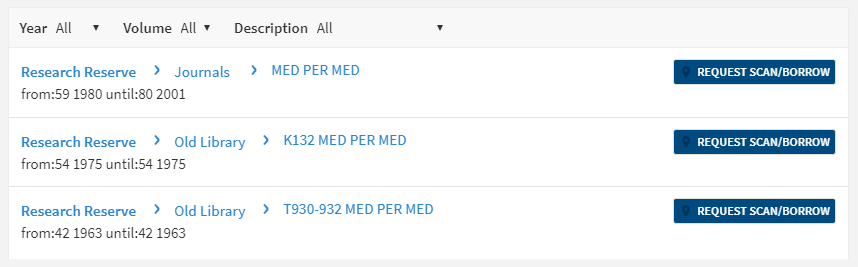
You can loan a variety of materials from the Research Reserve, including: books, theses and journal volumes. These can be requested from Library Search. Simply log in using your campus ID, find the item you are looking for and then click the blue “Request Scan/Borrow” button. You’ll get a choice of pickup locations (either the Walton or Philip Robinson libraries).
There are request forms to complete if you’d like to borrow a thesis or an entire volume of a journal.
Requests can be viewed by going to “My Account” in Library Search and clicking on “My Requests” from the drop down menu. If you’d like to cancel your request, simply click the blue cancel hyperlink (as seen below). You’ll receive an email confirming your cancellation shortly afterwards.
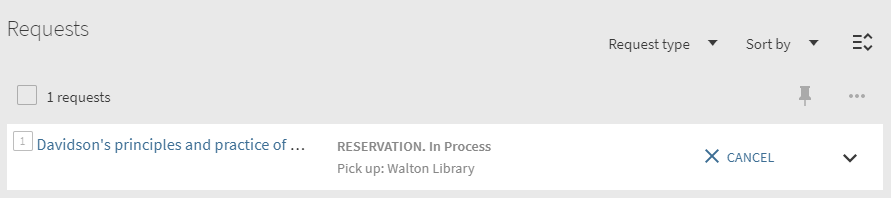
There is a collection service that runs between the Research Reserve and the various libraries (weekdays only, not on bank holidays) and your request will be generally be fulfilled within 24 hours. Anything requested on a Friday or over the weekend will be delivered on the following Monday afternoon.
Once your item has arrived at your chosen library, you’ll receive an email letting you know it’s available to loan. The item will be kept on the reservations shelves for five days before being returned to the Team Valley, or passed on to the next person in the reservation queue. Items from the Research Reserve are issued in the same way as standard long loan items, either using the self-issue machines or at the service desk. Once you’ve finished with the item, simply return it as normal.
The Desktop Delivery Service (DDS)
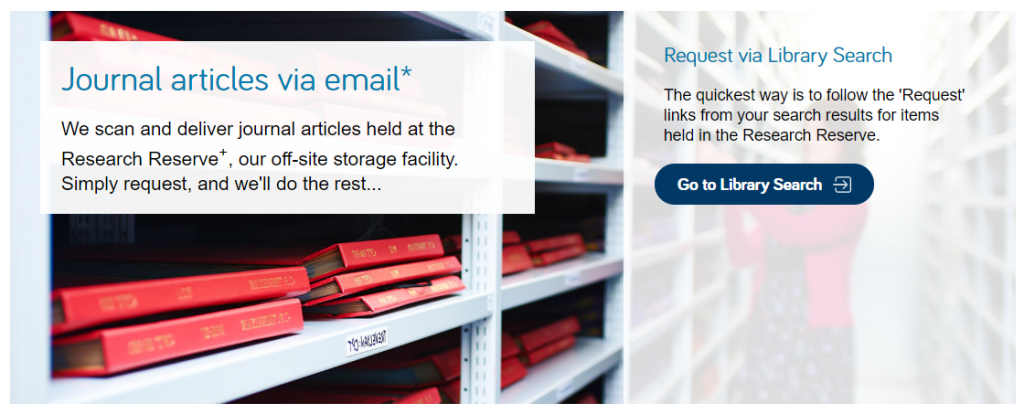
The Desktop Delivery Service (DDS) allows you request a scanned article from a journal held in one of the Library’s stores. Articles can be requested via Library Search (same as a book) or by filling out the relevant request form. Please try and include as much detail as possible on your request form. This helps Library staff locate your article and fulfil your request quicker.
You are only able to request one scanned article per journal issue. The scanned article will be delivered to your University email address, where it can be downloaded and printed off. Requests are generally fulfilled within 24 hours, although this may take longer over the weekends or on bank holidays. You have 30 days to download your article before it is ‘archived’ and no longer available.
We do not scan items that are available electronically or can be borrowed.
If you have any other queries about the Desktop Delivery Service, read the FAQs.

You can also visit the off-campus Research Reserve facility in the Team Valley. Daily access is available by appointment only with the Research Reserve team, weekdays between 10AM and 4PM. Access outside of these hours can be organised given sufficient notice. There is a large car park available at the facility and buses stop nearby.
Full contact information, directions and opening hours for the Team Valley facility are available via the Library website.