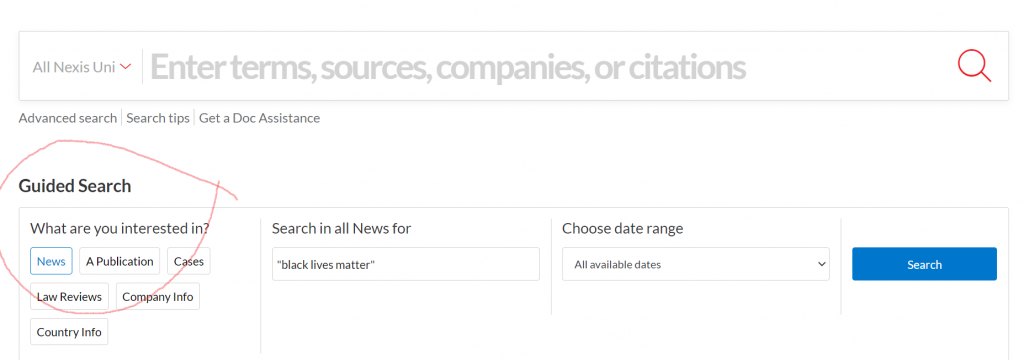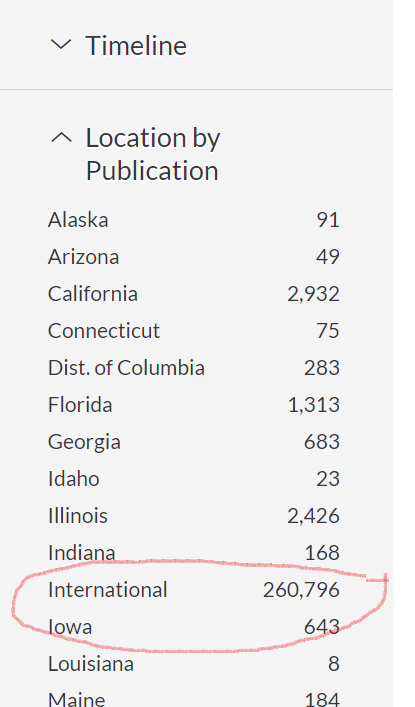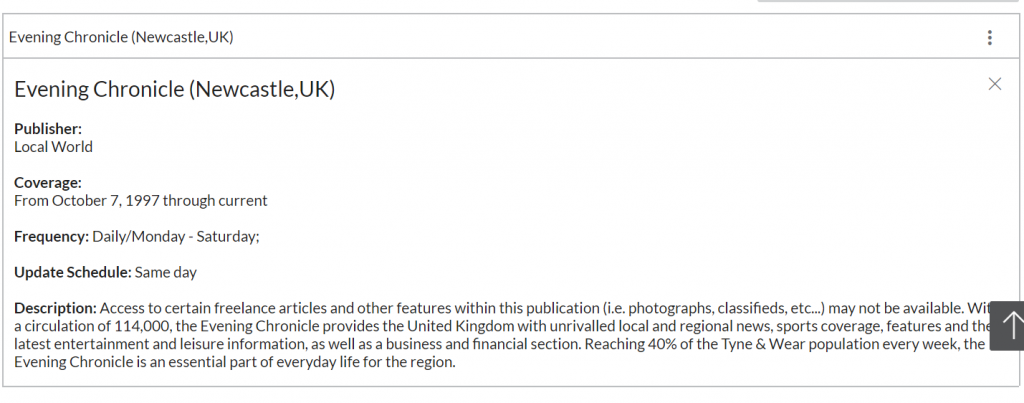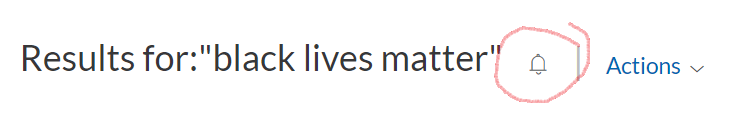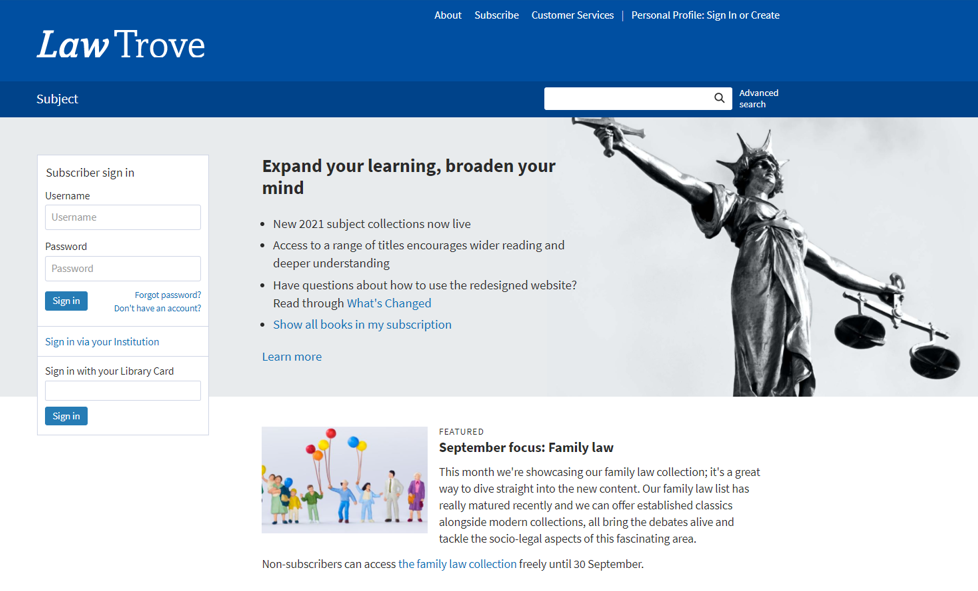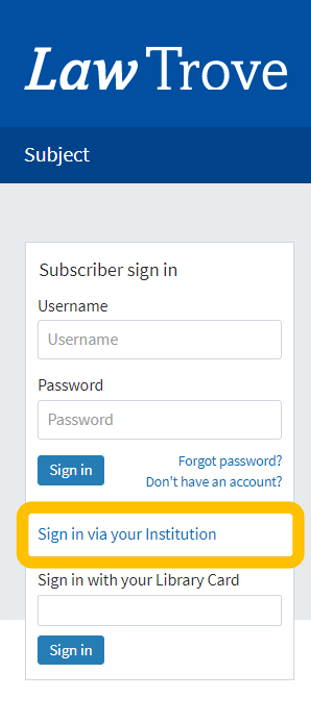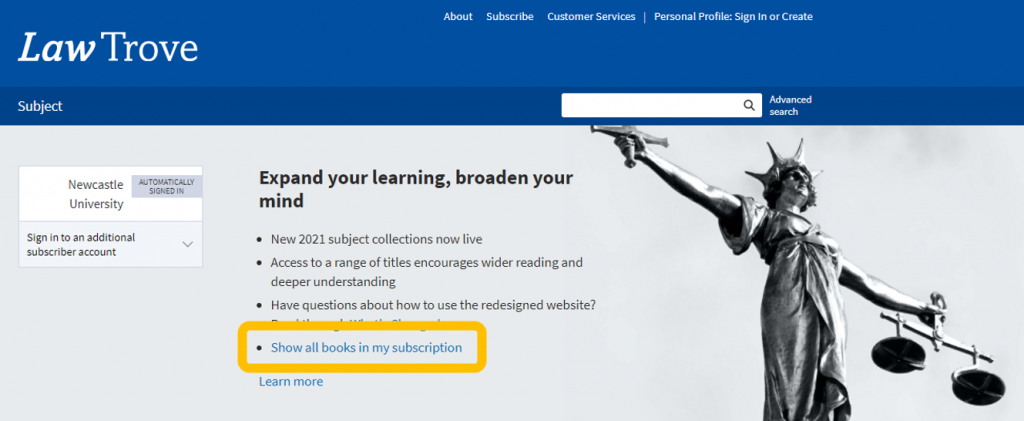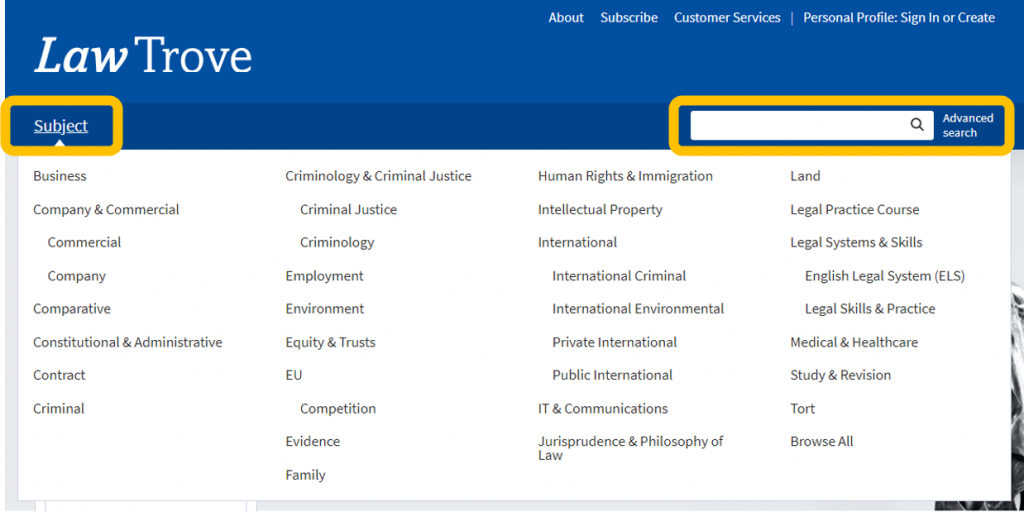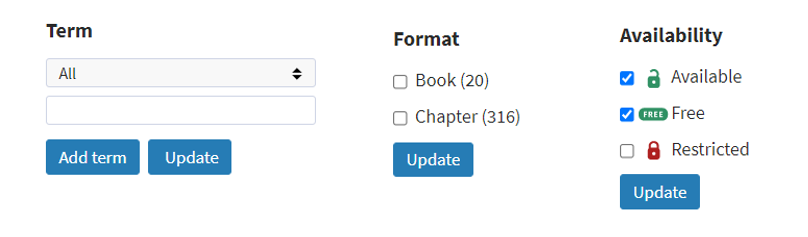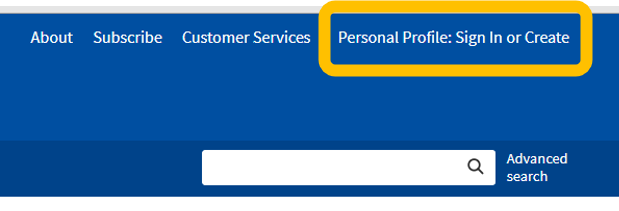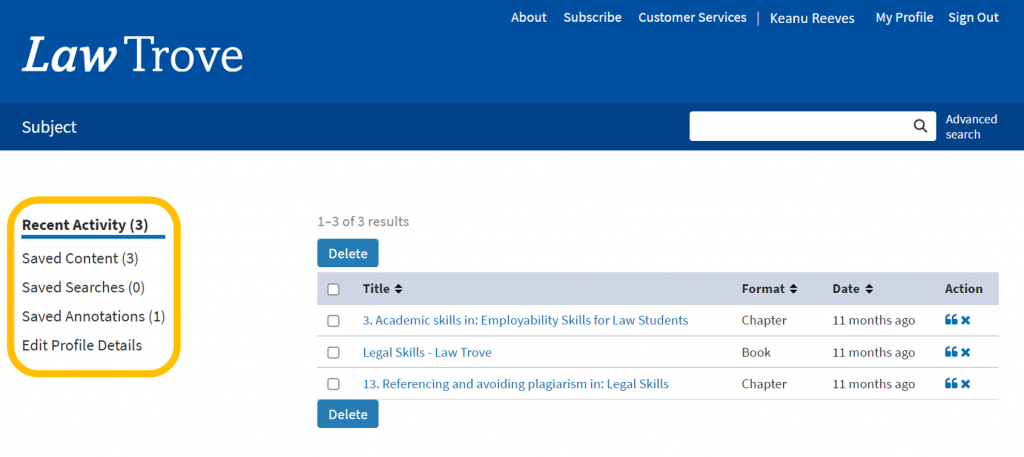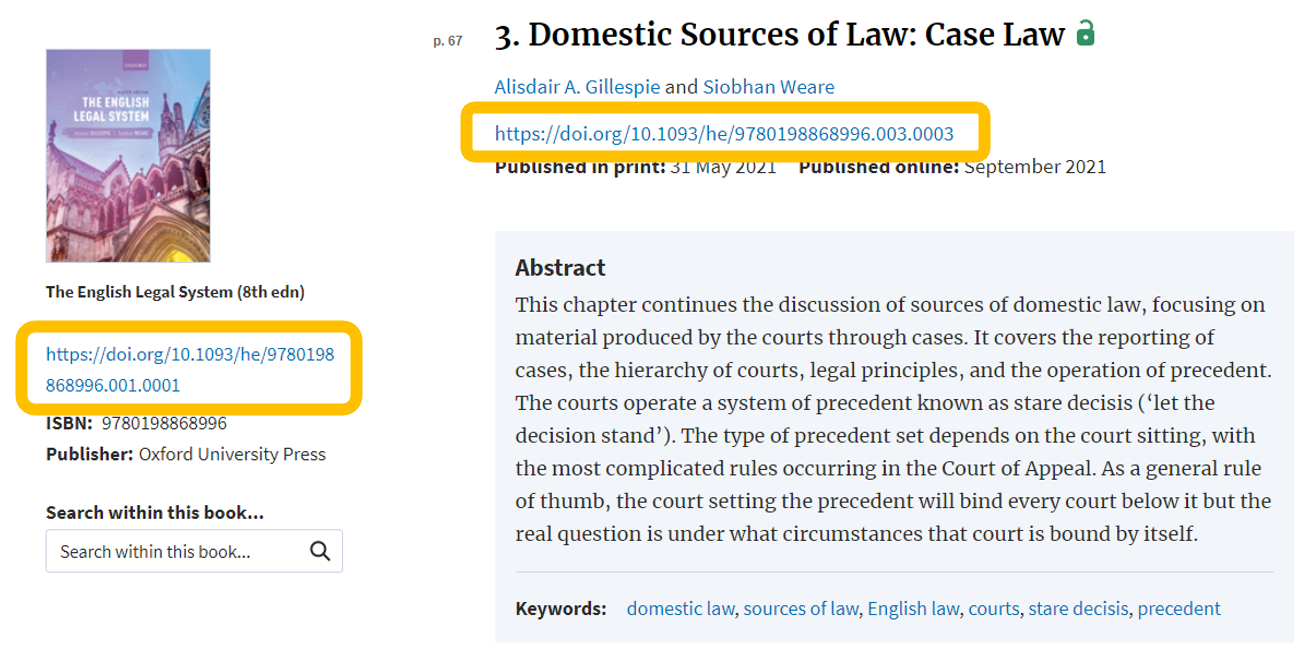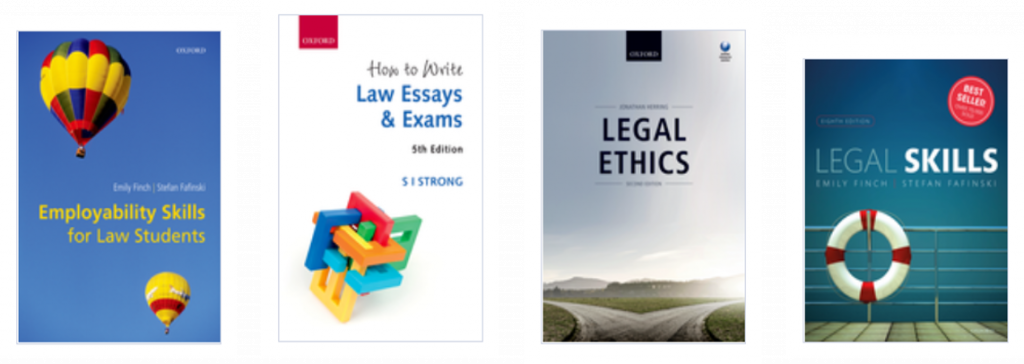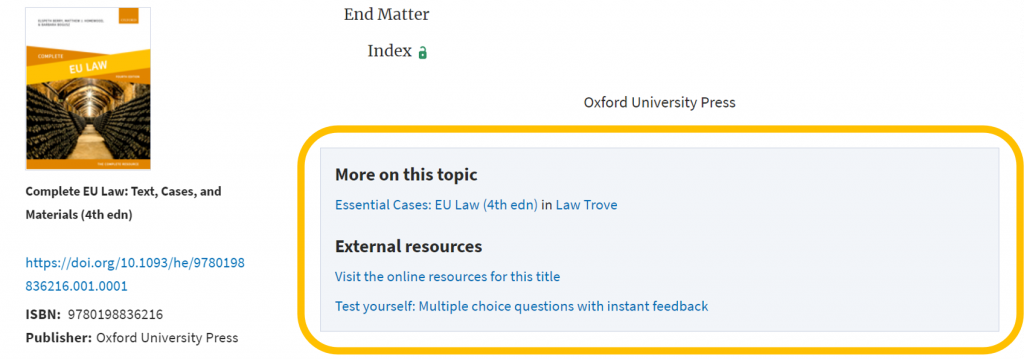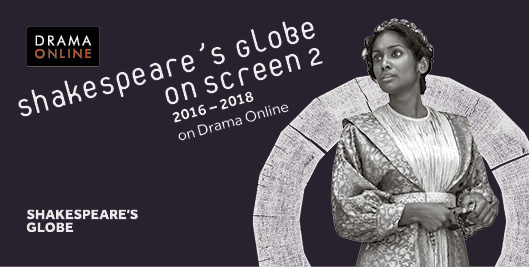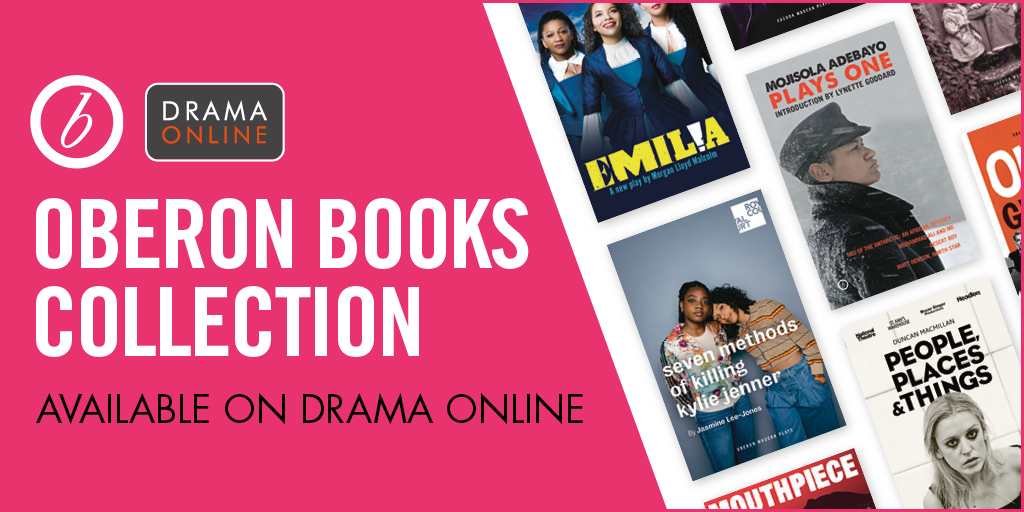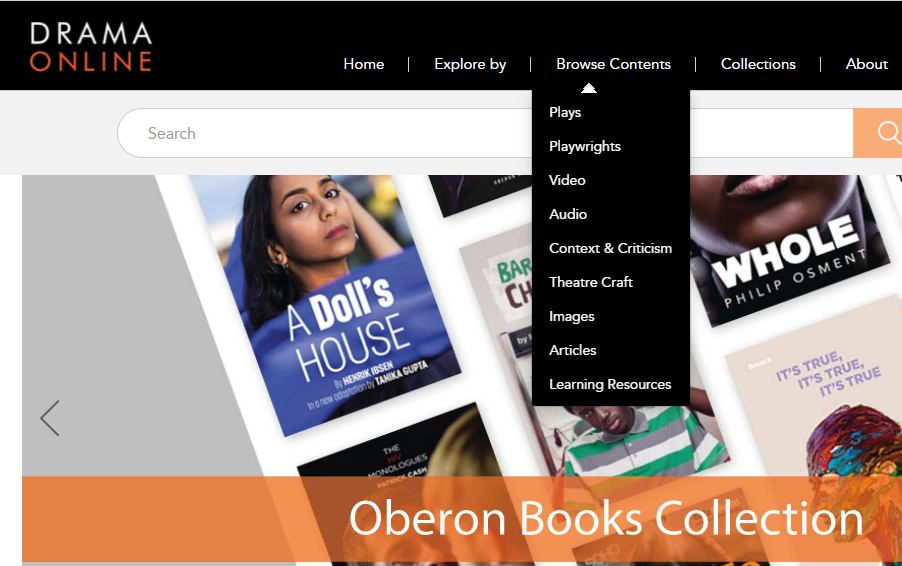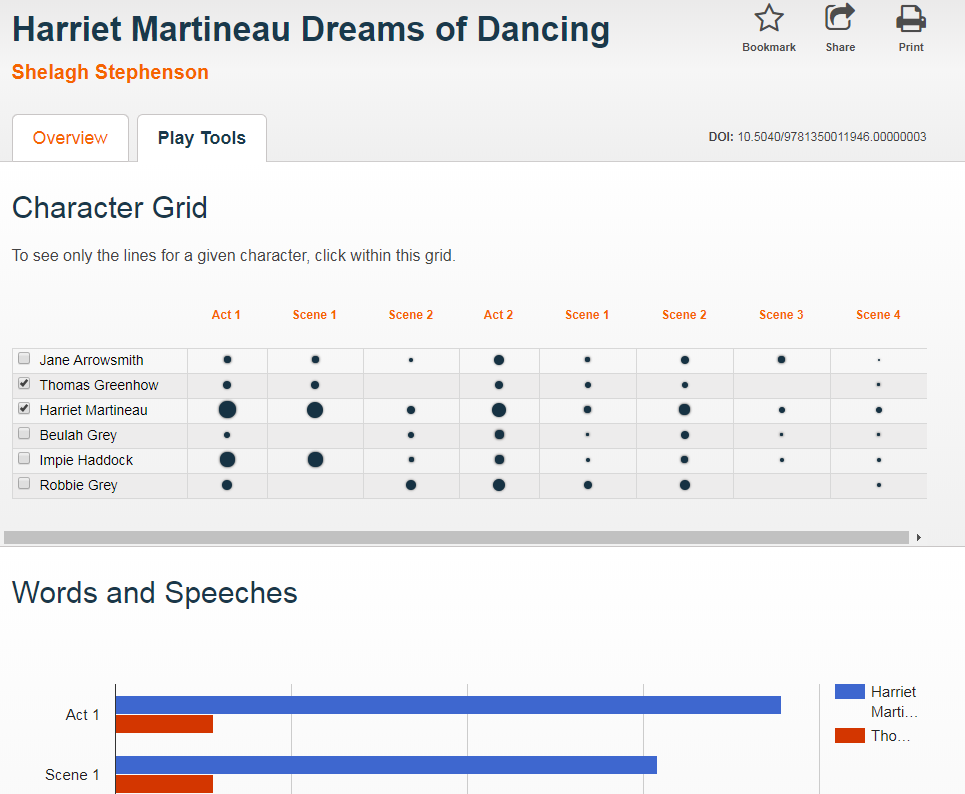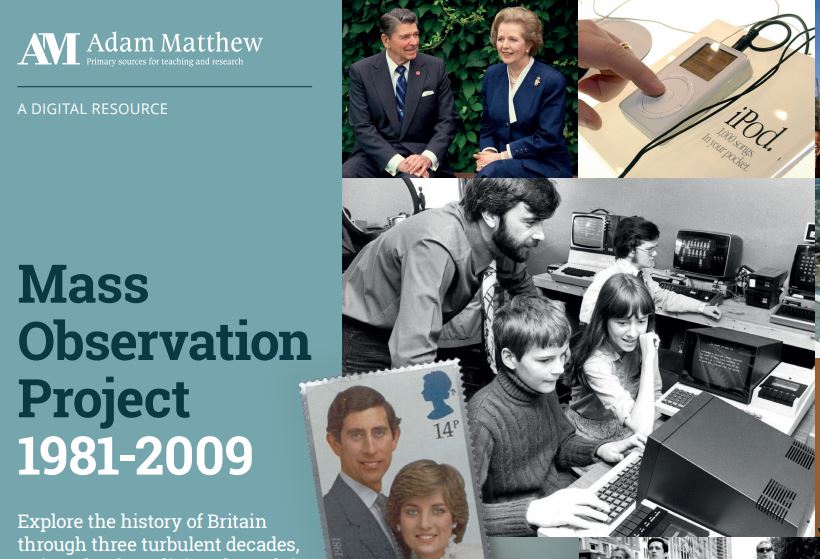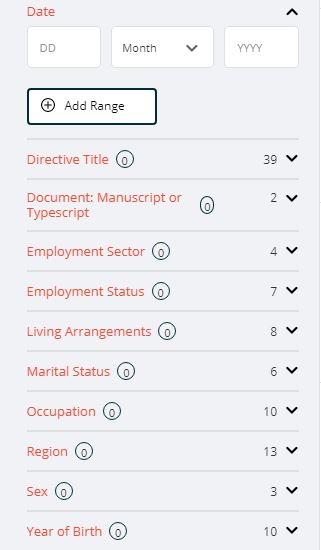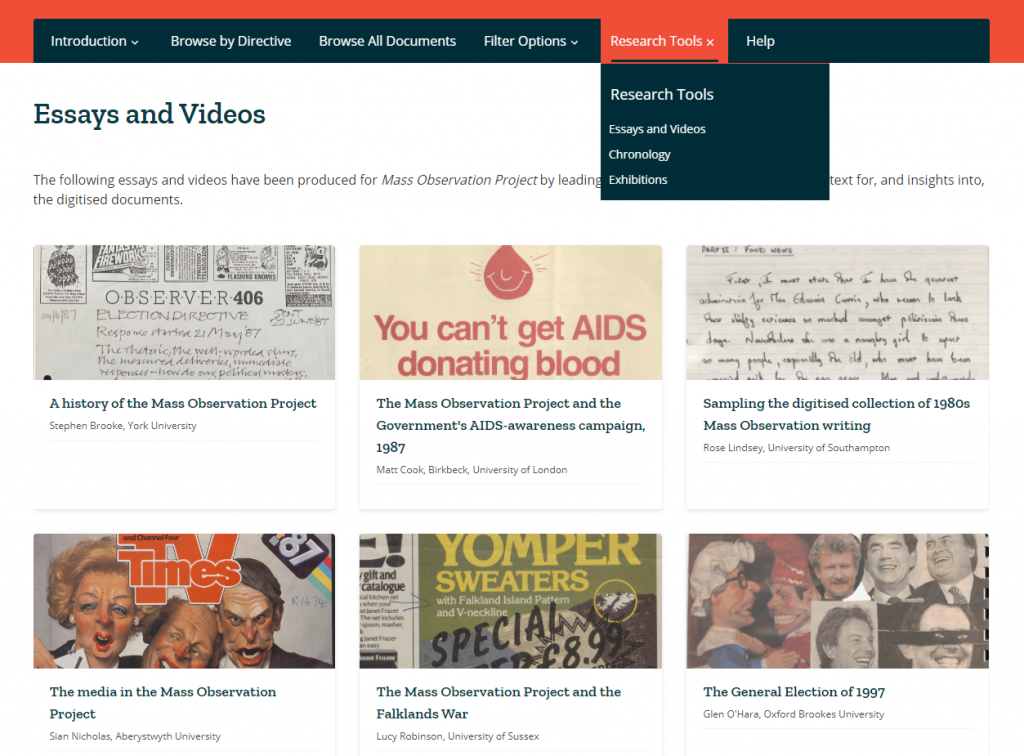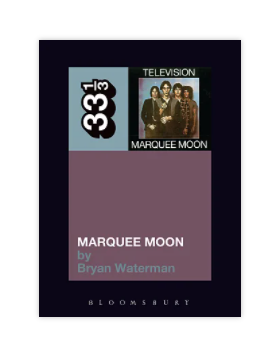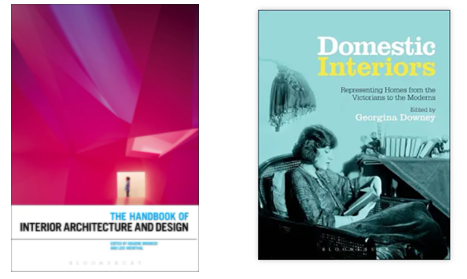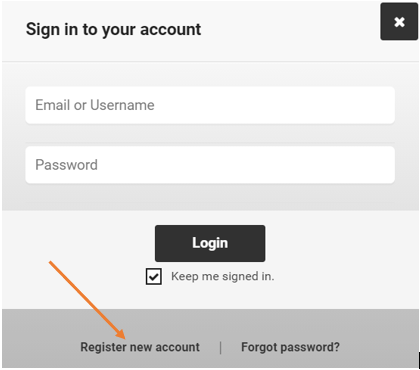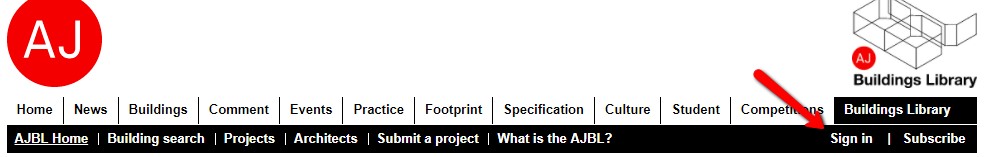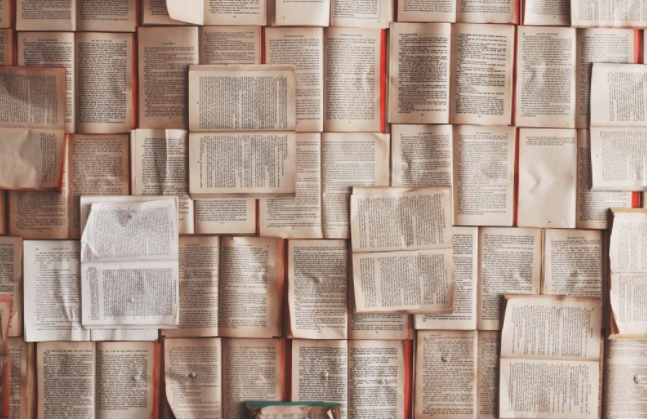| Title | Resource type |
| A Companion to the Ancient Near East | Book – Electronic |
| Aesthetic Nervousness: Disability and the Crisis of Representation | Book – Electronic |
| After Genocide: Transitional Justice, Post-Conflict Reconstruction and Reconciliation in Rwanda and Beyond | Book – Physical |
| America & the World The Double Bind | Book – Electronic |
| America in Afghanistan: Foreign Policy and Decision Making From Bush to Obama to Trump | Book – Electronic |
| Atlas of the Aegean flora / 2 volume set | Book – Physical |
| Beyond Spaceship Earth: Environmental ethics and the solar system | Book – Physical |
| Bodies for sale : ethics and exploitation in the human body trade | Book – Electronic |
| British Football and Social Exclusion | Book – Electronic |
| Challenging Immigration Detention: Academics, Activists and Policy-Makers | Book – Electronic |
| China Watching Perspectives from Europe, Japan and the United States | Book – Electronic |
| China’s citizenship challenge Labour NGOs and the struggle for migrant workers’ rights | Book – Electronic |
| Class and Its Others | Book – Electronic |
| Clearly Invisible: Racial Passing and the Color of Cultural Identity | Book – Electronic |
| Contentious Cities Design and the Gendered Production of Space | Book – Electronic |
| Convincing Ground: Learning to Fall in Love with your Country | Book – Electronic |
| Cuba and Africa, 1959-1994 | Book – Electronic |
| Cultural region : North East England 1945-2000 | Book – Physical |
| Culture and the senses: Bodily ways of knowing in an African community | Book – Electronic |
| Democracy in the fifty states | Book – Physical |
| Developmental Politics in Transition: The Neoliberal Era and Beyond | Book – Electronic |
| Discursive Illusions in Public Discourse: Theory and Practice | Book – Electronic |
| Drone Warfare: War and Conflict in the Modern World | Book – Electronic |
| Economic Geography: A Critical Introduction | Book – Electronic |
| Embodied Practices Feminist Perspectives on the Body | Book – Physical |
| Energy and Society: A Critical Perspective | Book – Electronic |
| Ethical Research with Children Untold Narratives and Taboos | Book – Electronic |
| Ethnographies of Home and Mobility: Shifting Roofs | Book – Electronic |
| EU Development Policy in a Changing World: Challenges for the 21st Century | Book – Electronic |
| Family Practices in Migration | Book – Electronic |
| Feminist perspective on the body | Book – Electronic |
| Football in neo-liberal times. A Marxist perspective on the European football industry | Book – Electronic |
| From Wealth to Power: The Unusual Origins of America\’s World Role | Book – Electronic |
| Gaming Globally Production, Play, and Place | Book – Electronic |
| Geopolitics, Geography and Strategic History | Book – Electronic |
| Global Capital, Local Culture: Transnational Media Corporations in China | Book – Physical |
| Global Health Governance | Book – Electronic |
| Great Power Politics in the Fourth Industrial Revolution: The Geoeconomics of Technological Sovereignty | Book – Electronic |
| Handbook on Austerity, Populism and the Welfare State | Book – Physical |
| Handbook on the geographies of regions and territories | Book – Electronic |
| Handbook on Think Tanks in Public Policy | Book – Electronic |
| Human Rights Approaches to Environmental Protection | Book – Physical |
| Imagining the Peoples of Europe Populist discourses across the political spectrum | Book – Electronic |
| Inter/nationalism | Book – Electronic |
| Issue Salience in International Politics | Book – Electronic |
| Killing Animals | Book – Physical |
| Korea’s Online Gaming Empire | Book – Electronic |
| Lived experiences of ableism in academia: strategies for inclusion in higher education | Book – Electronic |
| Made in Hong Kong Studies in Popular Music | Book – Electronic |
| Making the Cut: How Cosmetic Surgery is Transforming Our Lives | Book – Electronic |
| Mapping Exile and Return: Palestinian Dispossession and a Political Theology for a Shared Future | Book – Electronic |
| Maritime Asia vs. Continental Asia: National Strategies in a Region of Change | Book – Electronic |
| Migration and the Search for Home Mapping Domestic Space in Migrants’ Everyday Lives | Book – Electronic |
| Military Strategy as Public Discourse: America’s War in Afghanistan | Book – Electronic |
| Moving the Goalposts : Football’s Exploitation | Book – Physical |
| Museveni’s Uganda: Paradoxes of Power in a Hybrid Regime | Book – Electronic |
| Nature in Literary and Cultural Studies: Transatlantic Conversations on Ecocriticism | Book – Electronic |
| Near Abroad: Putin, the West and the Contest over Ukraine and the Caucasus | Book – Electronic |
| New Directions in the Study of China’s Foreign Policy | Book – Physical |
| Nitrates in Groundwater | Book – Electronic |
| Nitrates in Groundwater | Book – Electronic |
| Ordinary Consumption | Book – Electronic |
| Outdoor Learning, Past and Present | Book – Electronic |
| Politics and the Media in Britain | Book – Electronic |
| Politics: Critical Essays in Human Geography | Book – Electronic |
| Racism and English Football: For Club and Country | Book – Electronic |
| Rain without thunder | Book – Electronic |
| Realism and social science | Book – Electronic |
| Remote Sensing of the Cryosphere | Book – Electronic |
| Researching Amongst Elites: Challenges and Opportunities in Studying Up | Book – Electronic |
| Responsibility Beyond Growth A Case for Responsible Stagnation | Book – Electronic |
| Routledge Handbook of NGOs and International Relations | Book – Electronic |
| Seeing White: An Introduction to White Privilege and Race | Book – Electronic |
| Seeking Palestine: New Palestinian Writing on Exile and Home | Book – Electronic |
| Snow and Ice-Related Hazards, Risks, and Disasters / 2nd | Book – Electronic |
| Sociology beyond societies : mobilities for the twenty-first century | Book – Electronic |
| Stakes and Kidneys: Why Markets in Human Body Parts are Morally Imperative | Book – Electronic |
| Structure and Agency in the Neoliberal University | Book – Electronic |
| The Animal Rights Debate: Abolition or Regulation? | Book – Electronic |
| The Bowhead Whale Balaena mysticetu: Biology and Human Interactions | Book – Electronic |
| The Corona Crash: How the Pandemic will Change Capitalism | Book – Electronic |
| The End of Stigma: Changes in the Social Experience of Long-Term Illness | Book – Electronic |
| The first Department : a history of the Department of Agriculture | Book – Physical |
| The Handbook of Diverse Economies | Book – Electronic |
| The Hundred Years’ War on Palestine | Book – Electronic |
| The Middle Voice of Ecological Conscience A Chiasmic Reading of Responsibility in the Neighborhood of Levinas, Heidegger and Others | Book – Physical |
| The New Silk Road: China Meets Europe in the Baltic Sea Region: A Business Perspective | Book – Electronic |
| The Palgrave Handbook of Society, Culture and Outer Space | Book – Physical |
| The Power of Ideas: The Rising Influence of Thinkers and Think Tanks in China | Book – Electronic |
| The Provocation of Levinas: Rethinking the Other | Book – Electronic |
| The Rise of Think Tanks in China | Book – Electronic |
| The rural housing question: Community and planning in Britain’s countrysides | Book – Electronic |
| The SAGE Handbook of Transport Studies | Book – Electronic |
| The SAGE Handbook of Visual Research Methods /2nd | Book – Physical |
| The Trump, Bush, and Obama Doctrines: A Comparative Analysis | Book – Electronic |
| The World Food Programme in Global Politics | Book – Electronic |
| Theorizing Native Studies | Book – Electronic |
| Theorizing Native Studies | Book – Electronic |
| Thucydides on Choice and Decision Making Why War Is Not Inevitable | Book – Electronic |
| Transforming Industrial Policy for the Digital Age: Production, Territories and Structural Change | Book – Electronic |
| Why the garden club couldn’t save Youngstown: the transformation of the Rust Belt | Book – Electronic |
| Women Political Leaders and the Media | Book – Electronic |
| Women, Gender, and Politics | Book – Electronic |
| Young Dark Emu: A Truer History | Book – Electronic |