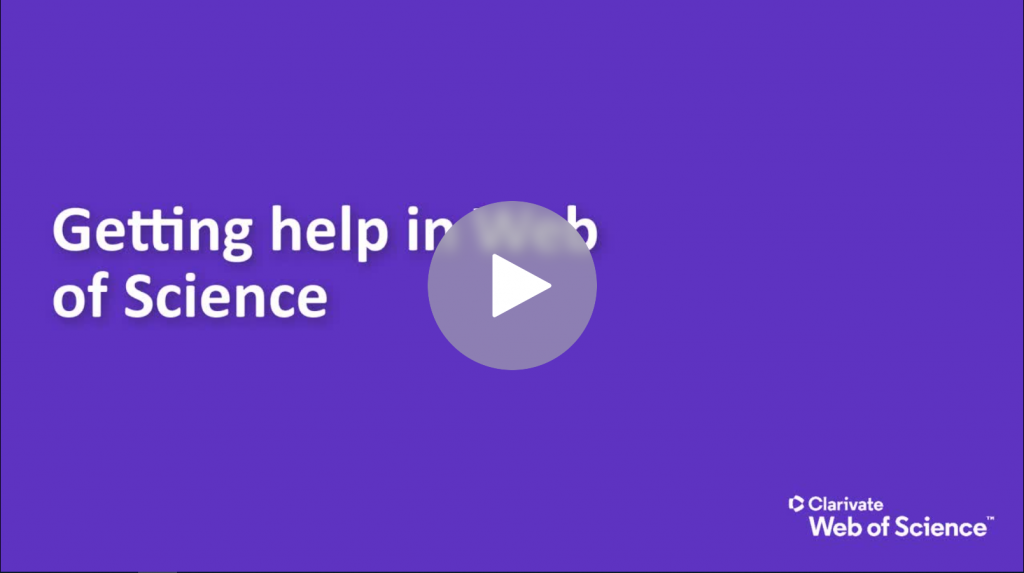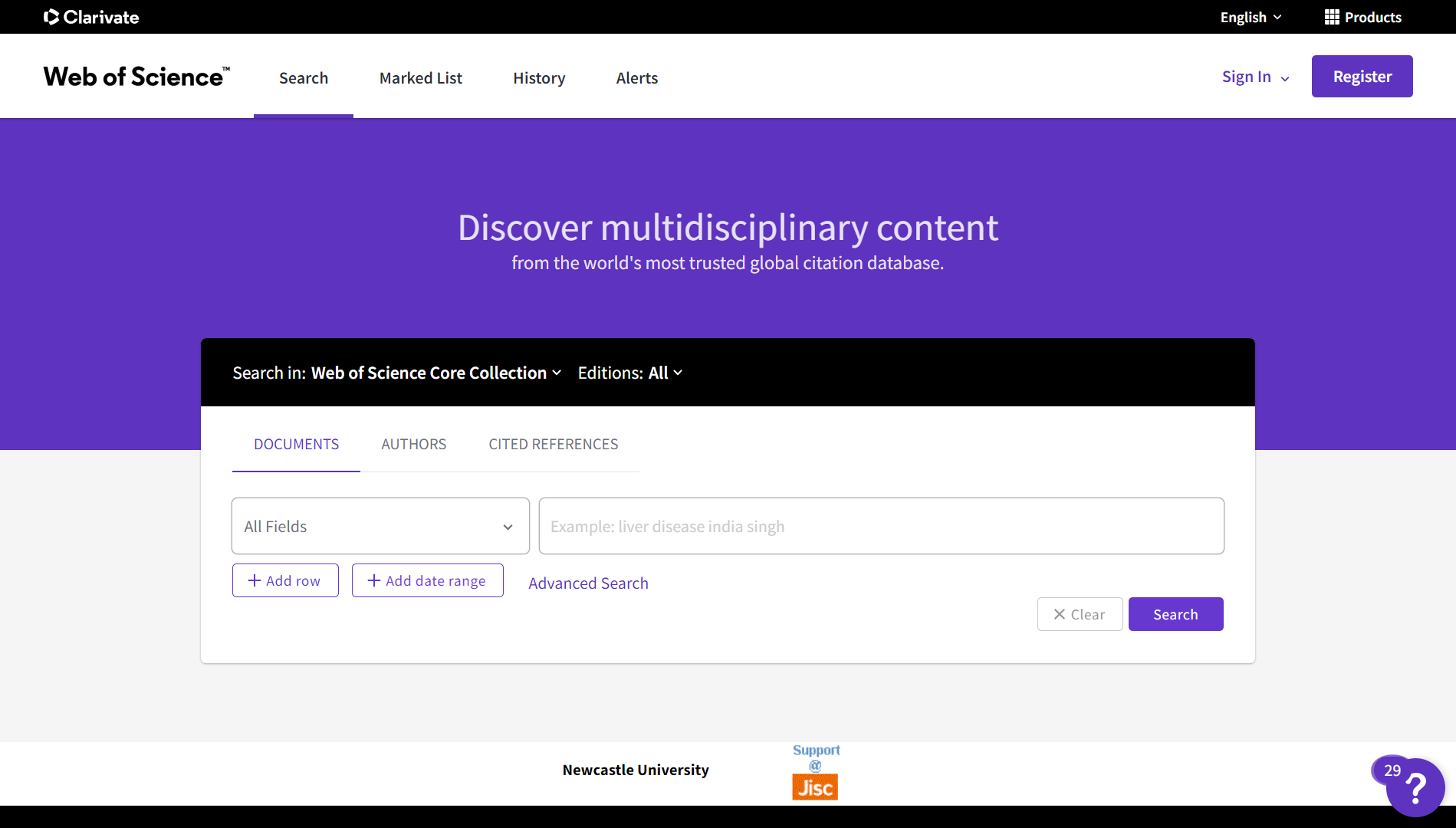Over the summer we moved to the newly revitalised Web of Science platform and the consensus amongst the Liaison Team is that it’s great! When asked the difference between Scopus and Web of Science and why you would use one database rather than the other, it is largely a question of personal preference and you when engaged in more advanced research you may need to use both databases.
If you are new to Web of Science the name may imply it is a science database, however it provides access to current and retrospective multidisciplinary information from approximately 21,000 peer-reviewed, high-quality scholarly journals published worldwide (including Open Access journals); over 205,000 conference proceedings; and over 104,000 editorially selected books within their Social Sciences Citation Index®, and Arts & Humanities Citation Index™ collections.
Web of Science also allows cited reference searching where you can navigate forward, backward, and through the literature, searching all disciplines and time spans to uncover all the information relevant to your studies.
Where to find Web of Science
You can access Web of Science from Library Search. This will help you to access the database successfully as you will be prompted to log in with your University username and password. Simply search for it by name from the Library website.
You will also find a link to on the Journals and Databases page of your Subject Guide, which provides a list and links to the recommended databases in your discipline.
Web of Science content
As we alluded to above, Web of Science includes much more than ‘science’ information, including:
- life sciences, biomedical sciences
- social sciences, arts & humanities.
- strongest coverage of natural sciences, health sciences, engineering, computer science, materials sciences.
What’s new about Web of Science?
Start with this quick introduction to the new Web of Science to find out about the improved user interface and search functionality.
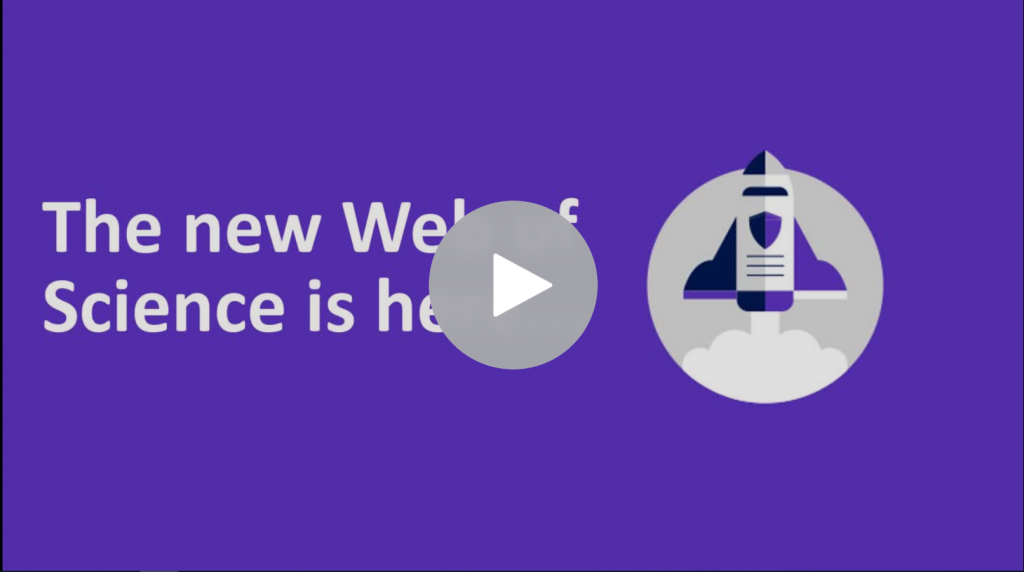
Get started with Web of Science with these advanced search tips tutorial and find out how you can be use the techniques most effectively in Web of Science.

Help with Web of Science
As the platform is new you may find that the database automatically begins with a guided tour, taking you through the main features as you begin your search. This is a great way to get to know Web of Science. There are also lots of tip sheets, videos and training resources to explore.