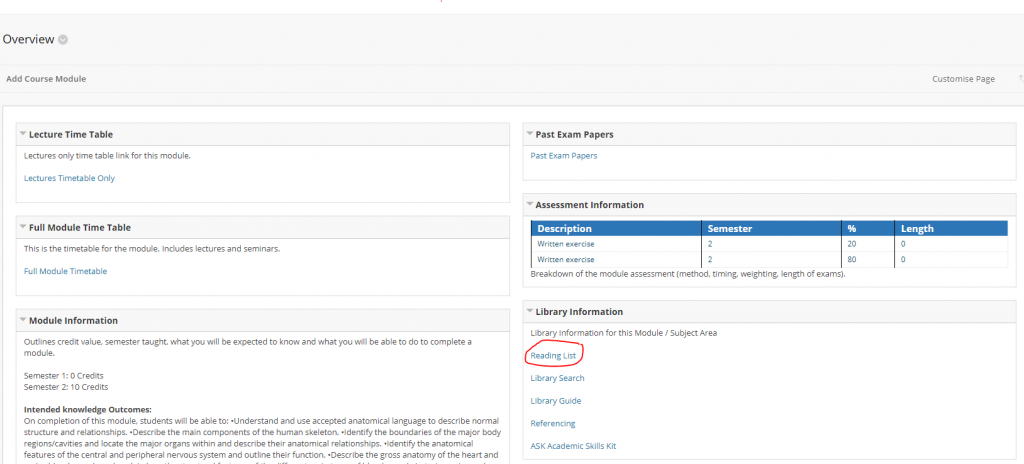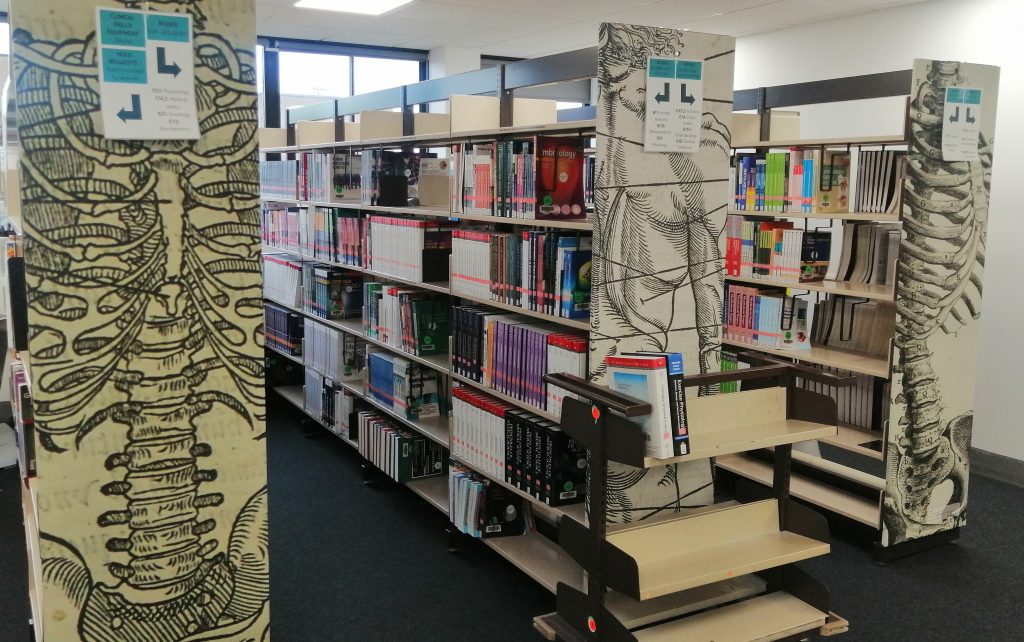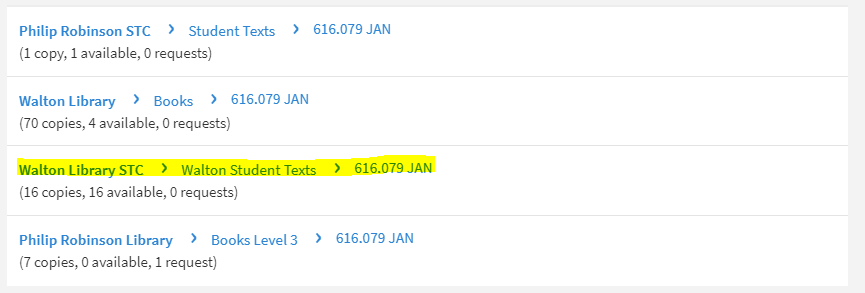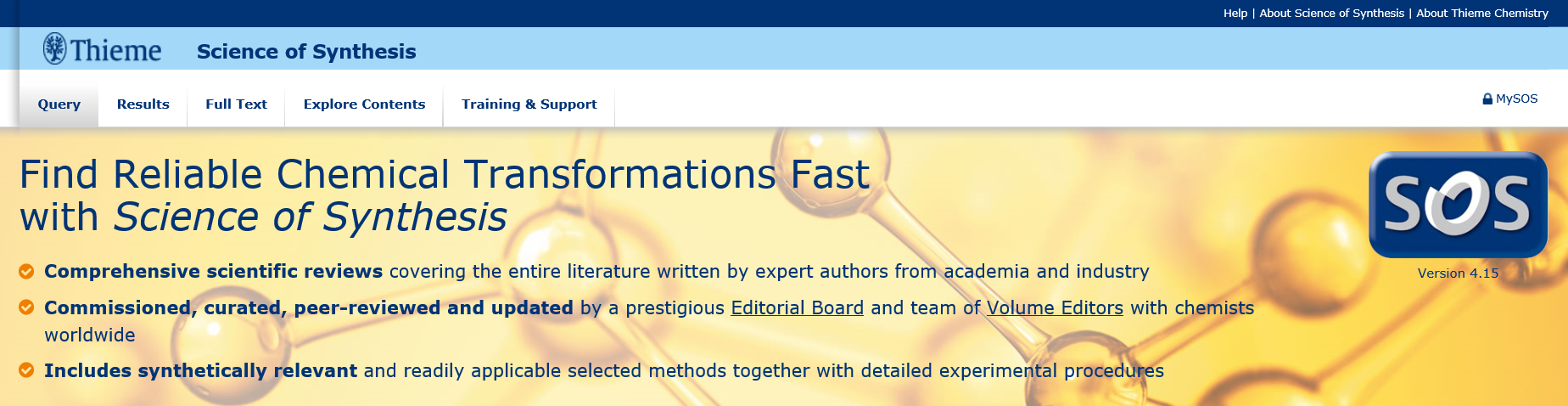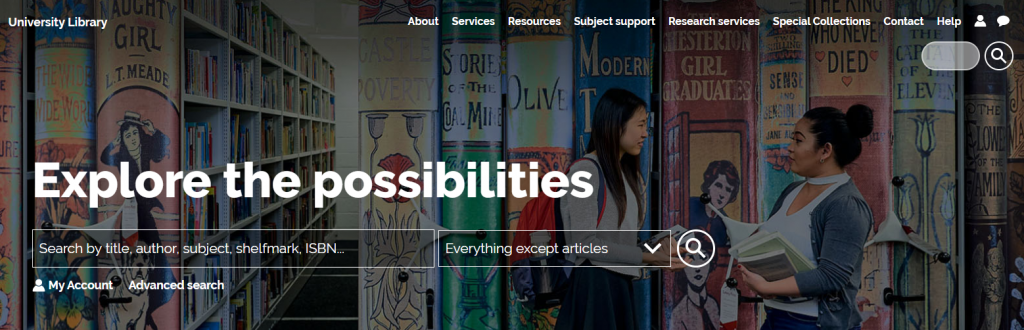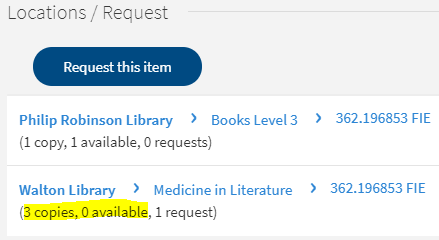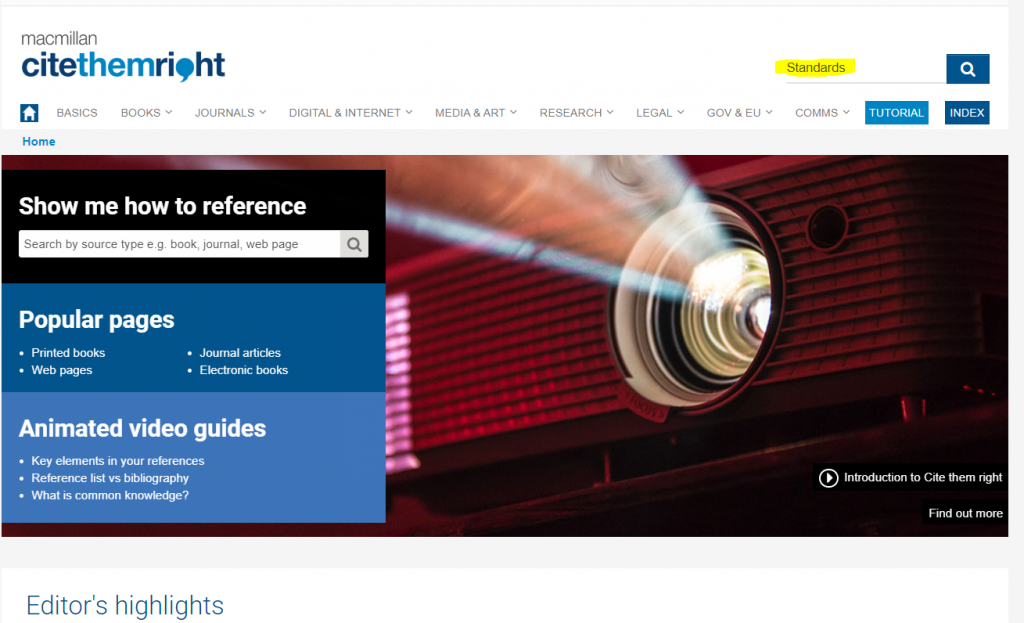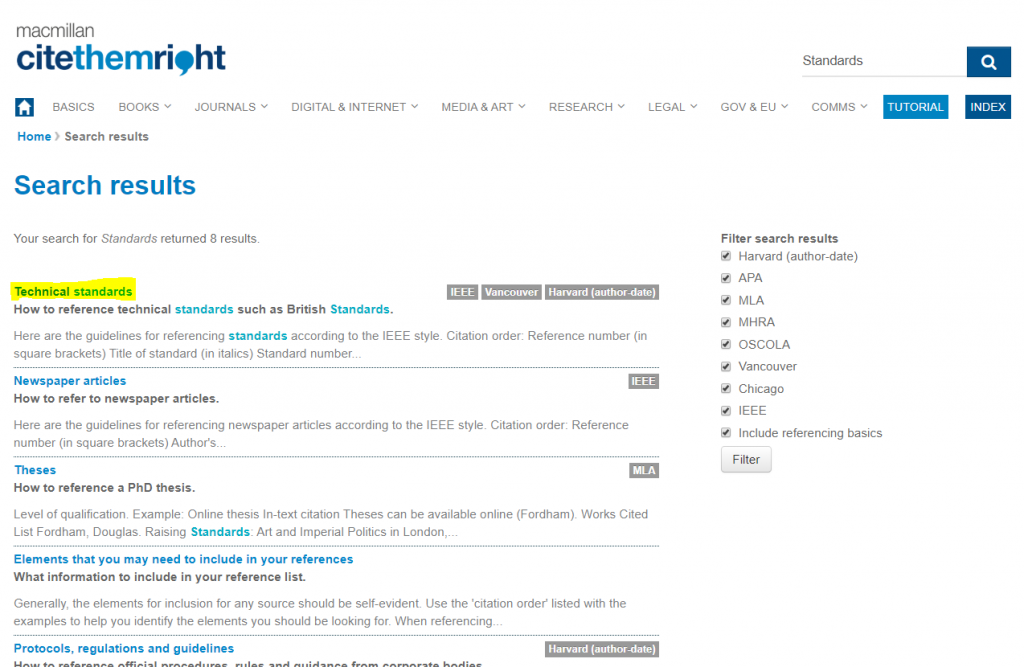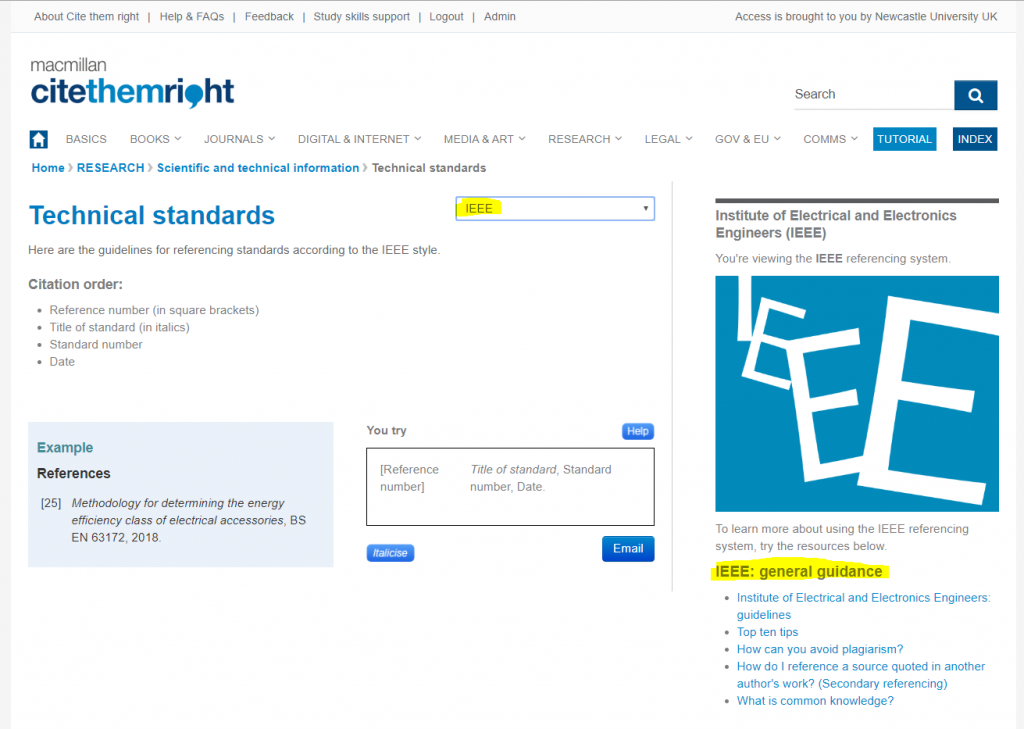Darby, a third year Law undergraduate, talks about his first week at Newcastle Law School and offers some useful advice for those about to start their Law degree.
About Me
Hello, Darby Okafor here, I am a third year Law Student at Newcastle University and Westlaw Student Representative. Originally from Canada, I came here to study Law because of the prestige associated with a degree from the UK (amongst other things). As an avid reader, I am constantly reading; currently, I am reading Origin by Dan Brown (author of The Da Vinci Code), it is an exciting and engaging page-turner that attempts to answer challenging metaphysical questions. I also enjoy exercising, physically and mentally; I think the latter is as (if not more so) important as the former, for that is what makes us humans—our minds. Meditation is the primary tool I use for doing this, acquired during my pursuit of a career in acting, it has proved to be invaluable. Although that pursuit has come to an end, the lessons and skills I learnt from it continue to benefit me daily and—I think—will continue to do so for the rest of my life.
What were your first impressions Newcastle the city, the University and the Law School?
The City: The city has life to it, there is always something to do, be it during the day when Northumberland street is buzzing with its street performers; its endless shopping options; and, the multitude that seems to always be there. Or at night when the Gateshead Millennium Bridge lights-up and drowns the skies with beautiful colours; or, when the street is packed with party-goers ready for yet another memorable night out on the toon. Whatever your preference, there is much to do.
The University: My first impression of the University was that it had magnificent architecture. Having only visited the main campus on a few occasions, since everything needed for the study of Law is within the Law Building, I must say that it truly is amazing. The famous arch at the very centre of the University campus is known to make for the best backdrop to a picture and this is very true—you should try it.
The Law School: Newcastle Law School is bigger than it appears on the outside. There are multiple levels to traverse, with endless corridors which—surprisingly, to this day—leads me to parts of the School I never knew existed. But although it appears difficult at first, it truly isn’t. Thanks to the sign-posting located throughout the School, finding the offices of staff members is made easier. Knowing the offices of your lecturers, personal tutor, seminarists, etc, is very crucial to your studies as you will soon come to find out.
Do you have any tips for surviving the first week?
The first week can seem like a hassle, the key is to retain as much of the information as possible; the best way to do this is by ensuring you always have a notepad and pen with you. There will be a series of induction lectures in which you learn what to expect from the Law School and what is expected of you—academically and conduct-wise—it is important you listen and take notes during these talks as they are a crucial part of you being a student here at Newcastle Law School. Overall, be attentive and try to absorb as much as you can.
We get you to do a library task in your first week. How did you find doing that?
It was very helpful, it familiarised me with the workings of the library and gave me a flavour of what the study of law would be like. The task was very straightforward and easy to understand but it did require a bit of digging/research which, I think, was a brilliant introduction to the study of Law. Upon completion of the task, I felt better acquainted with the library and its staff, and I have benefited greatly from this. My advice for you when doing this task is to take it as an opportunity to do the same, and also as a chance to make some friends – you might be struggling with a part of the task that someone else isn’t and vice-versa.
What were your overall impressions of the Law Library when you first started – have they changed?
There are a lot of books! Must I read them all? The answer is No. But, I must say, the feeling of being surrounded by books that were printed long before I came into existence gave me a sense of pride. However, the thought that I might have trouble locating them (seeing as there are so many) lingered in my mind, but thanks to the task assigned to us in the first week, that was not the case. At the odd times when I was unable to locate a certain book, journal, report etc., I turned to the library staff for help and they always pointed me in the right direction. Another aspect of the library worth mentioning is its serenity. As Law Students we need our peace and quiet (you will soon come to understand), and the library certainly provides this; in fact, students from other courses occasionally frequent our library for this purpose.
You’ve finished your first year, have you noticed a change in the way you study?
Yes. My study technique has drastically improved – I know what to look for, where to look for it, and how to use it. I struggled with this at the start but as the year went on, and with the assistance and advice of my Professors, Personal Tutor and Peer Mentor, my technique has improved. In addition, the Law School offers a program known as WASP (offered only to first year Law Students), and this was of significant help in improving my study technique. The very aim of the program is to make you more efficient at studying; preparing for seminars; researching and writing for course-work; and, during the exam period, revising, time-management, and much more. It teaches the best way to read articles, cases, etc, the benefits are truly endless. By attending this program, I learnt various things, however, the one which stuck with me the most is – knowing why you are reading what you are reading before you read it. This seems very simple and obvious but the analytically profound way in which it was broken down by the Professors during a particular WASP session, was priceless. Now, I can say very little in this blog post about the benefits of this program, but I strongly recommend WASP to every one of you—thank me later. It greatly—significantly, enormously—improved my study technique.
What do you know now that you wish you had known when you first started?
First, it is not about working hard, it is about working smart. Second, the saying that all work and no play makes Jack a dull boy is true. Working hard is very important – you need to put in the hours because you get out what you put in; but just as important is (if not more so) working smart. This means that you are working on the right task at the right time and dividing your time between that particular task and others appropriately. It will ensure that you are not toiling away to no avail. If you do this correctly, then the thing that comes after hard-work (fun) is justifiable and more satisfying. As you probably know, Newcastle is the city for that—top student city in the UK last time I checked. There are lots to do in this city, you certainly will not be disappointed in that regards, but it feels much better—believe me—when you know you have earned it. So, work-smart and play hard.
What advice would you give to our new Freshers?
Firstly, ensure you become a member of the Eldon Law Society as soon as possible, it is part of the prestige of being a law student and it keeps you up-to-date on vital information tailored to our needs; plus, there are many events hosted by the Society throughout the year i.e. Winter Party, Law Ball, etc., which you do not want to miss out on—believe me. Secondly, you will continually hear (from your peers) that first-year marks do not count, this does not mean take your foot off the pedal. What it means is: this is your chance to figure out how the study of law works. What are the best study techniques, and which one(s) best suits you; what is required of you when writing an essay or a problem question and how this is different in an assessed coursework as compared to an exam; the list goes on. Therefore, attending lectures and seminars, partaking in extra-curricular activities (mooting, client negotiation etc.), utilising office-hours, making use of the library and its staff, visiting your Personal Tutor or meeting with your Peer Mentor; all of these are a part of the process that will help you figure out the best way to go about it. Remember, all these tools have been paid for by you and are there for your benefit—use them. Gathering as much information as you can about the study of Law but more importantly about yourself; becoming a member of the Society so as to stay up-to-date; and, partaking in extra-curricular activities, is what first year is all about. If you do these things, I promise this degree will be smooth sailing for you. Welcome to Newcastle Law School!