The University’s Virtual Learning Environment has been changed to Canvas. After years of using Blackboard, it’s a bit different! But once you start to use it, you’ll find it’s much easier to present the information your students need, to communicate with your students in word, sight and sound, and to work more easily in this online world brought on us by the pandemic.
Why talk of Canvas when this post is about Reading Lists? Well, Canvas makes your reading list for each module more visible so you are more likely to be asked about the lists by your students.
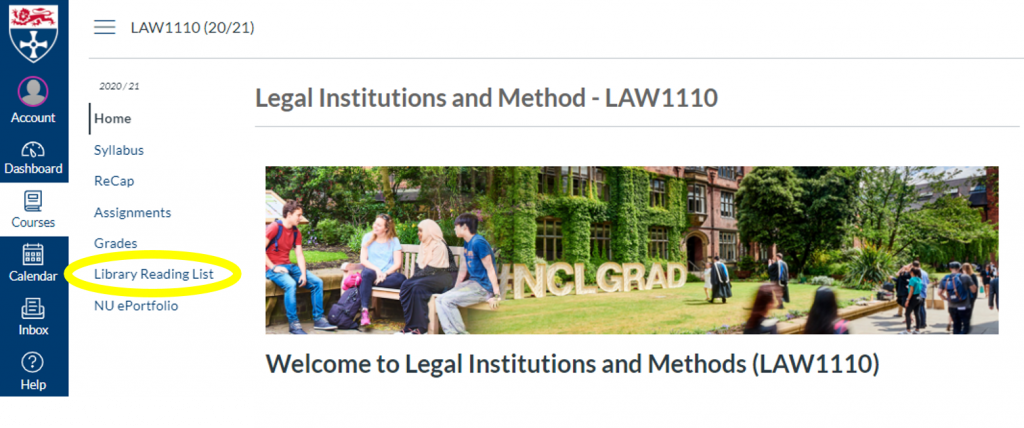
The LTDS Canvas Baseline states ‘…where relevant a reading list must be provided.’
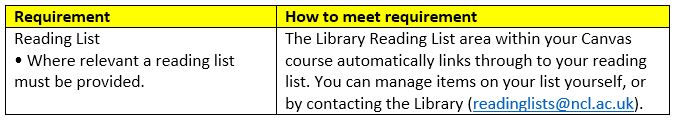
So what you should do? Not all modules will need a reading list. But if you do have books, book chapters or journal articles you want your students to read and would like to learn how to manage items on your Reading List yourself, please self-enrol on the Reading Lists Training for Staff course which is available via Canvas. It will explain each stage of creating and editing your lists and will allow you to keep in touch with the Library about the materials you need to support your teaching.

Alternatively, you may wish to produce your reading list in a Microsoft Word document, or module handbook, and submit this to our dedicated Library Reading Lists team to create your online version.
If you have any questions about Reading Lists, please contact Library Help and a member of the Reading Lists team will be in touch.
