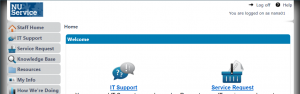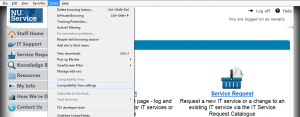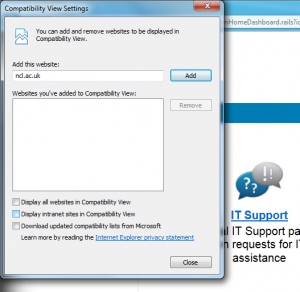The latest update is a full upgrade of the system, and it includes new features that give us a platform on which to build future functionality. There are some changes in this version which we want to make you aware of:
1. In-ticket searching
Analysts now get the option to search stored information directly from a ticket (this is currently restricted to ticket information but will in future also include knowledge articles). To use this, highlight some on-screen text on which to search, then click the magnifying glass icon.
Please note: If no text is selected the entire content of the ticket will be used as search terms, which will bring back a lot of results! Under certain circumstances using this search functionality without any text selected can result in an error.
The search results will open in a new tab or window (depending on your browser settings) so that you can browse the search results whilst continuing to work on the ticket in your original tab or window.
2. Re-opened information for service requests
Service requests that have been reopened by a customer will now contain the relevant information in a “Request Not Fulfilled Collection”.
3. Change in the number of tickets displayed
You may notice that more tickets can be displayed within each section of the analyst dashboard (depending on how many tickets are in the queue).
4. Known issues and workarounds
1. Using NU Service with Internet Explorer in compatibility view will present the self-service dashboard to analysts without the option to ‘Switch to Web Desk’ (the standard analyst view).
- Please note that Chrome is the recommended browser for NU Service.
- If you prefer to use Internet Explorer, switching off compatibility view will resolve this issue.
- Note: On the managed desktop, IE has compatibility view switched on by default, as it is required for certain SAP processes.
2. Using NU Service with Internet Explorer 8 gives a security warning that some of the content is not delivered securely and by default asks whether you want to view only the content that was delivered securely. This occurs when loading every page.
- The content and functionality is not affected regardless of whether you choose ‘Yes’ or ‘No’.
- There is no security risk.
- If you see this and and find it annoying, it is possible to change the settings to stop IE8 asking about it.