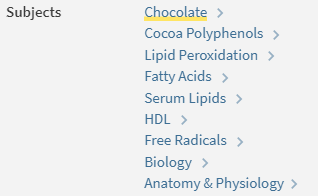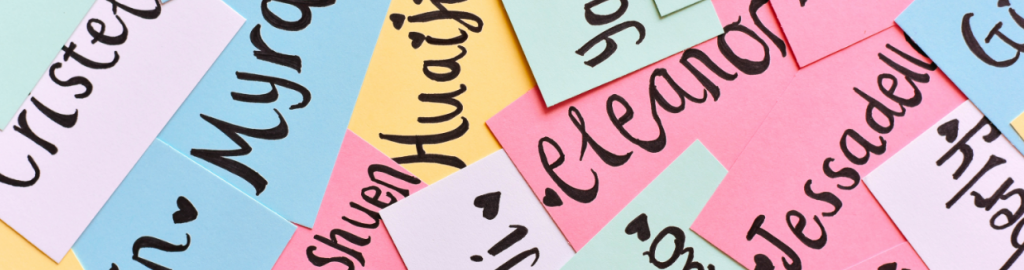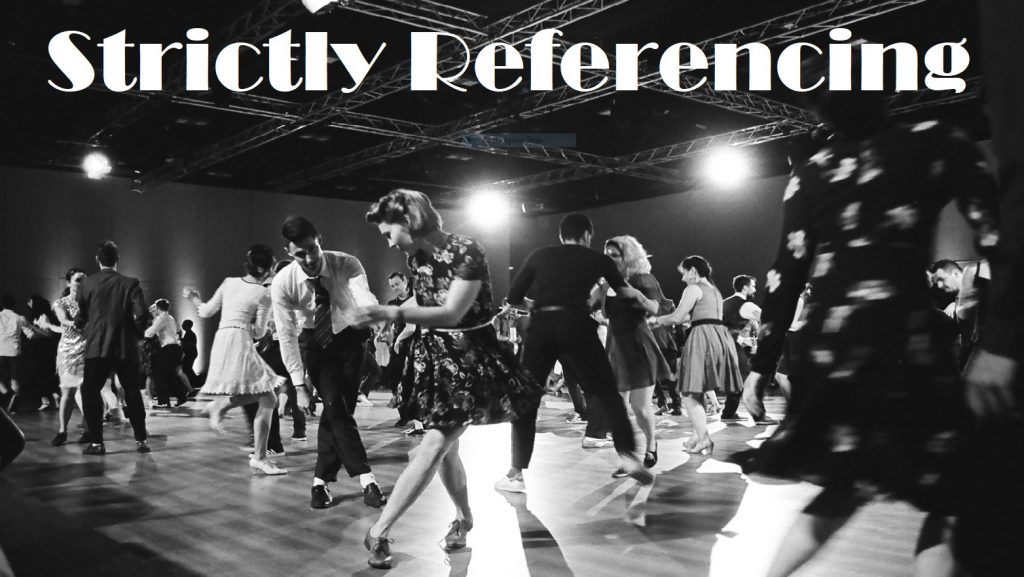You’ve ran your information search and looked at your results with a critical eye only to find that they’re not quite working for you – what can you do now?
In this blog we’ll be looking at the top three problems encountered when searching for information and how to improve your search to get the results you need:
Finding too much
If your search has brought back thousands of results and you’re getting overwhelmed with the options:
Search a more specialised resource
Using a subject-specific database will help narrow the focus of your search to your particular areas of interest. Take a look at your Subject Guide to find databases and eBook collections tailored to your subject area.
Apply limits
Make use of the ‘refine’ options usually found on the left-hand side of Library Search or your subject database. Limit your results by date, subject area or information type. Remember, you may need to justify your limits to your supervisor so think carefully about your choices.
Combine search terms with ‘AND’
AND is a Boolean operator, a term you can use to have more control over your search. If you want to find information that must contain two different keywords (or phrases), place a capitalised AND operator between them. Your search engine or subject database will only find information that features both, narrowing your results. The more search terms you combine with AND, the narrower your search will be.
Finding too little
If your search has brought back a handful of useful articles but you need a wider range of results:
Combine terms with ‘OR’
OR is another Boolean operator that helps you to control your search more effectively. Use OR with your search terms that have synonyms or related terms. Your search engine or subject database will find information that features either word or phrase, significantly broadening your results.
Try controlled vocabulary
If you’re not getting enough results, it may be that your search terms or keywords aren’t quite working for you. Controlled vocabulary are a standardised list of words and phrases used on some databases to ensure that searches retrieve all relevant results, even when authors use different terms. Examples of databases that use this technique include ERIC, PsycInfo, CAB abstracts, Compendex and Medline. If these apply to you and your discipline, you’ll find out how to use them on your Subject Guide.
360 Searching
If you’ve found some useful articles, one simple way to find more relevant material is to take a look at the references used by the authors. This will lead you to find older material that was published before your original article which may also be useful. Library Search and some subject databases including Google Scholar and Scopus also allow you to see who has cited the articles you have found in their work (look for the ‘cited by link’). This is called citation searching and allows you to find more up-to-date analysis of your topic. By looking back at the references and forward at the citations, you get a 360 degree view of the research.
Finding nothing useful?
If your search has brought back results that aren’t relevant to your research question or you are finding it difficult to find the right search terms or databases to use, you might find it helpful to book a one-to-one appointment with your Liaison Librarian.
You can also find more help and advice on the Academic Skills Kit.