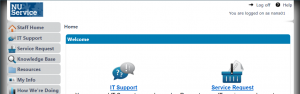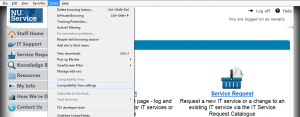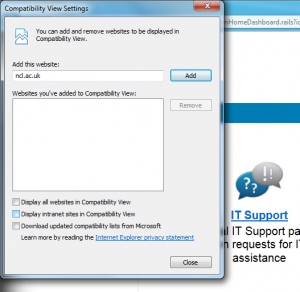The latest NU Service release includes the following changes and new features:
Changes/Fixes within Web Desk
- Change: The functionality to send a notification email from a ticket.
This ‘Notification’ action, which is only available to analysts, differs from the ‘Add Note’ functionality in that it allows messages to be sent to a support group or any individual user as well as the raise user (and CC recipients) of a ticket.
The send date/time of the notification defaults to the current time (so the email would be sent immediately) but it can be set to a future date/time to act as a reminder. (This could, of course, be used to remind you to do something at a point in the future.)
The construction of the email body is what is typed in the details field, whilst the subject line will be automatically generated with the appropriate key words and ticket number to allow the system to handle replies.
In the spirit of digital literacy and innovation we thought we’d try something new; here’s a little instructional video about using the notification action. Please let us know if this kind of thing is useful.
- Change: The functionality to allow analysts to cancel a ticket.
Service Desk analysts could already cancel service request tickets; this action is now available to all analysts. Incidents can be ‘cancelled’ by selecting certain relevant resolution categories. Additionally, it is now possible for a customer to cancel their own tickets in self-service, if they are no longer required. When a ticket is cancelled, any outstanding tasks associated with the ticket will also be automatically cancelled. Notification emails will be sent to all relevant analysts and customers.
- Change: The functionality to include attachments as part of the service request fulfilment or incident resolution actions.
Previously, adding attachments to a ticket had to be done as a separate action, which sent a separate email to the user. This new feature should be particularly useful to Service Desk analysts who are resolving or fulfilling a ticket at first point of contact. The attachments will not be sent by email but the customer will receive an email containing a link to the fulfilment/resolution details and associated attachments.
- Change/fix: ’Back from Customer’ functionality
During the previous release, we introduced the functionality so that an email from the customer will bring a ticket ‘back from customer’ if it had been at the ‘with customer’ status. In the service request process, the ‘back from customer’ email notification did not include the correct details and the customer’s response was not added to the ‘back from customer’ collection on the ticket (although it could still be seen in the notes collection). We have now fixed this so the functionality works correctly in both the incident and service request processes.
Changes within Self-Service
- Change: Obsolete search box in the self-service header has been removed.
For end users, this search box always returned no results. The equivalent search box in the Web Desk view (which is particularly useful when you know the number of a ticket you’re searching for) remains.
- Change: New icons in Self-Service
One is to indicate open tickets that are ‘awaiting initial assessment’ from the Service Desk and the other provides the new action for customers to cancel a ticket. The new icons and explanations of their use have been added to the self-service help file.