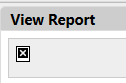This release focuses on fixing a few issues that have impacted the performance of NU Service, following some time spent performing a healthcheck of the system.
Some of the changes are in the background processes, however there are a few modifications to processes and queries to be aware of.
Change Management
Change: We have altered the way that appointments are handled within the Change Management process. Analysts should add appointments to the Change Calendar as normal, but following this if needed there is a new action available at both the ‘Open’ and ‘Approved’ status, called ‘Delete Appointment’. This is to be used either to simply remove the appointment from the change calendar, or to modify the timings (to modify the timings of an appointment, simply delete the appointment then re-create it with the correct timings).
NOTE: Deleting an appointment when a change is in an ‘Approved’ state will take the change back to ‘Open’, and approval will have to be sought again.
Change Calendar
Fix: A modification has been made to the Change Calendar, meaning that entries will not appear to be duplicating.
Fix: The Calendar gadget on the ‘Active Changes’ dashboard will now populate correctly when the dashboard loads.
Queries
Change: Following advice from a LANDESK consultant, we have removed the ability to search by ‘Details’ or ‘Description’ from the following ticket search queries:
- Search All Tickets
- Search All Incidents (previously Incident Search)
- Search All Requests (previously Service Request Search)
- Search All Changes (previously Change Search)
- Search All Problems (previously Problem Search)
Ticket History
Change: We have enabled line formatting in certain entries in the Incident and Request Ticket Histories, content will now correctly include line breaks.