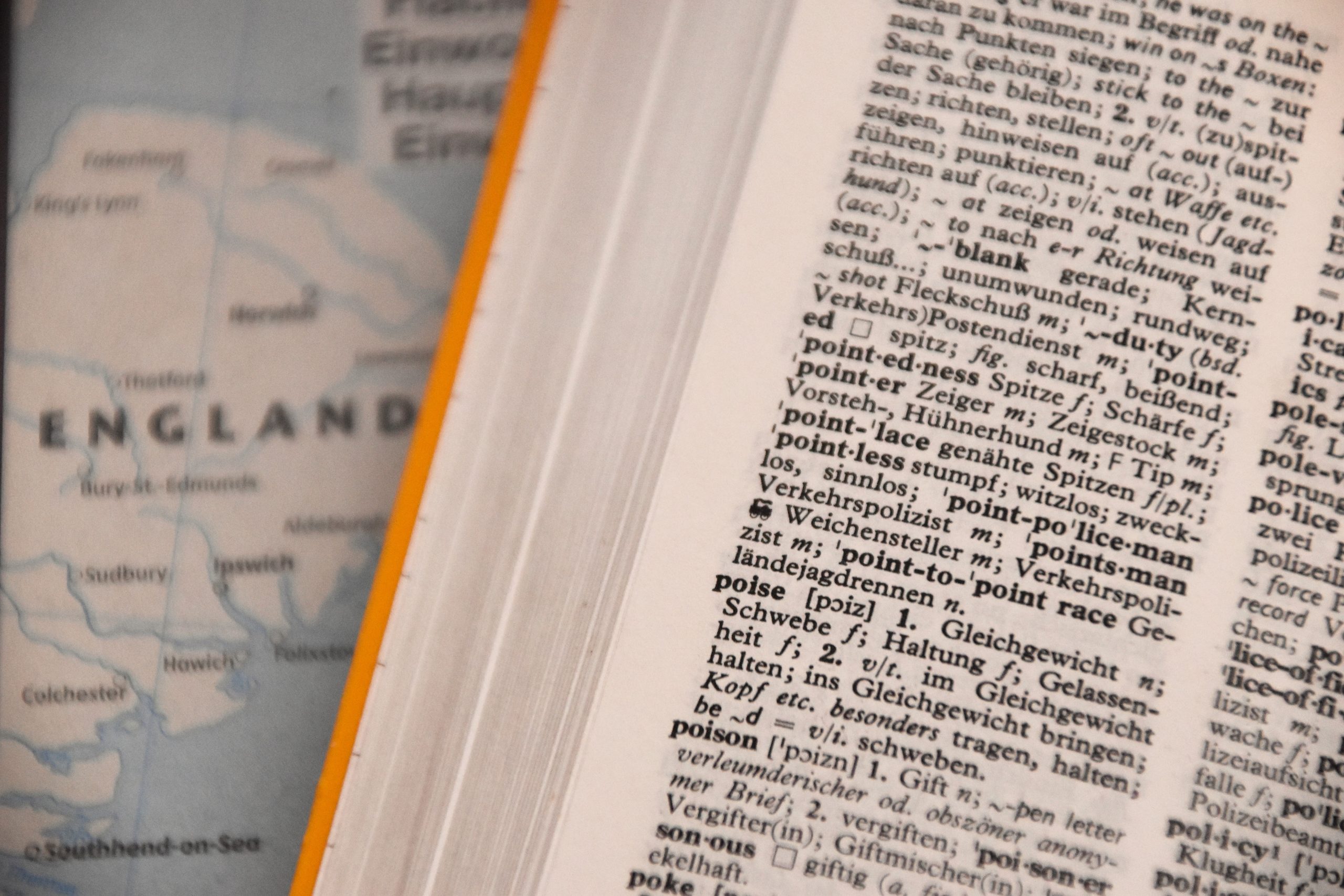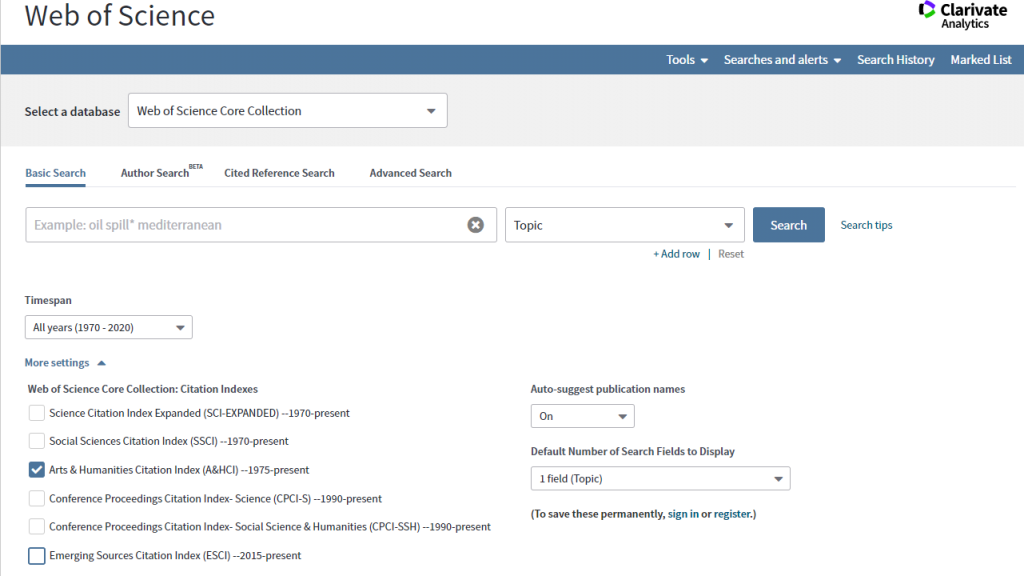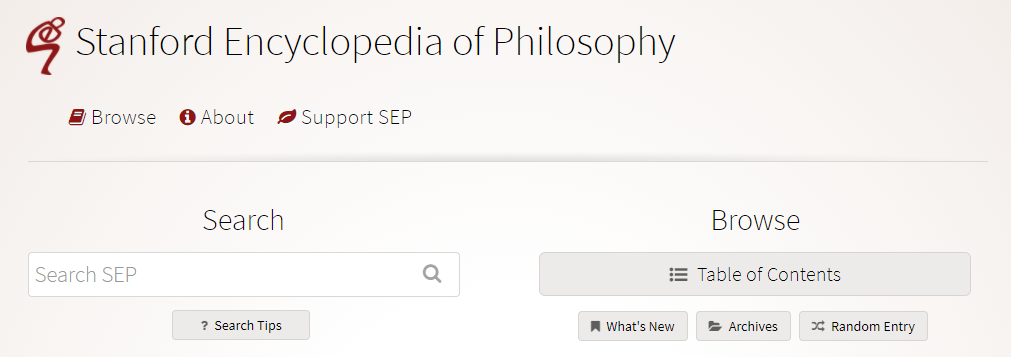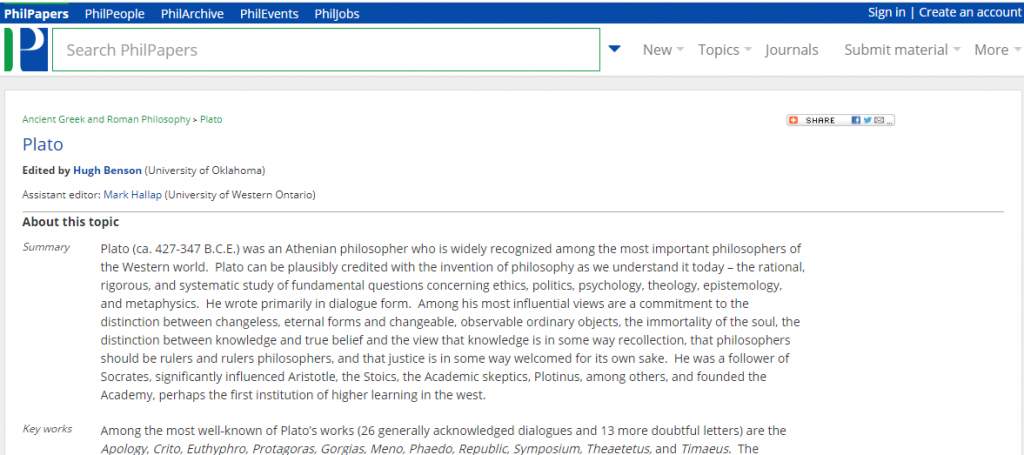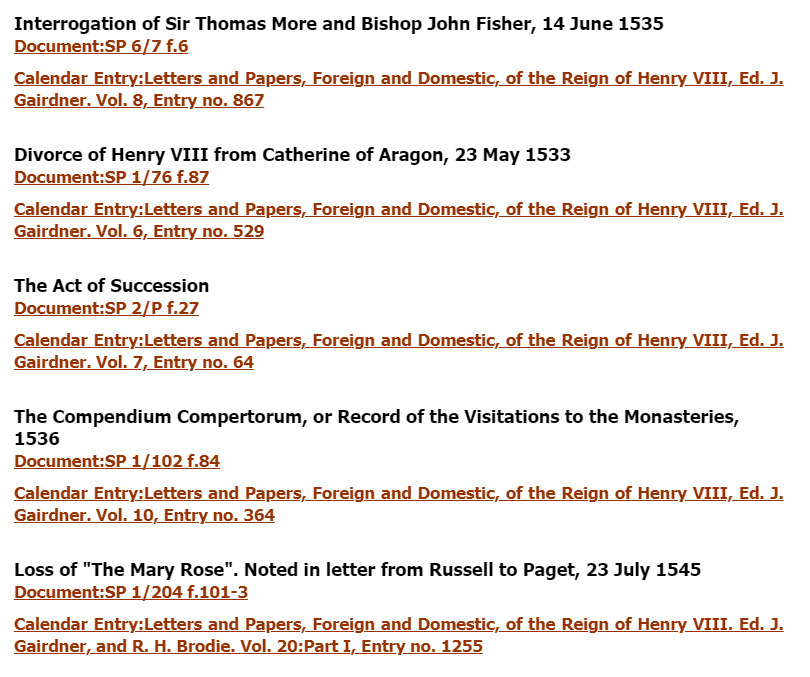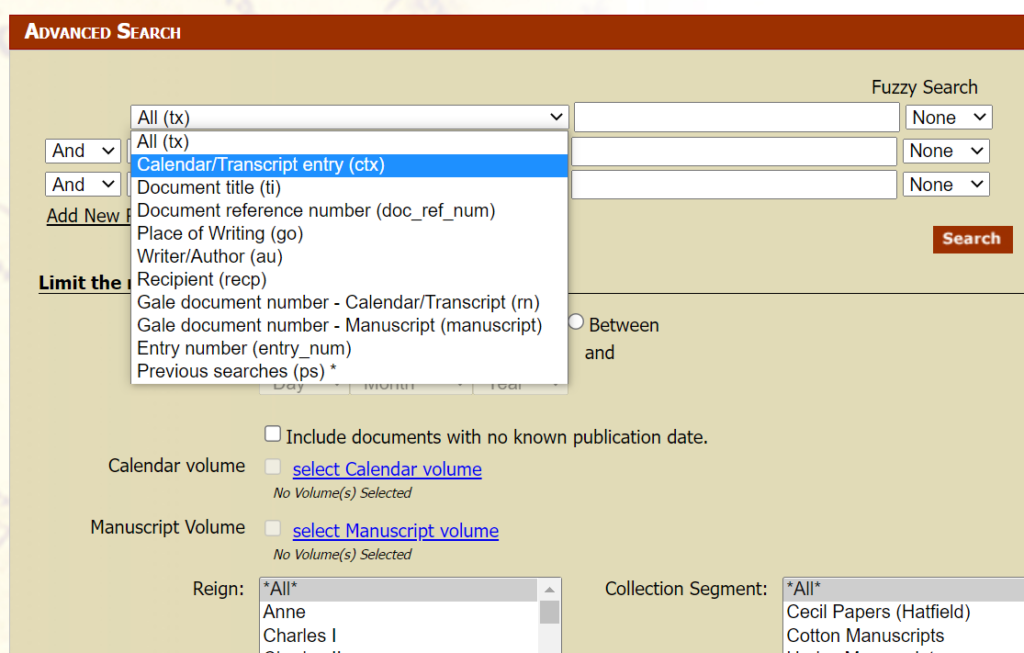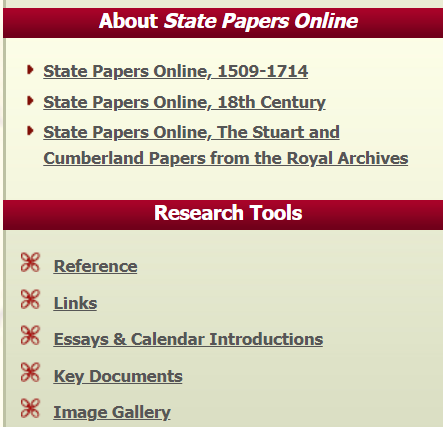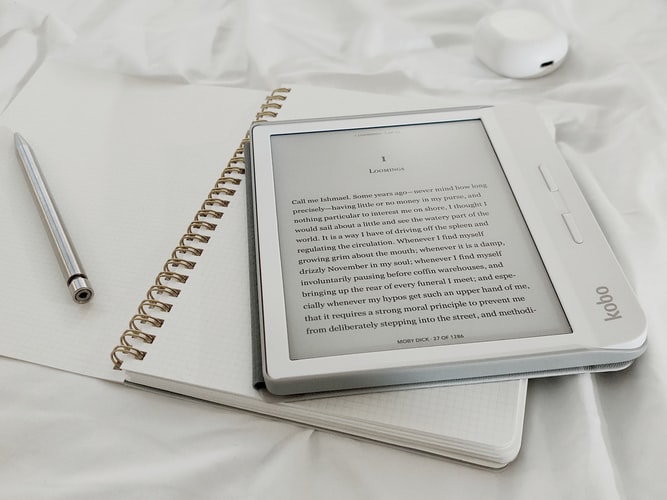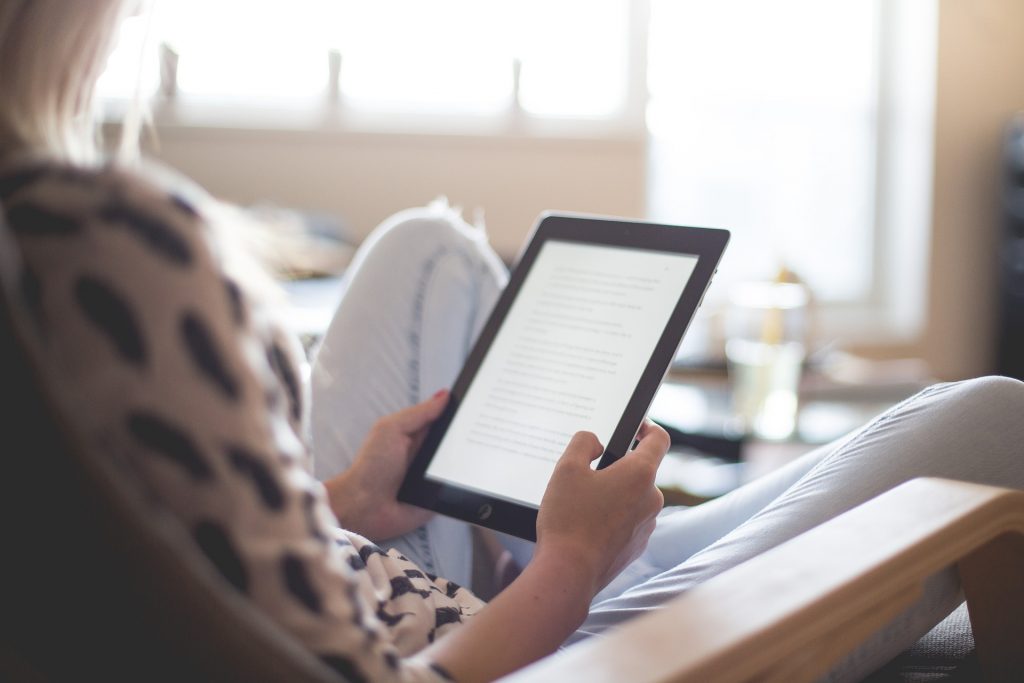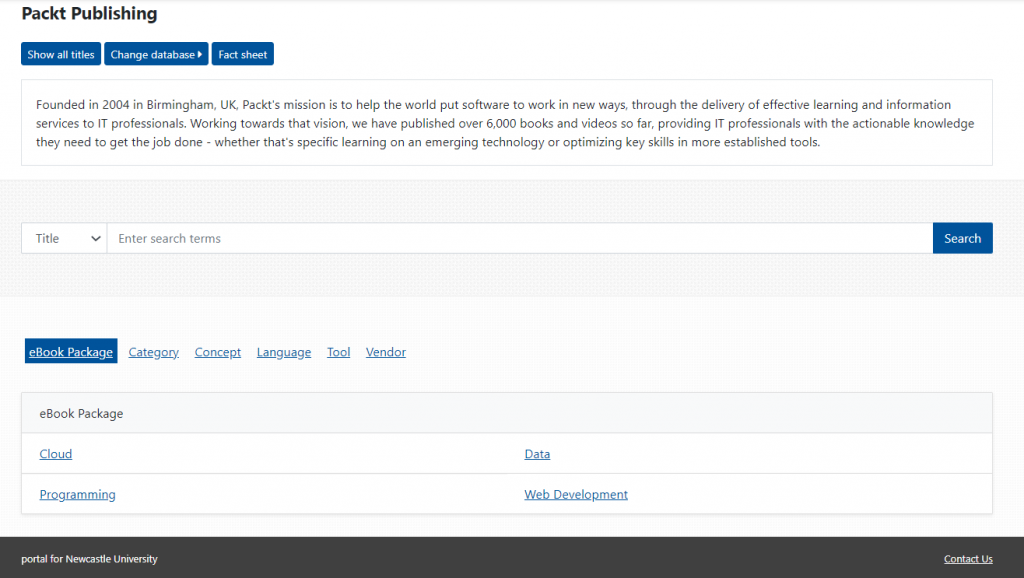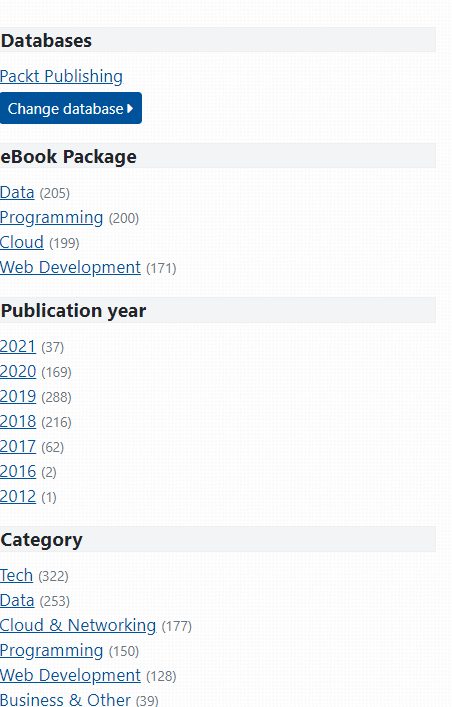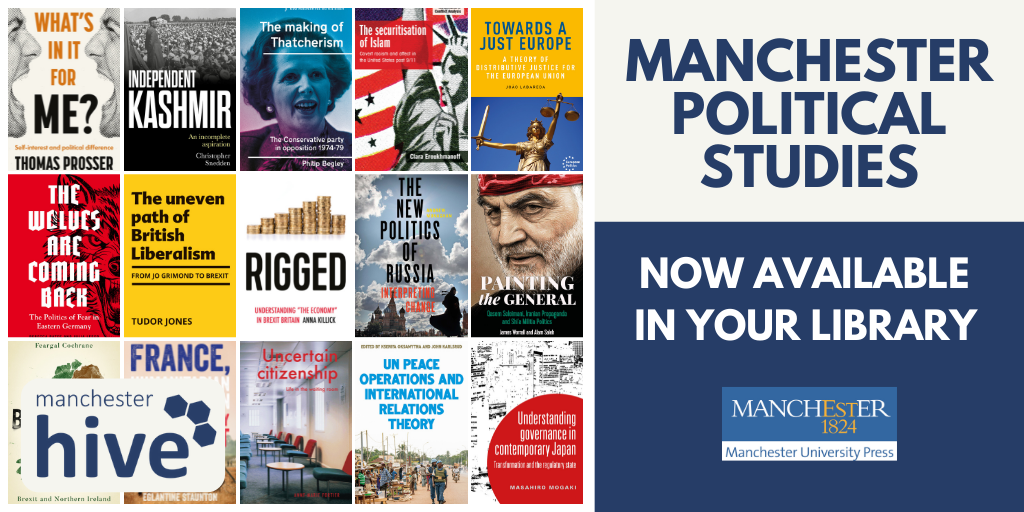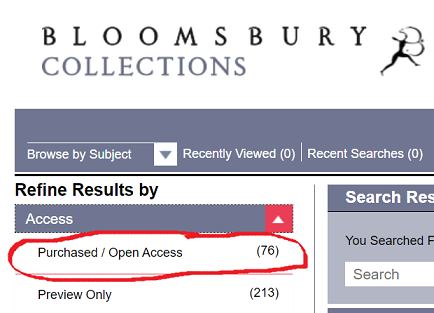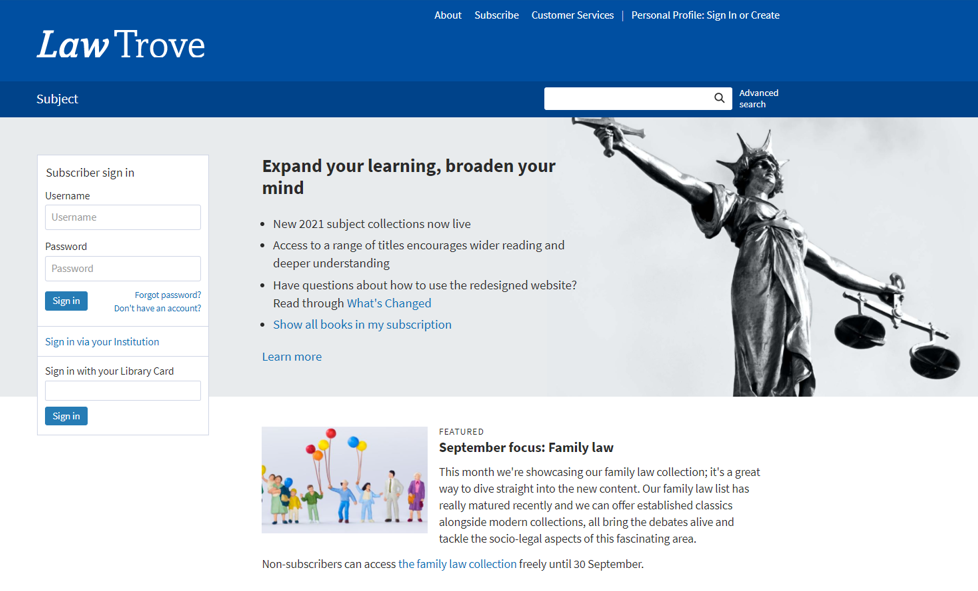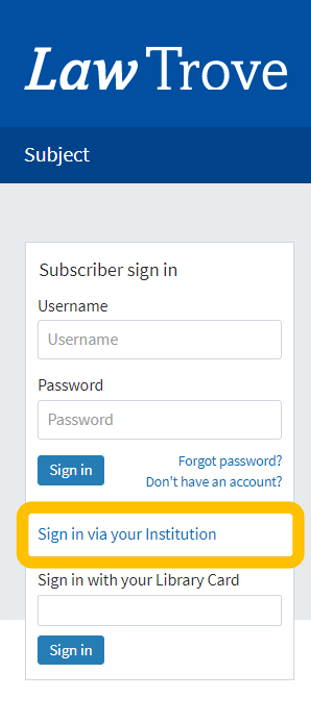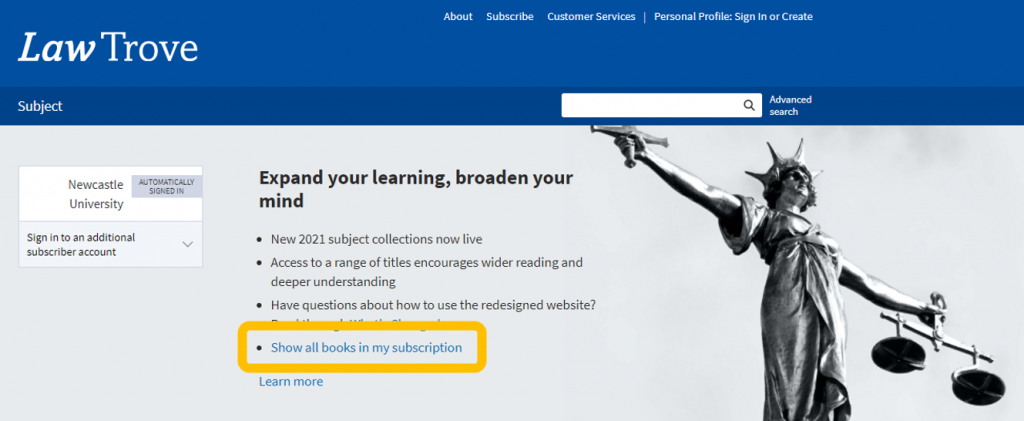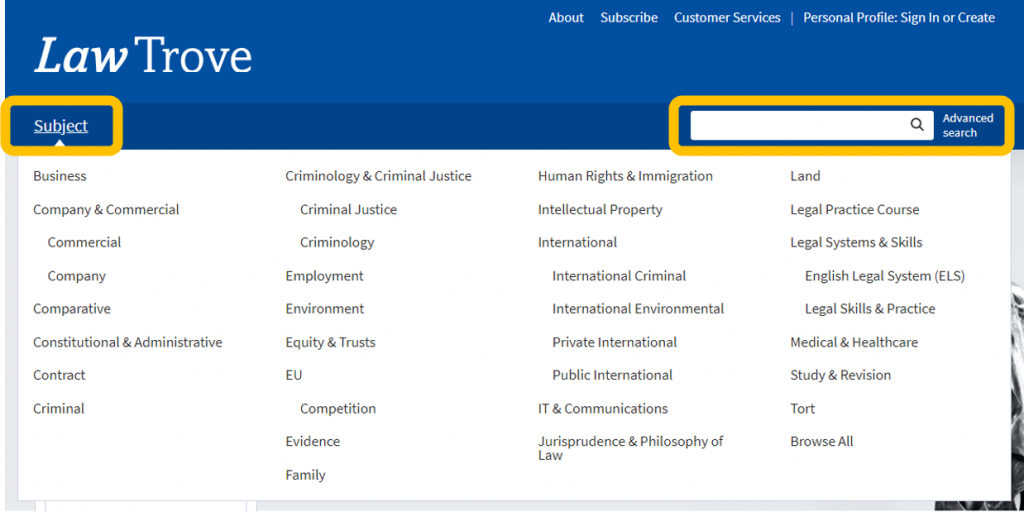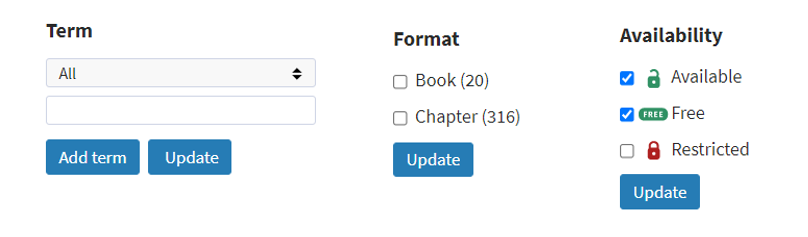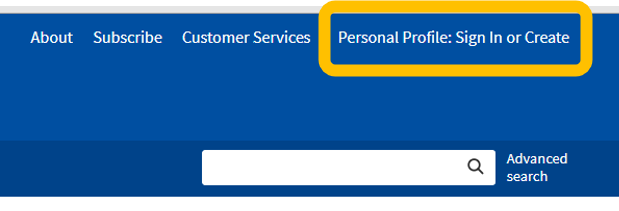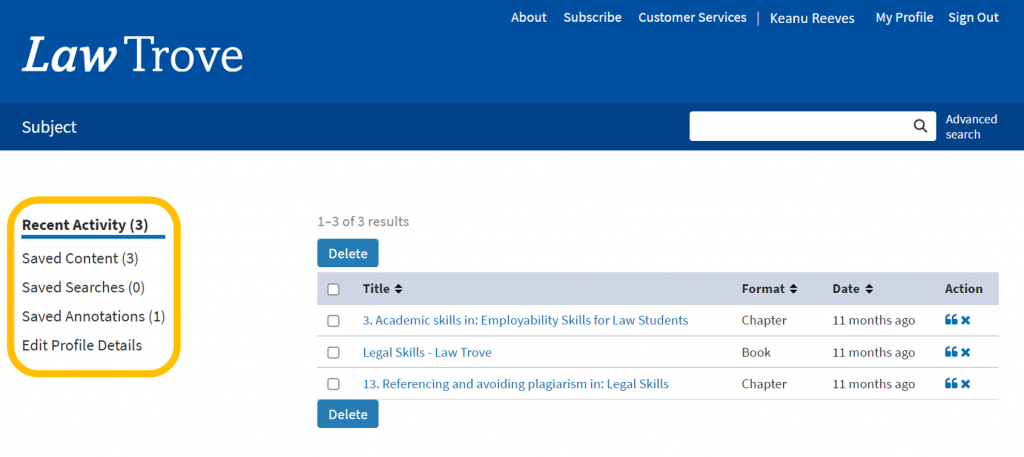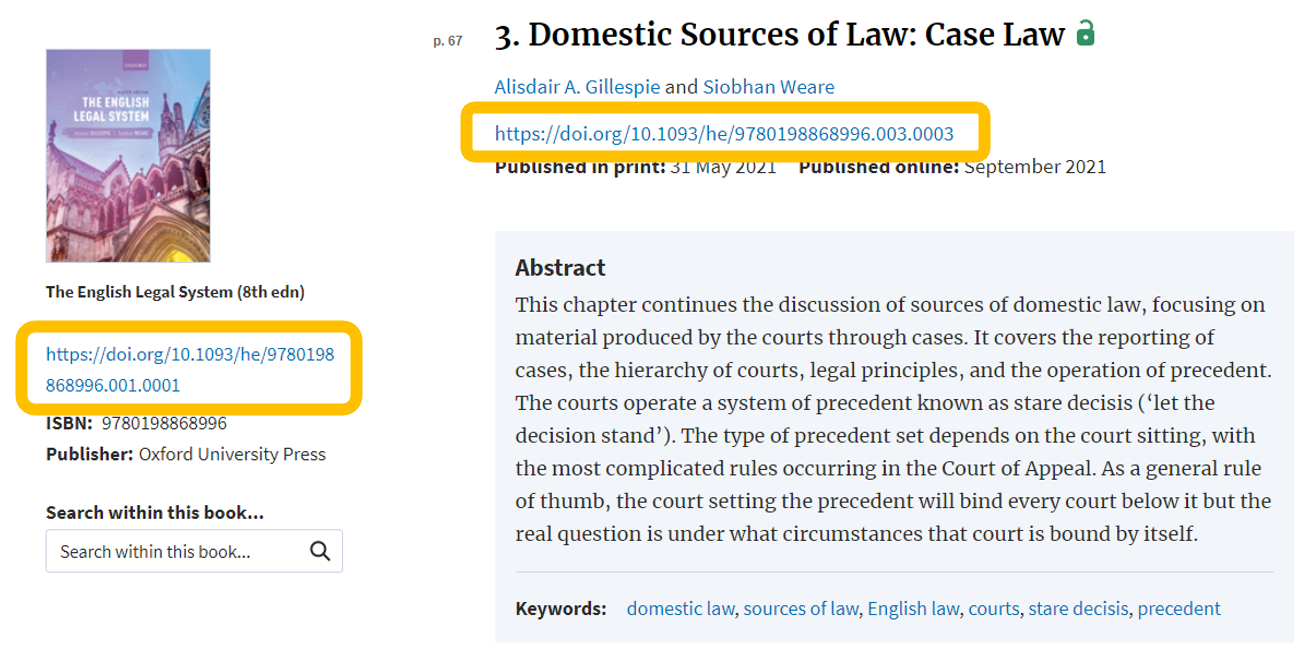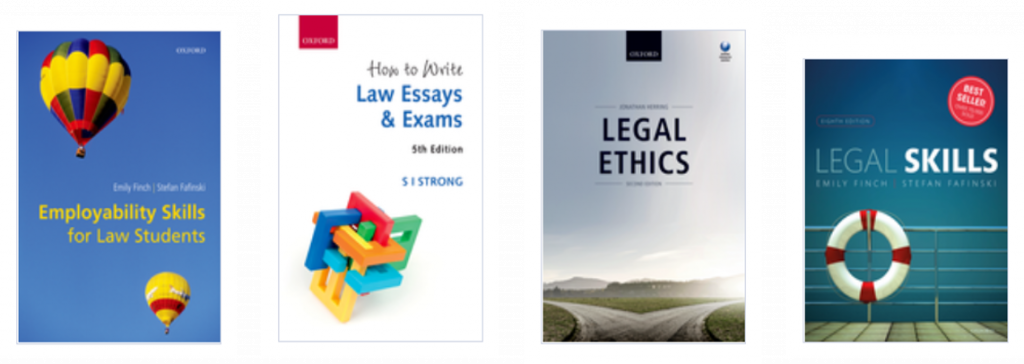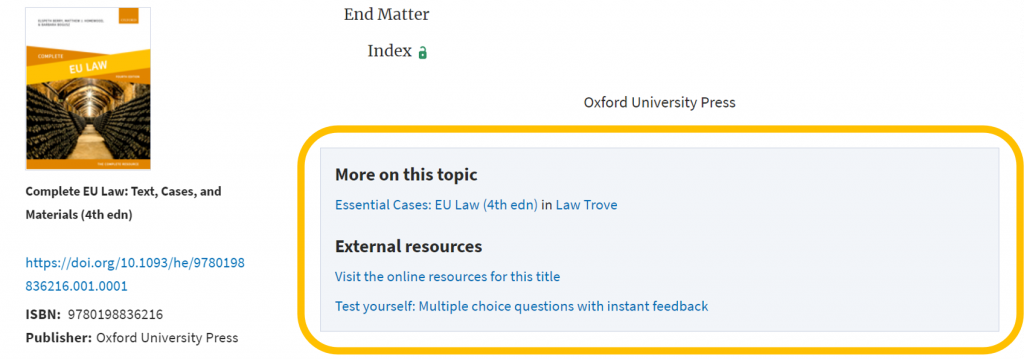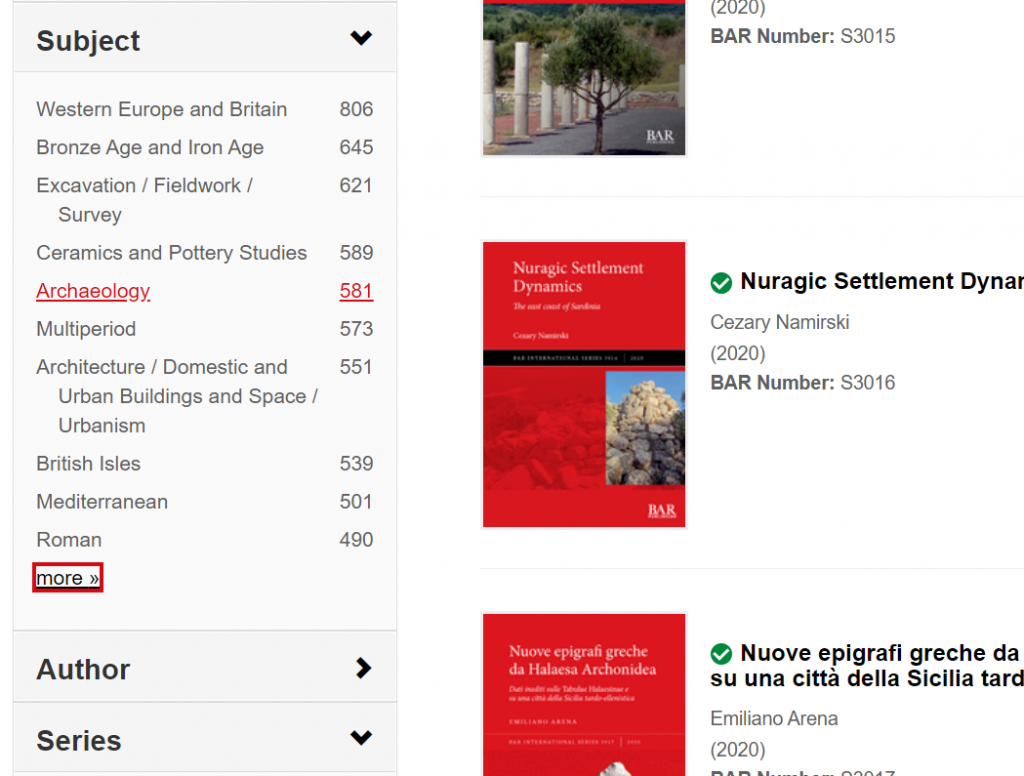The Library has lots of great collections and resources, so when it comes to finding wider reading for your topic or beginning research for your assignment or dissertation it might all seem a bit overwhelming. Library Search can be a great place to start looking for information but there are many other resources you might want to try. To help you we’ve put together this list of some of the most useful online databases and collections for Translating and Interpreting studies.
Let’s dive in!
Scopus
Scopus is a large, interdisciplinary database of peer-reviewed literature, providing an index of articles, book chapters, conference papers and trade publications.
One of the main advantages of using Scopus is that it provides a lot of useful information about the articles it indexes. This includes full reference lists for articles and cited reference searching, so you can navigate forward and backward through the literature to uncover all the information relevant to your research. You can also set up citation alerts, so you can be informed of new, relevant material automatically.
Scopus includes other smart tools that can help you track and visualise the research in your area, including author and affiliation searching, visual analysis of search results, a journal analyser, and author identifier tools. You’ll find tutorials and advice on using these features in the Scopus support centre and on their YouTube Channel.
JSTOR
JSTOR provides access to full-text materials including scholarly journals, books and book chapters in the arts, humanities, and social sciences. It has basic and advanced search options that allow you to search by topic keyword, author, subject area, title or publisher.
Take a look at our Get more out of JSTOR blog post to find tips for advanced searching on this database.
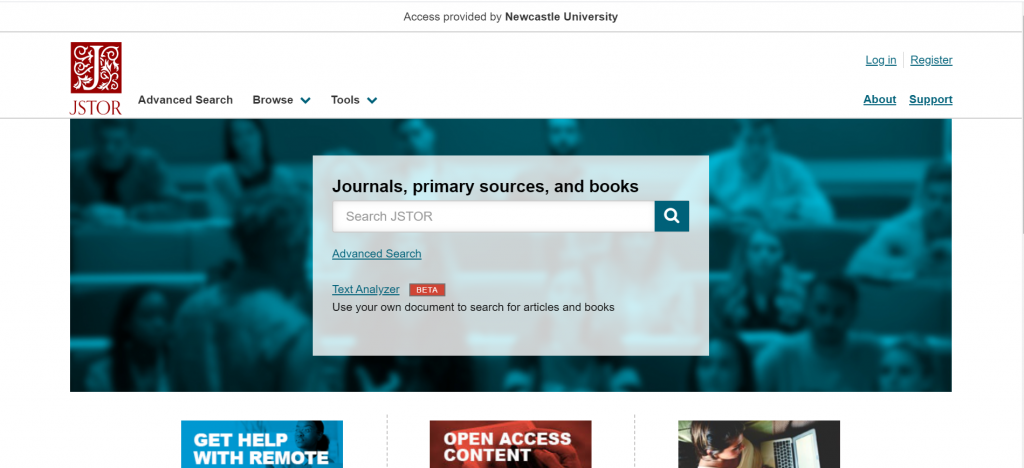
Linguistics and Language Behavior Abstracts (LLBA)
Linguistics and Language Behavior Abstracts is an excellent resource for those interested in the nature and use of language. The database focuses on academic resources for the study of language, including phonetics, phonology, morphology, syntax and semantics, and descriptive, historical, comparative, theoretical and geographical linguistics.
LLBA has the added advantage of including a specialised linguistics thesaurus, which you can use in advanced search to refine and focus your search. The thesaurus provides a searchable list of all of the subject terms used in the database and highlights links between broader, narrower and related terms, helping you to select all of the keywords relevant to your topic.
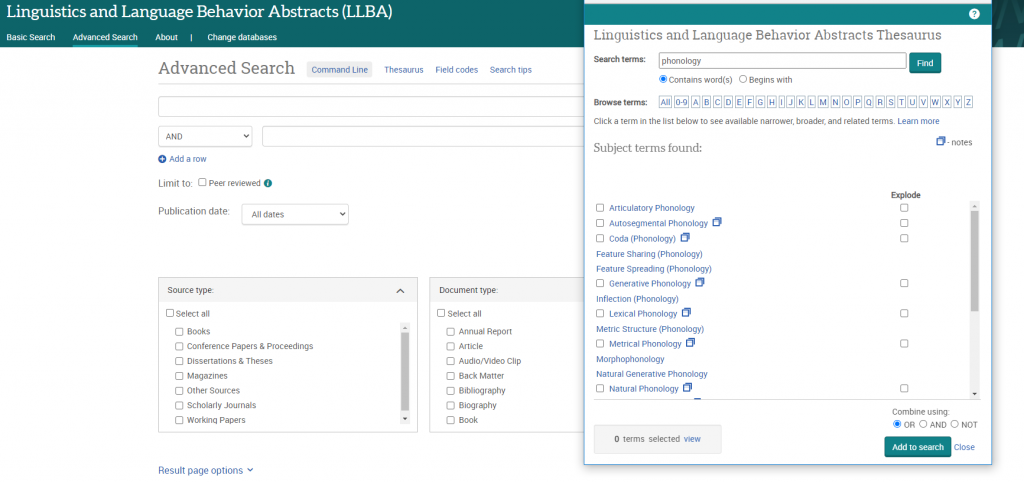
ProQuest provide a helpful and detailed guide to LLBA which includes search tips for basic and advanced search as well as some sample searches you can work through to familiarise yourself with the database.
Bibliography of Interpreting and Translation (BITRA)
BITRA is a bibliographic database containing over 80,000 records, including books, book chapters, journal articles and PhD theses, on topics relating to translation and interpreting. You can search the database precisely by subject, author, publication date and language, or choose from a selection of keywords (controlled vocabulary) to broadly search all records containing those keywords in the subject field.
Item records provide bibliographic information and an abstract to help you decide if the item is relevant to your research but you’ll need to use Library Search or Google Scholar to find full text copies of useful resources.
Nexis – International Newspapers
Newspapers can be a great source of information, with news stories and editorial opinion offering a fascinating angle on your research topic.
The recently updated Nexis Uni database enables you to search over 17,000 news, business and legal sources. This includes most UK national and regional newspapers, together with international sources, including newspapers, newswires and news magazines in multiple languages. Coverage of news titles often dates back to the 1990s and includes today’s news. Coverage is text only, and doesn’t include images, layout, adverts etc.
The simplest way to search is by selecting the News button from the Guided Search section on the database homepage:
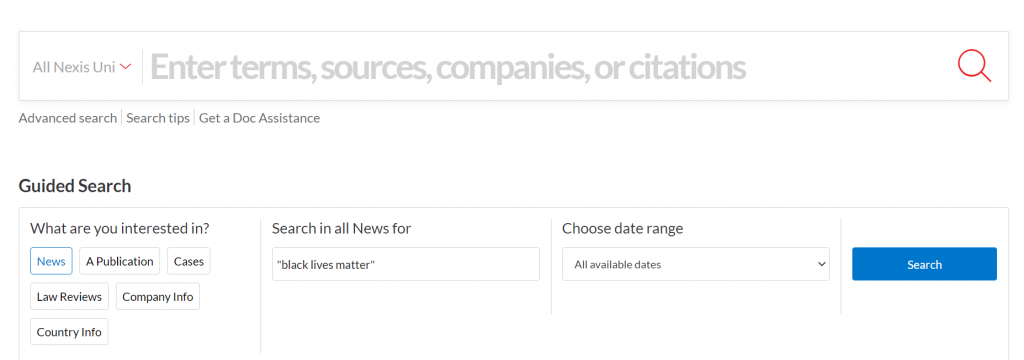
Type in your search term (use ” ” if searching for a phrase), select your date range, and click Search.
If you would like to try more complex searching (e.g. searching in a particular section of the newspaper, or combining terms together in various ways), then click on Advanced search from the home page, and select the ‘News’ tab.
Our Nexis blog post provides more details on how to get the most out of the database and you can explore Nexis Uni Video Trainings via the Help button at the top of the database homepage. You can find out more about the Library’s collection of international news resources in the international section of our Newspapers guide.
Remember to use your critical thinking skills when using newspapers as they may present biased opinion and inaccurate facts – watch out for Fake News!
Box of Broadcasts (BoB)
Box of Broadcasts allows you to access TV and radio broadcasts from over 65 channels, including most of the UK’s Freeview network, all BBC TV and radio content from 2007, and several foreign language channels. It’s a great resource for finding documentaries or critical opinions.
You can view archived programmes, create clips and playlists, and see transcripts to help with citation and translation. You can also search other user’s public playlists to see curated lists around topics similar to your own. There are lots of helpful tutorial videos on the BoB website.
Unfortunately, Box of Broadcasts is not available outside the UK.
Translating and Interpreting Subject Guide
This list was just a taster of all the great resources available for your subject area, to access these and to find out more visit your Subject Guide and explore the journals, databases and subject specific resources we’ve curated for Translating and Interpreting studies.
There are also subject guides for specific languages which may be useful for you to explore, including Chinese and Japanese studies, German studies, French studies, Italian studies, and Spanish and Latin American studies.